You need a predictable and quality software development process to keep your customers happy, maximize your resources, and avoid burnout.
But when your team juggles too many tasks simultaneously, you get delays, context switching, and higher failure rates.
That’s why managing your flow load is essential.
In this article, we'll discuss the benefits of tracking this KPI, how it interacts with other key flow metrics, and how to manage it correctly.
Let’s dive in.
What Are Flow Metrics?
Flow metrics track if and how well work moves through the software development process. Each metric focuses on a different aspect of the workflow, helping you understand both efficiency and bottlenecks in the system.
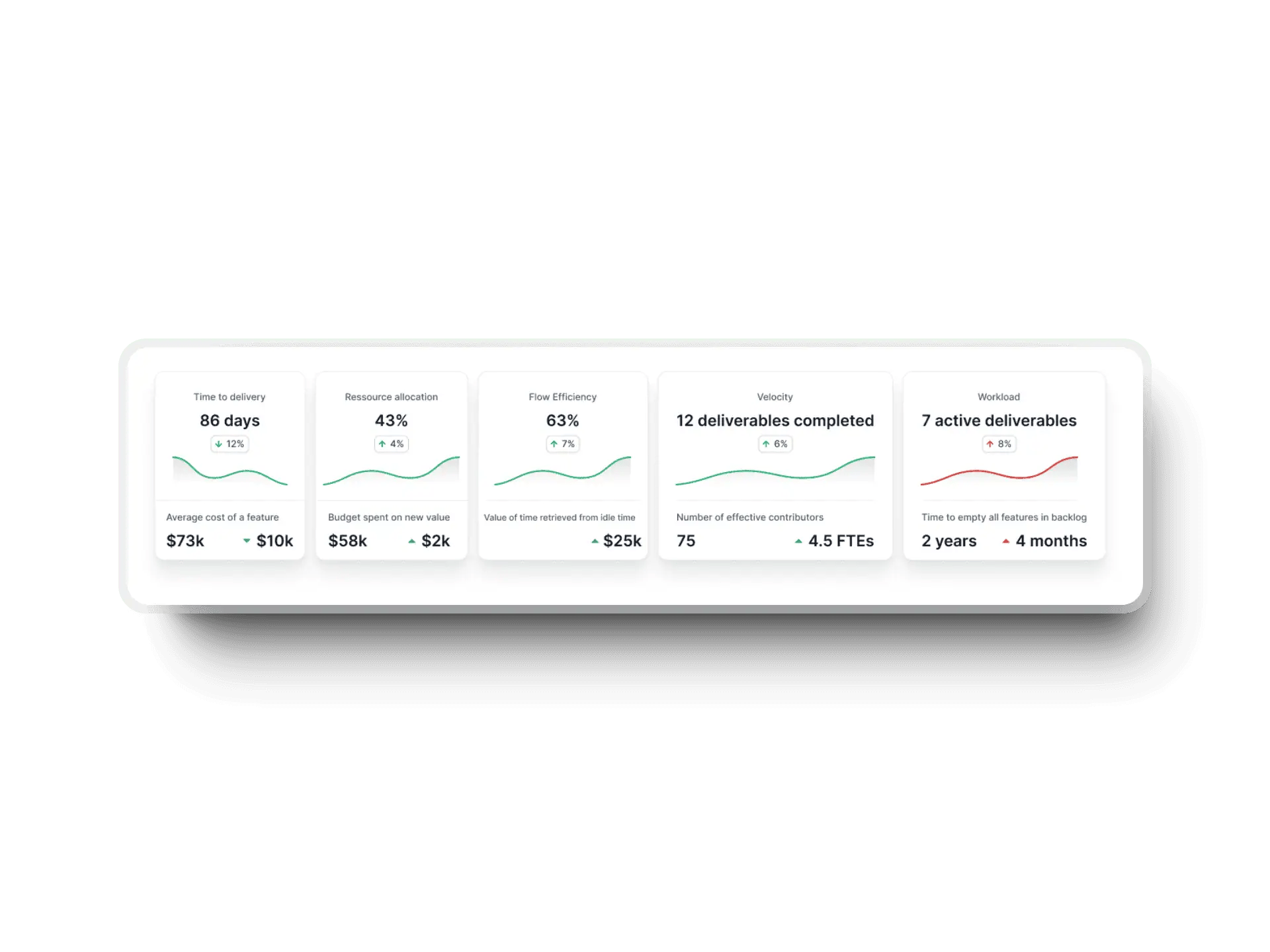
Let’s break them down:
- Flow load: Represents how many flow items are actively in progress. Overloading teams leads to reduced productivity and increased failure rates, so keeping a balanced flow load is key to maintaining consistent delivery.
- Flow velocity: Measures the number of flow items (such as features, bugs, or technical debt) completed within a given period. Higher flow velocity indicates faster delivery of business value, allowing teams to respond more quickly to customer needs.
- Flow time: Tracks how long it takes for a flow item to move from the start of the process to completion. Reducing flow time means teams can deliver value faster, contributing to shorter cycle times and improving the overall speed of business.
- Flow efficiency: Flow efficiency compares the amount of active work time to the total time spent in the system, including delays. High flow efficiency means more time spent on a flow item is productive, leading to better performance in the software delivery process.
- Flow distribution: Shows how work is distributed across different types, such as features, bugs, risks, and technical debt. A healthy flow distribution ensures your team works on the right balance of tasks, improving your business value delivery.
Insider tip: Axify’s engineering metrics dashboard provides detailed tracking of equivalent performance indicators and other DORA and Agile metrics. This allows you to visualize the entire process and identify areas for improvement. This level of insight helps maintain flow predictability and keeps you focused on delivering consistent business value.
What Is Flow Load?
Flow load measures how many work items are in progress at any given time.
As mentioned above, overloading teams leads to higher failure rates and slower deliveries. Conversely, underloading teams means not maximizing your resources. A healthy flow load ensures you can deliver features efficiently without being bogged down, resulting in improved enterprise software delivery.
To avoid the negative points, you need to make the work visible. That’s why you should follow this critical metric.
We can help.
Insider tip: Axify’s WIP (Work in Progress) metric helps you manage flow load, clearly showing how much work is active. Tracking this KPI ensures your tasks are well-distributed across the team, preventing burnout and keeping pickup times optimal for fast delivery.

Benefits of Tracking Flow Load
- Balanced workload: Tracking flow load helps prevent overloading your team members with too many tasks. A more manageable workload leads to improved employee engagement and less burnout.
- Reduced delivery delays: Managing flow items in progress allows you to avoid bottlenecks and delays. A balanced flow load helps maintain consistent delivery speed and ensures work progresses smoothly through the pipeline.
- Improved business value delivery: Monitoring flow load helps you direct resources correctly to high-priority tasks. Therefore, you deliver business value to customers faster without sacrificing quality.
- Lower defect rates: Keeping a healthy flow load allows teams to focus better on each task. Less multitasking means fewer mistakes. As such, you can proactively reduce defect load and ensure higher-quality deliveries.
- Increased team productivity: Managing flow load means minimizing idle time and maximizing active time without overwhelming your team. That’s how you can keep making steady progress and improve your overall performance standards throughout the development cycle.
- Enhanced flow efficiency: A well-managed flow load directly contributes to higher flow efficiency. The benefit is you can focus on completing work items much better without interruptions or context switching.
-
Better flow predictability: Tracking and managing flow load lets you predict more accurately when you will finalize tasks. As such, planning future work and releases will be much easier.
Insider tip: Axify’s metrics dashboard tracks flow load and provides insights that fit all team roles. It’s not just for managers. Developers and product owners can use these metrics to adjust workload and keep everyone focused on the right tasks. This visibility helps teams maintain a sustainable pace and deliver value continuously.
How to Manage Flow Load
Managing flow load first means making the work visible; that’s why we advise you to track WIP. Secondly, you want to balance keeping your team fully engaged and not overwhelming them. Handling too many flow items simultaneously leads to context switching, inefficiencies, and delays. Conversely, a very low flow load points to bottlenecks or the fact that your team isn’t fully utilized.
Here’s how to find that sweet spot:
1. Focus on Aging Tasks
Another way to manage flow load effectively is to prioritize work items based on their age. You should never let tasks age too much; instead, you should swarm to complete them. Sequencing tasks properly minimizes bottlenecks and maximizes flow efficiency.
Without prioritization, the most important tasks don’t move through the pipeline, which increases the risk of – and the actual – delays.
Insider tip: Axify’s Delivery Tracker and Daily Digest help your teams stay on top of their priorities. You’ll get real-time updates and insights into what’s coming next, so everyone knows what to work on. This leads to better communication and process improvement.

2. Reduce Batch Sizes
Large tasks can slow down the stream flows and create unnecessary bottlenecks. We advise breaking large work items into smaller, more manageable pieces. That way, you can reduce cycle times and move items through the value stream more efficiently.
Insider tip: Use Axify’s Value Stream Mapping to visualize how work flows through the development process and identify hidden bottlenecks. You can also consider setting a WIP limit. A good rule of thumb is (number of team members +1).
%20bottleneck%20in%20Axify.webp?width=1408&height=828&name=Value%20Stream%20(VSM)%20bottleneck%20in%20Axify.webp)
3. Implement a Pull-Based System
A push-based system, like Scrum, plans a set number of tasks for a given period (such as two-week sprints) and commits to completing them within that timeframe. In a push system, multiple tasks are tackled simultaneously, often increasing batch sizes.
In contrast, a pull-based system like Kanban allows you to pull work into the next pipeline stage only when you can handle it. You start each task only after completing the previous one, keeping the workload manageable and reducing the risk of bottlenecks. This approach prevents overloading any part of the workflow, so your teams won’t be piling up tasks in progress.
Insider tip: Reduce idle time so team members don’t have to wait for answers or approvals. Analyze active times to determine if your team spends too much time on non-value-added activities or context switching. You can also use pair and mob programming to finish tasks faster.
4. Align Flow Load with Business Objectives
Flow load should be adjusted based on your team’s capacity and aligned with broader business goals. By making work visible, you can uncover instances where the team works on multiple initiatives simultaneously. This visibility allows for meaningful discussions around priorities, identifying conflicting objectives, and suggesting trade-offs with business stakeholders to keep focus on what matters most.
Insider tip: Axify’s team OKR tracker helps align daily work with business objectives. This way, your team can quickly see how their tasks contribute to larger company goals, keeping the focus on delivering what matters most.
![]()
Flow Load and Other Flow Metrics
Flow load doesn't exist in isolation. It's most helpful when analyzed alongside other flow metrics. This combined analysis provides a deeper understanding of how well the product value stream performs and where improvement is needed.
Let’s see some examples.
Flow Load and Flow Time
If you notice that flow time is consistently long during certain phases (e.g., testing), you probably have a persistent bottleneck during this phase. To address this, parts of the process should be automated to reduce delays.
- Impact on flow load: Reducing flow time means tasks are completed faster, resulting in fewer items left in progress. Smaller, quicker tasks are more manageable, easier to work within WIP limits, and reduce the cognitive load on the team, ultimately improving flow load.
Flow Load and Flow Velocity
Let’s say your team typically completes 10 items per sprint (measuring flow velocity) but currently has 30 items in progress (flow load).
When velocity slows down, it may be due to a bottleneck where multiple items are stalled in a specific column or phase. Making work visible helps the team identify the root cause and address these items to restore flow.
-
Impact on flow load: Improving flow velocity by focusing on bottlenecks enables your team to manage the current flow load more efficiently, helping to complete tasks without overwhelming the workflow. Working on splitting items into smaller items will increase velocity so that WIP will be more manageable and items will flow smoothly in your workflow.
Flow Load and Flow Efficiency
If you find that you spend a lot of time waiting (for approvals, reviews, etc.), your flow efficiency is reduced. Streamlining approval processes or delegating authority can minimize waiting time, ensuring that more phases of the work cycle are productive.
- Impact on flow load: Better flow efficiency means that work items spend less time idling in queues, which reduces congestion in the pipeline and, therefore, WIP. The reverse is true as well. Lowering WIP will force people to collaborate on tasks and, therefore, reduce wait times.
Insider tip: Learn why too much work in progress slows flow efficiency and how to tackle this issue.
Flow Load and Flow Distribution
If you spend too much time fixing defects (e.g., 40% of work items), quality issues dominate your team’s time. Addressing the root causes of these defects helps you rebalance flow tasks and deliver more new features.
- Impact on flow load: When you spend too much time on bugs, you have a quality issue to address. Not doing so will continue to cause incidents and bugs. That leads to more context switches and even more WIP, which ultimately results in less productivity.

Optimize Your Flow Load with Axify
Axify offers powerful features to manage flow load and optimize continuous delivery. Axify gives you a common language between business and IT teams so you can make better decisions around software delivery that lead to better organizational performance for extended periods.
- WIP tracker: Axify’s WIP metric clearly shows how much work you currently have in progress. Follow this KPI to avoid overload and keep teams focused on delivering value at a steady pace.
- Time-to-zero: Axify’s tool uses historical data to predict when tasks will be completed. This feature helps you prioritize work better and forecast delivery timelines, reducing uncertainty in the pipeline.
- Value Stream Mapping: Axify’s VSM helps you visualize the entire workflow, identifying bottlenecks and inefficiencies in real-time. This ensures smoother flows through different development, testing, and deployment stages.
- OKR tracker: With Axify’s objectives and key results tracker, you can align your work with your company's objectives and manage flow loads to support your business performance.
- Team morale tracker: Monitoring team well-being is essential for maintaining a healthy flow load. Axify’s well-being tracker gives insights into employee happiness and satisfaction, helping teams stay productive without burnout.
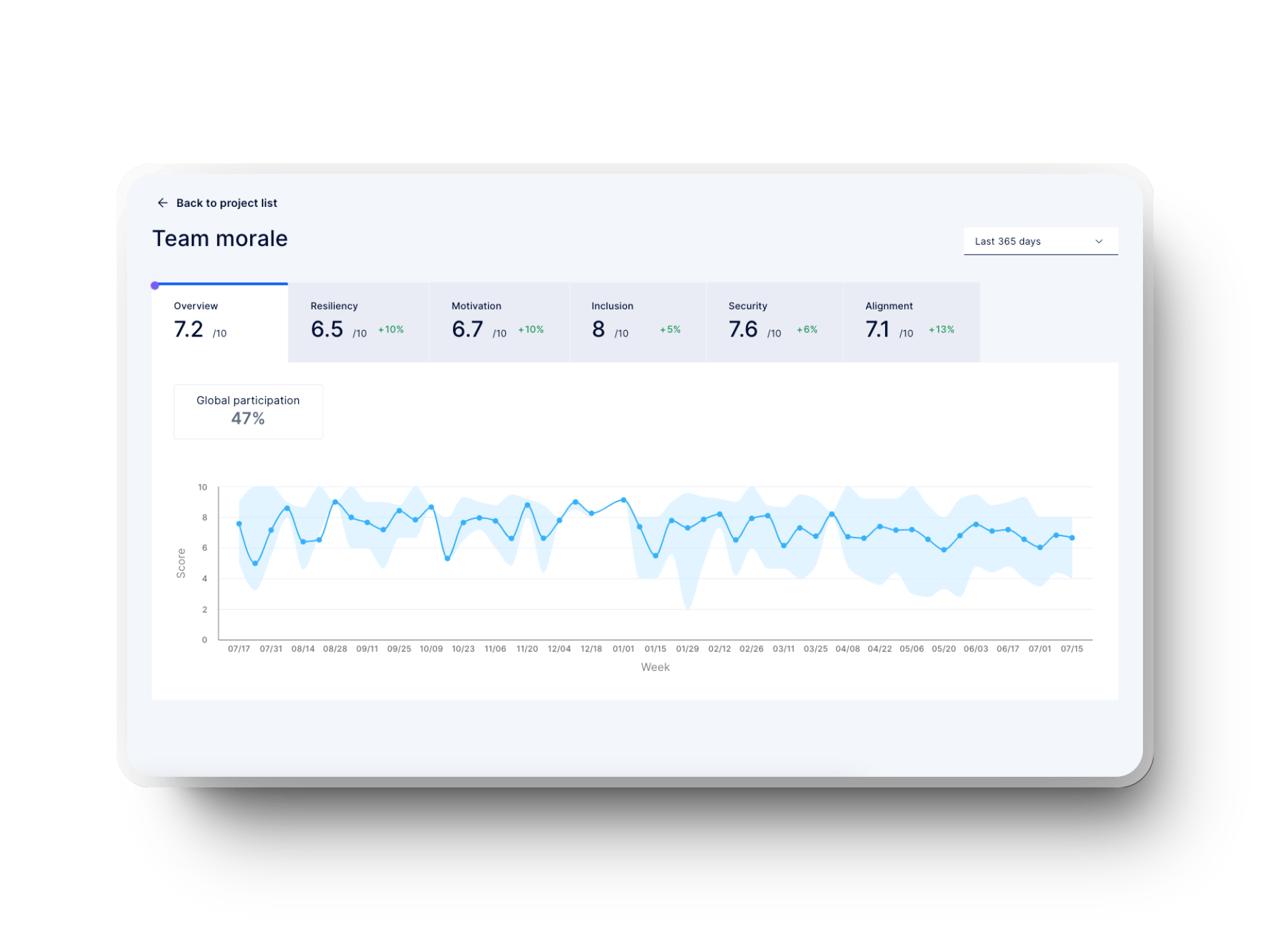
- Engineering metrics for the entire team: Axify’s engineering metrics dashboard is built for everyone—from developers to product owners. It tracks metrics such as flow efficiency, cycle time, and throughput, giving the entire team the insights they need to improve.
- Daily Digest: The Daily Digest feature summarizes the day’s priorities and progress. Use it to keep teams aligned and focused and prevent bottlenecks.
Ready to improve your team's flow load and optimize your software delivery?
Book a demo or contact us today to see how these powerful tools can transform your team's workflow!






.png?width=60&name=About%20Us%20-%20Axify%20(2).png)

%20(1).webp?width=800&name=Axify%20blogue%20header%20(3)%20(1).webp)