The right software solutions can skyrocket delivery speed, productivity, and revenue.
Take the Business Development Bank of Canada.
Axify helped two BDC software development teams improve capacity by 24%, achieving $700,000 in recurring annual productivity gains.
By using Axify’s tools, BDC reduced time spent in pre-development by 74% and quality control by 81%, all while increasing overall delivery speed by 51%.
BDC obtained these results because Axify gave them better visibility into their processes, bottleneck identification, improved workflows, and actionable insights.
If you want to reap similar results, choose the right software development analytics tool.
This guide compares nine of the best choices on the market.
Let’s dive in.
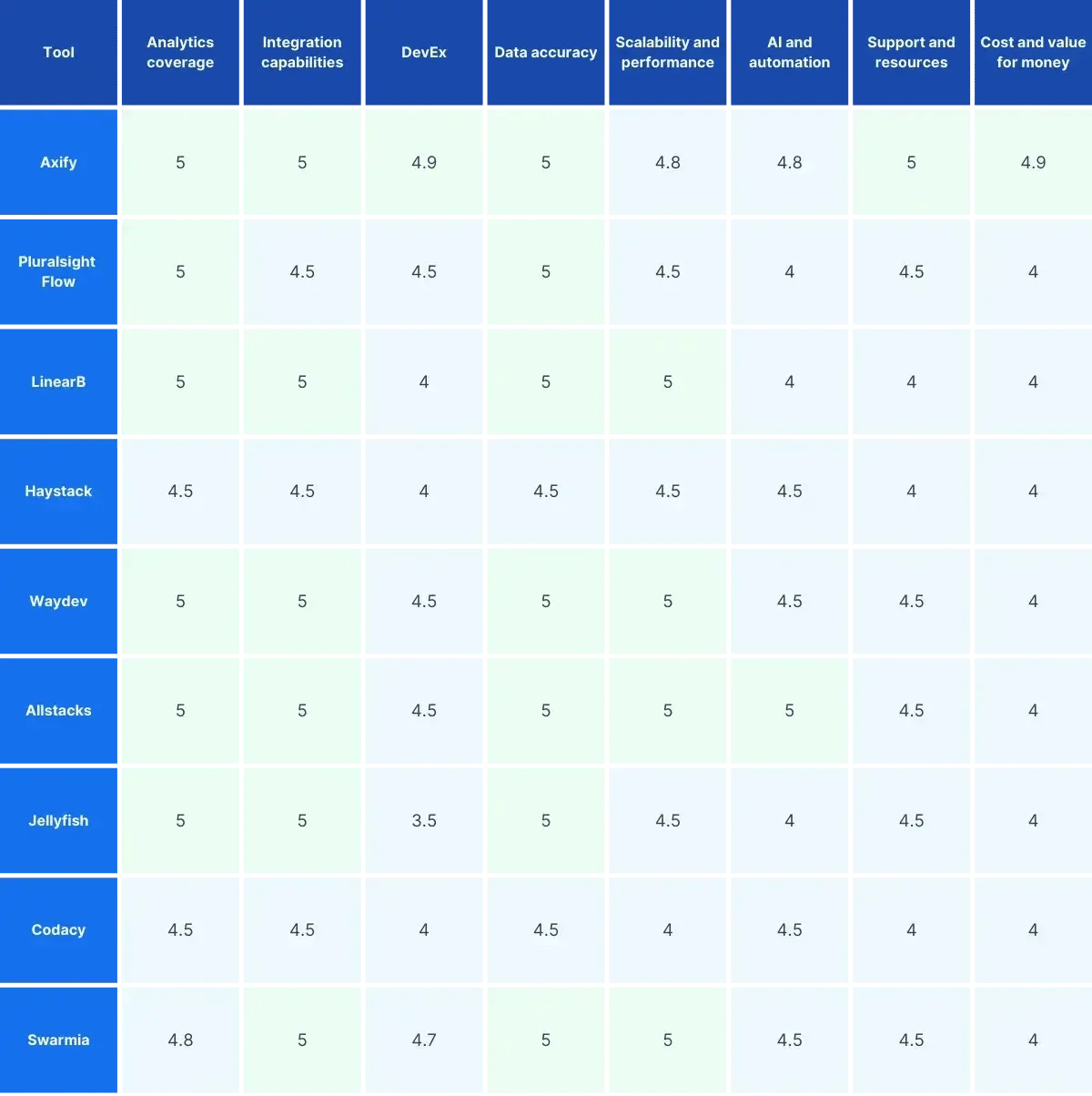
What Are Software Development Analytics Tools?
Software development analytics tools are platforms for gathering and analyzing data from various parts of the engineering workflow. They give valuable insights into code quality, team performance, and overall software delivery efficiency.
Leverage their real-time analytics to track key metrics like deployment frequency, failure rates, and workflow bottlenecks. That way, you can make data-driven decisions that skyrocket your productivity and software quality.
Benefits of Software Development Analytics
Here’s the short list of benefits you can expect after choosing the right development analytics tool:
- Enhanced productivity: Identifying bottlenecks helps you streamline processes and improve developer productivity.
- Improved software product quality: Continuous metrics monitoring and code review help you maintain high standards, reducing technical debt.
- Data-driven decisions: You can make more informed choices when you have real-time insights into your performance.
- Better collaboration: Tools improve team performance by fostering team communication and transparency.
- Business alignment: Linking engineering metrics to business goals ensures that development efforts contribute to broader objectives.
How to Pick the Best Software Development Analytics Tool
To reap these advantages, consider these factors:
1. Analytics Coverage
First, you need a tool that covers all the right aspects of software development. A solid visualization tool includes all the right metrics from which you can derive solid organizational insights.
- Points to consider:
- Does the tool provide comprehensive analytics across the software development lifecycle?
- How well does it integrate with DORA metrics and other key performance indicators?
- Can it measure and report on business impact and value creation?
Insider tip: Besides the regular KPIs, Axify offers Value Stream Mapping, an essential tool in Lean Management. This powerful tool gives you a bird’s eye view of your operation and value creation throughout the software development process. Whether you’re an engineering manager or a DevOps specialist, this will help you understand how your project is going.

2. Integration Capabilities
Next, analyze how well the tool integrates with other software development tools and platforms, including source control systems, issue trackers, and communication tools.
- Points to consider:
- How many integrations does the tool support, and what types of integrations do they support?
- Can it cross data between tools, such as source control and issue tracking systems?
- Does it support various ways of working across different teams within the same organization?
3. Developer Experience (DevEx)
The tool’s impact on the developer experience is equally important. After all, you need a software analytics tool that helps your team thrive and be more productive.
- Points to consider:
- Is the tool easy to set up and use?
- Does it provide features that support developer well-being, such as team health tracking?
- How adaptable is the tool to different workflows and team configurations?
4. Data Accuracy and Insightfulness
Your tool should provide accurate data and generate valuable insights you can immediately implement.
- Points to consider:
- How reliable and accurate is the data collected by the tool?
- Does the tool provide actionable insights that can drive meaningful improvements?
- How well does the tool support continuous improvement initiatives?
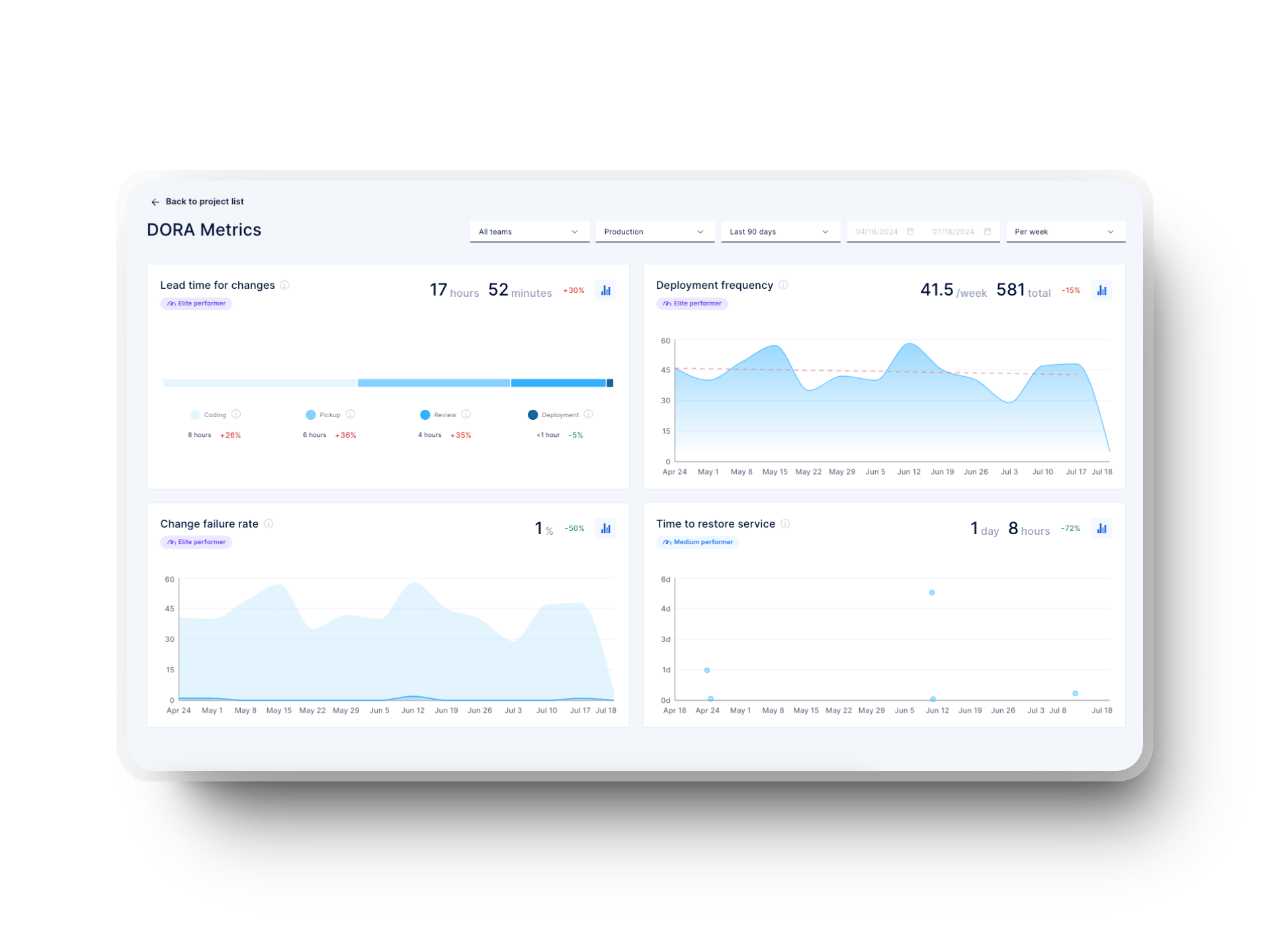
5. Scalability and Performance
You also want a tool that can scale with your organization and handle increasing data volumes.
- Points to consider:
- Can the tool handle large volumes of data without performance degradation?
- How well does the tool perform under high-load conditions?
- Is there a clear upgrade path for scaling the tool as the organization grows?
6. AI and Automation Features
Look at how much the tool incorporates AI and automation to streamline processes and provide advanced analytics. AI can be incredibly useful if implemented correctly and without biases.
- Points to consider:
- Does the tool offer AI-driven insights or recommendations?
- How well does it automate routine tasks and data analysis?
- Can the tool predict trends and identify potential issues before they arise?
7. Support and Resources
It’s also essential to have high-quality customer support and learning resources for the tool. This will help you mitigate steep learning curves, educate your team about the new software, and find troubleshooting solutions quickly.
- Points to consider:
- What types of support are available (e.g., chat, email, phone)?
- Are there comprehensive resources like documentation, tutorials, and community forums?
- How accessible is the support team, and what is their responsiveness?
Insider tip: Axify continually adds new resources, like our newest Team Maturity Analysis quiz. Answer a few simple questions to get a maturity score, plus actionable improvement tips.
8. Cost and Value for Money
Your budget will dictate the software analytics solution you pick. So, assess the cost of different tools you’ve shortlisted in relation to the value they provide.
- Points to consider:
- What is the pricing model, and does it align with the organization’s budget?
- Does the tool offer a good return on investment, considering its features and capabilities
- Are there additional costs for upgrades, integrations, or premium features?
9 Best Software Development Analytics Tools
1. Axify
Axify is a data-driven platform that tracks the metrics that truly matter to improve software development outcomes. It tracks flow metrics and resource allocation and enhances the developer experience (DevEx). Axify’s features allow teams to optimize processes, identify bottlenecks, and improve performance by focusing on the right data. From DORA metrics to team well-being, Axify supports continuous improvement for better software delivery.
Key features:
- Value Stream Mapping to visualize bottlenecks
- OKR tracker to align goals with team performance
- Team well-being tracker to monitor morale
- Forecasting to predict delivery timelines
- Daily digest to identify at-risk elements, optimize priorities, and streamline daily Agile ceremonies
- Engineering metrics for deep performance analysis and engineering improvements
- DORA metrics to track your performance across your entire organization
What makes Axify different:
Axify’s unique value proposition lies in its data-driven insights. It tracks technical metrics, team health, and alignment with business goals. It’s an all-in-one tool that empowers leaders to make data-driven decisions across multiple dimensions of software development. Leverage it to get better resource allocation and developer satisfaction.
-1.webp?width=1200&height=1236&name=tableaux%20comparatifs%20Axify%20(1)-1.webp)
2. Pluralsight Flow
Pluralsight Flow provides a comprehensive software analytics platform that improves team productivity and efficiency. It integrates with tools like Git and Jira to deliver actionable insights to development teams. This gives you clear visibility into your work patterns and bottlenecks, which is a good feature for small and large teams aiming to improve their engineering workflow.
However, its not-so-intuitive interface may require some getting used to. Some users mention that the UI can be complex, and DORA metrics might require an additional tool to capture operational KPIs.
Key features:
- Integration with code repositories like GitHub, Bitbucket, Jira, and more
- Detailed reports for coding days, commits, and PR status
- Developer productivity insights through visualizations of team performance
- Metrics for sprint retrospectives and individual coaching
What makes Pluralsight Flow different:
Pluralsight Flow excels at providing valuable insights into the team's coding output, individual contributions, and workflow patterns. It’s ideal for engineering managers who want a tool to coach and support their teams using real-time analytics.

3. LinearB
LinearB is a software delivery management platform that offers in-depth visibility into development team performance. It helps teams optimize workflows through real-time project insights and key metrics, focusing on improving overall productivity. LinearB is excellent at identifying bottlenecks, reducing cycle times, and aligning work with business goals.
On the downside, the initial setup is lengthy. People appreciate that LinearB uses team-level metrics instead of individual metrics but are concerned that management can force them to follow irrelevant quantitative metrics rather than quality indicators.
Key features:
- Workflow automation through the WorkerB bot
- Integration with tools like Git, Jira, and CI/CD platforms
- Accurate cycle time and code review metrics
What makes LinearB different:
LinearB's standout feature is its focus on reducing scope creep and optimizing developer workflow using the WorkerB bot. It’s a good choice for teams looking to improve developer productivity.

4. Haystack
Haystack is a powerful software development analytics tool that focuses on real-time insights and team performance based on GitHub data. It excels at visualizing delivery pipelines and tracking key metrics like deployment frequency, cycle time, and change failure rates. However, while it's excellent for detecting bottlenecks, some users report that the tool's integration with other non-GitHub systems could be more flexible.
Key features:
- Integrates with GitHub and provides real-time Slack alerts for risks and bottlenecks
- Tracks code quality metrics, cycle time, and PRs stuck in review
- Automated alerts for burnout prevention
What makes Haystack different:
Haystack’s standout feature is its NorthStar metrics, backed by extensive research. These metrics and real-time alerts make it easier for engineering teams to improve their velocity and predictability. However, its focus on GitHub data may be less comprehensive for teams using a broader array of code repositories.

5. Waydev
Waydev is a software engineering intelligence platform designed to help engineering leaders optimize team performance through detailed analytics. It integrates seamlessly with GitHub, GitLab, and Bitbucket, delivering comprehensive insights on ROI, productivity, and team efficiency. While highly praised for its features, some users report that the initial setup for large teams can be complex.
Key features:
- Seamless integration with Git platforms
- Focus on resource planning and ROI tracking
- Detailed engineering metrics for team performance
What makes Waydev different:
Waydev's focus on resource planning and ROI makes it an excellent choice for larger organizations. However, smaller teams may find the cost and setup more challenging.

6. Allstacks
Allstacks is a comprehensive value stream intelligence platform that provides visibility into project risks, engineering performance, and delivery outcomes. It integrates with various SDLC tools, including GitHub, Jira, and Bitbucket. Allstacks excels in predictive analytics and risk management, making it a solid choice for engineering leaders focused on reducing delivery risks and improving team productivity.
Key features:
- Predictive risk assessment using historical data and machine learning models
- Strong integration capabilities with GitHub, Jira, Bitbucket, and more
- Real-time data on team performance and delivery forecasts
What makes Allstacks different:
Allstacks offers advanced AI-driven insights and risk management, enabling you to forecast delivery risks and predict outcomes. While its interface is highly intuitive, some users have noted delays in data refresh and a lack of chart customization options.

7. Jellyfish
Jellyfish is an engineering management platform that provides visibility into your engineering activities and how they align with your business goals. It's ideal for engineering leaders who want to track the productivity and investment of their teams.
Jellyfish can also provide business context alongside engineering metrics. This allows you to optimize your resources and link team performance to overall business value.
However, some users find the platform's interface complex and less intuitive for beginners. Besides, Jellyfish is better for engineering leaders and managers, not grassroots developers. If you need more versatility, Axify offers key metrics and insights for different roles in your company.
Key features:
- Business-aligned metrics that link engineering output with company goals
- Comprehensive integrations with GitHub, Jira, and other project management tools
- Provides clear visibility into resource allocation and project progress
What makes Jellyfish different:
Jellyfish stands out because it focuses on the business side of engineering performance, helping leaders understand what the teams are working on and how those efforts align with business objectives. However, its UI has a steeper learning curve than some competitors.

8. Codacy
Codacy is a code quality tool that automates code reviews and provides insights on code coverage, duplication, complexity, and security vulnerabilities. It integrates with GitHub, GitLab, Bitbucket, and other code repositories, helping developers maintain high code standards across multiple projects.
Development teams widely use Codacy to improve their coding efficiency and reduce technical debt, though some users report that the platform may flag irrelevant errors in code.
However, its focus on code quality analytics is less comprehensive for overall software development metrics. It also has strong integration capabilities but needs more breadth of support for project management tools, as seen in some other platforms like Axify.
Key features:
- Automated code reviews and analysis across 40+ programming languages
- Integration with GitHub, Bitbucket, Slack, Jira, and other development tools
- Real-time issue tracking for code duplication, complexity, and security
What makes Codacy different:
Codacy’s strength lies in its automation of code reviews, which allows it to maintain high coding standards across multiple teams.

9. Swarmia
Swarmia is an engineering effectiveness platform that helps teams optimize their workflow through insights into pull requests, cycle times, and bottlenecks. It integrates smoothly with GitHub, Jira, and Slack, making it ideal for teams prioritizing collaboration and aligning with business goals. However, some users report limited customization options and challenges with non-coding roles in gaining visibility.
Key features:
- Seamless integration with GitHub, Jira, and Slack
- Insights into flow, velocity, and CI/CD practices
- Detailed tracking of pull requests and bottlenecks
What makes Swarmia different:
Swarmia offers real-time insights into pull requests and engineering workflows while promoting team alignment with business goals. However, it relies on GitHub for user accounts, which may limit visibility for non-coding roles within your company.

Maximize Your Team’s Potential with Axify
The right software development analytics tool can skyrocket your team's performance, streamline workflows, and align engineering efforts with business goals.
Each tool has its strengths, but if you're looking for a solution beyond just metrics to enhance your team's productivity, morale, and efficiency, Axify stands out with its comprehensive features, including value stream mapping, OKR tracking, and team well-being monitoring.
Ready to optimize your development process?
Book a demo with Axify today to see how it can help your team achieve continuous improvement and drive better results.






.png?width=60&name=About%20Us%20-%20Axify%20(2).png)

.webp?width=800&name=Axify%20blogue%20header%20(1).webp)