In a recent survey, 68% of IT professionals reported that IT environments have become significantly more complex than just two years ago.
This increased complexity means you need advanced IT management and decision-making tools.
Enter CIO dashboards.
These dashboards give you real-time insights, comprehensive visibility, and actionable metrics to tackle this ever-increasing complexity.
And we’ll help you get started.
This article explores the benefits, key metrics, examples, and solutions related to CIO dashboards.
Let’s dive in.
What is a CIO dashboard, and what makes it different?
A CIO dashboard is a specialized tool that looks like a control panel for Chief Information Officers.
If you’re a CIO, this dashboard will give you a consolidated view of IT performance metrics you must follow.
And a CIO dashboard is not like traditional dashboards because:
- It integrates multiple data sources to offer comprehensive insights.
- It focuses on key performance indicators (KPIs) related to IT operations, security metrics, and resource allocation.
As a result, this kind of CIO-friendly dashboard has some unique advantages.
CIO dashboard benefits
TL;DR: This centralized dashboard lets you gain real-time insight into your daily operations and have complete visibility of your IT performance. This leads to more informed decision-making. You can more easily align your IT initiatives with your overall business goals.
Let’s break these advantages down:
- Enhanced visibility into IT operations: You get comprehensive insights into all aspects of IT, from daily operations to long-term projects. This complete visibility helps you understand the health and performance of your IT environment.
- Improved decision-making processes: Real-time data allows you to make data-driven decisions quickly and accurately. But without actionable insights, you can’t respond to issues and opportunities with calculated decisions. Or, at the very least, you can’t do it as well.
- Increased efficiency: You can identify inefficient processes by getting detailed operational metrics. That means you can also streamline them. The result is better resource allocation and optimized IT workflows. All this enhances your overall productivity.
- Risk mitigation: A well-designed CIO dashboard can help you sleuth out risks because it monitors security metrics. That means you can manage potential security incidents and tackle security gaps better. Therefore, you can maintain a strong security posture and reduce the costs of security breaches.
- Better resource allocation: A CIO dashboard gives you actionable insights into where resources are most needed and how you can use them best. You need efficient IT investments to support your critical business operations.
- Trend identification: You can design your CIO dashboard to spot emerging trends and patterns. Depending on your goals, you can select any niche, from IT performance to customer feedback. Recognizing these trends allows you to be proactive and improve your services.
- Support for customer experience: A CIO dashboard can track customer satisfaction metrics and customer service efficiency. Understanding your customer needs means you can use better customer-facing technology and services. As a result, you improve user experience.
- Alignment with organizational objectives: Following the right metrics ensures your IT projects and initiatives support your broader business goals and drivers. You need this strategic alignment to achieve your objectives and skyrocket profitability.
Who is a CIO dashboard for?
In the previous sections, we explained that CIO dashboards are great for Chief Information Officers. However, the best part is that other stakeholders can use them, too.
We’ll tell you exactly how they can do that.
Chief Information Officers (CIOs)
CIO dashboards are designed to provide a comprehensive and strategic view of IT performance for CIOs. This allows them to align their IT initiatives with organizational objectives.
- The process: CIOs use these dashboards to monitor key performance indicators related to IT operations, security, and resource allocation.
- The metrics Key metrics for CIOs include:
- Operational metrics
- Security metrics
- Cost management metrics
- Customer satisfaction metrics
Senior IT leaders
Senior IT leaders require detailed insights into IT performance to manage their teams and projects effectively. That’s why they can rely on CIO dashboards. Here’s how they can use them effectively:
- The process: Track real-time data on IT operations, identify trends, and mitigate risks. Having a bird's eye view of everything helps ensure that your IT services are running smoothly and efficiently.
- The metrics: Important metrics for senior IT leaders include:
- Efficiency of processes
- Percentage of security incidents
- Application security gaps
- Customer support tickets.
IT managers
IT managers need to make sure their teams are meeting performance standards. They also want to streamline the efficiency of their processes.
Let’s see how they can use CIO dashboards for that:
- The process: Use the dashboards to monitor your daily operations, allocate resources effectively, and identify areas for improvement. The point is to optimize workflows and achieve operational goals.
- The metrics: Essential metrics for IT managers include:
- Daily operations metrics
- Agile process metrics
- Automation processes’ metrics
- Customer service efficiency
Business executives
Business executives should want to understand IT's impact on general business performance. That way, they can collaborate with the CIO to align their IT strategies with their business drivers.
- The process: First, use a CIO dashboard to gain a clear view. Then, look at your IT operations, assess the alignment between IT projects and business objectives, and make strategic decisions.
- The metrics: Key metrics for business executives include:
- Financial metrics
- Customer engagement goals
- Customer satisfaction rating
- Costs of security breaches
How to create a CIO dashboard
As you can see, each stakeholder uses CIO dashboards differently. Even the same person can use CIO dashboards differently when they have different goals.
That brings us to this point.
You must learn to create an efficient CIO dashboard to gain valuable insights and meet your organizational needs.
Here’s our step-by-step process.
1. Select key metrics
We already mentioned some key CIO metrics, and we’ll make a thorough rundown in a second. For now, here’s how you will select the best ones for your needs.
- Identify business goals: Understand your organization’s strategic objectives and key business drivers. Then, select key performance indicators that align with these goals. We recommend picking 5-6 metrics at most.
- Focus on actionable metrics: Ensure your chosen metrics give you actionable insights to drive improvement and genuinely inform decision-making. Focusing on generic metrics that don’t let you focus on improvements can be tempting. For example, the number of lines of code written is an irrelevant metric for CIOs in most scenarios.
2. Integrate data sources
- Consolidate information: Gather data from various IT systems, databases, and applications to provide a comprehensive view.
- Real-time data feeds: Implement real-time data integration to ensure the dashboard provides up-to-date information.
- Ensure data accuracy: Validate data sources for accuracy and reliability to maintain trust in the dashboard’s insights.
3. Tailor to organizational needs
- Understand user roles: Consider the needs of different organizational levels, from CIOs to IT managers and business executives.
- Provide comprehensive insights: Ensure the dashboard delivers comprehensive insights that support various functions, such as risk management, resource allocation, and customer service.
- Actionable insights: Ensure the dashboard highlights relevant insights that can drive improvements and support data-driven decisions for all stakeholders.
4. Implement and test
- Iterative design process: Use the dashboard storyboarding process to plan and refine the dashboard design.
- Engage stakeholders: Involve stakeholders throughout the dashboard creation process to gather feedback and ensure they meet their needs.
- Usability test: Conduct thorough testing to ensure the dashboard is user-friendly, provides valuable insights, and supports informed decision-making.
- Adapt to changes: Stay flexible and adapt the dashboard to accommodate new metrics, data sources, and business requirements as needed.
CIO dashboard metrics
A CIO dashboard should include a range of essential metrics that provide a comprehensive view of IT performance.
Here are key metrics we recommend our clients to include:
- Velocity (throughput of deliverables): This metric tracks the number of deliverables completed over a specific time period. It helps assess whether your team is accelerating the creation of value and improving productivity.
- Time to market: Measures how long it takes to deliver a feature from concept to production. Use it to understand whether your team is getting to market faster and optimize it to stay competitive.
- Flow efficiency: This metric measures the effectiveness of your workflow by tracking how efficiently a unit of value moves from idea to production. High flow efficiency indicates minimal waste and that upstream work isn’t holding up delivery.
- Resource allocation: It is your money metrics. It tracks where your team’s budget is spent, such as 60% on new value, 30% on productivity improvements, and 10% on bug fixes. Understanding resource allocation helps ensure that your time and money are being used effectively.
- Capacity (WIP of deliverables): This metric assesses the number of deliverables in progress. It helps determine whether your team can support the current demand with existing capacity, ensuring you manage your workload efficiently.
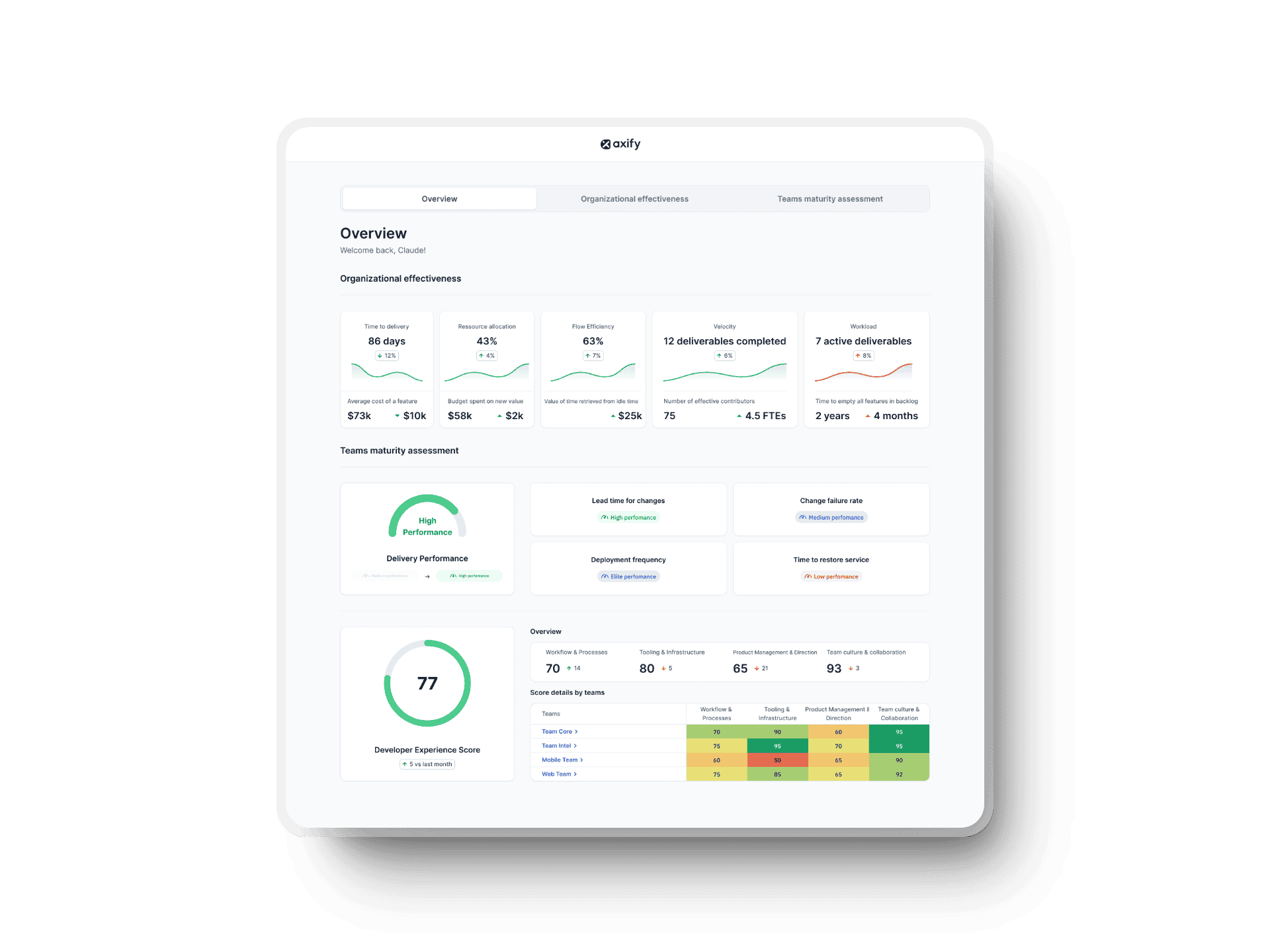
Some additional metrics may also be important to include in specific scenarios:
- Team maturity score: Provides a holistic measure of a development team's growth, effectiveness, and overall performance. It helps leaders identify strengths, areas for improvement, and actionable insights for fostering a high-performing, resilient engineering culture.
- Cost per incident: Measures the average cost of each IT incident, such as service outages or security breaches. The point is to track and reduce IT incident management costs.
- Mean time to detect (MTTD) and mean time to recovery (MTTR): These metrics measure how quickly security incidents are identified and resolved, respectively. That’s why they indicate the efficiency of your IT security processes.
%20in%20axify%20for%20software%20development%20teams.webp?width=1920&height=1440&name=time%20to%20restore%20service%20(dora%20metrics)%20in%20axify%20for%20software%20development%20teams.webp)
- Customer satisfaction (CSAT) and Net Promoter Score (NPS): Track customer satisfaction and the likelihood of customers recommending your service desk. These metrics highlight areas for improving customer service and user experience.
- First call resolution (FCR) rate: This rate identifies the percentage of tickets resolved during the initial call. Resolving issues quickly can improve efficiency and customer satisfaction.
Pro tip: Incorporate a mix of operational, financial, security, and customer-focused metrics to get a comprehensive view of your IT performance.
From Engineering Results to Business Impact
Our executive view in Axify displays five key engineering metrics and their impact on the organization.
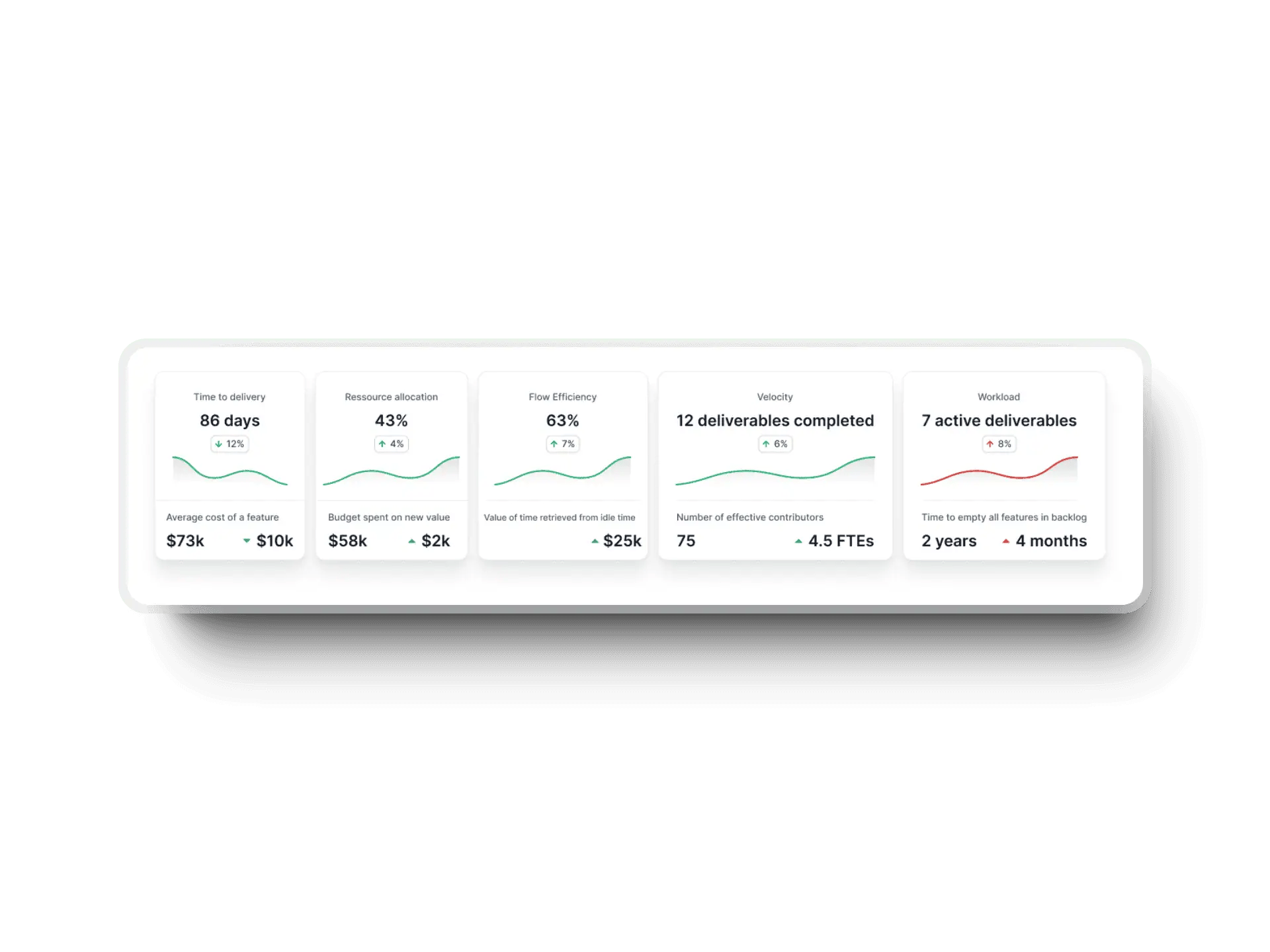
- Time to delivery: Measures how long it takes to deliver a feature. You can compare results to your historical data to see if you’re improving towards continuous delivery. Executives can see the average cost per feature and plan their roadmap accordingly within their budget.
- Resource allocation: Measures the percentage of effort spent delivering new value, which you can benchmark to elite software development teams. You can also adjust categories in your settings to get better visibility into your investment profile.
- Flow efficiency: Measures the time spent actively working on features vs cycle time. For example, let’s say your flow efficiency is 63%. That means on 10 days, tasks are active for 6.3 days and idle for 3.7 days. Tasks can be idle for many reasons: waiting on peer review, more information, or client feedback. You will probably reduce idle time when you work towards reducing WIP and context switching. Reducing idle time is one of the best ways to improve, and you can spend the time retrieved on new value and capture value sooner.
- Velocity: Measures your average throughput per month. You can deliver more value with the same team when you improve throughput. This increases your effective capacity without hiring because you’re more efficient. We translate the impact of better throughput into added FTE (full-time employee) equivalent.
- Workload: Measures your average work in progress (WIP) per month to help you see if you work on too many initiatives simultaneously. You can also see how long it would take to clear the backlog, assuming you keep the same pace and don’t add items.
Who benefits:
- CIOs and senior IT leaders: Gain real-time insights into team performance and comprehensive insights into value creation, operations, and project execution. All this is great for strategic decision-making.
- IT managers: Monitor daily operations and resource allocation for more efficient management of your IT resources.
- Business executives: Understand the impact of IT on your overall business performance to make better business decisions.
A CIO dashboard enables you to sell strategic initiatives to your company or engage in more meaningful discussions with other leaders. It provides a clear snapshot of the current state, allowing you to plan long-term initiatives.
You can also put dollar signs on engineering results. For example, you invest $3M in your software development with 900 developers. Let's assume developers spend 50% of their time on new value creation (feature development, innovation) and the rest on maintenance, bug fixing, etc. Improving efficiency by 5% could mean 45 additional FTE equivalents, resulting in $4.5M in additional value created by the improvement.
Pro tip: You’ll find all these financial metrics and more in Axify’s CIO executive dashboard.
CIO dashboard challenges and the Axify solution
Here are some common challenges in implementing CIO dashboards:
- Data integration: Aggregating data from various sources can be complex and time-consuming. As a result, it’s more challenging to create comprehensive dashboards. Instead, the temptation is to focus too much on the operational IT level.
- Real-time accuracy: Ensuring accurate and up-to-date data is essential for making informed decisions. However, it can be technically challenging. Besides, people tend to pick the wrong KPIs, focusing too much on the past instead of actionable steps for the future.
- User adoption: The learning curve can make it tricky to get stakeholders to adopt and use the dashboard effectively. That’s why you need a dashboard with an intuitive design and user-friendly interface. You may also need to provide additional training for your employees.
Axify addresses these challenges with its solid features:
- Seamless data integration: Axify integrates effortlessly with tools like Jira, Azure DevOps, Microsoft Teams, and GitHub. The point is to consolidate data and engineering metrics across the entire software development lifecycle. Besides, there’s no code needed to add these integrations.
- Intuitive interface: The user-friendly design simplifies the dashboard creation process. And that leads to better user adoption.
- Solid analytics: Axify provides real-time insights and detailed visual representations of key metrics. We help you focus on key DORA metrics and employee satisfaction, but you can customize your dashboard however you need to. You can implement highly granular IT metrics or look to the macro level.
Leverage the power of CIO dashboards
This article showed you that CIO dashboards help CIOs manage complex systems by providing real-time insights, key metrics, and improved efficiency. They track essential data like system uptime, project progress, and security incidents.
The above examples show precisely how these dashboards help decision-making and IT operations.
A CIO dashboard can make IT management much easier and more efficient.
Axify is an excellent tool because it's easy to use, connects all your data, and offers powerful analytics.
To see how Axify can improve your IT operations, book a demo today and start implementing a more effective IT strategy.






.png?width=60&name=About%20Us%20-%20Axify%20(2).png)




