Deploying software shouldn't feel like a struggle. But when manual deployments slow you down, errors creep in, and your CI/CD pipeline becomes hard to manage, every release feels risky. Constant fixes, delays, and high workloads can drain your team’s time and energy.
In this article, you'll learn how deployment automation removes roadblocks, reduces human errors, and speeds up your workflow. You’ll understand how to automate deployments, reduce failures, and create a reliable deployment process that keeps your team focused on building, not troubleshooting.
By the end, you’ll have the tools to ship faster and confidently. Let’s begin.
What Is Deployment Automation?
Deployment automation is the process of automatically moving your source code from development to production environments without manual steps slowing you down. Instead of relying on human effort, automated workflows handle the deployment process, which reduces the risk of errors and makes releases faster and more reliable.
With more companies adopting automation, the market is expanding fast. In 2023, deployment automation was valued at $5.7 billion, and by 2032, it’s expected to surpass $14.6 billion (growing at 11.2% annually).
But automation doesn’t mean removing human oversight entirely. You still control how and when deployments happen. Instead of fixing issues manually, you focus on improving processes. With deployment automation, your team spends less time on repetitive tasks and more time building, testing, and delivering high-quality software.
So, let’s see the connection between…
Deployment Automation and CI/CD
According to Red Hat, a deployment automation process is essential to keep your CI/CD pipeline efficient and reliable. With continuous integration, your application code is frequently tested and merged into a shared central repository. This ensures that new changes don’t break existing functionality. From there, continuous delivery automates getting the code ready for release.
Of course, automation is not just for preparing a release; it can also be used in the deployment stage.
Continuous deployment automatically pushes updates into production environments without manual intervention. This removes bottlenecks, reduces the risk of production deployments, and helps your DevOps team release faster while maintaining control.
Now that that’s out of the way, let’s see what you can do to automate deployment pipelines.
Actions You Can Automate in Deployment Pipelines
Automating key deployment steps helps you reduce errors, speed up releases, and free your team from manual tasks. With tools like Google Cloud Deploy, you can streamline everything from testing to production. Here are the automation options that improve your deployment pipelines.

1. Reduce the Number of Environments
Managing too many deployment environments creates inconsistencies and slows down releases. Instead, you should keep staging and production as similar as possible. The fewer differences you have, the less time you spend troubleshooting issues caused by mismatched settings. This ensures software deployment behaves predictably at every stage.
2. Distinct Configuration from Environment
As we said above, your production environment should be nearly identical to staging. Therefore, the only real difference should be configuration settings, not infrastructure or application code. When environments match, your application deployment runs smoothly, which prevents last-minute surprises.
Separating configuration from the application itself makes releases more predictable. If configuration is embedded in the application, small inconsistencies between environments can lead to unexpected failures. Configuration management tools (like Ansible, Terraform, Kubernetes ConfigMaps, or environment variables) help you manage settings consistently across testing environments and production.
This approach reduces the need for human intervention, speeds up the release cycle, and improves software quality by eliminating unexpected issues during deployment. When everything but the configuration stays the same, you avoid unnecessary risks and delays.
3. Promote a Release Automatically
Manually moving releases through environments slows you down. With automated deployment, you can automatically promote a release to production after a successful staging deployment. This reduces the need for manual processes and allows your team to focus on development instead of approvals.
More importantly, it also means faster time to market, quicker iteration cycles, and a competitive edge. Companies that release more frequently can adapt faster, fix issues sooner, and capture customer demand before competitors do. That’s genuine delivery excellence.
In multi-stage environments, automation ensures consistent deployments without delays. You can also customize the process by setting a deployment strategy that includes a delay before promotion, which gives you time to monitor performance in staging.
4. Promote a Release on a Schedule
Timing matters when rolling out updates. If you automate deployments with cron jobs, you can schedule releases to match maintenance windows and reduce user disruptions. This is especially useful for production rollouts during low-traffic hours to ensure a smoother transition.
Instead of relying on manual deployment processes, you set predefined schedules that let updates go live when it’s most convenient. This approach helps operations teams manage releases efficiently while minimizing risks.
5. Advance a Rollout (Canary Deployments)
Canary deployments help you roll out updates gradually. If the first phase succeeds, the system automatically moves to the next phase, which reduces risk in software deployment processes. This method ensures early issues are caught before full rollout.
Automating rollout progression minimizes failures, but monitoring rollback frequency is essential. AWS DevOps guidance states that frequent rollbacks may signal issues in your deployment automation pipeline. If you’re rolling back frequently, your deployment strategy may need adjustments.
6. Separate Deployment from Release Using Feature Flags
Deploying code doesn’t have to mean instantly exposing new features to users. With feature flags, you can push updates to production environments while keeping them hidden until you're ready. This approach reduces risks and gives you control over when and how features are activated.
Instead of waiting for a perfect moment to release, you can test updates in production with a small audience before rolling them out widely. This will keep your deployment process flexible and low-risk.
7. Automate Tests for Interconnected Systems
When multiple systems depend on each other, testing manually becomes a nightmare. Automating integration tests ensures each system remains compatible while allowing independent deployments. Contract testing helps you verify that updates don’t break dependencies and make releases smoother.
According to AWS, automating tests improves transparency and speeds up feature coverage, which leads to more reliable deployments. The goal is to reduce manual testing to zero and ensure a seamless deployment process.
Automated testing lets you catch issues early, streamline releases, and free your team from time-consuming manual validation.
8. Be Able to Roll Back Easily
When a deployment goes wrong, you need a way to undo changes instantly. An automated rollback ensures that you can revert to the previous version without delays or disruptions if an issue is detected.
Fast rollbacks reduce the fear of pushing changes to production and allow your development teams to deploy more confidently. Instead of scrambling to fix a bad release manually, automation handles it for you.
Integrating rollbacks into your deployment platform minimizes downtime, improves stability, and keeps your users from experiencing broken features or failed updates.
9. Repair a Rollout Automatically
Not every failed rollout requires a complete rollback. Automated deployment systems can detect failures and retry deployments before resorting to a rollback. You can configure retries to happen X times before considering the release unsuccessful.
Example: Configuring Retries Before Rollback in Kubernetes (Argo Rollouts)
yaml
CopyEdit
apiVersion: argoproj.io/v1alpha1
kind: Rollout
metadata:
name: my-app-rollout
spec:
replicas: 3
strategy:
canary:
steps:
- setWeight: 20
- pause: {duration: 30s} # Wait for 30 seconds before proceeding
- setWeight: 50
- pause: {duration: 60s}
revisionHistoryLimit: 5
progressDeadlineSeconds: 300 # Maximum time before marking failure
rollbackWindow:
revisions: 3 # Keep last 3 revisions for rollback
failureRetryPolicy:
limit: 3 # Retry failed deployment 3 times before rollback
delay: 30s # Wait 30 seconds between retries
backoff: exponential # Increase wait time exponentially on repeated failures
template:
metadata:
labels:
app: my-app
spec:
containers:
- name: my-app
image: my-app:v2
ports:
- containerPort: 8080
Automating this process prevents production downtime and reduces the need for constant intervention in application deployments. If an issue resolves itself after a retry, the deployment continues smoothly.
Automating rollback logic within your deployment automation tool helps ensure that failed deployments don’t disrupt users while keeping your pipeline efficient and reliable.
The Benefits of Deployment Automation
Here are the key benefits of deployment automation:
- Faster software releases: Eliminates bottlenecks and allows for faster deployments with minimal effort.
- Reduced human errors: Automating critical processes prevents misconfigurations and missed steps. Instead of spending time fixing deployment issues, you can focus on improving your software applications and delivering value faster.
- More consistent deployments: Ensures uniform execution across environments and improves stability.
- Improved rollback and failure recovery: Automated rollback reduces your downtime and allows for quick recovery.
- Better scalability: Handles increasing workloads efficiently without overburdening your team.
- Lower costs, more ROI: Cloud automation reduces manual effort, improves efficiency, and maximizes resources for a stronger return on investment. In fact, 84% of business leaders using cloud automation report higher revenue and lower operational costs.
How to Automate the Software Deployment Process
Instead of handling deployments manually, you can use automation to build, test, and deploy code efficiently. Here are the key steps to automating software deployment:
1. Build, Test, Deploy: Automating Key Stages
According to Red Hat, a fully automated deployment pipeline consists of three main stages:
- Build: A developer commits code to a version control system, which triggers the build process.
- Test: A deployment automation tool, such as Jenkins or Ansible, detects new code and runs a series of automated tests, including integration and unit tests. If the build passes all tests, it moves to the next stage.
- Deploy: Once the tests pass, the system automatically deploys the application to production.
If you use automated deployment pipelines, you eliminate the risk of human error and reduce deployment times. This makes releases faster and more reliable.
Google Cloud Deploy has automation rules that make this process even smoother. Let’s take a look at what they are.
Deployment Automation Rules in Google Cloud Deploy
Automation rules help you streamline deployment by reducing manual effort and improving consistency. Google Cloud Deploy provides several built-in automation rules to efficiently manage different stages of your deployment process. Here are some key automation rules you can use:
- promoteReleaseRule: Automatically moves a successful rollout to the next deployment environment without manual approval.
- timedPromoteReleaseRule: Schedules promotions based on a cron schedule and ensures that releases happen at specific times.
- advanceRolloutRule: Automates phase progression in canary deployments to reduce delays between rollout stages.
- repairRolloutRule: Detects failed rollouts, retries a set number of times, and rolls back if all retries fail, which minimizes downtime.
These automation rules simplify software deployment and improve engineering efficiency while keeping human oversight when needed.
2. How to Create, Configure, and Suspend an Automation
To automate deployment with Cloud Deploy, you should follow these steps:
- Create an automation: Define an automation rule in your deployment pipeline (e.g., promote releases after successful staging).
- Configure the rule: Specify the conditions, such as waiting time before promotion or automatic rollback in case of failure.
- Apply the configuration: Run gcloud deploy apply to register the automation in your pipeline.
- Suspend when needed: If necessary, update the automation configuration to disable it temporarily without removing it.
How to Execute an Automated Deployment
Instead of handling each step manually, automation takes care of code integration, testing, and deployment so you can focus on building better applications. According to Atlassian, here’s a step-by-step breakdown of what happens in an automated deployment workflow:
- Commit code changes: You push updates to a version control system like Git.
- Trigger the build process: The CI/CD pipeline kicks in, compiles the code, and prepares it for deployment.
- Run automated tests: Unit tests, integration tests, and security checks validate code quality.
- Deploy to staging: The build artifacts are deployed to a staging environment that closely mirrors production. Alternatively, the deployment can happen directly in production but remain hidden behind a feature flag for controlled testing.
- Approve or auto-promote: After validation, the release moves to production.
- Monitor deployment metrics: Performance insights help track success and detect issues.
With practices for deployment automation, you get seamless deployment, fewer disruptions, and a faster time to market.
"The first rule of any technology used in a business is that automation applied to an efficient operation will magnify the efficiency. The second is that automation applied to an inefficient operation will magnify the inefficiency."
- Bill Gates, Former CEO of Microsoft
Deployment Automation Tools
Choosing the right deployment tool is important for streamlining your software development lifecycle. Software Engineering Intelligence (SEI) platforms help you analyze data, detect inefficiencies, and improve automation strategies. These tools provide insights that improve deployments and reduce errors.
We mentioned some above; now, here are some more widely used deployment automation tools:
- Jenkins: An open-source CI/CD automation tool that integrates with various deployment scripts for managing builds and tests. It’s best suited for highly customizable pipelines and large-scale enterprise applications, especially on-premise deployments. However, it requires significant setup, maintenance, and plugin management, making it resource-intensive for smaller teams.
- GitHub Actions: This tool automates workflows directly within GitHub repositories to simplify code hosting platform integration. It’s a great choice for developers already using GitHub, as it allows easy-to-configure CI/CD workflows and seamless repository automation. The downside is that it offers less flexibility compared to standalone CI/CD tools and can become costly for large teams with high workflow usage.
- GitLab CI/CD: A built-in automation solution for continuous integration and deployment, which reduces manual overhead. It has all-in-one DevOps workflows and strong security compliance for private repositories. On the other hand, it may require more configuration for complex workflows compared to dedicated CI/CD tools.
- ArgoCD: A Kubernetes-native deployment tool for managing and automating application rollouts. It’s excellent at ensuring declarative deployments and automated synchronization. However, it is primarily designed for Kubernetes environments, making it less useful for teams managing traditional server-based applications.
- Google Cloud Deploy: A managed service that enables seamless automation across multiple pipeline stages. It’s particularly effective for teams running workloads on Google Cloud because it simplifies multi-stage deployment workflows. The limitation is that it’s tightly integrated with Google Cloud services, so it may not be ideal for multi-cloud or on-premise environments.
Challenges in Deployment Automation
While deployment automation speeds up releases and reduces errors, it also comes with challenges. Without careful planning, automation can create new problems rather than solve existing ones. So, be aware of these common obstacles you might face:
- Overengineering automation: Adding too many automated steps complicates the entire deployment process and makes managing it harder. Complex workflows become difficult to debug, maintain, and scale. Instead of automating everything at once, focus on high-impact areas like testing, validation, and deployments before expanding automation incrementally.
- Handling rollback scenarios: Automated rollbacks are essential for failed deployments, but without proper configuration, they can cause data inconsistencies, service downtime, or even rollback loops. To prevent this, ensure stateful services have controlled rollback mechanisms, use feature flags for safer releases, and test rollback procedures regularly.
- Security risks: Poorly configured automation pipelines can introduce credential leaks, unvalidated changes, or insecure dependencies. Security should be integrated at every stage of CI/CD. To reduce risks, use automated security scans, secret management tools, and least-privilege access.
- Lack of observability: Automated deployments can fail silently without proper monitoring, making it difficult to troubleshoot issues. Implement real-time logging, distributed tracing, and automated alerts to detect failures early. Tools like Prometheus, Grafana, or Datadog can help you gain visibility into deployment performance.
- Misalignment with DevOps strategy: Automation should support development and business goals, not create unnecessary complexity. If automated processes are slowing teams down or making it harder to respond to incidents, reassess your approach. Keep automation flexible and modular so teams can iterate quickly without being locked into rigid workflows.
Increase Your Deployment Frequency with Axify
Axify isn’t a deployment automation tool but it helps you speed up deployments by identifying bottlenecks and inefficiencies.
It gives you real-time insights into key metrics and bottlenecks that you can fix. By figuring out where automation has the biggest impact, you can improve your deployment procedure and make repeatable deployments smoother.
You get clear data translated into engineering impact to improve your development process.
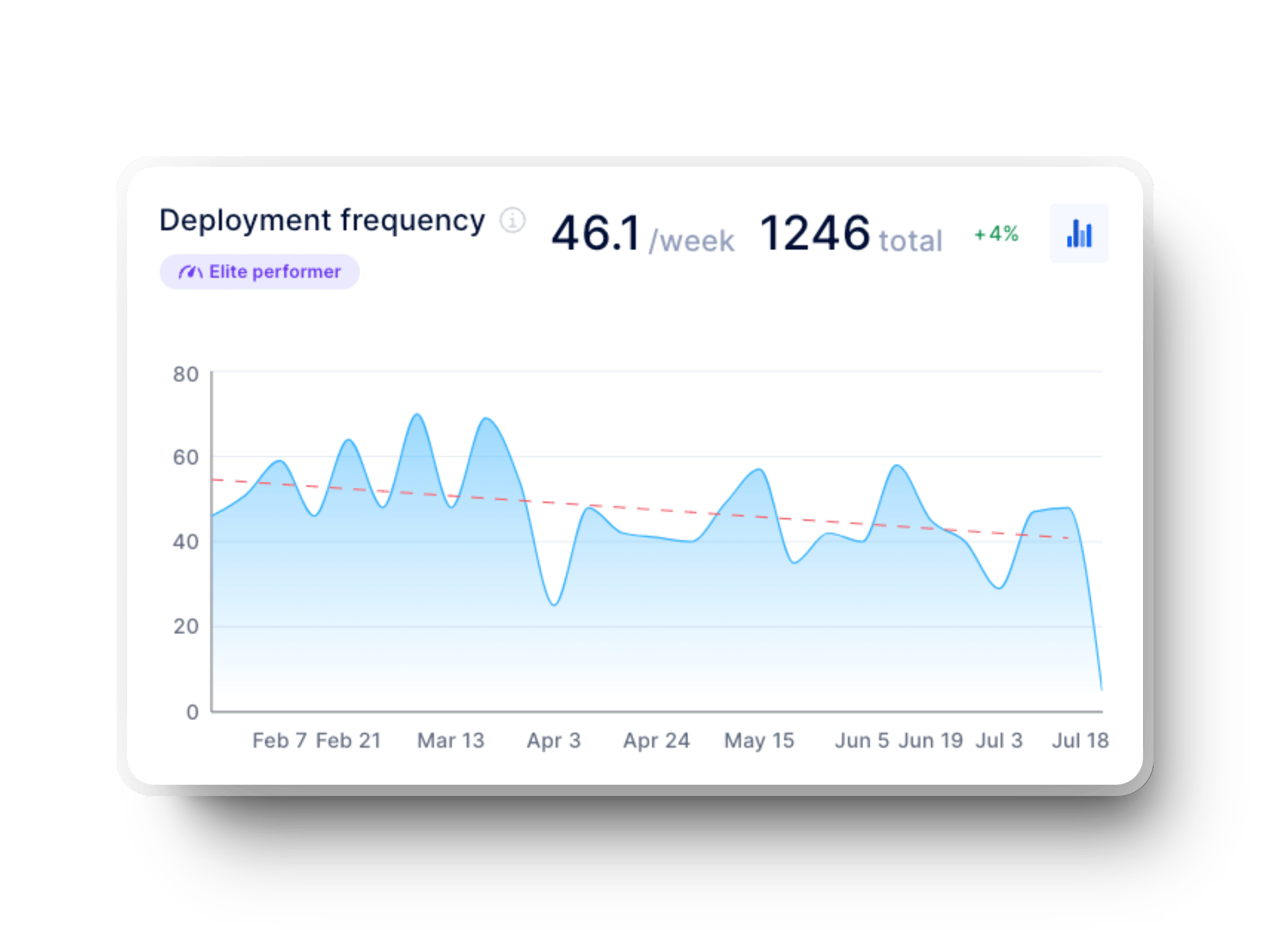
Whether you’re managing a small team or handling large-scale modern software development, Axify helps you make informed decisions. Ready to streamline your workflow? Book a demo with Axify today and start improving your deployment efficiency.






.png?width=60&name=About%20Us%20-%20Axify%20(2).png)


