Nothing feels more challenging in a fast-paced DevOps environment than keeping every part of your pipeline running smoothly. As your team moves from development to deployment, unseen errors and bottlenecks creep in that will threaten your response times and user satisfaction.
You’ve probably experienced the frustration of pursuing the root cause of performance issues without clear, actionable insights.
Well, we’ve been there too.
That’s why we researched and found the right tools for you—not just for monitoring applications but for truly understanding how each piece fits together.
We aim to provide real-time visibility into key metrics, prevent potential issues from snowballing, and equip you with a platform that delivers numbers and drives decisions.
In this article, we'll share our findings, the lessons we’ve learned, and the monitoring tools you and your development teams can use to transform how you ensure optimal performance across your operations. Let’s get started!
What Is DevOps Monitoring?
DevOps monitoring means continuously tracking the performance of applications, infrastructure, and workflows. This process ensures continuous oversight and improvement of processes, tools, and performance throughout the software development lifecycle. It also helps you gain real-time insights into potential issues before they escalate.
This allows you to spot problems and empower your team to deliver stable, high-quality software confidently. DevOps monitoring helps create a proactive environment in which faster feedback loops and improved system reliability become the norm.
Here’s the problem.
According to Logz, DevOps teams manage observability, monitoring, and security only 54% of the time. Therefore, you should enable your DevOps teams to work smarter and deliver better results.
Observability vs. Monitoring in DevOps
In DevOps, monitoring and observability are crucial for maintaining system health and efficiency.
Monitoring relies on predefined metrics, such as CPU usage, response times, and error rates, to track system behavior and flag known issues. Advanced monitoring tools will alert you to act quickly if CPU usage spikes unexpectedly or response times increase.
Observability, on the other hand, focuses on a wide range of machine-generated data such as logs, traces, and performance metrics. It helps you investigate unknown issues and perform root cause analysis to uncover why problems occur. This capability is essential in hybrid environments where systems interact in complex ways.
Remember: Combine effective monitoring with observability to gain detailed insights into expected operations and unexpected challenges. This will ensure optimal performance, reduce downtime, and enhance the end-user experience. As a result, your systems will run smoothly, and you will provide a foundation for continuous improvement in DevOps workflows.
What Is the Purpose of Continuous Monitoring in DevOps?
Continuous monitoring in DevOps is important for keeping you informed and prepared at every stage of your software delivery process. Real-time monitoring tools help you gain visibility into the performance and security of your applications and infrastructure as they move through development, testing, and production.
This gives your operations teams the insights they need to anticipate potential issues. Continuous monitoring tools help you track performance metrics, application logs, and network performance.
When anomalies appear (whether in virtual machines or cloud environments), you’re equipped with real-time alerts to respond quickly. This approach reduces downtime and enhances customer experience by ensuring stable and efficient systems.
With tools that support a wide range of business operations and unified platforms, you can focus on delivering high-quality software while maintaining operational stability and trust.
DevOps Monitoring Tools List
Choosing the right tools can make or break your workflow efficiency. In fast-paced environments, streamlined processes and reliable insights are critical to staying ahead of your challenges and delivering consistent, high-quality results.
Here, we'll break down two lists of tools: application monitoring and continuous monitoring tools.
Application Monitoring Tools in DevOps
Application monitoring tools give you the clarity you need to understand system performance, user experience, and potential bottlenecks in your applications. Here are some of the best ones.
1. Axify

Axify is not an application monitoring tool per se. In fact, it stands apart by connecting to these tools and displaying the metrics that truly matter to your team. By monitoring these key metrics, you can gain valuable insights into your processes and understand team dynamics effectively.
Its integrations with tools like Datadog or New Relic through Webhook are what move the needle if you need DevOps monitoring. That’s how Axify helps you monitor incidents to calculate metrics such as failed deployment recovery time (formerly known as MTTR) and change failure rates. This approach ensures you’re not just tracking problems but actively improving your pipeline.
- Pro: Track flow efficiency, DORA metrics, and team performance.
- Con: Limited customization is available for advanced dashboard needs.
2. Datadog
Datadog helps you monitor applications and infrastructure with real-time analytics across hybrid environments. It supports seamless integration with cloud platforms and logs to offer unified insights into your team's performance. Whether diagnosing issues or improving systems, Datadog's amazing features ensure you have the data you need to make informed decisions.
“Datadog is a very good network and service monitoring service for midsized IT shops. If you can get past the initial setup and the agent-based architecture, it's got a lot to offer, including loads of integrations, dashboards, and flexible alerts.”
- Daniel Brame, MCSD, Solutions Consultant at PCMag.com
- Pro: Wide-ranging capabilities for monitoring at scale.
- Con: High pricing can be a hurdle for smaller teams.
3. New Relic
New Relic is a full-stack observability platform and your gateway to real-time insights. Its real-user monitoring and synthetic monitoring capabilities allow you to test and measure application performance under various conditions. With New Relic, you can quickly identify and resolve performance bottlenecks and ensure a smooth experience for your users.
We mainly recommend it for small to mid-sized companies with straightforward architecture, though. One thing we especially like about it is that its SDKS are small and easy to install. And they offer a slew of programming languages and frameworks.
- Pro: Customizable alerts and detailed application metrics.
- Con: Steep learning curve for beginners.
4. AppDynamics
AppDynamics allows you to monitor application performance with precision using custom dashboards and no-code instrumentation. Its real-time data insights can identify slowdowns or errors and ensure optimal functionality. AppDynamics supports proactive management, making it easier to deliver high-quality applications that meet user expectations.
However, unlike New Relic, this powerful Dem tool is better for enterprises with complex architectures. We especially appreciate its end-user monitoring feature, which allows you to monitor user sessions on different devices. Besides, its Dynamics ROM solution is great for unique session replay. Plus, its AI can analyze all user data and find issues faster.
- Pro: Delivers solid, real-time insights for application health.
- Con: Expensive for small or mid-sized teams.
5. Prometheus
Prometheus is an open-source tool designed to collect time-series data and manage alerts through its alert manager. It’s highly scalable and fits well into containerized environments. By integrating it with Grafana, you and your DevOps team can enhance its visualization capabilities for a more comprehensive view.
- Pro: Flexible query capabilities and strong support for time-series data.
- Con: Requires pairing with tools like Grafana for visualization.
6. Grafana
Grafana is great for visualizing metrics from diverse sources. However, real-time monitoring is not its only key feature. It supports custom dashboards and integrates seamlessly with Prometheus and other backends.
You can view everything in one pane, but it’s less effective for alert management unless paired with another tool. Its flexibility shines for teams handling complex data environments.
- Pro: Powerful visualization for metrics from multiple sources.
- Con: Limited alerting functionalities on its own.
7. Elastic Stack (Elasticsearch, Logstash, Kibana)
The Elastic Stack offers a web-based interface and a great solution for collecting, searching, and analyzing data. Elasticsearch handles fast full-text search, while Kibana brings visualization, and Logstash collects and processes logs.
It’s ideal for log management and troubleshooting, though the setup can be complex for beginners. It’s also best for operations teams that need deep data insights.
- Pro: Open-source solution with extensive data collection and analysis capabilities.
- Con: Complex setup and configuration process.
8. Splunk
Splunk is a DevOps monitoring platform that simplifies log management with solid analytics and visualization features. It’s perfect for handling large data volumes and generating real-time insights. In fact, only this tool has ITOps and engineering with shared data, context, and workflows, so you have all-around digital visibility.
Its Splunk Observability Cloud is also quite good for monitoring, though it can arguably be a little confusing at first.
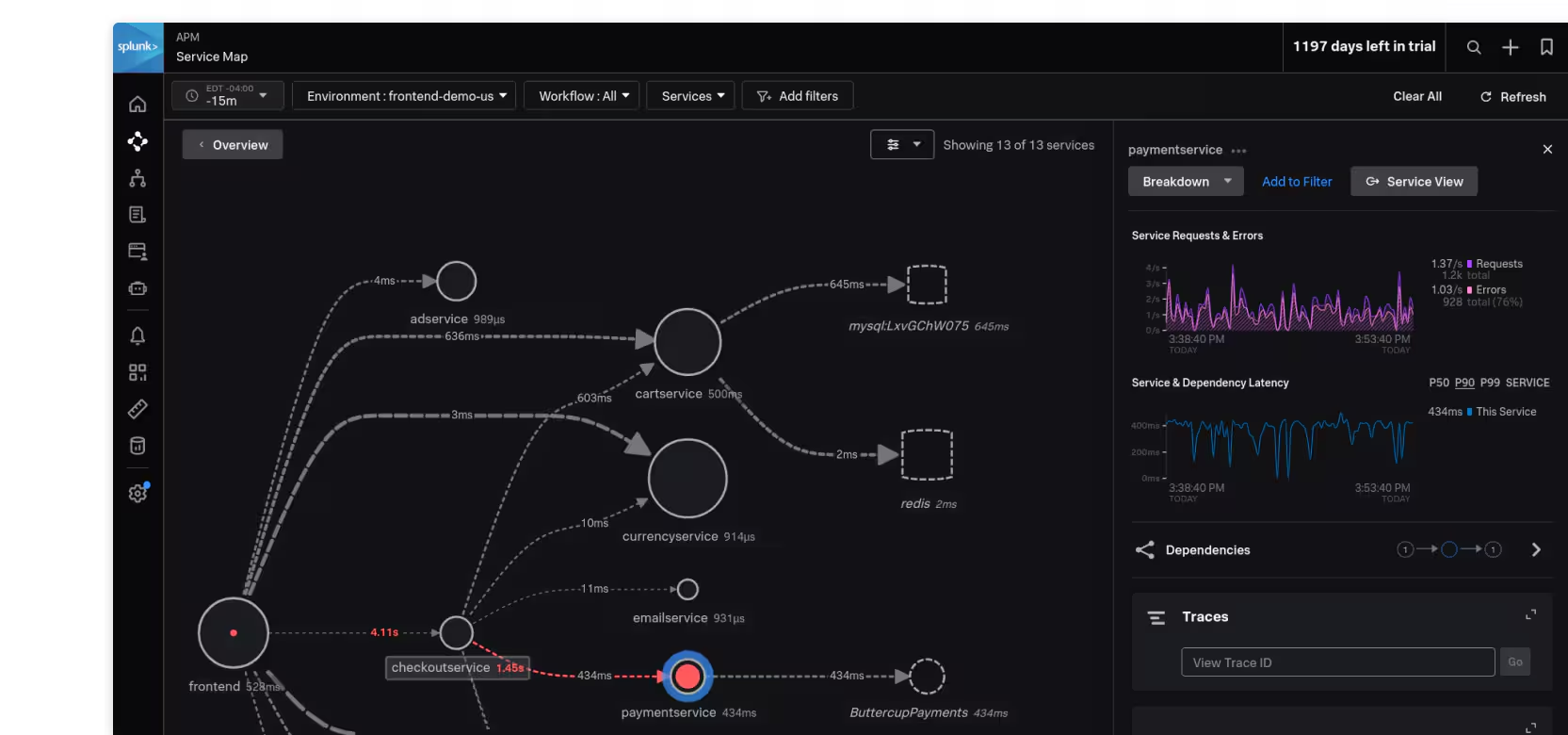
While Splunk offers good observability and analytics capabilities, the pricing can quickly become a concern for high-volume users. That’s why Splunk suits teams prioritizing in-depth log analysis and operational intelligence.
- Pro: Comprehensive log management with great analytics features.
- Con: Costly, especially for large data volumes.
9. Zabbix
Zabbix is a free, open-source monitoring tool that provides comprehensive solutions for networks and servers. It’s ideal for budget-conscious teams seeking reliable performance metrics and alerting.
We like that you can start using it in under 10 minutes and that it offers 24/7 support worldwide. Its webinars and events are also great.
However, the documentation can feel limited. It’s a great starting point for teams with technical expertise looking for flexibility.
- Pro: Free and open-source with strong monitoring features.
- Con: Limited support options and documentation.
10. Nagios
Nagios is a time-tested tool for custom monitoring with hundreds of plugins available. It supports infrastructure and application monitoring across operating systems.
Its flexibility is impressive, but the learning curve can be steep. The limited built-in visualization options make it better suited for teams focused on backend monitoring.
- Pro: Flexible with a large selection of plugins for custom monitoring.
- Con: It has a steep learning curve and lacks built-in visualizations.
11. Honeycomb
If you want to improve your debugging processes, Honeycomb’s focus on observability stands out. Its event-based tracing simplifies root-cause analysis, making troubleshooting system issues easier.
We also like that it can increase cost predictability and has an intuitive interface.

However, it may not be your best pick if traditional monitoring, such as CPU and memory usage, is a priority.
- Pro: Laser-focused on distributed tracing for better observability.
- Con: Lacks comprehensive support for traditional metrics.
12. Sematext
Sematext is an all-in-one platform for tracking logs, metrics, and alerts. Its pre-built dashboards and intuitive use allow users to start quickly.
It’s great for DevOps, SREs, and engineers. We appreciate its dedication to monitoring almost everything. Sematext offers application performance monitoring, synthetic monitoring, container monitoring, JVM monitoring, and more.
But if you’re seeking broad community support for integrations, it might fall short compared to bigger names.
- Pro: Combines multiple monitoring solutions into one platform.
- Con: Fewer integrations than some competitors.
13. InfluxDB
InfluxDB is a powerhouse for time series data and is perfect for managing IoT and DevOps metrics. It easily handles high-volume workloads and offers real-time data insights.
Real-time querying with SQL and bulk data eviction and transfer are arguably its best features.
You should remember that visualization and alerts require add-ons like Grafana, which could complicate your setup.
- Pro: Exceptional at handling time-series data for performance tracking.
- Con: Needs third-party tools for visualization and alerting.
14. Sensu
With Sensu, you get a highly customizable platform that scales with your needs and offers essential business metrics. It’s ideal for automating complex monitoring setups and fits well in cloud environments.
Sensu integrates with Nagios, StatsD, Telegraf, and Prometheus, and it’s excellent for auto-scaling. Even better, it codifies monitoring workflows into declarative configuration files. You can then share these files with the rest of your team so they can be reviewed and edited.
However, the extensive setup and manual configurations might demand extra time from your team.
- Pro: Highly adaptable with strong integration support.
- Con: Setup and customization require effort.
15. Icinga
Icinga is a reliable choice for keeping tabs on your infrastructure and networks. It integrates smoothly with existing systems and makes monitoring your servers and applications simple.
Icinga Director v1.11.2 is its newest release, and several bug fixes were made based on customer feedback. For example, PostgreSQL users can now delete data lists without any bugs. You can also preview sync rules with boolean properties.
That said, it doesn’t cover application-specific metrics as thoroughly as other tools.
- Pro: Dependable for infrastructure and network monitoring.
- Con: Limited when it comes to detailed application performance.
Continuous Monitoring Tools
When managing your systems and applications, you need reliable tools that make monitoring incidents, performance, and testing easy. These tools help you maintain stability and improve efficiency, regardless of scale.
1. PagerDuty
PagerDuty is your go-to for real-time incident management. With its excellent alerting system, you can streamline responses to unexpected outages. Its escalation policies ensure the right people are notified instantly.
On its homepage, the brand promises 74% less downtime and 27% more productive DevOps teams. Its most important features include AIOps, automation, incident management, and customer service ops.
More interestingly, PagerDuty dazes you with over 700 integrations.
However, if you’re working with a smaller budget, the costs might feel steep for your team.
- Pro: Exceptional features for managing incident responses and alerts.
- Con: Pricing can be a hurdle for smaller teams.
2. BrowserStack Test Observability
BrowserStack simplifies your end-to-end test visibility. Its single analytics pane helps you track failures, identify flaky tests, and debug faster. The company argues you can be 95% faster with it because you have just one place to track your automated tests, including UI, API, or unit tests, and because it has AI-based tagging.
Here’s the failure reason categorization their AI feature can do:

Enterprise features like single sign-on and priority support are also great.
However, you’ll benefit most if your applications are browser-focused. For non-browser-based tools, it might not fit your needs.
- Pro: Tailored for testing visibility and rapid debugging with strong analytics.
- Con: Limited usability for non-browser applications.
3. Sumo Logic
Sumo Logic’s log analytics platform is a powerful tool for cloud-native monitoring. Its AI-driven insights help you identify unusual activity and improve your business processes.
Other key features include a Cloud SIEM that responds faster to threats, Cloud infrastructure security, and a good Compliance and Audit tool. Sumo Logic also combines monitoring with observability.
However, the costs and complexity can quickly increaseas your data grows.
- Pro: Great for log management and cloud monitoring with predictive analytics.
- Con: Higher data volumes can lead to increased costs and complexity.
4. Monit
Monit excels as a lightweight tool for Unix system monitoring. It’s perfect for smaller setups where quick diagnostics are critical. Plus, it does automatic maintenance and repair.
Even better, many Linux distributions include Monit.
However, while it’s easy to use, scaling for larger or more complex systems may require additional solutions.
- Pro: Small footprint with effective monitoring for straightforward use cases.
- Con: Limited capabilities for handling large-scale environments.
5. Tasktop Integration Hub
Tasktop, now Planview Hub, serves as a single platform to connect your DevOps toolchain. It automates data flow between tools to enhance code quality and reduce manual errors. You can see artifacts created and processed, ROI, and even detect vulnerabilities during code scans. For these, you can easily use Planview Hub to create a Jira defect on your team’s backlog.
We also appreciate its privacy settings for comments.
While not primarily a monitoring tool, it is vital in streamlining workflows and improving efficiency.
- Pro: Streamlines your DevOps environment with seamless data integration.
- Con: Its primary focus is on data integration, not system monitoring.
6. BigPanda
BigPanda uses AI to streamline incident management by consolidating alerts and reducing noise. It also has machine learning capabilities that help you prioritize issues and allow faster responses.
Big Panda prides itself on utilizing observability, topology, changes, and knowledge to improve incident resolution and service availability.
Even better, you can calculate ticketed incidents per month and see your MTTR reduction, which will ultimately help you calculate your ROI.
However, setting it up to filter alerts accurately can require some effort.
- Pro: AI-driven alert management for efficient incident response.
- Con: Setup demands careful attention to improve accuracy.
7. Infrastructure Monitoring by ChaosSearch
ChaosSearch offers scalable infrastructure monitoring integrated with cloud-based storage like Google Cloud Storage. ChaosSearch allows you to store all your telemetry data—logs, metrics, and traces—in a centralized data lake built on low-cost cloud object storage. This approach provides a single source of truth accessible to various teams, including Site Reliability Engineers (SREs), security personnel, product managers, and business analysts.
The platform is purpose-built to manage and analyze large volumes of logs without ingest or retention limits. This scalability ensures that logs can be retained for extended periods, facilitating thorough troubleshooting and root cause analysis without the constraints of traditional log retention policies.
However, it may fall short if you need deep, application-specific insights.
ChaosSearch operates within specific cloud environments, such as AWS S3 or GCP. Organizations using other cloud providers or on-premises storage solutions may face integration challenges or not be able to fully leverage ChaosSearch's capabilities.
Also, depending on the volume of data and the performance of the underlying cloud storage, there may be some latency in data availability for analysis. Unfortunately, this could impact real-time monitoring and alerting capabilities.
- Pro: Scales easily with cloud storage solutions for simplified monitoring.
- Con: Limited functionality for detailed application monitoring.
8. OpenNMS
OpenNMS is an open-source platform you can count on if you’re looking for extensive network monitoring tools. It’s perfect for tracking distributed systems and managing service alerts.
OpenNMS is specifically designed to support large-scale enterprise networks. It provides robust event and alarm management, which allows you to track network events and respond effectively to anomalies.
We also appreciate its performance monitoring capabilities. OpenNMS measures key performance indicators using protocols like SNMP, JMX, and HTTP, giving you critical insights into network health.
The platform also includes service assurance tools to maintain the availability of essential services.
However, OpenNMS can be challenging for newcomers due to its complex setup and potentially overwhelming feature set. It is also very resource-intensive, meaning it needs solid system infrastructure to handle large networks.
“OpenNMS has virtually endless capability. The problem is learning how to harness its power to your advantage since the interface feels clumsy and not very intuitive.”
- Aaron Leskiw, CCDA, CCNA, MCSE, ITILv3, MCSA, A+
So, while its customization is a strength, leveraging it often requires significant technical expertise. Additionally, some users find the interface less intuitive than its other alternatives.
- Pro: Comprehensive network and service monitoring capabilities.
- Con: User interface may feel outdated or less friendly.
9. Collectd
If you’re looking for a lightweight solution, Collectd excels at gathering a wide range of metrics from your system and applications.
Its metric collection features monitor critical system aspects such as CPU, memory, disk usage, and network traffic. The platform’s plugin system makes it highly extensible, supporting over 90 plugins for specialized metrics. Collected data is stored using its data storage capabilities, which means you can analyze everything later at your convenience.
Its flexibility makes it useful in various environments, but you’ll need a separate tool for visualizing data, such as Grafana or Graphite.
Its configuration complexity can also challenge new users who are setting up plugins or customizing data collection. Unlike some competitors, Collectd lacks built-in alerts. While it is efficient, scaling it across large environments requires considerable integration effort.
- Pro: Lightweight with extensive metric support for diverse systems.
- Con: Lacks built-in visualization tools for data analysis.
10. StatsD
StatsD simplifies application monitoring by enabling you to track metrics with minimal setup. However, while it’s efficient for basic tracking, it needs additional tools for more comprehensive monitoring.
That’s why we appreciate that it’s a simple and efficient Node.js-based daemon. It’s also quite good at aggregating metrics and timing.
You’ll notice it uses counting and timing features to track the rate and duration of events such as requests or processes. It also leverages UDP-based metrics, which translates into lightweight communication without impacting application performance.
“Most importantly for StatsD, you can create new metrics in graphite just by sending it data for that metric. That means there's no management overhead for engineers to start tracking something new: simply tell StatsD you want to track "grue.dinners" and it'll automagically appear in graphite.”
- Ian Malpass, Software Architect at Stitch Fix
If you have high-traffic systems, that’s what you need.
Also, it integrates with Graphite for dynamic metric creation and powerful visualization.
One downside, though, is its reliance on UDP. Although we admit that UDP is fast, it can lead to dropped packets, resulting in incomplete data. Without Graphite or similar tools, StatsD’s feature set is limited, and it does not provide built-in storage or visualization options.
For high-frequency events, its system can become overwhelmed unless you use sampling. Again, this may reduce data precision.
Besides, StatsD does not include native analysis or alerting capabilities, meaning it’s more of a metrics aggregation tool than a full observability platform.
- Pro: Simple to set up for capturing essential metrics.
- Con: It has a limited scope because it requires other tools for complete monitoring.
Are There Any Free DevOps Monitoring Tools?
Some free DevOps monitoring tools, such as Prometheus, Grafana, and Nagios, are available for continuous monitoring. These tools provide features that can help you track and analyze system performance at no cost.
Here’s a quick reminder:
Prometheus is an open-source DevOps monitoring tool designed to collect and analyze time-series data, such as application metrics or infrastructure health. Its real-time data collection and alerting features are ideal for monitoring dynamic environments. You can pair it with Grafana to create detailed visual dashboards tailored to your needs.
Grafana adds flexibility to your team by supporting multiple data sources and makes it easier to view and analyze metrics on a user-friendly interface. Both tools are highly customizable but may require extra setup effort for advanced use cases.
Nagios is another free solution that helps you focus on infrastructure monitoring. It tracks your server health, network status, and virtual machines so your operations stay on track. Nagios's interface and setup process can feel outdated compared to modern tools.
While these tools are free, they typically sacrifice support or advanced features available in paid versions. You’ll need to spend time configuring and maintaining them, but the cost savings and control they offer can make it worthwhile. You should choose a tool that aligns with your team's technical expertise and monitoring needs.
How to Choose the Best DevOps Monitoring Tools
Finding the right DevOps monitoring tool can feel overwhelming, but focusing on key criteria makes it manageable. You want a tool that scales with your growth, integrates seamlessly with your existing systems, and offers the right balance of ease and cost-effectiveness.
The best tool is the one that fits your team’s specific needs and tech stack. Here are some factors that we believe will guide your choice in the right direction:
- Scalability: Does the tool handle increased traffic, more users, or added infrastructure without performance issues?
- Integration: Can it work smoothly with your current systems, from Infrastructure monitoring to application monitoring?
- Ease of use: Does it provide a user-friendly interface, customizable dashboards, or intuitive features?
- Cost: Is it budget-friendly and offers the features you need without hidden costs?
Considering these factors can help you find DevOps solutions that deliver valuable insights, support real-time monitoring, and align with your operational goals.
What Tool Is Used for Monitoring in DevOps
When it comes to monitoring in DevOps, no single tool fits all scenarios. Your needs and your team’s workflows dictate the right choice.
Popular tools such as Datadog, Sumo Logic, and Prometheus excel at application performance monitoring, while open-source options such as Nagios and Grafana offer flexibility. Some tools also offer security monitoring or other real-time metrics, which makes them ideal for specific challenges.
At Axify, we focus on seamlessly integrating with your existing stack, using Webhook to connect with tools like these. This lets you monitor incidents, track key metrics like failed deployment recovery time and change failure rate, and effortlessly power your DORA metrics dashboard.

Ready to enhance your monitoring approach? Book a demo with us today to see how Axify fits your needs.






.png?width=60&name=About%20Us%20-%20Axify%20(2).png)

-Jan-07-2025-01-26-04-5455-AM.png?width=800&name=Axify%20blogue%20header%20(3)-Jan-07-2025-01-26-04-5455-AM.png)
