Modern software development is fast-paced, but managing environments, deployments, and infrastructure can slow teams down. Instead of writing code, developers get stuck configuring pipelines, debugging CI/CD issues, and handling permissions across fragmented tools.
Internal Developer Platforms (IDPs) solve this by standardizing and automating infrastructure tasks. They give developers self-service capabilities without them depending on ops teams. Engineering teams need a centralized platform to deploy faster, reduce cognitive load, and focus on delivering high-quality software.
In this article, we'll answer your most important questions, like "What is an internal developer platform?", how it works, why it matters, and when it's the right solution for your team. You’ll know how to streamline workflows, reduce friction, and boost developer productivity.
What Are Internal Developer Platforms?
Internal Developer Platforms (IDPs) are internal products made up of tools, services, and knowledge that help your team deliver software faster and with less effort. They provide a unified interface where you can manage your infrastructure, automate deployments, and streamline your workflows without dealing with complex configurations.
Engineering teams build and maintain these platforms by combining internal tools and automation to simplify the software development process. Instead of relying on operations teams for every change, you gain developer self-service, which allows you to deploy, test, and manage applications independently.
With an IDP, your team can work more efficiently, focus on delivering features, and speed up releases without getting stuck in routine infrastructure tasks.
What Is the Difference Between an Internal Developer Platform and an Internal Developer Portal?
An internal developer platform is the technical foundation that powers your development workflows. An internal developer portal is a user-friendly interface that simplifies access to the platform.
According to Getport.io’s 2024 State of Internal Developer Portals Report, about 50% of surveyed companies have begun using an internal developer portal, while 35% plan to adopt one within the following year.
Internal developer platforms and portals streamline software deployment processes, reduce inefficiencies, and improve developer experience. This means your team will gain speed, consistency, and a smoother path from code to production.
IDP vs. DevOps vs. Platform Engineering
According to Atlassian, DevOps is a methodology, while an Internal Developer Platform (IDP) applies its principles. Platform engineering provides tools to build and maintain IDPs. But we can also look at it from a historical perspective.
Is Platform Engineering the New DevOps?
Platform Engineering is an evolution of DevOps, much like DevOps evolved from traditional SysAdmin roles. The goal remains the same: automating operations to reduce friction and allow teams to focus on building new features. While platform engineering can be seen as a new trend, it’s a natural progression in software development.
As such, it creates internal tools and self-service interfaces for developers.
Instead of manually handling routine tasks, you automate infrastructure management so developers can focus on building features.
While DevOps emphasizes culture and collaboration, platform engineering takes this further with the environments and tools needed to scale those practices efficiently. This approach improves deployment frequency, efficiency, and reliability in modern software development.
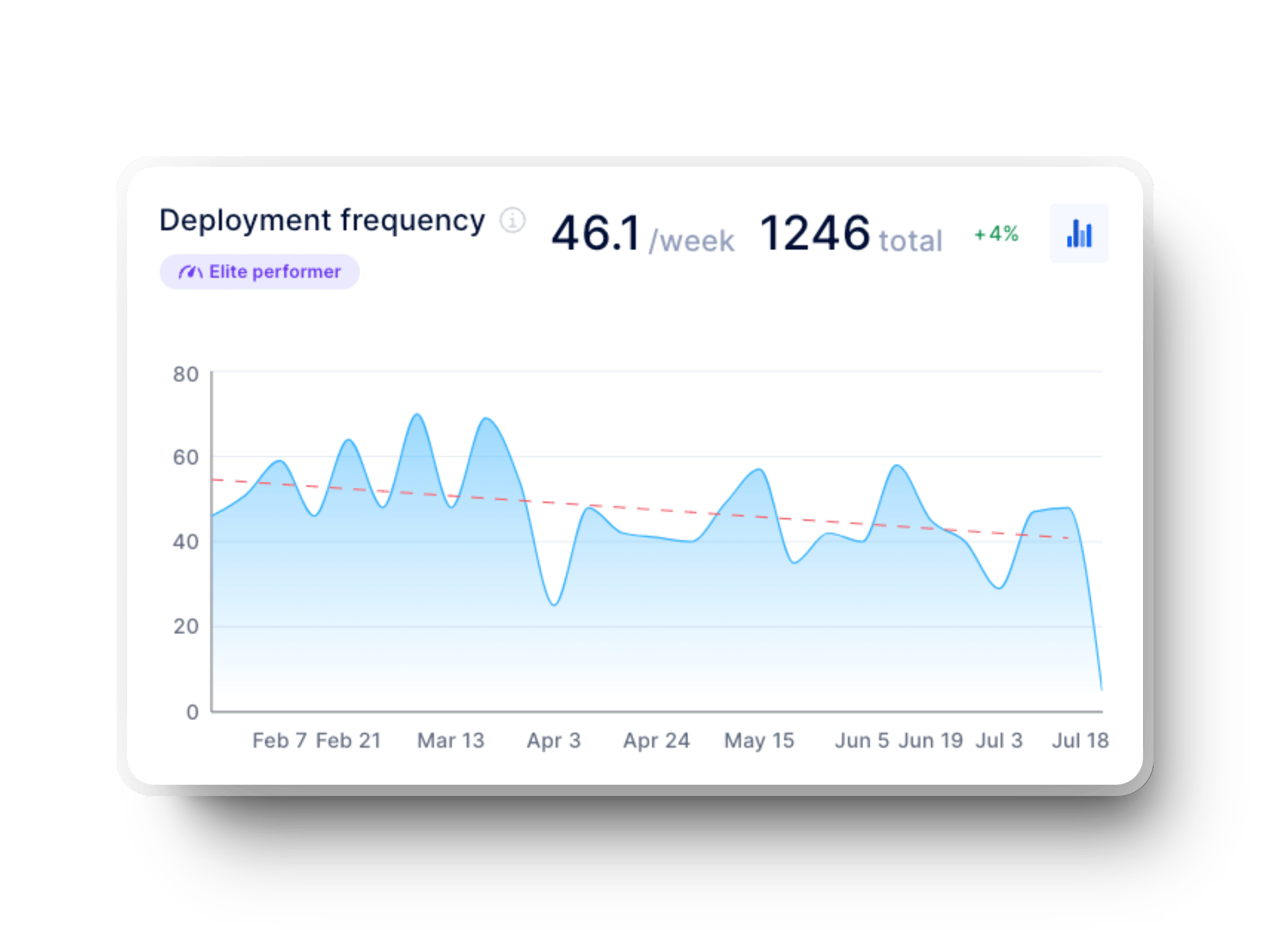
Why Use an Internal Developer Platform (IDP)?
Managing infrastructure, deployments, and workflows manually slows you down. An internal developer platform helps you to remove these roadblocks so you can focus on delivering software faster. Here are the key reasons to use an IDP:
- Increased developer productivity: Gives you self-service capabilities and reduces your reliance on operations teams.
- Improved deployment speed: Faster deployments translate into streamlined releases, which basically increases your delivery velocity, making users happier.
- Standardization and governance: It helps you easily maintain compliance and follow best practices across your team.
- Reduction of cognitive load: IDP simplifies infrastructure management so you can focus on development.
- Cost efficiency: It lowers the workload for DevOps teams and speeds up feature delivery.
“IDPs can definitely facilitate efficient, reliable, and developer-centric capabilities that align with broader business goals.”
– Muhammad Arslan, Co-Founder & CMO at AK Links
The 5 Core Components of an Internal Developer Platform (IDP)
You need the proper foundation to get the most out of an internal developer platform. A well-built IDP reduces repetitive tasks, improves efficiency, and creates standardized workflows. And all this makes software development smoother.
Here are the five core components that power an IDP:
|
Core Component |
How It Helps You |
|
Application configuration management |
Keeps environment variables and configurations consistent across different stages of development. |
|
Infrastructure orchestration |
Automates provisioning and scaling so you don’t waste time managing infrastructure manually. |
|
Environment management |
Lets you create fully provisioned environments whenever needed, which reduces wait times. |
|
Deployment management |
Streamlines CI/CD pipelines and ensures faster and more reliable software releases. |
|
Role-based access control (RBAC) |
Controls permissions to secure your development tools while giving access to the right people. |
With these components in place, your IDP removes potential bottlenecks and helps your team move faster.
When Do You Need an Internal Developer Platform (IDP)?
Not every team needs an internal developer platform immediately, but as your engineering setup grows, it becomes harder for you to manage infrastructure and deployments. If your team spends more time fixing infrastructure issues than delivering features, an IDP can help streamline workflows and improve efficiency.
Indicators That an IDP Is Needed
Here are the key signs that adopting an IDP might be the right move for you:
- Too much time spent on infrastructure tasks: If your developers frequently struggle with maintaining or updating infrastructure, it can cause context switching and slow development. An IDP simplifies these tasks and frees up time for actual coding.
- Large or rapidly growing engineering teams: Infrastructure management becomes more complex as your team scales. Elite performers maintain efficiency by having one platform engineer for every 20 developers. However, the 20:1 ratio isn’t a strict benchmark for efficiency; it just enables high self-service maturity and minimal operational friction.
- Frequent issues with deployment and infrastructure complexity: If deployments fail or take too long, an IDP automates continuous delivery for you, reducing errors and improving reliability.
- Need for multi-cloud or hybrid cloud deployments: Managing deployments across major cloud providers or on-prem environments can get complicated. An internal developer platform helps centralize and standardize workflows.
- High dependency on manual Ops intervention: If developers rely on Ops teams for every deployment, it slows everything down. That's why an IDP provides self-service capabilities and lets you manage environments and releases independently.
When an IDP Might Not Be Necessary
While an IDP offers many benefits, it’s not always the right choice for you. Here’s when you might not need one:
- Small teams with minimal infrastructure complexity: If your team is small and your infrastructure is simple, managing it manually might be enough.
- Organizations fully relying on PaaS solutions such as Heroku: If you use public cloud providers to handle your infrastructure, an IDP might not add much value.
- Teams with strong DevOps expertise: If your team already has a solid DevOps setup and no major scaling issues, adding an IDP may not be necessary.
An IDP is a valuable tool, but its benefits depend on your team’s size, growth, and infrastructure needs. For example, the 2025 State of Internal Developer Portals Report by Getport.io reveals that 94% of developers are dissatisfied with current self-service tools. If your current setup is also slowing you down, it may be time to invest in a cohesive development environment that helps remove potential bottlenecks and accelerates time to market.
How to Build an Internal Developer Platform (IDP)
Building an internal developer platform takes planning and the right approach. You need a solid foundation to help your application developers manage deployments, infrastructure, and workflows more efficiently.
Instead of jumping straight into building, it's best to start small, focus on key components, and continuously refine the platform. Here are the essential steps to help you build an IDP:
Step 1: Define Business and Technical Goals
Before you start building, you need to understand what problems your IDP will solve. Are you looking to improve developer velocity, reduce reliance on Ops, or standardize workflows?
Set clear objectives and measurable outcomes, such as deployment speed improvements or fewer infrastructure-related delays. This will help you stay focused and track success.
Step 2: Identify Key Stakeholders
An IDP impacts multiple teams, so involving the right people is essential. Platform engineers, DevOps teams, security experts, and IT leaders should collaborate to shape the platform.
Engaging developers early ensures the IDP meets their needs, which leads to better adoption. Leadership support is also key to securing resources and long-term commitment.
Step 3: Choose the Right Technologies
Selecting the right stack is essential for a consistent experience. Your IDP should integrate CI/CD tools, container orchestration, automation frameworks, and security solutions.
Using an open-source framework or cloud-native tools can offer flexibility. Consider using tools to help you with cloud infrastructure management and support multi-cloud or hybrid environments.
Step 4: Build a Minimum Viable Platform (MVP) Before Scaling
Rather than creating a fully-featured IDP from day one, start with a Minimum Viable Platform (MVP). Focus on automating repetitive tasks and offering core functionalities such as self-service deployments. You can launch a small version, gather feedback, and iterate based on what works and doesn’t.
Step 5: Establish Golden Paths and Best Practices
To help developers work more efficiently, we advise you to create golden paths. These are predefined workflows that follow best practices. They guide teams through standardized configurations, security policies, and approved infrastructure setups. When developers have a clear path to follow, they can move faster with fewer mistakes.
Step 6: Continuously Improve Based on Developer Feedback
Building an IDP isn’t a one-time project; it needs ongoing refinement. So, you should regularly gather developer feedback, monitor performance, and adjust based on evolving needs.
A strong development roadmap ensures that the platform supports growth, security, and innovation. Follow these steps above to create an IDP that boosts efficiency, reduces potential security issues, and aligns with your business goals.
Internal Developer Platform Examples
Many companies have built internal platforms to streamline their workflows for developers, improve deployment efficiency, and reduce operational overhead. Here are a few real-world examples of successful internal developer platforms for DevOps:
Zalando - Sunrise IDP
Zalando, a major e-commerce company, developed Sunrise, an enterprise-grade IDP built on Backstage. This platform helps developers manage deployments, infrastructure, and compliance in one place.
Zalando integrates CI/CD, Kubernetes, and observability tools, providing a custom dashboard where engineers can track tasks and automate pull requests. This approach has improved developer autonomy while keeping workflows standardized.
Adidas - Cloud-Native Transformation
Adidas experienced long delays in provisioning Virtual Machines (VMs) and slower software releases. To address these issues, the company built a cloud-native IDP using Kubernetes, Prometheus, and continuous delivery pipelines.
With support from Giant Swarm, Adidas moved its e-commerce site to Kubernetes, which helped them cut load times by 50% and increase release frequency from every 4-6 weeks to multiple times per day. Thus, this transformation improved both speed and developer efficiency.
Spotify - Backstage
Spotify created Backstage, an open-source internal developer platform for managing its entire software lifecycle. Initially designed to oversee thousands of services, it centralizes documentation, service catalogs, and CI/CD pipelines. Since open-sourcing it in 2020, many companies have adopted Backstage to improve their development environments.
Common Tools and Technologies Used in IDPs
Many internal developer platform examples rely on the following tools:
- Kubernetes: Manages containerized applications.
- ArgoCD: Automates continuous delivery in Kubernetes.
- Terraform: Handles infrastructure as code.
- Backstage: Provides a custom dashboard for managing services.
- Humanitec: Supports DevSecOps automation for enterprise teams.
Mistakes When Implementing Internal Developer Platforms
Building an internal developer platform can significantly improve your team's efficiency, but it can lead to frustration and inefficiencies if not implemented correctly. Here are some common mistakes to avoid:
- Overengineering: Adding too many advanced features can make the platform challenging to use. If developers struggle to navigate the system, adoption rates will drop, reducing the platform’s effectiveness.
- Lack of developer adoption: An IDP should fit your team’s needs. If you don’t involve developers early in the process, they may resist using it. Engaging your active user community ensures that the platform aligns with actual workflows.
- Security risks: Weak infrastructure policies and missing role-based access controls can create vulnerabilities. A secure IDP should enforce proper permissions and compliance measures to prevent data leaks and unauthorized changes.
- Tooling fragmentation: Poor tool integration leads to inconsistent environments and workflow disruptions. Your internal developer platform should provide a seamless experience, connect CI/CD pipelines and cloud infrastructure, and monitor tools in one system.
- Operational overhead: Maintaining an IDP requires dedicated resource management. The platform may become outdated and ineffective if a team is not allocated to manage updates and improvements.
A well-designed IDP should simplify your workflows, not complicate them. Avoid these mistakes to create a system that genuinely supports your team and drives IDP productivity in DevOps.
Axify and Team Productivity (Alternative to IDPs for Engineering Insights)
An internal developer platform helps you automate your infrastructure, but if you focus on improving engineering processes and team efficiency, you need a different solution. This is where Axify comes in.
Instead of managing deployments and infrastructure, Axify gives you real-time insights into workflow efficiency, team performance, and bottlenecks that slow delivery.
Why Axify Is Relevant to Teams Looking for IDP-Like Productivity Insights
Axify is not an internal developer platform, but it can be a starting point for improving your workflows and collaboration. Unlike IDPs, which focus on infrastructure automation, Axify allows you to track your team’s progress in real time, making it easier to spot delays and inefficiencies.
Getting these data-driven insights into your team’s performance is the first step to making informed decisions that improve productivity. For example, Axify's Value Stream Mapping Tool shows you inefficiencies across the entire value stream. Solving these problems with long-term solutions helps you refine your development processes. As such, you can create a smoother, more efficient workflow for your engineering team.
VISUEL HS : Axifys value stream map showing lead times, bottlenecks, and delivery insights for issues
ALT: Axify value stream dashboard showing lead time, issue cycle time, and development stages.
How Axify Complements an IDP
Axify tracks DORA metrics and provides a clear way to measure your team's performance over time. While an IDP focuses on deployment automation, Axify helps you analyze engineering metrics. Based on these insights, make the right decisions to enhance productivity and efficiency.

For example, Axify gives you visibility into team velocity, planning accuracy, and collaboration patterns to see where and what to improve.
As such, Axify supports better sprint planning and delivery tracking. It helps you create smoother workflows so your team stays on track and continuously improves its development process.
Key Takeaway
If you've read so far, you've learned the meaning of IDP, why an internal developer platform can be good for your team, and so much more.
If your goal is to improve team efficiency and collaboration without investing in a full IDP, Axify is the perfect alternative. It helps you understand where your team can improve and ensures consistent progress.
Want to improve your team’s workflow? Book a demo with Axify today and see how it can transform your engineering processes.






.png?width=60&name=About%20Us%20-%20Axify%20(2).png)

.webp?width=800&name=How%20Internal%20Developer%20Platforms%20Streamline%20Software%20Delivery%20(1).webp)
