SDLC tools separate a chaotic software project from a smoothly run development process.
These tools help teams navigate complex stages of software development, ensuring each phase runs like a well-oiled machine.
The right SDLC tool increases developer productivity and gives all team members and stakeholders better visibility. This transparency is what helps you negotiate with your executives and achieve better project outcomes.
But before we get into all that, let’s start with this:
What is SDLC
The Software Development Life Cycle (SDLC) is a structured, systematic approach that guides your software development process from its initial concept to its release and maintenance.
It consists of several key phases, each playing a vital role in reliable, high-quality software. These core stages of development include:
- Planning phase: Defining project goals, scope, and requirements.
- Design phase: Creating system and software architecture.
- Development phase: Writing and assembling the code
- Testing phase: Ensuring the software meets quality standards and is free of defects.
- Deployment phase: Releasing the product for use.
- Maintenance phase: Ongoing support and updates to address issues and/or improve functionality.
- Evaluation phase: Assessing the product for potential improvements.
.webp?width=1584&height=960&name=Software%20Development%20Life%20Cycle%20(SDLC).webp)
Key Features to Consider in SDLC Tools
A good SDLC tool should support your software development projects and match your team’s requirements and goals. Here are the key features to consider:
1. Centralized Data and Metrics
All relevant data should be stored in a single accessible place. It helps prevent data silos, making it easier to track performance indicators and project progress. It’s also best to maintain consistency throughout the reports. Basically, centralized data helps organizations streamline data analysis and decision-making processes.
Pro tip: Plenty of tools help you share data among team members or project visibility. But, you need to have a general view of all the development tools in your stack. Use Axify to integrate management tools and get real-time feedback into all your metrics.
2. Predictive Capabilities
Analytics tools with predictive capabilities use advanced algorithms to interpret historical data and, therefore, forecast potential outcomes or trends. These tools help businesses anticipate challenges, identify opportunities, and make proactive decisions.
Besides, we advise you to use historical throughput data instead of focusing on story points to improve reliability in forecasting.
Pro tip: Axify uses probabilistic forecasting models to predict your software delivery outcomes. The Software Delivery function in Axify shows you accurate estimates based on historical data so you can meet all your deadlines. But more on that in a second.
3. Alignment With Business Goals
To achieve high-end results, it is essential to use tools that align your software development efforts with your business goals. Basically, you have to make sure all your grassroots work contributes to high-impact outcomes.
4. Process Visualization
Having clear visibility over each stage of the process is essential for smooth project flow. The point is to see your work progress in real time to understand where effort is spent. That will help you work on your real priorities and avoid technical debt.
You always want to identify bottlenecks, dependencies, and old tasks fast. All this leads to a more efficient workflow.
5. Collaboration and Documentation
On the one hand, a shared platform helps team members from different functions collaborate more effectively. This reduces the time spent searching for information or clarifying tasks.
On the other hand, this also leads to better decision-making and strategic planning. You can also communicate your insights to major stakeholders in the company to negotiate project resources.
Top 5 SDLC Tools for Development Teams
With that in mind, let’s see the best SDLC tools your development team can use across their SDLC.
1. BEST SDLC Tool for Metrics Tracking: Axify
Here are the main features to consider:
Value Stream Tool
Axify’s Value stream tool (VSM) helps you identify the factors that slow down your development process. Visualizing and diagnosing these process bottlenecks promotes a more efficient workflow.
VSM shows you how work items flow through the process to ensure optimal resource allocation. Use this data to identify waste or inefficiencies and mitigate them.
Besides, the Axify dashboard shows you other valuable metrics, like the cycle time of each work stage and of the entire workflow. This can direct your attention to phases that take longer or even on old tasks to identify potential bottlenecks.
Side note: Respondents quoted in the State of the Agile Report note that the main ways to improve agility would be to track cycle time and value stream, which Axify excels in.
Here’s what that looks like on our VSM dashboard:
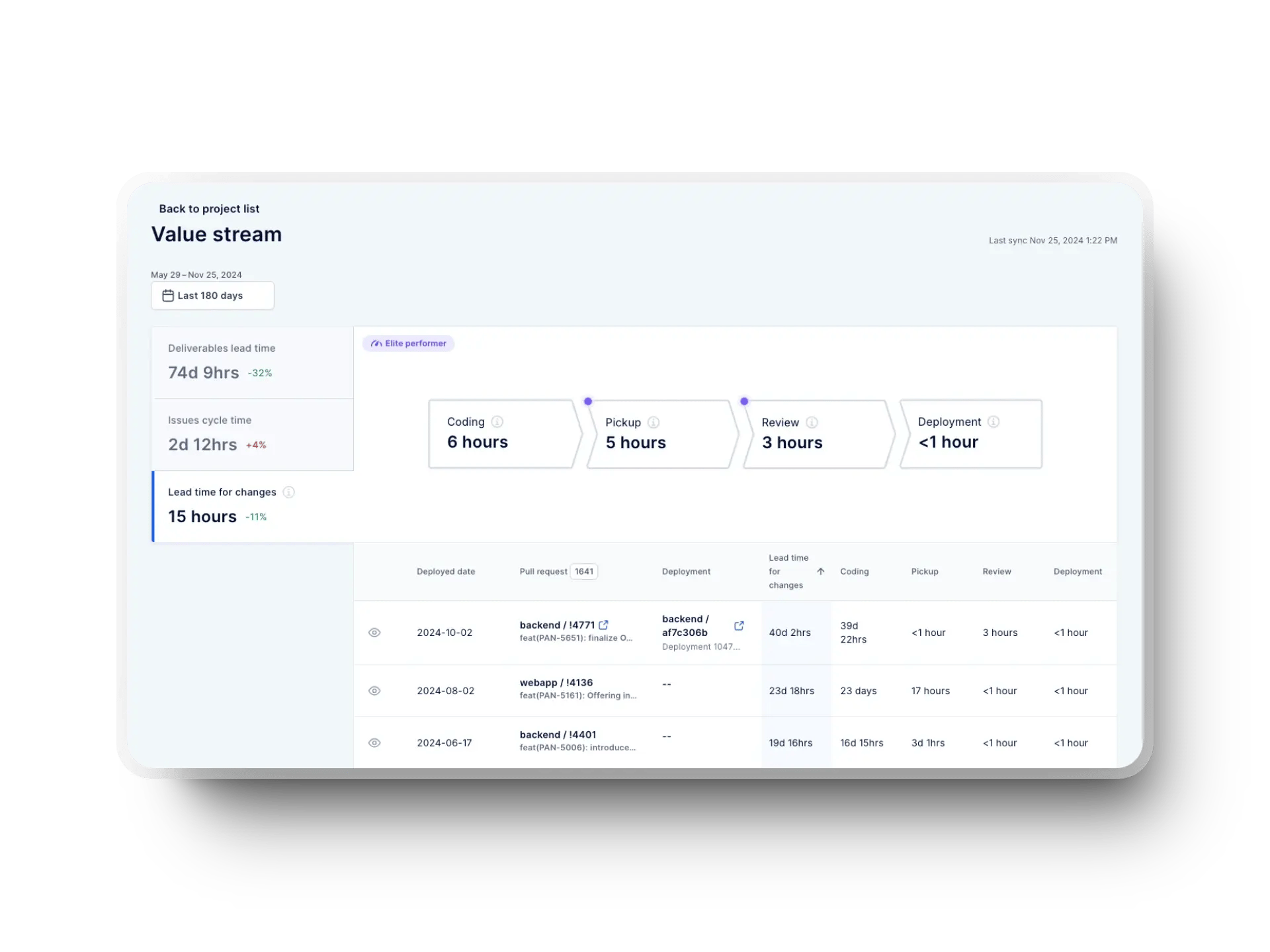
Basically, this feature helps improve your flow so you can deliver to market quicker.
Predictive Analysis
Axify’s software delivery forecasting tool leverages an intelligent algorithm to analyze historical project data, providing accurate predictions for completion dates and resource needs.
We show you visual projections of multiple delivery scenarios so your team can anticipate risks, adjust timelines, and optimize resource allocation proactively.
Axify can also easily integrate with your existing project management tools. Therefore, it ensures real-time updates and enhanced accuracy through automated data extraction.
Like so:
![]()
This empowers development teams to plan confidently, manage stakeholder expectations, and maintain transparency.
That means you can reduce uncertainty, improve planning, and deliver projects on time with greater confidence and precision.
Centralized Metrics and Dashboards
Axify is an advanced metrics dashboard. Use it to translate your engineering results into high business impacts. For this purpose, Axify features three different viewpoints: for a team, a group of teams, and at the organization level.

You can easily monitor your team performance through KPIs like DORA, flow, and SPACE metrics. Our essential metrics give you valuable insights on a slew of dimensions, including team well-being.
In fact, we believe that focusing on team health helps you optimize efforts to achieve desired results.
Plus, these centralized metrics give your development team a comprehensive view of the project data. Axify eliminates switching between multiple tools, saving you time and reducing the risk of discrepancies.
OKR Alignment
Axify’s Goals and Reporting feature revolutionizes goal-setting for development teams by aligning engineering objectives with business goals. You can automatically track key results through seamless integration with your favourite tools without any manual data entry.
![]()
Your teams can measure progress against historical benchmarks and define some custom metrics like NPS scores or user counts for a comprehensive view of growth.
Basically, you’ll set clear timeframes, personalize objectives, and start tracking initiatives that directly support corporate goals. Keep an eye on your software engineering metrics to foster continuous improvement, too.
Team Collaboration
Axify enhances team collaboration because it provides a unified view of the key metrics we mentioned above. This transparent view facilitates data-driven discussions and informed decision-making.
For example, the Daily Digest feature highlights high-risk items and bottlenecks to unblock your workflow and streamline your meetings. You can easily access Daily Digest from the left sidebar to see these priority tasks. We specifically advise you to focus on solving old tasks first. Letting tasks age a lot is never a good policy.
And here’s what that age factor looks like in Axify:

Besides, the Value Stream Mapping feature we discussed above shows you very detailed visualizations of your entire development process. That means your teams can identify inefficiencies and streamline workflows collectively.
The fact that we consolidate metrics into a single dashboard is also great for alignment across all team members (stakeholders and execs included.)
Pro Tip: Axify requires no coding skills which makes it easier to use for both technical and non-technical people.
2. BEST SDLC Tool for Project Management: Jira
Jira’s strength lies in its ability to streamline Agile workflows with tools like Scrum and Kanban boards. These are good for efficient sprint planning and progress tracking.
You can also use Jira’s issue tracker to log and manage bugs effectively. This will help move tasks seamlessly from identification to resolution.
We also like that Jira integrates with tools like Bitbucket, GitHub, and Confluence. This connects development, documentation, and workflows in one cohesive ecosystem.
And if you’re using add-ons like Zephyr and Xray, you can expand Jira’s capabilities to test case management and requirement tracking. That’s a good point for QA teams.
Here’s a good tutorial on how to use Jira for beginners:
However, Jira itself does not inherently provide advanced SDLC-wide insights like Axify. Instead, it relies on integrations for extended functionalities.
Jira also focuses on tracking issues (e.g., bugs) within its issue tracker, while Axify offers a centralized system for tracking metrics and performance across the SDLC. (e.g., metrics like cycle time, throughput, and WIP).
Pro tip: Using an issue tracker like Jira to track incidents is fairly limited because you need to consider other impact sources. By comparison, Axify can highlight bottlenecks throughout your SDLC.
Besides, Jira has poor DORA metrics instrumentation.
According to Product Designer and Manager Louis Tsai:
“When I look back, it’s very obvious that Jira is not actually helping me to actually get things done. However, it is very good at making me feel productive when I am playing with it, which IMO is exactly the worst part of Jira.” (Louis Tsai)
3. BEST SDLC Tool for Version Control: GitHub
GitHub is a widely used platform for version control and collaborative software development. We appreciate that it allows teams to manage, share, and review code repositories effectively.
Built on Git (obviously), GitHub gives you some good tools for branching, merging, and maintaining version history.
All this ensures good collaboration among developers.
GitHub’s pull request and code review features are also pretty good. Use them to streamline the review process, promote best practices, and maintain code quality.
Axify insider tip: Implement collaborative techniques like mob programming to reduce hand-offs and accelerate the review process, ensuring a smoother development workflow.
Integration capabilities with CI/CD pipelines and tools like Jenkins (more on it below) further automate deployments and testing. The result is better team productivity for you.
Git Hub also has good security features, such as Dependabot and code scanning. These will help you proactively manage vulnerabilities in your codebases.
4. BEST SDLC Tool for CI/CD Automation: Jenkins
Jenkins is an open-source automation server that can enhance your CI/CD workflows. Use it to automate build, test, and deployment pipelines. This will help you get faster and, more importantly, reliable transitions between stages of the software development lifecycle.
Axify insider tip: Pair Jenkins’ rigorous testing capabilities with centralized metrics tracking to improve visibility into code quality and deployment readiness. This helps you make more informed decisions throughout the SDLC.
Jenkins has a broad plugin ecosystem, too, but not everyone likes it.
Users note the many redundant or outdated plugins in Jenkins. It can be quite challenging for people to determine which ones are actively maintained. This creates potential risks during upgrades and requires diligence to ensure plugins have been updated within the past year.
Updating Jenkins also needs you to install lots of plugins, which increases potential issues during updates.
That said, Jenkins’ pipelines use declarative or scripted configurations. These give you good flexibility for managing complex workflows.
However, while Declarative Pipelines are the current gold standard for Jenkins workflows, not all plugins are compatible with them. This means you may have to rely on older, more complex imperative pipelines, which are harder to manage.
Another drawback is that Jenkins doesn’t have a well-maintained YAML interface for pipeline configuration. And that’s the standard used by most modern continuous integration platforms.
This omission leaves you dependent on Jenkinsfile syntax, which can feel outdated compared to YAML-based solutions.
5. BEST SDLC Tool for Code Quality and Security: SonarQube
SonarQube is a comprehensive platform for continuous code quality and security inspection, supporting over 25 programming languages.
It identifies bugs, code smells, and vulnerabilities, which means you can maintain clean codebases and meet your project requirements well.
SonarQube also enforces quality gates by integrating into CI/CD pipelines. This ensures only high-quality code progresses through the development stages.
Axify insider tip: Focus on outcome-driven quality checks by prioritizing simplicity and actionable results over increasing the sheer volume of reviews, ensuring meaningful improvements to code quality.
We also appreciate its detailed insights and remediation recommendations because they help software development teams address issues efficiently.
Its centralized dashboards are also good. You’ll get a clear view of code health across projects, promoting long-term maintainability and security.
SonarQube has some disadvantages, according to user feedback.
One of the most common complaints is its complex configuration process. Users face difficulty setting up properties, with some parameters requiring manual entry in a sonar-project.properties file instead of through the CLI. This steep learning curve can lead to wasted time during initial deployment.
Report generation delays are another significant issue, especially for large projects or portfolios. Reports can sometimes take a long time to process and lack scheduled triggers, which can result in incomplete or outdated information for project teams. False positives in code analysis are also a thing in SonarQube, which means developers must spend time addressing non-issues.
SonarQube’s user interface is also sometimes criticized as outdated and lacking intuitiveness. The limited support for custom rule sets is another drawback; for example, organizations with specific naming conventions find it challenging to adapt the rules to their needs. On-premise versions also pose technical challenges, such as requiring server restarts when pushing new code sections, which disrupts workflows.
How to Choose the Right SDLC Tool for Your Team
Here’s how we advise you to choose the best SDLC tool for your team:
Assess Your Team’s Needs
Before selecting an SDLC tool, evaluate your team’s specific needs and objectives. Different teams might require different functionalities depending on the project size, the scope of work, and the complexity of the development process.
For instance, if your team focuses heavily on development and testing, you’ll need a tool that supports comprehensive issue tracking, like Axify.
Integration and Compatibility
Another critical factor when selecting an SDLC tool is ensuring it integrates well with your existing software development ecosystem.
The tool must work seamlessly with your version control systems, CI/CD pipelines, project management tools, and testing frameworks.
Axify, for example, integrates with Slack, Microsoft Teams, Jira, Azure DevOps, GitLab, and GitHub.
Focus on Collaboration and Transparency
Effective collaboration and transparency are vital for team success in software development. This team visibility allows progress and resource tracking, addressing challenges at each phase and keeping the development process running smoothly.
A tool that emphasizes collaboration can reduce misunderstandings, streamline decision-making, and improve team productivity.
Consider Automation and Scalability
Your development process is bound to evolve and so your team’s needs will grow. That’s why you need an SDLC tool that supports automation and scalability. It will help your team handle increasing capacity and complexities more efficiently.
Power Your Development Process with Axify
Choosing the right SDLC tool can make all the difference between success and stagnation. With Axify, you get a powerful, scalable, and automated solution that streamlines processes and fosters collaboration.
Whether you’re a small team or a growing organization, Axify ensures that you deliver good software quality with high customer satisfaction, even in complex projects.
Make the smart choice—book a demo with Axify today and begin taking your team to the next level.
FAQ






.png?width=60&name=About%20Us%20-%20Axify%20(2).png)

