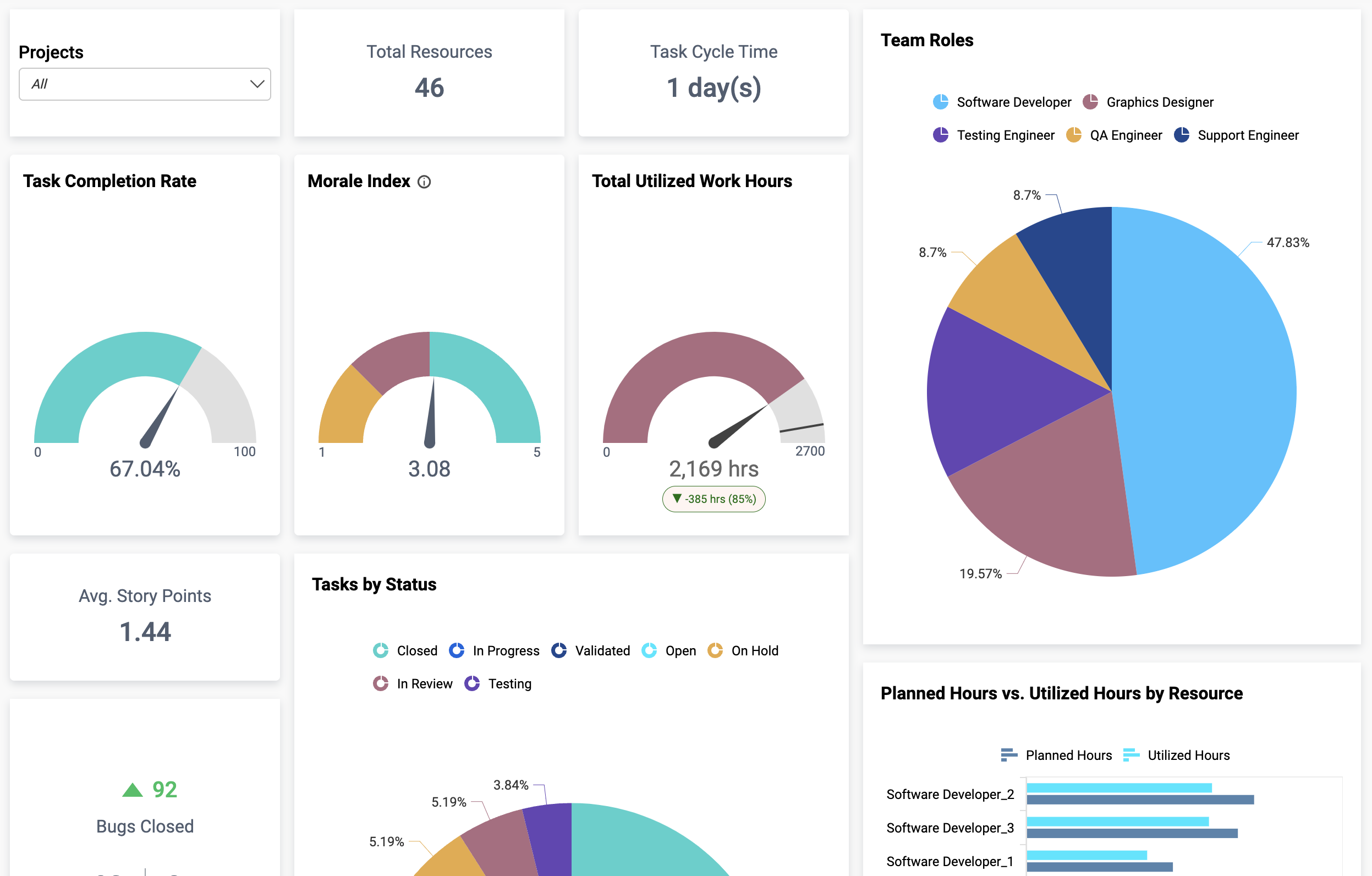If you’re in software development, you know that transparency and efficiency are what we aim for. And you also need a well-streamlined collaboration.
A solid Agile dashboard will help you achieve these goals because you will have real-time insights into your team’s performance and project health.
And you’re on the right page for a complete, honest, and actionable guide.
We’ll explore the benefits of Agile dashboards, provide a step-by-step setup process, and address common challenges Agile teams face.
Let’s begin.
Pro tip: If you want a centralized platform that integrates with your Agile project management solution but offers additional metrics, try Axify. It will help you ditch the Excel spreadsheets and have all your development performance indicators in one place.
What Is an Agile Dashboard?
An Agile dashboard is an interface visually representing your Agile team’s progress.
Let’s review the core features:
- Agile dashboards help you observe Agile principles: That means you can improve your transparency and collaboration while following all Agile software development phases.
- You’ll see key software development metrics and tasks: Your software development teams can track their current sprints, monitor sprint health, and ensure user stories align with sprint goals.
- Agile dashboards give you real-time updates and insights: Therefore, your project managers and team members can make informed, data-driven decisions.
- Agile dashboards help you track initiatives: You can understand their impact even better. For example, the more automated tests, the less time you spend on quality assurance. And you get faster lead time.
Why Do You Need an Agile Dashboard?
The section above gave you some clues into the benefits of Agile dashboards. Still, it’s well worth summarizing them:
- Enhanced visibility: An Agile dashboard has different charts and graphs that help you visualize all your project activities and team performance. This clear view ensures that everyone is on the same page. The team can see real-time insights into your project progress and grasp potential bottlenecks well. All this fosters a transparent work environment.
- Informed decisions: Your project managers and team leaders can make data-driven decisions if you have real-time data and embedded analytics. Powerful analytics help them assess project performance accurately. That leads to better planning and execution strategies based on that up-to-date information.
- Track progress: Agile dashboards display bar and control charts showing different progress metrics. You can see, for example, the percentage of tasks completed and the average time taken for individual tasks. This visual representation of progress helps Agile teams identify areas where they’re good at or need improvement.
- Improved collaboration: Agile dashboards facilitate communication and help scrum teams and product owners work towards common goals.
Agile Dashboard Metrics
The main idea from the section above is that Agile dashboards ensure transparency because they help you track your team’s performance and project progress.
However, we don’t want teams to misuse metrics, such as to compare teams, hire or fire people, or pursue performance metrics over business goals.
Management and leaders should avoid neglecting the human factor.
But to do that, you need to set relevant metrics.
Agile metrics give you real-time insights into current sprint activities, help identify and resolve impediments quickly, and support continuous improvement.
Monitoring these key metrics is the only way to optimize workflows, maintain project health, and deliver high-quality software efficiently.
Pro tip: Axify applies probabilistic forecasting models to predict software delivery outcomes. These predictions aren’t Agile metrics per se, but they’re genuinely helpful in planning your sprint objectives, deployment plan, and resource allocation. Of course, you can use them for risk assessment, too.
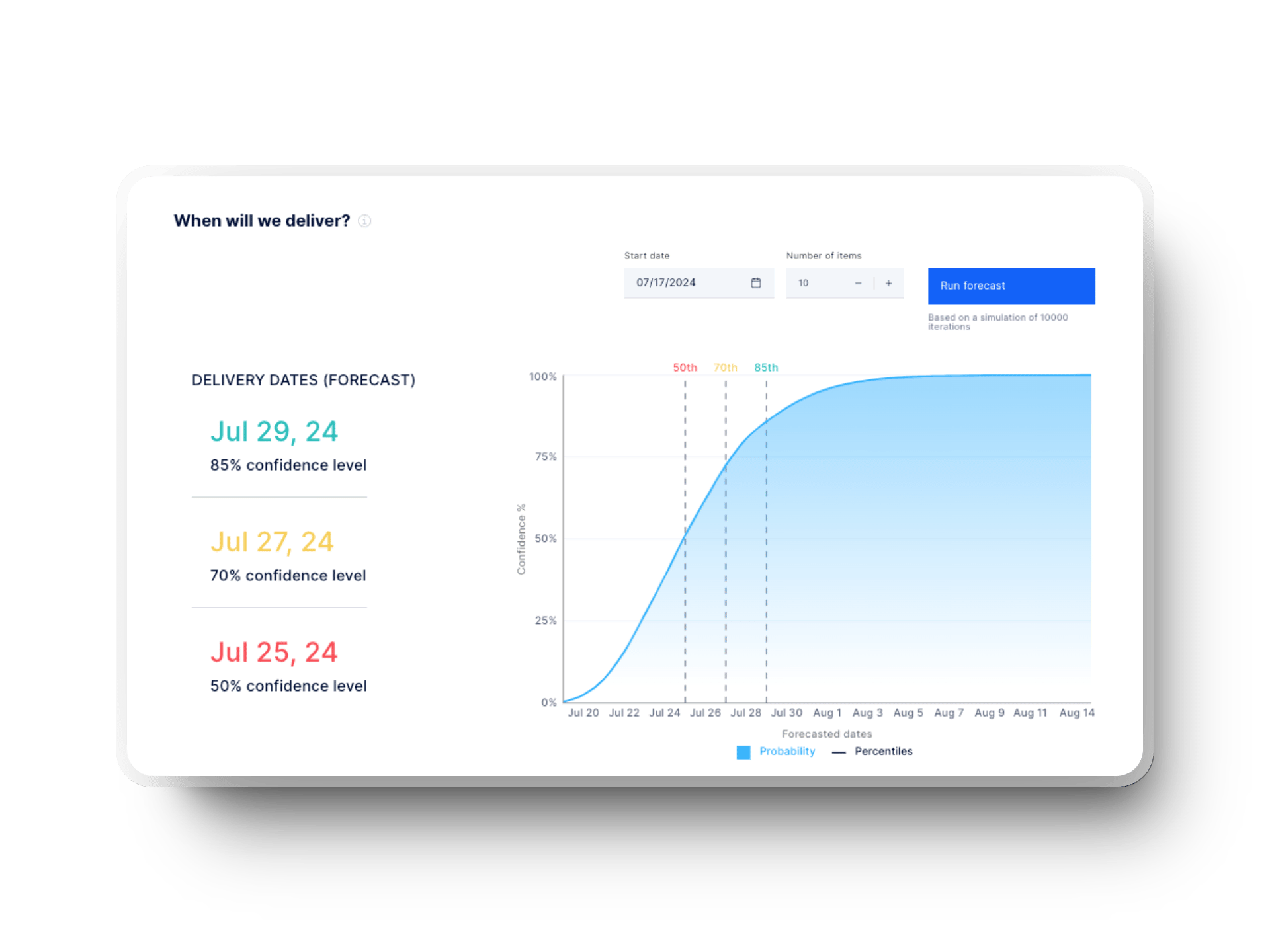
How to Build an Agile Dashboard: Our 4-Step Approach
Now that you’ve seen the benefits and metrics of an Agile dashboard, let’s see how you can set yours up in four easy steps.
1. Set Your Goals
In Agile, setting clear goals is essential because it guides the team’s efforts, ensuring alignment with project objectives and organizational OKRs. Start by identifying the primary objectives for your team, such as improving efficiency, enhancing software quality, or meeting specific deadlines.
Engage with different stakeholders to understand their unique goals:
- Project Managers: Focus on objectives related to project planning and monitoring progress.
- Product Owners: Their main goal is ensuring product development meets customer needs.
- Team Members: Software developers’ main goals are improving workflow and promptly addressing issues.
That brings us to an important side note.
Axify’s Role-Based Approach
We built Axify to focus on various roles within Agile teams. We offer tailored insights for:
- Engineering Managers: Our dashboard focuses on metrics that provide an overview of team performance for predictable software delivery. For example, here’s what our resource allocation tab looks like:

- Engineering Leaders: Our eagle-eye view allows you to improve team efficiency and gain management’s trust.
- Product Leaders: Our metrics and tools help you focus on maximizing product delivery efficiency and reacting to market opportunities.
- Engineering and Product Operations Professionals: You can help your teams continuously improve, with a focus on Scrum Masters, Agile coaches, and DevOps professionals.
2. Pick the Right Agile Project Management Software
We advise selecting the right software based on your team’s needs. That way, you can effectively track and enhance your Agile projects.
Let’s review some of your options:
- ClickUp: ClickUp is a versatile project management tool with features like task management, goal setting, and time tracking. It’s excellent for Agile teams because it provides customizable Agile dashboards to monitor progress and performance. However, ClickUp isn’t best for dependencies and has been known to be pretty buggy.
- Atlassian Jira: Jira is a powerful tool designed for Agile project management. It supports Scrum and Kanban boards, sprint planning, and a variety of Agile metrics, so it’s a favourite among Agile teams. Axify also integrates with it, but it’s good to know Jira’s learning curve can be steep.
- GitHub: GitHub is primarily known as a code repository but also offers project management features like task boards and issue tracking. Integrating it with other Agile tools will give you a more comprehensive Agile dashboard.
- Azure DevOps: Azure DevOps is a comprehensive suite that provides version control, reporting, requirements management, project management, automated builds, testing, and release management capabilities. It supports Agile methodologies like Scrum and Kanban and integrates seamlessly with other Microsoft products. However, its extensive range of features may make it feel overwhelming.
- GitLab: GitLab offers a single application for the entire DevOps lifecycle, with good features such as version control, CI/CD, and issue tracking. Its project management capabilities support Agile frameworks, so your team can efficiently plan, track, and release code. GitLab’s open-source nature and extensive integrations make it a flexible option, though it can be complex to configure for beginners.
Pro tip: Axify isn’t a project management software but offers DORA metrics and other flow metrics specific to agile, like issue type time investment, cycle time (on three levels: deliverables, issues, and pull requests cycle time), throughput, service level expectation, and work in progress. You can also leverage the OKR widget and the Daily Digest, which is specific to the daily Agile ritual. Axify is your go-to if you want to focus on software delivery performance because it gives you valuable insights and tools for continuous improvement.
3. Choose Metrics [According to Your Goals]
The metrics you choose should be aligned with your goals. So, each stakeholder and Agile project may require different metrics based on those goals.
Insider tip: We advise our clients not to impose metrics. Instead, choose the best ones after discussing options with your whole team.
The next step is to choose the tool that helps you see the metrics you need.
Now, let’s look at some goals you can set and the corresponding metrics:
- Improving team efficiency: Focus on cycle time, lead time, and throughput metrics. These metrics help you assess how quickly the team completes tasks and identify areas for speeding processes.
- Ensuring software quality: If that’s your goal, tracking defect rate and test coverage is important, among others.
- Meeting deadlines: Use burn-down charts and completed story points to monitor progress against sprint goals and deadlines. These metrics help you plan and adjust work to stay on track.
- Enhancing team collaboration: Monitor impediments and retrospective insights. You want to address obstacles promptly and implement feedback from retrospectives to improve team dynamics and collaboration.
- Aligning with business goals: Track project scope changes and release statuses to ensure the project remains aligned with business objectives and stakeholder expectations. Tracking these variables helps you manage scope and prioritize releases effectively.
Pro tip: Need a versatile tool that aligns with different stakeholders? Axify is best for improving team efficiency, enhancing collaboration, aligning with business goals and delivering on time. Check out all the roles we can assist!
4. Integrate with Your Tools
Integrating your Agile dashboard with existing project management tools ensures seamless data flow and enhanced efficiency.
Here’s what we advise:
- Connect project management tools: Integrate with Jira, GitHub, Azure DevOps, GitLab, and ClickUp to sync project activities and key metrics automatically. This ensures all data is up-to-date and accurate.
- Automate data flow: Use APIs and built-in integrations to maintain real-time updates. This approach reduces manual data entry and minimizes errors.
- Centralize data: Combine data from various sources into a single dashboard to view Agile software development projects comprehensively. This centralization helps you track project performance and make informed decisions.
How to Manage Your Agile Dashboard: Axify Best Practices
After building your Agile dashboard, it’s time to manage it correctly. We advise our clients to follow these best practices:
Shared Ownership
Encourage shared ownership of the Agile dashboard by involving the entire team in its setup and updates. This ensures everyone understands the metrics and their importance. The goal is to foster collective responsibility for project performance and outcomes.
Continuous Education
Provide ongoing training and resources to keep your team updated on best practices for using Agile dashboards. This includes understanding new features, interpreting data accurately, and using insights for data-driven decisions.
Feedback
Solicit feedback from team members and stakeholders regularly to improve the dashboard’s usability and relevance. You can do this through retrospectives and team meetings. Focus on ensuring the dashboard evolves to meet your team’s needs.
Insider tip: Ask the team if the metrics shown at the retrospective represent what they genuinely experienced. Using metrics in retrospect aims to drive discussions about improvement and not to blame people or demoralize the team.
Gamification
Leverage gamification elements such as achievements and leaderboards to boost engagement and motivation. Recognize and reward individual and team accomplishments based on key metrics.
This approach will help you create a culture of continuous improvement and friendly competition.
Insider tip: We always advise our clients to beware of team members who rig the metrics for better results. The focus should always be on using metrics to improve the whole team’s results.
That’s Goodhart’s law: “When a measure becomes a target, it ceases to be a good measure.”
Agile Dashboard Examples
Here’s how you can personalize your Agile dashboard according to your goals and team’s needs:
Sprint Management Dashboard
This dashboard displays sprint goals, current sprint progress, and project health. It uses bar and control charts to track key metrics like total hours worked, cycle time, and story completion rate.
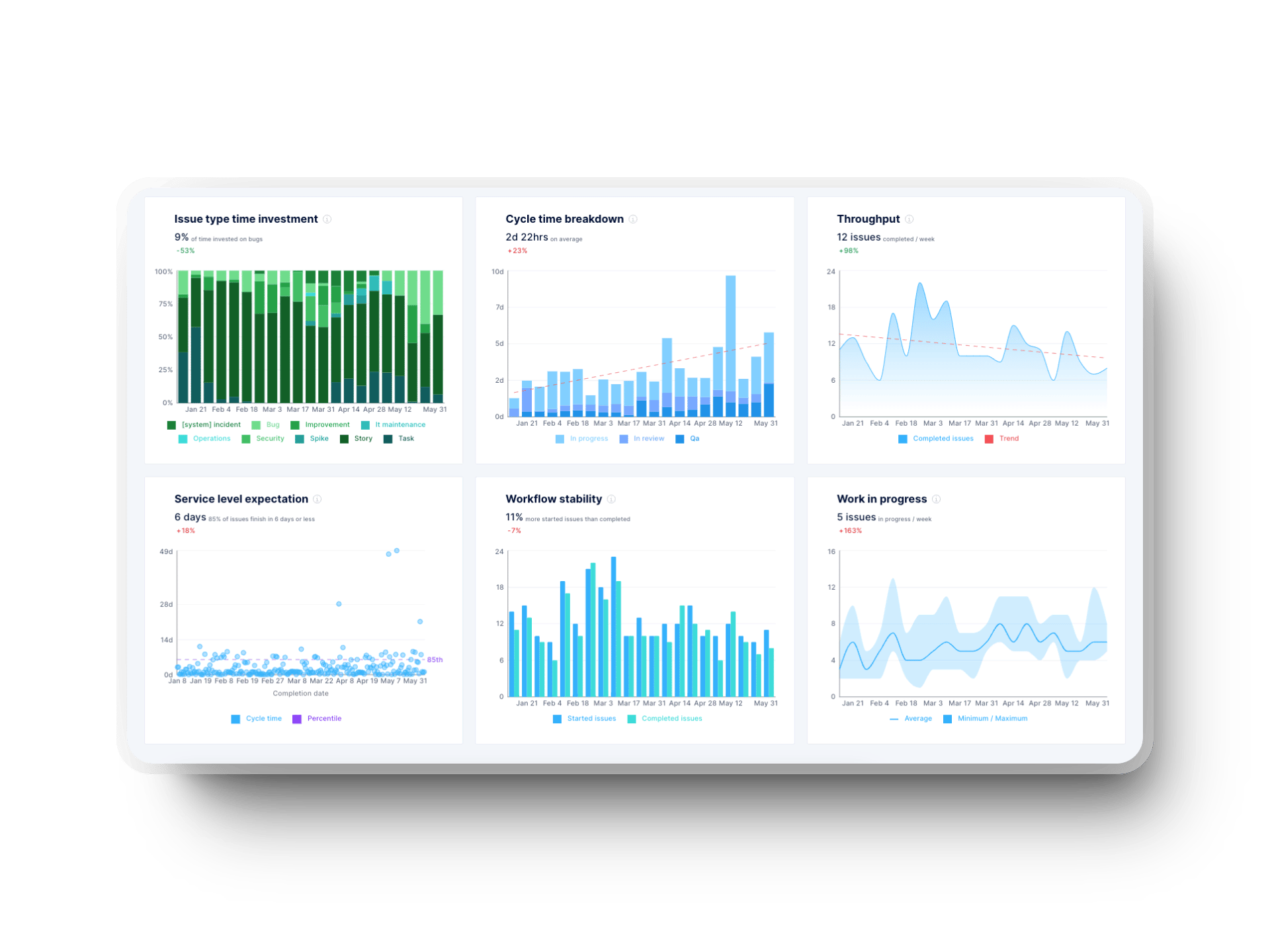

Team Management Dashboard
Focuses on individual task progress and team dynamics, showcasing completed story points and test coverage. This dashboard helps monitor team roles, bug status, and morale.
Sprint Health Gadget Dashboard
This dashboard summarizes key sprint metrics, including team member assignments and progress. That way, project managers and stakeholders are well informed about the current sprint status.
High Priority Issues Dashboard
This dashboard lists critical issues that need immediate attention. Scrum teams and engineering leaders can use it to prioritize and address blockers efficiently.
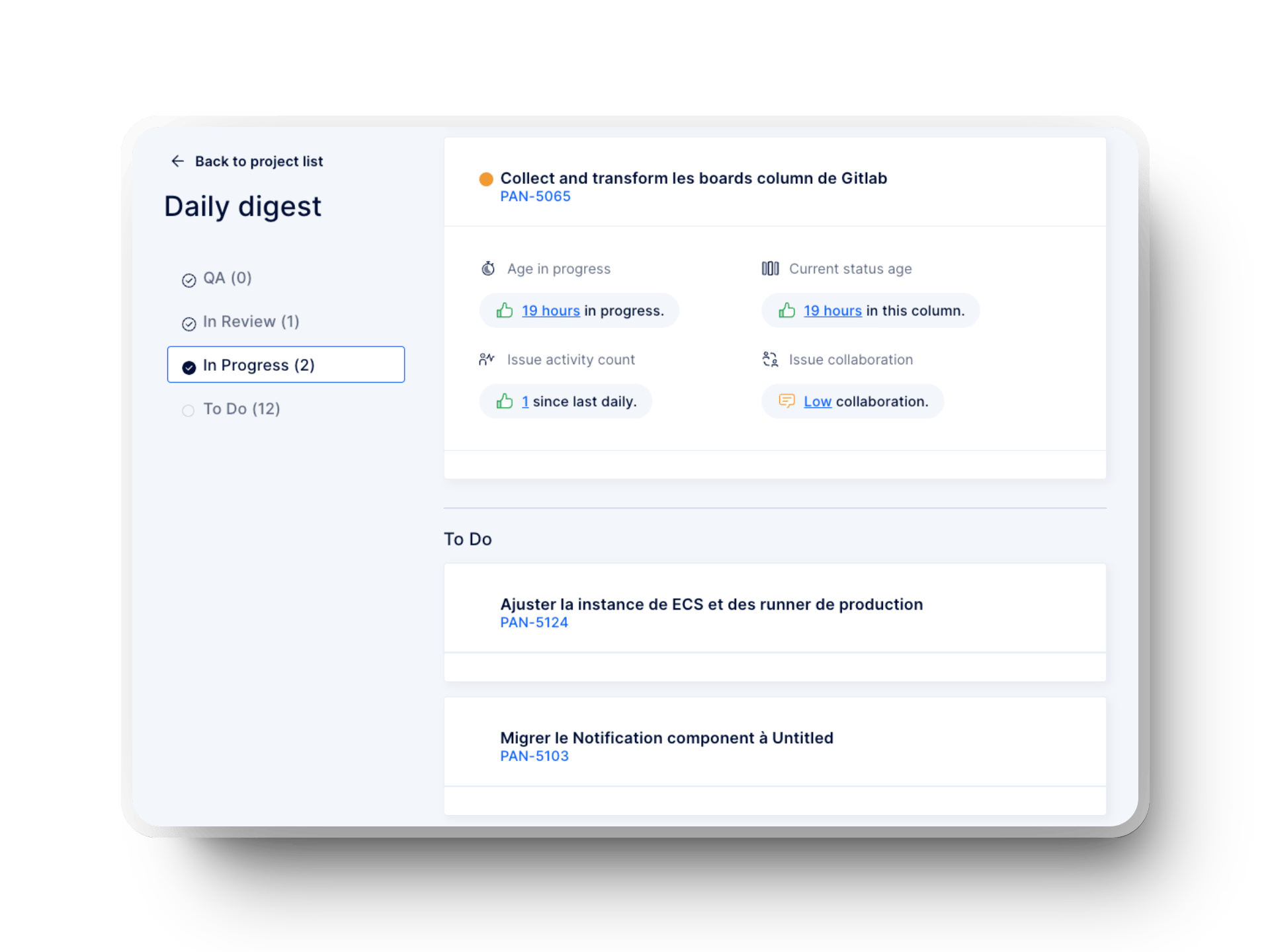
Agile Challenges and the Axify Solution
Most software developers acknowledge that the Lean and Agile approaches are great. However, many teams implement it poorly because they focus more on numbers than project quality.
Common such practical issues include:
- Hurried sprints: Developers feel rushed during sprints, leading to stress and decreased quality.
- Excessive meetings: With over 10+ hours of meetings weekly, developers struggle to balance communication and productivity. Besides, this can lead to team stress and burnout in the long term.
- Misaligned focus: Project managers and scrum masters can sometimes prioritize metrics over project quality, undermining the Agile framework.
Tracking the right metrics with the right mindset is crucial for addressing these challenges.
That brings us to the next point:
The Axify Solution
Axify offers a comprehensive approach to overcoming Agile challenges:
- Integration with Jira, Azure DevOps, GitLab and GitHub: Seamlessly connect with Jira Agile dashboards and GitHub to consolidate project management tools.
- DORA metrics and Value Stream: Track crucial metrics like deliverable lead time, issues cycle time, and pull request cycle time to ensure efficient processes. Value Stream Management gives you lean metrics that help you track the entire software development process from A to Z.

- OKR widget: Use this to support your team’s continuous improvement by aligning their objectives with the company’s. Another advantage is that you can increase the visibility of achieving key results. That way, you can ensure everyone is congratulated for their performance.
- Remember: Track the impact of your initiatives on team progress. The point is always to create a healthier, more engaging engineering culture.
- Daily Digest: You can optimize your daily meetings with actionable insights and keep your focus on the current iteration. You’ll also receive a summary of all critical items so that nothing is overlooked during your daily stand-ups.
- Flow metrics:
- Issue Type Time Investment: This variable helps you identify how much time is invested in different types of issues. That way, you can allocate resources more effectively.
- Cycle Time: Track the time taken for deliverables, issues, and pull requests to cycle through the development process. The point is to identify bottlenecks and areas for improvement.
- Throughput: Measure the amount of work completed over a period. You want to ensure your team maintains a steady flow of deliverables according to your goals.
- Service Level Expectation (SLE): Monitor your team’s ability to meet predefined service level expectations. This will enhance predictability and client satisfaction.
- Work in Progress (WIP): Keep an eye on the number of tasks in progress simultaneously. One goal is maintaining efficiency, but you also want to prevent overload.
- Team Morale option: You can track team morale to maintain a healthy work environment and improve overall performance.
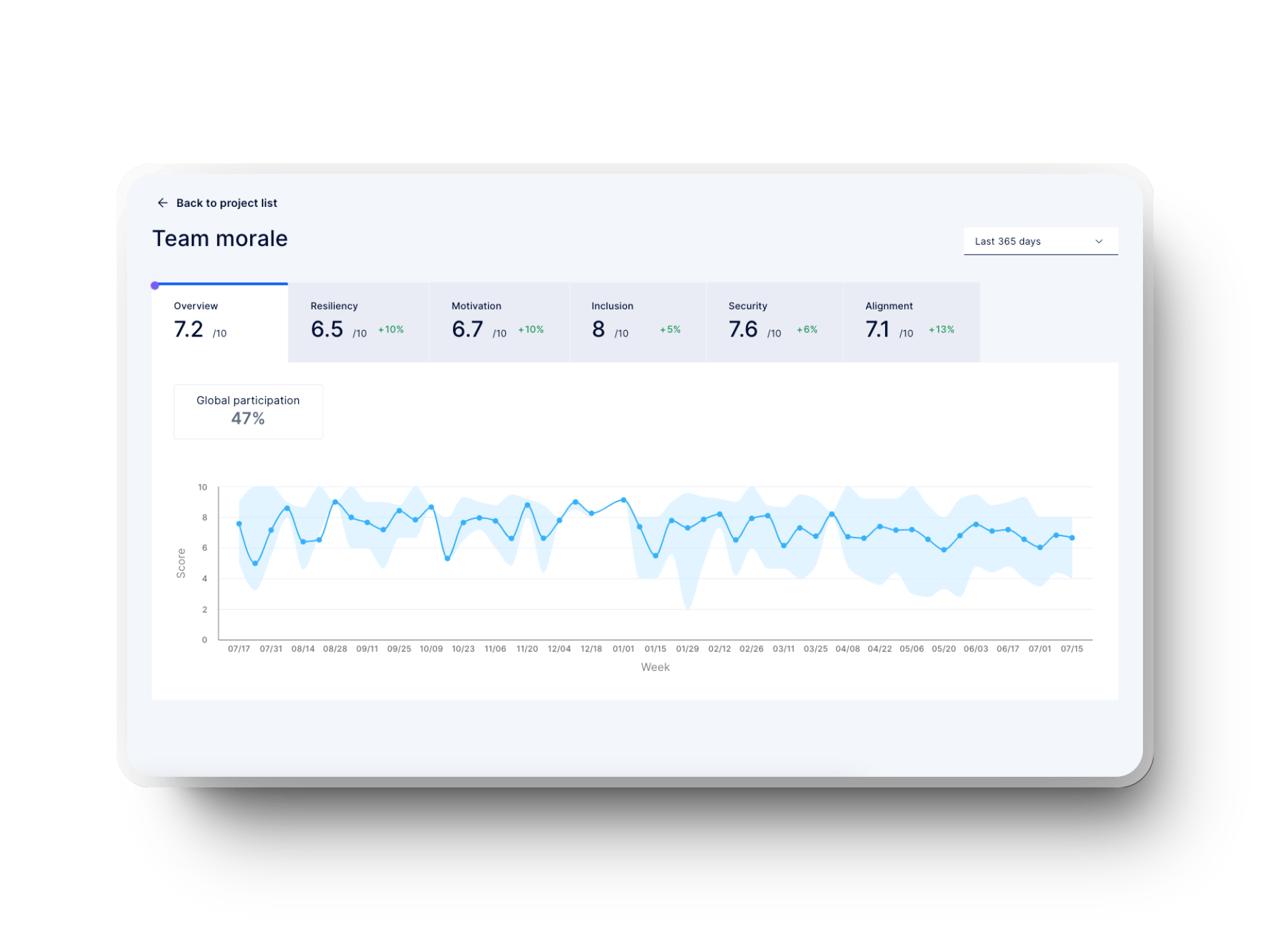
- Software development team maturity assessment: This tool can evaluate the maturity of your development team across various dimensions. You can look into areas like process efficiency, team collaboration, and technical proficiency. That analysis will help you sleuth out your strengths and areas for improvement. That way, you can tailor your strategies to enhance performance and achieve higher maturity levels.
This combination of metrics and tools is why Axify provides a balanced approach emphasizing productivity and team well-being.
So, leverage Axify to ensure your Agile framework is executed effectively.
Book a demo today or visit our demo environment to get a complete picture of the advantages you can reap!






.png?width=60&name=About%20Us%20-%20Axify%20(2).png)