You put in the work, push code to production, and aim for efficiency, but sometimes, coding takes longer than expected. Small inefficiencies could be piling up if your daily coding time keeps stretching beyond what feels productive.
High code time slows down your reviews (when pull requests contain too many changes, making them harder to review in one go), delays releases, and makes development frustrating. The longer a task lingers, the harder it gets to maintain focus and momentum as developers switch tasks and lose context.
But what if you could cut unnecessary delays and work faster without sacrificing quality? In this guide, you'll learn why coding time matters, what affects it, and how to keep it under control so your team can ship better software faster.
What Is Coding Time?
Coding time is the period from your first commit on a branch to when you mark a pull request as ready for review, including drafts. It reflects how long you actively work on a task before sharing it for feedback.
A study by Microsoft found that developers spend between 32 and 137 minutes per day coding, with the longest uninterrupted time averaging 47.3 minutes. Besides, developers typically need 8.55 minutes to recover after an interruption. This shows how quickly distractions can slow you down.
Breaking tasks into manageable chunks helps you work efficiently, reducing cycle time delays and keeping your momentum strong. The right approach keeps your workflow smooth and your team moving faster.
How to Track Coding Time
You can track coding time by pulling data from Git or version control tools. These tools log commit timestamps and when a pull request is created. This helps you see how long coding takes before a review begins.
Unlike many tools that only track broad cycle time metrics, Axify provides deeper insights by breaking down:
- Cycle time per deliverable (in progress, in review, in QA)

- Per pull request
-1.webp?width=1920&height=634&name=pull%20requests%20cycle%20time%20breakdown%20graph%20in%20axify%20%20(1)-1.webp)
- Across the full value stream
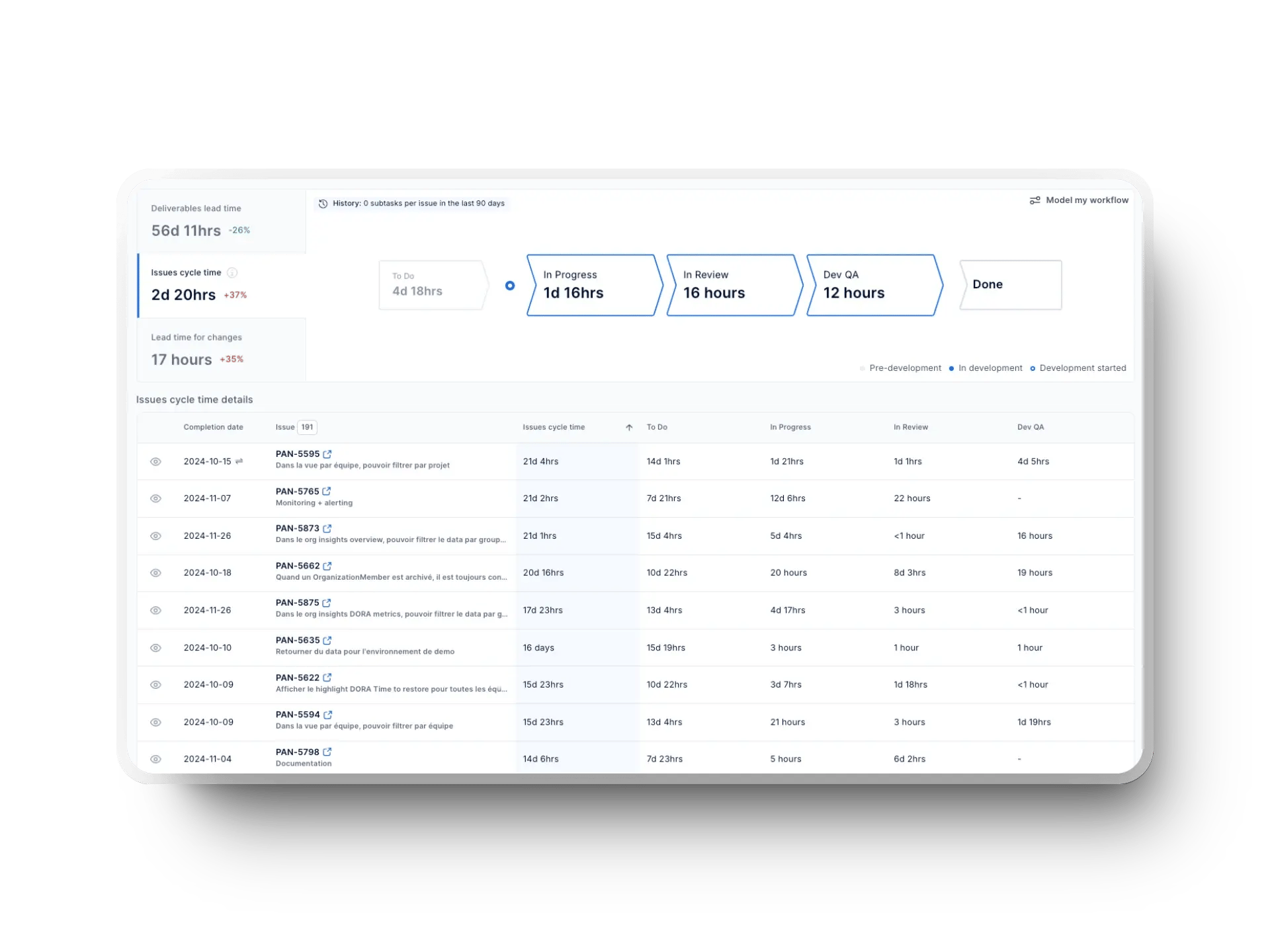
This level of granularity helps teams pinpoint exactly where delays occur.
Many development teams use dev metric grids like our Cycle Time Dashboards to spot trends and improve workflows. Tracking this data helps you find bottlenecks and work more efficiently.
If your average coding time is too high, depending on your exact bottleneck, you may need smaller tasks, fewer interruptions, empowering your team, or something else altogether. The right insights keep your team productive and your projects moving forward.
What Is a Good Coding Time?
Our experts say a good coding time is less than a full workday (ideally under 7 hours). This keeps your tasks manageable and your workflow smooth. While some dev teams take 1-3 days, anything beyond that can slow releases and create bottlenecks.
Short-lived branches and trunk-based development help you stay agile and avoid merge conflicts. If your average code time exceeds a day, it may signal unclear requirements, large tasks, or too much context switching.
Tracking your coding time helps you find delays and work more efficiently. The faster you complete tasks, the sooner you can move on to what’s next.
Why Is High Coding Time a Problem
Spending too much time coding might seem productive, but it can slow your workflow. When coding takes longer than expected, it affects everything from deployments to team efficiency.
Here’s why high coding time is a problem:
- Slower development cycles: The longer you take to complete a task, the more it delays releases and impacts your overall development time.
- Reduced agility: When coding drags on, it’s harder to adapt to changes, making quick pivots nearly impossible.
- Increased technical debt: Large, slow-moving tasks lead to messy, harder-to-maintain code. Code reviews and fixes take longer, which can pile up future problems.
- Decreased productivity: Too much time on one task signals bottlenecks, unclear requirements, or unnecessary complexity.
- Higher risk of burnout: When you spend too much time daily on a single task, frustration builds, motivation drops, and engagement suffers.
Common Causes of High Coding Time
To reduce high coding time, you must first understand what’s causing it. Once you pinpoint the root issues, you can take the right steps to fix them. Here are some of the most common reasons coding time runs longer than expected:

1. Task Size Is Too Large
When tasks are too big, they take longer to complete and review. The larger the code change, the harder it is to test and debug efficiently.
One study claims that routines exceeding 143 lines of code are 2.4 times more expensive to fix than smaller ones, though other studies claim different figures. And though we’re not fans of tracking lines of code, we understand this research's spirit. We always advocate breaking work into smaller, more manageable parts to avoid delays and track progress easily.
In fact, two teams at the Business Development Bank of Canada cut Product Backlog Items (PBIs) into smaller, manageable work items to deliver value more frequently. This initiative, along with shifting left on QA, limiting WIP, and constant training, led to up to 51% faster delivery time.
2. Unclear Requirements
If requirements are vague or incomplete, you spend extra time asking for details or making assumptions (both of which slow development).
A study of 39 proprietary codebases found that low-quality code, typically caused by unclear requirements, contained 15 times more defects and took 124% more time in development. Clear, well-defined tasks help you stay focused and minimize wasted effort.
3. Developer Context Switching
Jumping between multiple tasks forces you to constantly reorient yourself and makes it harder to stay productive. A study of 10 software projects found that context-switching consumes 17% of a developer’s time.
If you constantly shift focus, your brain has to reload project details, which can slow you down. Limiting work in progress (WIP) to—/+1 of your team members and prioritizing uninterrupted coding can greatly speed up your workflow.
%20in%20Axify.webp?width=1920&height=1440&name=work%20in%20progress%20(WIP)%20in%20Axify.webp)
4. Skill Gaps and Code Familiarity
If you’re working in an unfamiliar codebase, everything takes longer. Junior developers can take 5+ days to complete tasks that senior engineers finish in under 2 days. Learning new systems is inevitable, but mentoring, documentation, and clear onboarding processes can help you get up to speed faster.
5. Poor Code Review Process
If your pull requests sit in draft mode for too long, you have bottlenecks in your workflow. A slow review process delays merges, increases pickup time, and makes it harder to maintain momentum. Encouraging smaller PRs and faster feedback loops keeps your development moving smoothly.
6. Poor Git Strategy
Long-lived branches create complex merge conflicts and slow down progress. GitClear research analyzing 153 million lines of code over 4 years found that poor development practices, including excessive AI-generated code addition and lack of refactoring, contribute to higher churn and reduced maintainability. When branching strategies are mismanaged, they can further increase these issues by making merges more complex and slowing down reviews.
“Feature-based development promotes merging hell and bigger batch work, while trunk-based development focuses on smaller batches and faster flow.”
Alexandre Walsh
Axify's Co-Founder and Head of Product
Feature-based development can lead to large merges and batch work, increasing the risk of conflicts. In contrast, trunk-based development encourages smaller batches, reducing merge issues and improving deployment speed and code review efficiency. However, success depends on strong CI/CD pipelines and feature flagging to prevent instability.
Tactics to Reduce Coding Time
Reducing coding time doesn't mean rushing your work; it means working smarter. The right strategies can help you write clean code faster, avoid bottlenecks, and keep your team moving efficiently.
Here’s how you can reduce coding time without sacrificing quality.

1. Keep 1 Change per Pull Request
The larger your pull request (PR), the harder it is to review. Keeping PRs small and focused speeds up feedback and reduces rework. So, aim for one change per PR instead of bundling multiple updates together.
Using frameworks like S.P.I.D.R. allows you to break tasks into smaller units. Instead of submitting a massive PR with new features and refactoring in one go, you can create separate PRs.
For example, if you add a new API endpoint and improve error handling, you should submit them separately. Large PRs with 150+ code changes take longer to review and can increase delays.
Keeping your PRs small ensures your work merges faster and allows for continuous improvement across your team.
2. Improve Backlog Grooming and Task Clarity
Unclear tasks slow you down. When you start coding without well-defined requirements, you waste time making assumptions or asking for clarifications.
Before writing a single line of code, you should ensure your backlog tasks are specific. Instead of a vague task like "Build a login feature," a well-defined issue should read: "Users should log in using OAuth2 with Google and see a personalized welcome message."
This level of clarity saves time and reduces back-and-forth discussions.
“One difference between a smart programmer and a professional programmer is that the professional understands that clarity is king. Professionals use their powers for good and write code that others can understand.”
- Robert C. Martin, Clean Code: A Handbook of Agile Software Craftsmanship
Improving your backlog grooming allows you to avoid confusion and spend more time coding instead of trying to figure out what needs to be done.
3. Use Pair Programming for Faster Development
Two minds are better than one. Pair programming, where two developers work together on the same code, can help you complete tasks faster and with fewer mistakes.
An experiment showed that junior developers working in pairs completed programming tasks 8-10% faster than those coding alone. This happens because one person writes the code while the other spots issues in real time to reduce the need for later fixes.
Pairing also improves collaboration among team members and knowledge sharing. If you’re new to a codebase, working with a teammate helps you learn faster. Even experienced teams benefit by catching potential errors early, leading to cleaner code and smoother deployments.
4. Automate Routine and Repetitive Tasks
If you’re manually running tests, formatting code, or deploying updates, you’re wasting time on tasks that could be automated. Tools like linters, CI/CD pipelines, and automated testing frameworks can take care of your repetitive work so you can focus on writing new code.
Automation helps with efficiency but also lowers stress. A study found that 65% of workers felt less stressed when they used automation tools. If a bot can handle something, let it.
For example, instead of manually checking for syntax errors, you can use a linter to enforce coding standards automatically. Also, instead of manually testing every build, use a deployment time pipeline to catch issues before they go live.
Automating repetitive tasks allows you to free up more time for actual development and reduce coding delays.
5. Implement Code Review Best Practices
A slow or inefficient code review process can drag down your coding time and delay releases. Keeping pull requests (PRs) small and focused speeds up the review cycle.
Large PRs take longer to review, which makes them harder to test and increases the risk of errors slipping through. To make them easier to review, you should aim to submit PRs with fewer than 150 changes.
Setting clear expectations for review timelines is also key. If your team follows a 24-hour review policy, developers aren’t left waiting for feedback, and your work keeps moving.
AI-powered tools can further streamline this by helping you spot common issues automatically. This reduces the need for lengthy back-and-forth discussions. Tightening your review process allows you to avoid unnecessary delays and keep development flowing smoothly.
6. Monitor Coding Time Trends and Identify Bottlenecks
If coding is taking longer than expected, it is crucial to identify where time is being lost. Axify's Value Stream Mapping Tool (VSM) allows you to break down each stage of development and pinpoint inefficiencies.

For example, your tracking data can show that you spend a lot of time between the first commit and PR creation. This may point to large tasks or unclear requirements. If deployment time is slow, your team may need better automation (or something else entirely, depending on your case – that’s why the SPACE framework advises tracking at least three metrics from three different dimensions to get the correct context).
Analyzing trends over time can help you find patterns that impact efficiency and make adjustments where needed. Monitoring these trends allows you to spot problems and take action to improve your workflow.
7. Reduce Context Switching
Constantly jumping between tasks kills productivity. We already mentioned this issue above. Another study highlights a different problem: developers switch tasks 59% of their workday, and 29% of interrupted tasks never get finished. When you switch contexts too frequently, you waste time reloading project details instead of making real progress.
To stay focused, limit your WIP to -/+1 of your team members and avoid working on multiple issues at once. Also, encouraging deep work blocks helps you complete tasks faster.
If you find yourself juggling too many things, try time-blocking strategies to focus on one task at a time. The less you switch between tasks, the more efficient your work becomes.
8. Leverage AI for Coding Efficiency
AI-powered coding tools can help you work smarter, not harder (if you use them correctly). A survey found that 92% of U.S.-based developers already use AI coding assistants, with 70% reporting faster completion times and better code quality.
AI-assisted tools like GitHub Copilot suggest code snippets so you can reduce the time you spend writing repetitive functions. Automated documentation tools can also generate summaries to help you remove the need for manual documentation.
Warning: The GitClear research we mentioned above highlights that AI-assisted coding has increased code churn and decreased refactoring, indirectly affecting code efficiency.
Here’s what the study confirms:
- The percentage of lines reverted or updated within two weeks has doubled compared to pre-AI levels.
- Refactoring (moved code) has decreased, making developers less likely to reuse and restructure existing code.
- Instead of reusing well-structured code, AI-generated suggestions have led to an increase in repeated, copy-pasted code, which can reduce maintainability.
- Maintainers find AI-generated code harder to clean up, which may result in lower long-term quality.
AI becomes a powerful tool for increasing productivity and improving code quality, but only when used effectively. This saves you time and keeps your focus on development rather than administrative tasks.
Mistakes When Trying to Reduce Coding Time
Trying to reduce coding time is important, but if you approach it the wrong way, you can hurt your team's productivity instead of improving it. Here are common mistakes to avoid:
- Turning coding time into a goal (Goodhart’s Law): If coding time is a strict KPI, you might encourage rushed work instead of quality code. So, make sure to focus on delivering value, not just speed.
- Ignoring the context of high coding time: Not all long coding times are bad. Extra time is necessary if you're working on a complex feature or refactoring.
- Overengineering and premature optimization: Trying to make everything perfect too soon can waste time. Instead, you should aim for a balance between speed and maintainability.
- Neglecting team collaboration: If you spend too much time coding alone, you miss out on feedback that could save you hours. Effective teams collaborate early and typically to catch issues before they grow.
Conclusion & Key Takeaways
Reducing coding time means working smarter. Breaking tasks into smaller sub-tasks and submitting changes as separate PRs, improving backlog clarity, and minimizing context switching allow you to keep your development flowing smoothly. But to truly boost your workflow, you need visibility into your bottlenecks.
That’s where Axify helps.
Axify tracks coding time in the pull request cycle time breakdown chart. It highlights blockers such as excessive WIP or slow PR merge times. These key signals that your team might be overwhelmed or tackle tasks that are too big, all of which can lead to inefficient coding (or other issues).
Want to improve your team’s efficiency? Book a demo with Axify today and start making data-driven improvements to your development process.






.png?width=60&name=About%20Us%20-%20Axify%20(2).png)



