Staying on top of progress can feel like juggling too many moving parts when managing sprints. You need a clear way to see how your team is performing, where blockers are hiding, and what’s left to tackle before the sprint ends.
That’s where sprint reports come in.
They can help you understand what’s working, what’s not, and how to adjust. Whether it’s tracking unresolved issues, evaluating sprint goals, or planning future sprints, the right report keeps everything aligned.
By the end of this article, you’ll know exactly how to create perfect sprint reports. We also include a free sprint report template to help you get started.
Before We Go Further
Sprint reports are useful for tracking progress at the end of a cycle. But what if you could evaluate your team’s performance as it happens? With Axify, you gain real-time visibility into your sprints, making it easier to measure performance, spot blockers early, and keep projects on track by adjusting quickly.
What Is a Sprint Report?
A sprint report is a tool for summarizing the progress, achievements, and challenges of a sprint. It gives a snapshot of what’s been completed, what’s still in progress, and where things might need extra attention.
Unlike a one-pager report packed with numbers, sprint reports allow you to focus on what matters most for your team or stakeholders and give you more flexibility. Well-organized sprint reviews (which include detailed sprint reports) can boost stakeholder satisfaction with project outcomes by 30%. Besides, 25% of teams are judged on the sprint report, according to The 17th State of Agile Report.
Even better, these reports are flexible.
Whether you’re analyzing incomplete issues or tracking sprint backlog items, these reports adapt to your needs. You can use them to capture a list of issues, highlight key progress checks, and reflect on issue statuses. A sprint report helps you stay connected to the current sprint.
After all:
Any Scrum without a working product at the end of a sprint is a failed Scrum.
- Jeff Sutherland, co-creator of Scrum
Why Do You Need Sprint Reports?
You need sprint reports to keep your work organized and moving forward. They provide a clear picture of the past and help you progress because you and your stakeholders can stay aligned throughout each sprint. These reports help you identify exactly where things stand at any given moment by breaking down the details, such as sprint issues, completed tasks, and unresolved items.
When blockers or issues arise, sprint reports allow you to act quickly. You can spot challenges, implement corrective actions, and keep your sprint on track before escalating. This is especially useful during mid-sprint progress checks when you need a clear view of what’s working and what’s not.
Sprint reports also serve as valuable records for learning and improving. Patterns from previous sprints help you refine your approach for future sprints. Whether you’re analyzing instances of sprint churn or reviewing longer cycle times, these insights ensure every sprint starts stronger than the last.
For Agile teams, sprint reports act as a foundation for effective collaboration. Your team can track remaining sprint backlog items or make sense of metrics like issue type time investment. From sprint to sprint, they provide the fundamental sprint status information you need to build momentum and deliver results.
What Is the Difference Between Sprint Reports and Burndown Charts?
A sprint report is a detailed document that summarizes sprint goals, progress, blockers, and outcomes. On the other hand, a burndown chart is a visual graph that shows how much work has been completed versus how much remains over the sprint’s timeline.
Both tools give you a complete view of your sprint’s performance. However, sprint reports are more comprehensive because they can capture issues, track completed tasks, and identify unresolved blockers.
They’re perfect for analyzing sprint backlog items or reviewing what went right and what needs improvement during a sprint review. Burndown charts, in contrast, help you track time and measure your team’s pace, which makes them ideal for quick, real-time insights.
Using both together allows you to combine big-picture analysis with immediate progress tracking. These tools work together to provide relevant sprint data for your scrum teams.
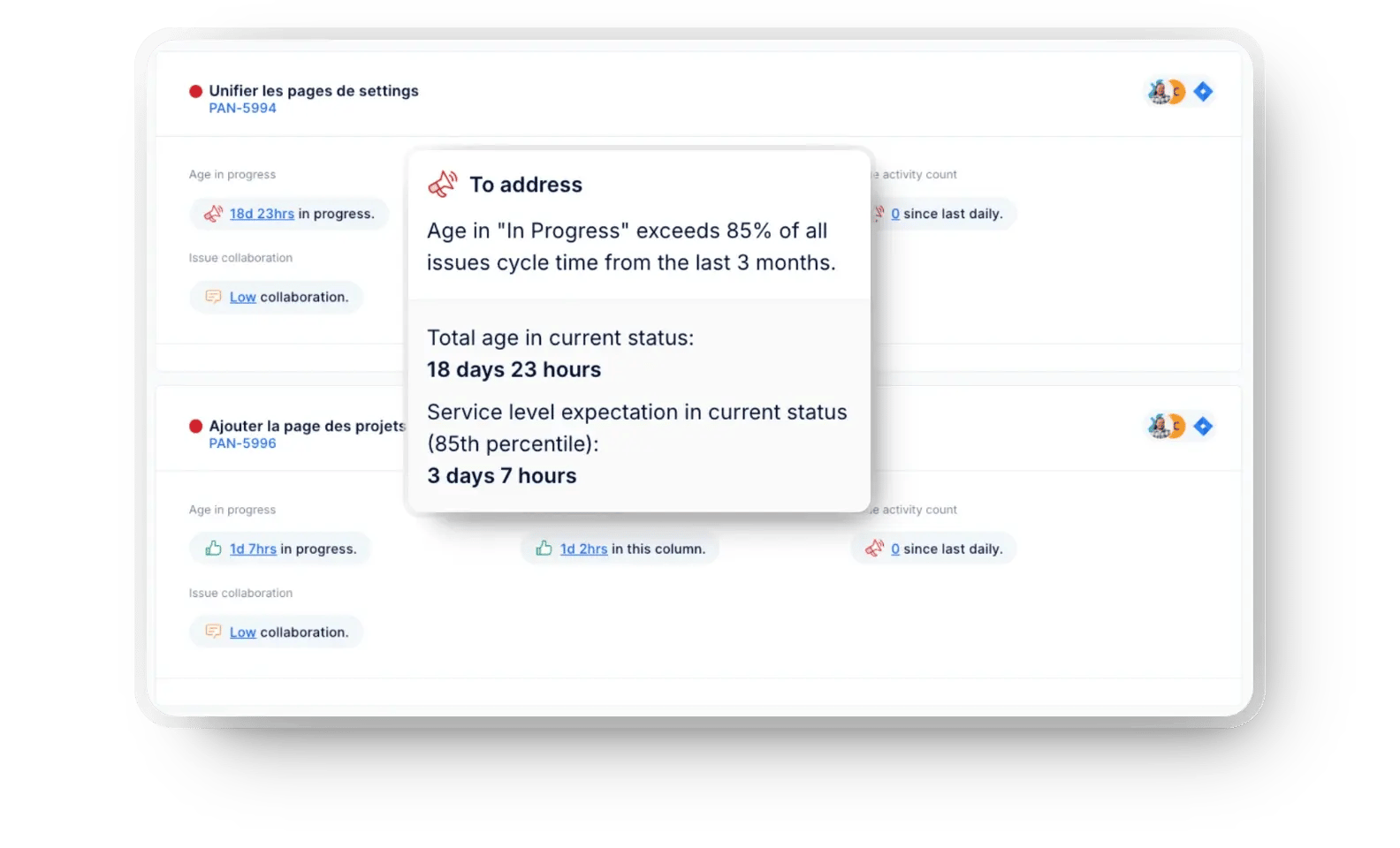
Types of Sprint Reports
Sprint reports come in different formats to match your team’s needs. Each report type focuses on specific details and helps you track progress, spot challenges, and plan effectively.
Whether managing a closed sprint or preparing for the next, these reports ensure you have the right insights for every step of your Agile sprints. Here are four key sprint report types you should know:
- Team progress reports: These focus on individual contributions and team dynamics. They help you understand who is working on what, how tasks progress, and how well your team collaborates.
- Stakeholder reports: These high-level summaries are designed for non-technical audiences. They highlight key progress without delving too deep into technical details, making it easier to keep business leaders informed.
- Retrospective reports: These reports help you analyze successes and areas for improvement after a sprint ends. They’re great for identifying lessons from previous sprints and avoiding repeated issues in future ones.
- Feature-focused reports: These track the status of features or deliverables tied to your sprint goals. You can monitor the progress of critical tasks, check a list of sprint backlog items, and measure feature completion against your objectives.
Sprint Report Template Sample
Creating a detailed sprint report doesn’t have to be complicated. Organizing the right information in the right format makes it easier to track progress and make informed decisions.
We prepared a practical template to guide your sprint reporting and keep your team on the same page.
Sprint Report Downloadable Template (Excel)
Let’s explain the most important sections to include:
General Sprint Details
To start your sprint report, you need to capture the basic details of your sprint. These details give everyone a clear understanding of the sprint’s structure and focus. Here are the key elements you should include:
- Sprint Number: [Insert Sprint Number]
- Sprint Duration: [Insert Start Date] to [Insert End Date]
- Team Name: [Insert Team Name]
- Scrum Master: [Insert Scrum Master Name]
- Product Owner: [Insert Product Owner Name]
- Sprint Goal: (Objective of the iteration)
- Product Goal: (Next high-level objective of the product)
Completed Work
This section highlights what your team accomplished during the sprint. It helps you recognize completed tasks, stories, and key achievements. Use the table below to organize this information clearly:
|
Category |
Details |
|
Completed Stories |
[Story 1, Story 2, etc.] |
|
Completed Tasks |
[Task 1, Task 2, etc.] |
|
Achievements |
[Highlight any notable wins] |
Work in Progress
Here’s where you document what your team is currently working on. This clarifies ongoing tasks and their status to ensure nothing falls through the cracks. Use the table below to outline the work still in progress:
|
User Story |
Description |
|
[Story 1] |
[Brief Description] |
|
[Story 2] |
[Brief Description] |
Roadblocks and Risks
Every sprint encounters challenges, and here we'll help you capture them. Documenting blockers and risks ensures they’re addressed quickly and don’t derail progress. Here’s a table to help you organize this information:
|
Impediment |
Impact |
Resolution |
|
[Issue 1] |
[Describe impact] |
[Resolution plan or status] |
|
[Issue 2] |
[Describe impact] |
[Resolution plan or status] |
Action Items and Next Steps
It’s essential to end your sprint report with clear priorities and actionable tasks for your team. This ensures everyone knows what comes next and who’s responsible for each task. Use the table below to map out action items:
|
Priority |
Task |
Owner |
Due Date |
|
High |
[Task 1] |
[Team Member 1] |
[Insert Date] |
|
Medium |
[Task 2] |
[Team Member 2] |
[Insert Date] |
How Does a Sprint Report Work?
A sprint report tracks sprint goals, progress, blockers, and outcomes from preparation to execution and post-sprint analysis. This provides actionable insights for your team and stakeholders.
To maximize the value of your reports, you need to approach them step-by-step and ensure accuracy and relevance. Every step matters from setting goals before the sprint starts to analyzing performance afterward.
Here’s how you can create and use sprint reports effectively.
Preparation
Before a sprint begins, you need to set up everything for success. Start by defining your sprint goals. What does your team need to accomplish by the end of this sprint? Be clear and specific. People who write down their goals are 42% more likely to achieve them than those who don't.
Next, prepare your project board. Ensure it’s updated and ready to track every issue story, task, or feature. The board should clearly reflect the current sprint’s scope, including the sprint backlog, key details, and timeline.
Assign sprint-specific metrics that you’ll monitor throughout the sprint. You can do progress checks for your sprint burndown chart data or look at more granular issue-level details. A strong setup ensures your reports capture the right data, giving you a solid foundation for tracking sprint health later.
Execution
As the sprint progresses, tracking daily time and tasks is crucial. Use Axify to automate data collection and gain advanced insights into your team's performance and workflows. This saves you time while ensuring accuracy. Some sources state that organizations monitoring performance metrics experience up to 60% fewer failures than those that don't, and teams that track metrics recover from failures 168 times faster than their counterparts.
Pro tip: Conduct mid-sprint progress checks to update your reports with real-time insights. This helps you spot blockers early, monitor ongoing team collaboration, and adjust as needed.
Your focus during the sprint should be on capturing details such as completed features, unresolved blockers, and scope changes. A sprint burndown report helps you visualize how much work is left.
Keeping everything up to date keeps your team aligned and on track for the sprint's goals.
Post-Sprint
Once the sprint is complete, use your sprint report as a reflection tool. Start by sharing it during your sprint review or retrospective. Your team can analyze successes, highlight areas for improvement, and create actionable steps for future sprints.
Research involving over 4,300 participants across ten experimental studies demonstrated that individuals who engaged in reflection exhibited improved learning outcomes compared to those who did not.
If needed, you can include additional details such as user story delivery, unresolved issues, and other sprint health metrics we didn’t mention here. The point is not just to make the report as comprehensive as possible but also to ensure it fits your project’s scope.
You’ll also want to share relevant sprint insights with stakeholders. Use high-level data to show them the outcomes, blockers that were addressed, and how the team plans to improve in the next sprint. This keeps everyone informed and aligned.
Bonus Steps to Refine Your Reports
- Story counting mechanism: Make sure your sprint reports include planned stories and new ones added mid-sprint. This gives you an accurate snapshot of how the sprint evolved.
- Features delivery: Track the number of features planned versus the number delivered. This section helps identify any feature-level bottlenecks.
- User stories delivery: Break down user stories into completed and carryover tasks to evaluate performance and scope management across sprints.
Pro tip: Axify simplifies your workflow. With real-time metrics and tools like value stream mapping, you can skip the manual work and focus on delivering value sprint over sprint.
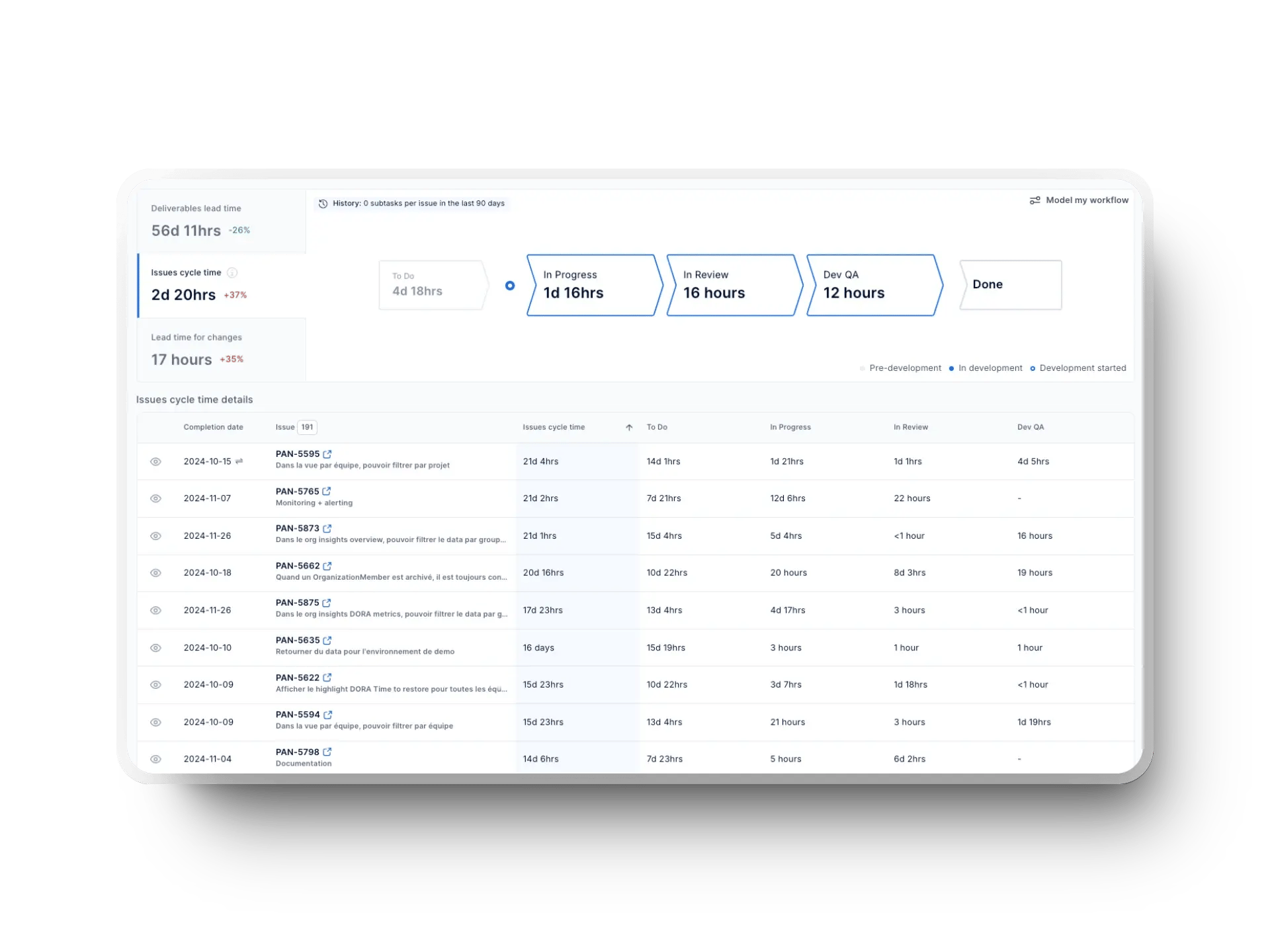
Best Tools for Sprint Reports
Choosing the right tool can make all the difference in managing Agile sprints and keeping your team aligned. Here’s a breakdown of the best tools for creating and analyzing sprint reports.
1. Axify
Axify sets itself apart with its real-time metrics and its ability to help you focus on business impact. It also compares results with the previous period (e.g., current sprint vs. last sprint) so you can see improvements or inconsistencies. As such, you get a complete picture of your sprint performance instead of just tracking outputs.
Axify automates data collection and delivers real-time insights through comprehensive dashboards, so you can focus on improving your Agile project management workflows without the hassle of manual updates.
Unlike other tools, Axify integrates performance metrics such as DORA to help you evaluate the efficiency and reliability of your software development teams over time.

With features like the Daily Digest and Value Stream Mapping Tool, Axify ensures you understand your team’s productivity and bottlenecks at every step. Axify simplifies the reporting process while driving continuous improvement sprint by sprint.
2. Jira
Jira is a versatile tool known for its great reporting features. Scrum masters and software development teams widely use it to track sprint progress. Jira sprint reports provide a detailed overview of completed and incomplete issues, making it a valuable tool for retrospectives and planning the upcoming sprint.
You can also see a Burndown Chart, which visualizes progress toward sprint goals by showing work completed over time. The Velocity Chart, meanwhile, helps your team predict future performance and improve capacity planning.
Jira also offers a Cumulative Flow Diagram for identifying bottlenecks and a Control Chart to analyze cycle times. These tools give you the insights you need to manage projects on time while boosting team workflows.
3. Monday.com
Monday.com is a visually appealing tool that simplifies sprint planning and reporting. It offers a sprint dashboard that helps you monitor project progress in real time. The dashboards are highly customizable and allow you to track metrics such as task completion, workloads, and deadlines.
For collaboration, Monday.com features automation for repetitive tasks, integrations with tools such as Slack and Jira, and real-time workdocs for team collaboration. These features make it a good communication tool for software development teams.
Sprint planning boards also help you organize tasks and clarify responsibilities to ensure your projects stay on track. This tool is a great choice if you need flexibility with task tracking and a focus on team coordination.
4. Trello
Trello is a simple yet effective tool for sprint tracking, particularly for smaller teams. Its board-based structure uses lists and cards to represent workflows, which makes it easy to visualize sprint dynamics. You can create lists for your backlog, current sprint, tasks in progress, and completed items to give your team a complete picture of the sprint scope.
Each card allows you to add details such as task descriptions, due dates, checklists, and attachments. Trello’s Power-Ups, such as Calendar View and Time Tracking, enhance its functionality. It’s a lightweight option for managing sprint-by-sprint progress and is ideal for teams that prefer a straightforward approach.
5. Asana
Asana is a valuable tool for teams looking to streamline their sprint workflows. Its workflow automation features, such as Rules and Templates, reduce manual tasks and help you focus on what matters. With forms and standardized work requests, you can improve task initiation and ensure consistent processes.
Asana also excels at report generation. Its customizable dashboards and universal reporting features provide insights into key metrics, allowing your team to monitor progress and identify bottlenecks.
Asana’s portfolio reporting lets you track multiple projects simultaneously for high-level Agile project management. Whether you're managing a single or endless sprints, Asana gives you the tools to plan, execute, and improve efficiently.
Wrapping It Up: Streamline Your Sprints with Axify
Managing sprints doesn’t have to feel overwhelming. Axify offers you real-time metrics, clear insights, and automated sprint reports that save you time and effort. You’ll stay ahead by tracking performance, spotting blockers early, and aligning your team to hit sprint goals every time.
If you’re ready to take the guesswork out of Agile sprints and improve how you work daily, Axify is here to help.
Book a demo today to see how Axify can transform your sprint planning and reporting by giving you everything you need to deliver with confidence.
FAQ
1. What is a sprint report for stakeholders?
A sprint report for stakeholders is a high-level summary of sprint outcomes tailored to business objectives and stakeholder interests. It focuses on big-picture results, such as completed tasks, progress toward sprint goals, and any major blockers addressed during the sprint. This type of report ensures stakeholders stay informed without overwhelming them with technical details.
2. How do I write a sprint report?
To write a sprint report, start with clearly defined sprint goals. Document what your team accomplished, highlight unresolved issues or blockers, and include a summary of the next steps.
Use visuals such as charts or graphs to make the information easy to understand. Keeping it concise and structured helps ensure the report is effective and actionable.
3. How to run a sprint report in Jira?
To run a sprint report in Jira, go to your sprint board, select "Reports," and choose "Sprint Report." Jira provides a detailed breakdown of completed and incomplete tasks, issue statuses, and story points. You can also filter data and export the report to share with your team or stakeholders.






.png?width=60&name=About%20Us%20-%20Axify%20(2).png)

.webp?width=800&name=Axify%20blogue%20header%20(6).webp)

