You constantly balance speed, quality, and innovation in your DevOps processes. Every deployment, test, and decision carries weight, pushing your team to deliver better results in less time. Yet, with mounting workloads and tighter deadlines, repetitive tasks and manual processes often slow things down.
AI-driven tools promise to automate these routine tasks, optimize resource allocation, and proactively tackle security vulnerabilities. However, recent DORA research suggests that AI adoption doesn’t necessarily reduce toilsome work and may even decrease time spent on high-value tasks. So, while AI can improve certain aspects of workflow efficiency—like data-driven insights and anomaly detection—it’s not a silver bullet for productivity.
The real opportunity lies in using AI strategically—leveraging its strengths for automation and analytics while ensuring that it complements, rather than replaces, developer expertise.
“I will not be replaced by AI; I will be replaced by someone who uses AI.”
Pierre Gilbert
Software Delivery Expert, Axify
That way, you’ll see faster deployments, smarter decisions, and higher-quality code throughout the software development lifecycle.
And you’re on the right page to begin.
By the end of this article, you’ll have a clear roadmap to adopting AI in your DevOps practices. You'll easily turn challenges into opportunities for growth and optimal performance.
Let’s get started.
AI in DevOps Market: Stats
The data surrounding AI in DevOps shows just how rapidly this field is evolving and why you can’t afford to overlook it:
- The AI in DevOps market is projected to grow at a CAGR of 24%, highlighting the increasing adoption of AI-driven solutions in software development and deployment.
- Cloud-based AI in DevOps solutions dominated in 2023, holding a 68% market share. This reflects the shift towards scalable, flexible AI-powered DevOps environments.
- Large enterprises accounted for over 62.3% of AI in DevOps adoption in 2023. So, companies with complex infrastructure, extensive DevOps pipelines, and massive budgets primarily leverage AI.
- North America led the AI in DevOps market in 2023, capturing 39.4% of the market share. This suggests that companies in the region are spearheading AI-driven DevOps innovation.
These numbers clearly show where the future is headed. The trend toward integrating AI in DevOps is growing. The question is whether it can create smarter workflows, reduce manual tasks, and deliver actionable insights to DevOps professionals like you.
For example, you could leverage predictive analytics for continuous monitoring, automating code review, or identifying root causes of performance bottlenecks. AI offers tools to transform your DevOps processes, but you need to know what these are and learn how to use them correctly.
“Leverage AI in DevOps for pattern recognition, proactive insights, and automatic recovery. For instance, an intelligent agent that can assess a situation and decide how to recover ensures faster resolution and greater system resilience.”
Alexandre Walsh
Head of Product, Axify
As investment grows, so does the potential for AI-powered automation to solve critical issues, maximize resource utilization, and bring real-time insights into every stage of your DevOps lifecycle.
That brings us to the next point.
Benefits of AI in DevOps [+ Challenges]
Integrating AI into your DevOps process could reshape how you approach challenges, streamline workflows, and boost your team's productivity.
Here’s what the 2024 State of DevOps Report says about it.
While AI adoption shows promising gains, its impact is not universally positive. According to the 2024 DORA report, AI adoption has led to decreased software delivery performance in some cases. It has also not reduced time spent on manual work, challenging the assumption that AI always frees up developers for higher-value tasks.
Let’s break down the realistic benefits and limitations of AI in DevOps:
1. AI Enhances Flow and Productivity but with Trade-offs
AI improves flow by automating repetitive tasks like test automation, code generation, and bug detection. 75% of developers reported some productivity gains from AI, with 35% citing moderate to extreme increases.
20% of respondents noticed no impact on productivity, and a total of 5% claimed that AI decreases their productivity.
 Image source: 2024 Accelerate State of Devops
Image source: 2024 Accelerate State of Devops
Besides, the DORA report states that increasing AI adoption by 25% leads to a 2.1% productivity rise.
Here’s the counterpoint:
The same 25% increase in AI adoption leads to -1.5% delivery throughput and a -7.2% delivery stability.
DORA’s research also indicates that AI adoption does not necessarily reduce time spent on tedious tasks. Developers who use AI spend additional time reviewing AI-generated outputs, ensuring quality, and refining code. This can offset some of the time savings expected from automation.
Key Takeaway: AI can accelerate some tasks but may introduce additional review cycles, requiring careful implementation.
2. AI Can Strengthen Internal Documentation and Knowledge Sharing
Improving internal documentation is one of AI's most substantial benefits in DevOps. Developers frequently use AI tools to summarize information, document code, and explain unfamiliar code structures.
According to the 2024 DORA report:
- 71.2% of developers use AI for summarizing information.
- 60.8% rely on AI to automate documentation tasks.
- 54.6% use AI for data analysis.
This reduces onboarding time for new engineers and helps teams retain institutional knowledge, particularly in complex systems.
Key Takeaway: AI is good for documentation and knowledge transfer because it streamlines collaboration and reduces reliance on tribal knowledge.
3. AI Could Help with Code Quality, but Trust Remains Low
AI assists in writing, reviewing, and debugging code, improving code quality and security. 67% of developers report that AI-assisted coding tools strengthen their ability to write code, with 10% seeing extreme improvements.
However, trust in AI-generated code remains low:
- 39% of developers have little to no trust in AI-generated code.
- Developers often feel the need to "tweak" AI-generated outputs before deploying them.
 Image source: 2024 Accelerate State of Devops
Image source: 2024 Accelerate State of Devops
Key Takeaway: While AI helps improve code quality, it requires human oversight to prevent errors and security risks.
Challenges of AI in DevOps
While AI offers benefits, it is not a magic solution. The DORA report highlights several challenges:
- AI has not significantly reduced time spent on repetitive work: Developers still spend considerable time reviewing AI-generated outputs.
- AI adoption does not always lead to better software delivery performance: Some teams experience declining delivery speed and efficiency due to AI’s learning curve and integration challenges.
- Organizations must balance AI use with human expertise: Low trust in AI-generated code requires manual review and debugging, which offsets automation gains.
“Perhaps the story is simply that we're figuring out how AI can help organizations and teams before we’ve fully realized its potential for product innovation and development.”
Google Cloud, Accelerate State of DevOps, 2024
Types of AI Used in DevOps
As we’ve explained above, AI can influence how you approach DevOps by helping you automate tasks and real-time insights, which could improve decisions. Now, let’s see how specific types of AI help you streamline your development workflow and DevOps processes.
Remember that, as the DORA report suggests, all these types of AI require you to learn how to use them for your team’s needs. After all, they are just tools – which need the correct type of handling to work.
So, when discussing these tools and their use cases, we’re looking into potentiality, not necessity. Let’s begin.
1. Machine Learning (ML)
Machine learning allows systems to learn from historical data and continuously improve without explicit programming. ML could be helpful in efficiently tackling repetitive and complex tasks.
Potential use cases:
- Predicting build failures to avoid delays during code deployment.
- Identifying patterns in logs to detect anomalies and mitigate risks early.
- Predictive maintenance, using historical infrastructure data to foresee potential failures and prevent unplanned downtime before systems reach critical points.
- Maximizing resource allocation for infrastructure management, reducing costs, and improving performance.
Basically, you could scale your operational efficiency and address potential security threats before they escalate.
2. Natural Language Processing (NLP)
NLP helps you analyze and understand human language so you can easily automate workflows and extract insights. Used wisely, it can simplify communication and make operations more intuitive.
Potential use cases:
- Automating root cause analysis by parsing logs for quicker issue resolution.
- Sentiment analysis for evaluating feedback or incident reports to help you address concerns proactively.
- Use AI-driven assistants, such as virtual assistants, to query system states and guide your DevOps teams in real time.
- Log analysis and incident management, where NLP parses large datasets to surface critical insights during incidents.
- Documentation generation to automatically create clear and concise reports from logs or system activities.
Well-used NLP could bridge the gap between technical operations and everyday communication by helping you stay on top of critical issues.
3. Predictive Analytics
Predictive analytics uses statistical algorithms and data models to forecast future events. The point is to make data-driven decisions and minimize risks.
Potential use cases:
- Predicting system failures or downtimes to keep your operations teams ahead of disruptions.
- Anticipating resource needs in CI/CD pipelines to avoid bottlenecks and delays.
- Proactive scaling to adjust resources up or down based on predicted demand so that your infrastructure is always right-sized.
- Suggesting optimal deployment windows based on historical performance metrics for seamless code deployment.
“Use AI in DevOps for predictive analytics to optimize capacity planning. With proactive scaling, you can adjust resources based on predicted demand and right-size infrastructure to avoid over-provisioning and cut costs.”
Alexandre Walsh
Head of Product, Axify
Therefore, using these predictive insights correctly could help you prevent setbacks and maintain consistent performance across DevOps environments.
4. Deep Learning
Deep learning processes complex patterns and high-dimensional data. This could give you advanced insights into your infrastructure and code. Deep learning – used wisely and with the right tools – could help you tackle highly specific challenges. It could also help you make smarter decisions and make your workflows more efficient.
Potential use cases:
- Identifying sophisticated vulnerabilities in your code repositories to improve your security practices.
- Scaling anomaly detection in highly dynamic systems with real-time monitoring.
- Using automated root cause analysis to pinpoint the root cause of complex incidents in distributed systems saves you time and effort.
- Leveraging image recognition for visual data, such as analyzing container images in infrastructure management.
5. Reinforcement Learning
Reinforcement learning helps systems make decisions by learning through trial and error. It adapts based on feedback from past actions, which is a solid way to improve complex processes over time. Reinforcement learning allows you to trust your systems to adapt intelligently, which could reduce the need for constant oversight and fine-tuning.
Potential use case: Optimizing resource allocation (e.g., CPU, memory, network bandwidth) for applications to maximize performance and minimize costs.
Potential reinforcement learning solution:
- Agent: The RL agent acts as the resource allocation controller.
- Environment: The environment is the dynamic system of applications running on the infrastructure.
- Actions: The agent can take actions like scaling resources up or down, migrating applications between servers, or adjusting network configurations.
- Rewards: The agent receives rewards for actions that improve system performance (e.g., reduced latency, increased throughput) and minimizes costs (e.g., reduced resource consumption).
- Learning: The agent learns through trial and error, adjusting its resource allocation strategy over time to maximize cumulative rewards.
Example: An RL agent could learn to dynamically adjust the number of instances for a web application based on real-time traffic patterns, ensuring optimal performance while minimizing costs.
6. Cognitive Computing
Cognitive computing simulates human thought processes in systems managing large amounts of data. As such, it could help you make informed decisions faster by processing and understanding information as a human would.
Potential use cases:
- Intelligent incident response means rapidly identifying the root cause of complex incidents and orchestrating effective resolutions.
- Automating decision-making in incident management to resolve issues faster and minimize downtime.
- Assisting your DevOps teams with strategic planning by offering predictive insights based on historical trends.
- Analyzing vast datasets to uncover insights critical to your business so you can streamline your decision-making process.
Cognitive computing could allow you to effortlessly manage complex tasks by allowing you to focus on high-value initiatives while systems handle the data-heavy work.
7. Generative AI
Generative AI creates new content or data by learning from existing datasets. It accelerates repetitive processes and, used wisely, could let you focus on innovation and problem-solving. Automating repetitive and time-consuming aspects of your workflow could be the key to maintaining efficiency and creativity.
Potential use cases:
- Automating the generation of test cases and scripts to reduce the time spent on routine testing tasks.
- Generating boilerplate code to reduce the burden of manual coding and let your teams focus on solving genuinely complex challenges.
- Writing infrastructure code efficiently to streamline configuration and deployments.
- Producing comprehensive documentation for your DevOps processes to ensure clarity and consistency across teams.
AI in DevOps Examples
AI could become an essential ally for our DevOps practices if it can help us achieve more with less effort and time. From improving system reliability to enhancing efficiency, we all need to deliver faster and ensure more reliable outcomes across every workflow stage.
AI can sometimes help.
Let’s see some practical examples where AI makes a real difference.
Monitoring and Observability
Monitoring systems effectively can be a challenge, but AI makes it manageable. Tools such as Axify and Datadog leverage AI to provide real-time anomaly detection in logs and performance metrics, respectively.
These tools help you identify irregularities as they occur and address potential issues before they escalate. The point is to reduce the risk of downtime and have smooth operations. Therefore, AI-powered observability keeps your systems stable and gives you peace of mind.
Continuous Integration & Delivery (CI/CD)
AI can enhance CI/CD pipelines by predicting build failures and offering suggested fixes, potentially reducing disruptions. AI-driven pipelines can also analyze historical data to identify patterns, helping teams make data-informed improvements.
Here’s the problem:
DORA's 2024 findings suggest that while AI adoption improves developer productivity and team collaboration, its effect on software delivery performance is unclear. Some teams report efficiency gains, but others experience reduced throughput, potentially due to increased reliance on AI-driven processes requiring human oversight.
Solution: Rather than fully automating CI/CD, the best approach may be using AI as a supportive tool, augmenting rather than replacing existing deployment strategies. This helps reduce errors while ensuring teams retain control over delivery workflows.
Incident Management
When incidents occur, every second counts. AI tools such as PagerDuty and Splunk ITSI are designed to identify root causes and automate responses quickly.
These tools analyze incident data and prioritize responses, resulting in faster resolution and minimal downtime. Integrating this kind of AI tool into your incident management practices allows you to handle disruptions confidently and efficiently.
Testing Automation
AI can automate test case generation and predict potential defects. Tools such as Test.ai and Mabl streamline your testing processes, while platforms such as GitHub Copilot go a step further by helping you write test scripts and code directly.
With AI handling the heavy lifting, you can ensure your applications are rigorously tested and deployment-ready without wasting valuable time.
Code Review & Quality
Maintaining high-quality code is critical, and AI can help you achieve that. For example, consider DeepCode and Snyk. These tools can scan your codebase to identify vulnerabilities and provide recommendations for improvement.
According to the 2024 DORA Report, a 25% increase in AI adoption increases code quality by 3.4% and code review speed by 3.1%. Besides, 67% of respondents agree that AI helps them improve code.
The goal here is to ensure your code is secure, efficient, and aligned with best practices. Using AI for code reviews helps you focus on creating impactful solutions instead of getting bogged down by manual checks.
Infrastructure as Code (IaC)
AI could be useful for infrastructure management because it could improve configurations and identify drift in real-time. For example, Terraform with AI add-ons makes it easy to maintain consistency and efficiency in your infrastructure setup. This type of AI could prevent configuration issues before they disrupt workflows.
Security
Protecting your systems from threats is non-negotiable, and AI could simplify this task. Tools such as Aqua Security and Darktrace use AI to automate threat detection and response. These platforms continuously monitor your environment and identify and neutralize potential security risks before they can cause harm.
Disadvantages of AI in DevOps
As we've seen, implementing AI in your DevOps journey has pros and cons. While these tools can automate and improve processes, they are not infallible.
Models can be wrong, and bugs can slip through. Your judgment remains crucial, especially when deciding whether new code is ready for production. AI can support you, but it should never replace your expertise.
Here are some other challenges that AI could bring to DevOps, apart from the ones we mentioned throughout this article:
- Bias in AI models: AI relies on the data you feed it. If that data is biased, the predictions and recommendations can lead you down the wrong path. You need to monitor outputs carefully to avoid introducing unintended issues.
- Integration complexity: Adding AI into your existing DevOps pipelines can be challenging. It requires effort to ensure compatibility with your current tools and processes, which can slow initial adoption.
- Cost implications: While AI brings efficiency, it can be expensive to implement and maintain. Balancing AI's benefits with operational costs requires a strategic approach. Start by identifying high-impact areas where AI can deliver the most value, such as automating repetitive tasks or optimizing resource allocation. Prioritize scalable solutions that align with your long-term goals and regularly evaluate their ROI. Additionally, focus on incremental adoption, integrating AI tools gradually to minimize upfront costs while ensuring they deliver measurable efficiency.
- Learning curve: Your team must adapt to these tools, which takes time. Training your team to use AI tools effectively is essential to reap the full benefits without missteps.
Best Practices for Implementing AI in DevOps
Implementing AI in your DevOps workflow can feel like a big leap, but starting with a clear strategy makes all the difference. Taking a focused, measured approach allows you to ensure a smoother integration and get real value from your efforts.
Here are some practical steps to guide you:
- Start small: Begin with a pilot project to test AI tools. Choose a manageable area to experiment with to evaluate performance and make adjustments without risking critical processes.
- Focus on high-impact areas: Prioritize areas such as monitoring or testing where AI can deliver early results. Include less critical zones in your initial efforts to minimize risks while learning how the tools integrate with your environment.
- Combine AI with human oversight: Avoid placing blind trust in automation. Use AI to support your decisions, but keep human expertise at the center of your workflow to ensure accountability.
- Leverage real-time metrics: Use tools like this engineering metrics dashboard to gather insights. After all, you want to make data-driven decisions and keep your operations running smoothly.
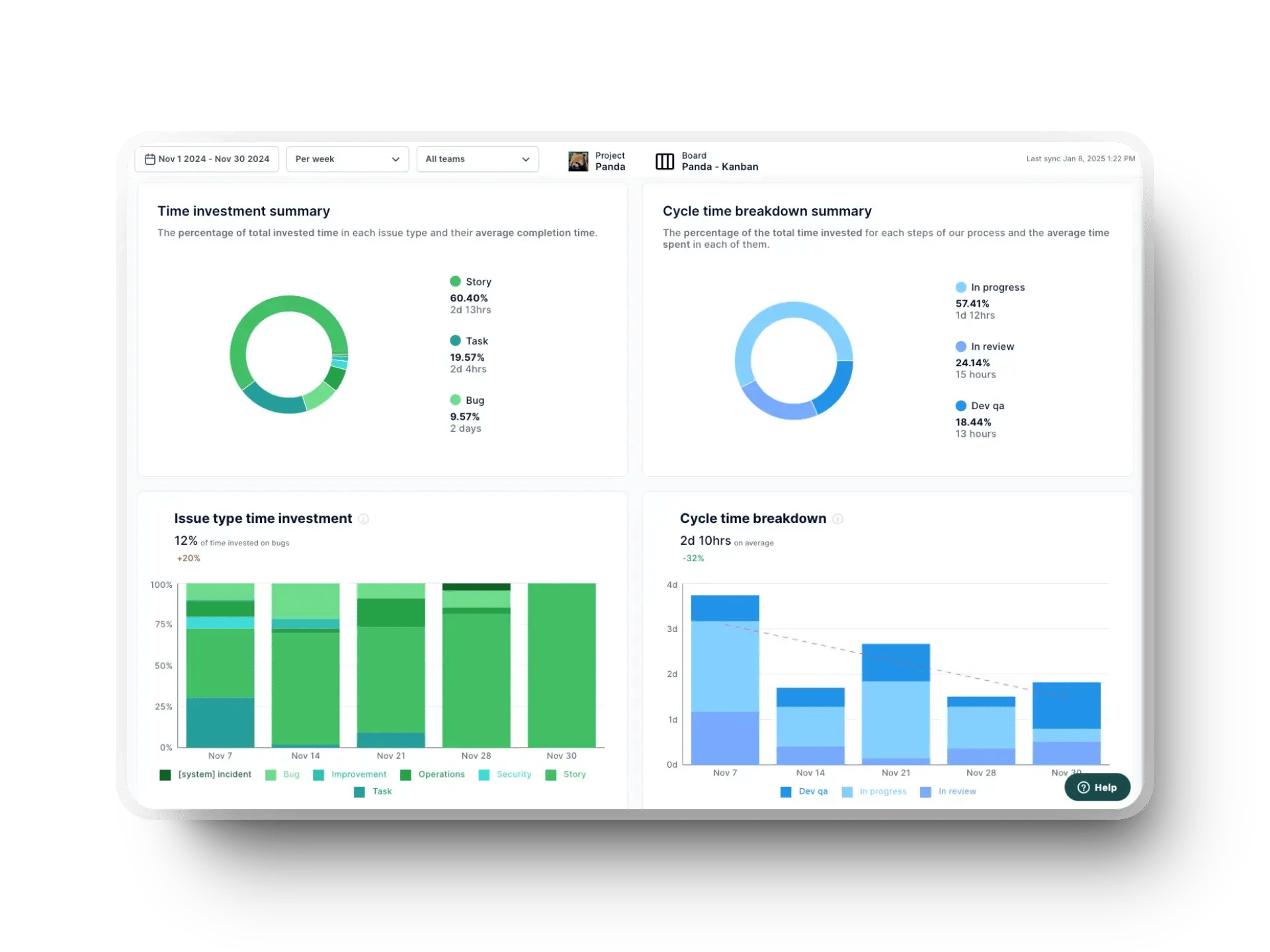
- Iterate and improve: Continuously train AI models with fresh data. Treat AI implementation as an evolving process to ensure it continually adapts to your needs.
Best AI-Powered DevOps Tools
Choosing the right AI-powered tools for your DevOps process can significantly improve efficiency and performance. These tools automate workflows, provide real-time insights, and offer predictive capabilities, helping you tackle challenges with precision.
Let’s talk about some top options you can rely on.
1. Datadog with AI Modules
Datadog offers real-time monitoring across your infrastructure. Its AI modules detect anomalies in logs and performance metrics before they escalate. This tool helps you proactively address issues, stabilize systems, and ensure smoother operations.
2. DeepCode
DeepCode is great for code reviews. It scans your repositories for vulnerabilities and inefficiencies and offers actionable recommendations. Integrating this tool allows you to improve code quality while minimizing risks during deployments.
3. Mabl
Mabl automates the entire testing lifecycle, from generating test cases to predicting potential defects. It ensures rigorous testing standards without manual effort, which allows you to focus on delivering higher-quality software in less time.
4. Aqua Security
Aqua Security is great for containerized environments because it offers real-time threat detection and policy enforcement. It also secures your Kubernetes deployments against potential vulnerabilities and keeps your infrastructure safe.
5. PagerDuty AI
PagerDuty’s AI capabilities streamline incident management by identifying root causes and recommending resolutions. Its automation reduces response times, so you can handle incidents efficiently without compromising uptime.
AI Trends in DevOps
AI is reshaping DevOps because it offers exciting opportunities to streamline workflows and solve persistent challenges. Leveraging these emerging trends correctly and according to your team’s needs could allow you to transform your processes.
Here are some trends that could shape the future of AI in DevOps:
- Hyper-automation: You’ll see AI automating more manual tasks throughout the DevOps lifecycle, from testing and monitoring to deployment. This could help you focus on strategic work while repetitive tasks run seamlessly in the background. Alternatively, it could shift your focus from meaningful work – now done by AI – to editing chores. It all depends on the processes you implement and the quality of the AI tool.
- Self-healing systems: Imagine an infrastructure that detects and resolves issues independently. AI-driven self-healing systems could identify problems in real-time and apply fixes without human intervention, keeping your systems running smoothly. Again, success depends on the implementation of the tool and process.
- Better collaboration: AI is closing the gap between DevOps and business teams. Tools powered by AI help you align technical and business objectives. That’s because they streamline communication and create a shared understanding across your organization.
- Predictive resource management: AI allows you to scale resources proactively based on anticipated demand. This minimizes waste and ensures optimal performance, even during unexpected spikes in usage.
"AI will be key to preventing failures and identifying root causes more quickly by analyzing patterns, correlating information from extensive system logs, and learning from past incidents. In the future, much of KTLO will likely become AI's responsibility."
Pierre Gilbert
Software Delivery Expert, Axify
Want to leverage those trends correctly?
Axify can simplify your DevOps workflows with trend insights and powerful tools tailored for your team.
Book a demo today to see how Axify helps you scale efficiency throughout your software delivery lifecycle.
FAQ
This section addresses common questions about how AI fits into DevOps. It provides straightforward answers to help clarify its role and impact.
Yes, AI is increasingly used to enhance DevOps processes, but its impact varies. AI-driven tools analyze logs, performance metrics, and system behaviors to detect patterns, identify bottlenecks, and optimize workflows. However, AI doesn’t replace human decision-making—it augments DevOps teams by automating repetitive tasks and improving predictive insights.
Several AI-powered tools support DevOps, each with different strengths:
- Datadog: Offers AI-driven monitoring, anomaly detection, and performance insights.
- New Relic: Helps track application health with predictive analytics.
- Dynatrace: Uses AI for observability and auto-remediation.
The best tool depends on your needs—whether it's system monitoring, security, or automation.
No, AI won’t replace DevOps professionals—it enhances their efficiency. AI is best suited for:
✔ Automating routine tasks (log analysis, system monitoring, anomaly detection)
✔ Improving incident response by offering data-driven recommendations
✔ Optimizing resource allocation to prevent infrastructure waste
However, AI lacks human intuition and problem-solving skills, meaning DevOps teams remain critical for complex decision-making, incident resolution, and process innovation.
Generative AI used wisely could help across the board:
- Predicting issues before they occur by analyzing historical failures
- Enhancing infrastructure as code (IaC) with automated configuration recommendations
- Streamlining security monitoring by identifying vulnerabilities in real-time
- Supporting CI/CD workflows by generating test cases and deployment scripts






.png?width=60&name=About%20Us%20-%20Axify%20(2).png)


