Code doesn’t stay perfect forever. Over time, what starts as clean and functional software can lose its quality and create hidden issues that slow you down.
This gradual deterioration of software quality, typically called code rot or software decay, can affect your code base more than you realize. It doesn’t matter if you’re a software developer, an engineering leader, or a part of a growing team because sooner or later, code rot will demand your attention.
We’re here to solve that.
Understanding the causes, signs, and solutions helps you keep your code healthy and your team confidently moving forward. Here, you'll learn everything you need about code rot so you can focus on creating quality products. Let’s get started.
What Does Rot Mean in Code?
Code rot, or software rot, refers to the gradual deterioration of a piece of software’s performance and quality over time. This slow decay happens as your source code becomes more complicated to maintain, update, or use effectively.
It can appear as unused code, misnamed methods, or a code base worse than it started due to poor practices or neglect. Software rot results from issues that build up across weeks, months, or even years.
As your software program evolves, the original design might no longer fit new requirements, which leads to rigid, inefficient code. Without regular refactoring, even the smallest module of code can contribute to a more significant problem.
Here’s why you should care:
Studies show that poorly maintained software can drive development costs up by 20% to 40% compared to actively managed systems. Also, developers dedicate as much as 80% of their time to software maintenance tasks – we want to minimize that as much as possible.
While it’s true that code rot can disrupt your progress, the good news is that you can prevent it with the right tools and habits. We first need to understand code rot’s lifecycle to zero in on those tools and habits.
The Lifecycle of Code Rot
Code rot doesn’t happen overnight. It’s a gradual process that affects your software program as it evolves. Understanding its lifecycle helps you spot the early signs and prevent small problems from becoming major ones.
Here are the four stages of code rot and what they mean for you and your team:
- Initial development: At the start, your code begins in a clean and functional state. Everything is well-organized, with clear method names and a structure that aligns with solid design principles. It’s easy for you or your team to build upon.
- Growth phase: As you add new features and meet tight deadlines, the gradual decay begins. Rushed decisions, leftover technical debt, and manual testing can introduce the first cracks in your code base. You might notice unfamiliar code or small inefficiencies creeping in.
- Maturity and decay: With time, symptoms of software erosion become more evident. Performance slows, updates take longer, and handling dependencies feels like a maze. You’ll likely face code rigidity or find unused code lingering in your system.
- Legacy stage: If left unchecked, your software enters the legacy stage. At this point, the deterioration of software performance makes it costly and challenging to maintain. You’re left deciding whether to overhaul the system or abandon it altogether.
Pro tip: A study from Cornell University found that low-quality code contains 15 times more defects than high-quality code. So, code rot impacts the quality of products, especially when you try to rush things and meet tight deadlines with poorly written code.
Types of Code Rot
Code rot can take on different forms, each with its challenges. Recognizing these types early can help you take control of your software’s future. Here are the main types of code rot you might encounter:
- Structural rot: This happens when your software's architecture or design patterns start to break down. You might notice that adding new features feels like patching a crumbling foundation. Over time, your system becomes more challenging to scale or maintain.
- Process rot: Poor development practices, skipped testing, and ignoring refactoring create this kind of rot. Without proper processes, your code base can quickly fill with shortcuts and technical debt, making your work more difficult.
- Cultural rot: Team-related issues such as high turnover, siloed knowledge, or unclear priorities can impact your software’s quality. When your team isn’t aligned, it’s harder to maintain clean, efficient code.
Dormant vs. Active Rot
Dormant rot happens when you leave parts of your software untouched for an extended period. On the other hand, active rot occurs when you’re actively changing and updating your software without focusing on quality.
The environment around dormant rot (such as APIs, hardware, or user needs) changes, but the code stays the same and slowly becomes outdated and unusable. For active rot, every new feature or quick bug fix can introduce issues such as bugs, misaligned design, or even broken functionality.
Both types of rot can seriously hurt your code base, but in different ways.
Dormant rot tends to sneak up on you, especially in your program's older or rarely used sections. For example, unused code or outdated dependencies seem harmless but create problems when reactivated.
Active rot, meanwhile, shows up faster. As you rush to meet deadlines, the structure and quality of your code can degrade. This leads to issues such as code rigidity or software performance loss.
Maintaining transparent processes, regular updates, and tools like automated testing helps you fight both types of rot and keep your software reliable.
How Does Code Rot Work? Symptoms to Watch Out For
Code rot works by slowly degrading your software's quality, performance, and maintainability over time. It subtly sneaks into your code base, hiding in unused sections, unreadable edits, inconsistent data, or outdated documentation.
These symptoms make it more difficult for you to work efficiently, leading to bugs, delays, and frustration. Let’s break down these symptoms so you can recognize them early and take action.
Unused Code
Unused code piles up when certain sections of your program become unreachable or unnecessary. This could be an old feature you no longer use or an API no one calls anymore.
Imagine this example:
|
javascript |
At first glance, you might think it’s harmless. But this extra noise slows you down and forces you to sift through irrelevant details.
Worse, bugs in unused code can remain hidden for years and resurface unexpectedly. This causes chaos when someone decides to use that section again.
As a side note, unused code is quite common in software development. Studies show that around 20% of the codebase is unused in many applications, with this figure rising to nearly 66% in larger applications.
Unreadable Code
Unreadable code develops when quick edits pile up without regard for structure or clarity. Over time, what started as clean and organized can become a mess and make every change a painful process for you.
For example:
|
python |
Looking at this, you’d probably waste time figuring out what it does before making changes. When code like this accumulates, your productivity drops and the risk of errors rises.
Inconsistent Data
Data inconsistencies creep in when older records no longer match your current logic. Maybe business rules changed, or a bug changed stored data. These mismatches can cause unpredictable bugs that are difficult to track.
Here’s a simple scenario:
Your old system stored users as “active” or “inactive,” but your updated logic expects “true” or “false.” A report using the old data might suddenly fail and leave you scratching your head for hours.
Outdated Documentation
When your documentation falls behind your code, it confuses everyone involved. Developers might waste time trying to understand outdated instructions, and new hires could struggle to onboard.
Outdated documentation is a common headache in software development. According to a 2017 GitHub survey, 93% of developers said incomplete or outdated docs are a major issue in the industry.
For instance, imagine a README file that says:
|
Run npm start to build the project. |
But the actual process now requires running npm run build && npm start. You’d waste valuable time troubleshooting something that shouldn’t be an issue in the first place.
Code Rot Causes
Code rot is caused by various factors, ranging from environmental changes to poor development practices. Understanding these causes helps you address the problem before it spirals out of control.
Here are the common culprits behind code rot and how they might impact your software:
- Environmental changes: Your software doesn’t operate in isolation. System updates, hardware changes, or updates to APIs and dependencies can break functionality. For example, an outdated dependency might no longer work with new systems.
- Active development issues: Tight deadlines and the lack of coding standards can lead to rushed changes. Skipping refactoring or relying on poor practices often builds up technical debt, leaving your code base more fragile.
- Dependency hell: Outdated libraries or frameworks can create incompatibilities in your software. When these dependencies are neglected, they create bottlenecks, bugs, and potential security risks.
- Online connectivity issues: If your software relies on online services, it could fail when servers go offline or certificates expire. Modern software must account for these risks.
- Onceability: Sometimes, you simply can’t restore an older configuration due to missing information, lost passwords, or outdated instructions. This leaves parts of your system unusable.
- Delaying test implementation: Skipping tests during development often leads to bugs that are more difficult to catch later.
- Over-reliance on manual processes: Manual regression testing is time-consuming and error-prone, which slows down your ability to adapt to change.
Essential complexity vs accidental complexity
As code rots, it tends to become more complex. However, not all software complexity is the same.
Essential complexity comes from the problem you’re solving. This is unavoidable and tied to the actual purpose of your software. On the other hand, accidental complexity is introduced by the tools, processes, or decisions you use to implement your solution.
For example, poorly written code, unclear method names, or overcomplicated design patterns can create accidental complexity. Unlike essential complexity, this type can (and should) be reduced with good practices such as refactoring, testing, and following clear design principles.
Consequences of Code Rot
Code rot makes your code messy and impacts your workflow, team, and users. If you ignore it, you might face a downward spiral where every issue triggers even more problems.
Here's what happens when you let code rot to take hold:
- More bugs: Rotting code is like fertile ground for bugs. The more convoluted your codebase becomes, the easier it is to introduce and hide defects. These bugs can remain undetected until they surface in production and cause chaos.
- Slower development pace: You’ll spend more time reviewing tangled code than building something new. Simple tasks take longer than they should, delaying updates and frustrating everyone involved.
- Decreased developer morale: Working on a deteriorating codebase is exhausting. Your team might feel stuck or burnt out from repeatedly fixing the same issues.
- Decreased user trust and increased security risks: Rotting code also affects your users. Poor performance and recurring bugs can damage user trust. What's worse, outdated or neglected code might introduce vulnerabilities and put your software (and your users) at risk.
- Fear of deployment: When your codebase feels fragile, deployment becomes stressful. This fear can create a vicious cycle, where avoiding deployments worsens the code rot even more. That’s why we advise you to track team well-being through various metrics like security, inclusion, and resilience.
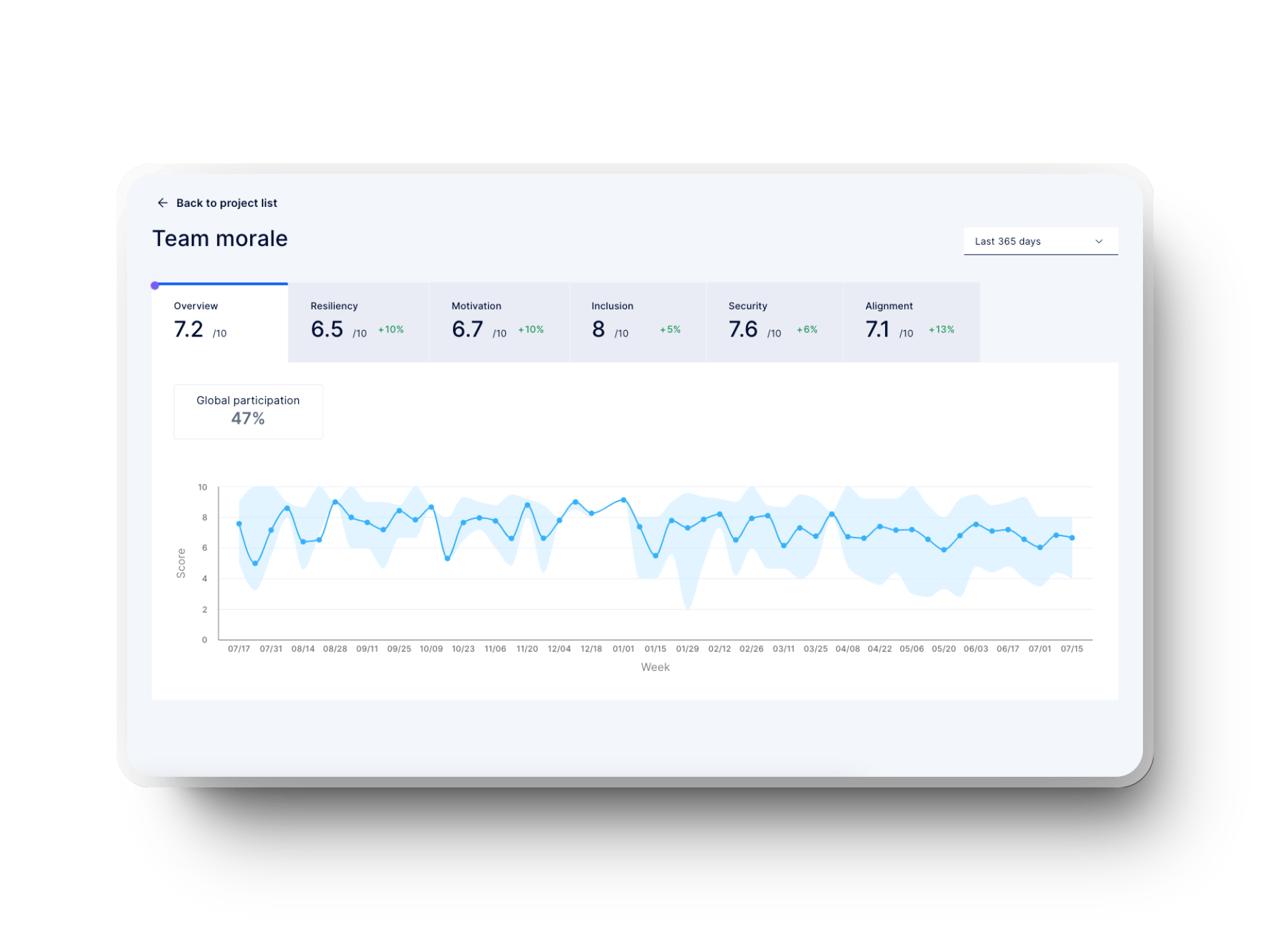
How to Identify Code Rot
You can identify code rot by spotting issues in your software that make it harder to maintain, update, or scale. These signs often include hidden bugs, messy code, and inefficiencies that slow progress.
To catch code rot early, you can use a combination of testing, metrics, and static analysis tools. Let’s break these down.
Testing
Testing is your first line of defense against code rot. Automated tests are crucial in finding potential issues before they spiral out of control. They give you the confidence to update or refactor code without accidentally breaking functionality.
A solid testing suite can help you catch hidden bugs in unused code or in areas of your software you don’t touch often. When tests are part of your workflow, you can address problems early and ensure your code remains reliable.
Code Rot Metrics
Metrics give you a clear view of how your code is performing. You can rely on measurable data instead of guessing where the problems are. For example, you can follow cyclomatic complexity, cycle time, lead time, and task age. While these metrics don’t pinpoint code rot specifically, they show certain parts of the SDLC process where thorough code inspections are in order.

Axify helps you quickly spot bottlenecks and stuck tasks.
The Daily Digest showcases aging tasks that are stuck in your workflow. It gives you a clear overview of your team’s progress and helps you take immediate action to keep things moving. For example, an aging task may indicate code rot creeping into your process in some cases when outdated, unused, or poorly maintained code begins to compromise the system. Identify and address these tasks promptly to prevent technical debt.
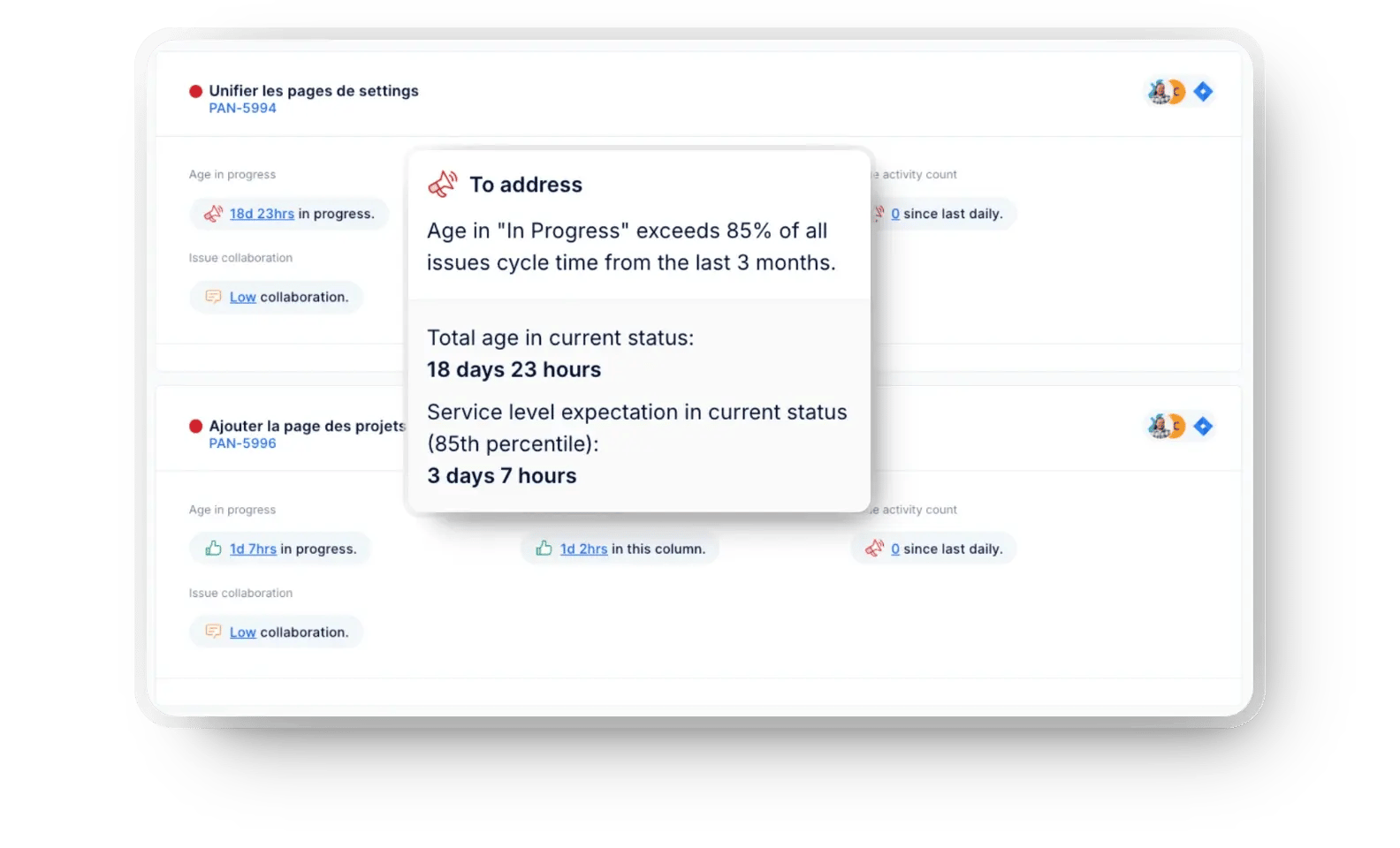
Axify’s Value Stream Mapping (VSM) helps you get a visual representation of your entire workflow across all SDLC phases. This enables you to identify slowdowns and inefficiencies at every step. Some of these bottlenecks can be caused by code rot.
For example, legacy code that hasn’t been updated to align with current project standards can cause significant slowdowns during code reviews as developers struggle to interpret outdated logic or adapt it to new requirements. Another example is poorly documented code that becomes increasingly difficult to debug or extend over time, leading to delays in feature development or bug fixes.
VSM helps you stay on top of these issues. As a result, you can maintain healthy workflows and keep your software in top shape.

Static Analysis Tools
Static analysis tools are perfect for identifying code smells and other structural issues in your code. Tools such as SonarQube, PMD, Checkstyle, or CodeScene provide insights into complexity, unused code, and areas needing refactoring.
For example, CodeScene goes a step further by analyzing behavioral patterns and team dynamics. It highlights high-risk technical debt, prioritizes refactoring tasks, and provides context for decision-making. This can be especially helpful if your codebase is large and has evolved over time.
How to Fix and Avoid Code Rot
You can fix and avoid code rot by regularly improving your codebase, maintaining proper documentation, automating workflows, and educating your team about its dangers. The key is to build healthy habits that prevent rot from settling in over time. Let’s break it down step by step.
Refactoring
Refactoring is the process of cleaning up your code without changing how it behaves. The goal of refactoring is to leave the code better than you found it. This is the principle behind the Boy Scout Rule, which encourages you to make small improvements whenever you work on code.
For example, you can remove dead code, rename unclear variables, or break down overly complex functions into simpler parts. Even minor changes like fixing formatting or adding comments can make your code easier to maintain.
We also advise you to follow an opportunistic refactoring approach, as suggested by Martin Fowler, to improve the code you’re already working on without derailing your progress. It’s a sustainable way to tackle rot one step at a time.
Documentation Updates
Outdated documentation creates confusion and slows your team down. To avoid this, you should update documentation whenever you change your code.
Clear, current documentation helps your team (and your future self) understand how things work by saving time and reducing mistakes. You shouldn't treat documentation as an afterthought because it’s vital to keeping your codebase healthy.
Automation and CI/CD Pipelines
Automation is one of your strongest tools for preventing rot. You can catch issues early by integrating continuous integration/continuous deployment (CI/CD) pipelines.
Automated thresholds for complexity, code coverage, and tests ensure low-quality code doesn’t sneak into your codebase. These systems let you focus on building features without worrying about regressions or introducing rot.
Team Awareness
Your team plays a huge role in keeping code rot under control. So, you should educate your developers about the signs of rot. Encourage a culture where everyone takes ownership of the codebase’s health. Keeping your team aligned makes fixing and avoiding rot a shared responsibility.
Real-World Examples of Code Rot
Code rot can creep into any software project, and its consequences are often far-reaching. Let’s look at a few scenarios that show how code rot develops and why addressing it early is crucial.
An Outdated AI Program
In the early days of AI, programs like SHRDLU were groundbreaking. However, many of these programs are now unusable on modern systems because they rely on outdated libraries and development tools that no longer exist.
Similarly, the software developed for the Apollo Guidance Computer (AGC) – which enabled the moon landings – was a marvel of its time. However, much of the original AGC software has become nearly impossible to use or adapt due to reliance on obsolete hardware and programming languages like assembly code for specific hardware architectures. While groundbreaking, this software is now largely inaccessible to modern systems without significant effort to emulate or rewrite it.
This highlights how dormant rot can make innovative software obsolete if not regularly updated.
A Forked Online Forum
Imagine you’re running an open-source forum and heavily modifying its code to add new features. Over time, these modifications make the codebase harder to maintain.
When a critical security patch is released, it’s incompatible with your customized system. Without proper documentation, fixing or updating the forum becomes a nightmare. This leaves the forum vulnerable to security risks and performance issues.
A Legacy E-Commerce Platform
Imagine an old e-commerce platform that still uses outdated payment and shipping APIs. When those services deprecate, payments fail, and shipping calculations break. Without proper updates or documentation, fixing the system becomes costly and time-consuming.
Keep Your Development Process Healthy with Axify
Code rot doesn’t have to hold you back.
Monitoring your development workflow helps catch problems before they turn into significant issues. While we don't directly fix code rot at Axify, our tools help you spot where work gets stuck and what needs attention first.
You can see precisely where your development process slows down, which tasks are aging, and patterns that indicate where technical debt is building up (i.e., increased throughput or pull request cycle time). This visibility, combined with tracking team workload and well-being, helps keep your development process healthy and sustainable.
Take charge of your codebase today. Book a demo with Axify and see how we can help you build stronger workflows, deliver faster, and keep your software in great shape.






.png?width=60&name=About%20Us%20-%20Axify%20(2).png)



