Every piece of software you work on holds its own challenges. At first glance, it might seem manageable, but hidden layers of complexity can disrupt your progress. Whether it's working through conditional logic or sorting out execution paths, these complexities can affect your code quality and testing efforts.
We understand how frustrating it is when software delivery slows down due to inefficiencies or unclear processes. That's where Axify steps in.
Axify helps you make informed decisions to improve delivery processes and enhance your testing strategies. We help you follow DORA metrics, flow metrics, as well as PR coding time and PR review time so you can link cyclomatic complexity to real-world outcomes, such as deployment risks or delays.
Now, let's take a look at what cyclomatic complexity is and how it can transform your development process.
What Is Cyclomatic Complexity?
Cyclomatic complexity is a software metric that helps you understand the complexity of your code by counting the independent paths through it. This metric was developed by Thomas McCabe and is based on graph theory.
Your starting point is representing a program as a control flow graph with nodes (basic blocks of code) and edges (control flow paths). Calculating the number of distinct paths through the code gives you insight into how complex and maintainable your programs are.

Why Cyclomatic Complexity Matters
Your code comes with its own challenges, and when you add decision structures like conditional statements or loops, the complexity grows. A solid cyclomatic complexity analysis helps you prevent that. You can measure the decision-making pathways in your program to get a clearer picture.
This insight helps you evaluate your software’s quality and makes it easier to maintain. Here's what low and high complexity mean:
- Low complexity: Indicates simple code with fewer independent paths. It's easier to test, debug, and modify.
- High complexity: Suggests complex code with many decision points (e.g., if, while, for, case statements), which can lead to more challenging maintenance, more errors, and longer testing times.
Thresholds:
- 1-10: Simple and easy to test.
- 11-20: Moderately complex.
- 21-50: Complex and may require more effort to test.
- >50: Very complex, prone to bugs, and difficult to maintain.
There are limitations to following cyclomatic complexity, though.
A study from Science Alert indicates that program metrics (including cyclomatic complexity) account for only 27.6% of the variability in defect rates. This suggests that while cyclomatic complexity might highlight some risk areas, it isn't a fully reliable indicator of where defects occur.
The study points out that other factors—such as task content and the expertise of programmers—play a significant role in defect rates, which cyclomatic complexity does not account for.
For example, even if two pieces of code have the same cyclomatic complexity, one might have more defects due to poor implementation practices or misunderstanding of the requirements.
That brings us to the next point.
Real-World Use of Cyclomatic Complexity
You use this metric during code reviews to evaluate whether a piece of code has an optimal structure or if it’s overly complicated. For example, if you notice high complexity in a method, it’s a clear sign that refactoring could help.
During testing, this becomes especially important for you because it highlights the minimum number of test cases you’ll need to cover all branches. This way, you can ensure no paths in your code are left untested.
“[Cyclomatic Complexity] (CC), together with change history, past defects and a selection of design metrics (e.g., level of uninitialized data, method overriding and God classes) can be used to build a prediction model. Based on a ranked list of module criticality used in a build, different mechanisms namely refactoring, re-design, thorough static analysis and unit testing with different coverage schemes can then be applied. The CC metric therefore gives us a starting point for remedial maintenance effort.”
- Christoph Ebert, James Cain, Cyclomatic Complexity
Pro tip: Axify’s Executive Dashboard turns engineering metrics into clear insights for leadership, showing the impact of code quality on business outcomes. This view helps you align complex technical metrics with organizational goals.
Advantages of Cyclomatic Complexity
- Helps measure code quality: It gives you a way to compare different designs based on complexity and helps you write cleaner, more maintainable code.
- Faster than other metrics: Unlike Halstead’s metrics, cyclomatic complexity is quicker to calculate and is a practical choice for real-time analysis.
- Improves testing efficiency: It helps you identify the minimum effort needed for testing and highlights the most critical areas that you should focus on.
- Guides the testing process: You can use it to decide how many test cases are needed to cover all possible paths in your code.
- Simple to use: The calculation is straightforward and is easy for developers to apply without extra tools or deep statistical knowledge.
Disadvantages of Cyclomatic Complexity
- Doesn’t measure data complexity: It focuses on control flow, which means it won’t give you insights into how complex your data structures in your code are.
- Struggles with nested conditions: Code with deeply nested conditionals might be harder to understand, even if the cyclomatic complexity score seems low.
- Can be misleading for simple code: In cases where there are basic comparisons and decision structures, the metric might overstate or understate actual complexity.
How Is Cyclomatic Complexity Calculated?
Measuring cyclomatic complexity helps you understand how complicated your code is. It shows you how many distinct paths your program can take during execution.
This gives you a clear picture of your code’s structure and highlights areas that might need improvement. Let’s break it down step by step.
Cyclomatic Complexity Formula

Cyclomatic complexity uses a simple formula: M = E - N + 2P
Here’s what the variables mean:
- M: Cyclomatic complexity (the value you’re calculating).
- E: The number of edges (connections between code blocks).
- N: The number of nodes (code blocks).
- P: The number of connected components (exit points or distinct graphs in your code).
Each block of code becomes a node, and the connections between them form edges. By counting these, you calculate the complexity.
Cyclomatic Complexity Code & Examples
Let’s see how the formula works with an example. Take this simple function in Python:
|
python |
Control flow graph:
- There are three nodes: The start, the if condition, and the return statements.
- There are four edges: Entry to if, if to return True, if to return False, and return to exit.
- There’s one connected component.
Using the formula: M = E - N + 2P = 4 - 3 + 2(1) = 3
The cyclomatic complexity of this function is 3. Now, let’s add more complexity with nested conditions:
|
python |
In this case:
- Nodes: 5 (entry, if, nested if, two return statements).
- Edges: 6 (connections between each decision and return point).
- Components: 1 (one function).
M = E - N + 2P = 6 - 5 + 2(1) = 3
This function also has a complexity of 3, even though it’s more complex. That’s why we recommend that you look closely at the control flow.
Practical Tips
Cyclomatic complexity is a valuable tool to improve your code’s quality. By using it during an analysis of code or reviews, you can make informed decisions that lead to cleaner and simpler programs. Here are some practical tips that we believe will help you out:
- Pay attention to control flow statements: Every if, for, while, switch, or compound predicate adds to the complexity. We advise you to use them wisely.
- Refactor large methods: If a method has too many paths, you should break it into smaller, focused routines. This keeps the complexity manageable.
- Avoid code duplication: Duplicate code typically increases the complexity without adding value. Instead, you can use design patterns or helper functions.
- Focus on maintainability: High complexity can reduce software maintainability. You should keep complexity low so your team can work faster and make fewer mistakes.
"So much complexity in software comes from trying to make one thing do two things."
- Ryan Singer, Comedian, Actor, Filmmaker
Why Measure Cyclomatic Complexity?
Cyclomatic complexity is so important that even NASA follows it.
NASA conducted an assessment after Boeing's CST-100 failures to evaluate the role of cyclomatic complexity and basis path testing (BPT) in safety-critical software. The team recommended limiting complexity to 15 for critical code but noted this alone doesn’t guarantee error-free software. This helps you minimize risks, reduce testing challenges, and make your software more reliable.
Here’s what we have to learn from this.
Measuring cyclomatic complexity gives you a clear view of how complex your code is. This helps you write better code, avoid common pitfalls, and save time during development.
Don’t focus simply on tracking a number. Instead, you should be trying to understand the health of your code and make smart decisions.
Keeping cyclomatic complexity low makes your work easier in many ways, such as:
- Easier debugging: Simpler code has fewer paths to check, which makes finding and fixing bugs faster.
- Faster testing: A lower complexity means fewer test cases to cover all execution paths. This reduces your testing efforts and speeds up delivery.
- Improved readability: Code with low complexity is easier to read and understand. This helps your team spend less time figuring out what a block of code does.
Low complexity helps your team work faster and make fewer mistakes. It also makes things easier for you when onboarding new developers because they can jump into the codebase with confidence instead of feeling overwhelmed.
High cyclomatic complexity can also slow you down in many ways, such as:
- More bugs: When your code is too complex, there are more chances for things to go wrong. Uncovered paths and edge cases can lead to hidden errors that can frustrate you and your team.
- More difficult maintenance: We would like you to keep in mind how difficult it gets when even small updates feel risky and take longer than they should. Complex software makes this a constant challenge.
- Longer onboarding: Bringing new developers onto your team becomes more challenging when the code is difficult to follow. This slows down your projects and creates frustration for everyone involved.
Also, you can pair tracking this metric with practices like refactoring large methods, simplifying control flows, and sticking to clear design patterns. These habits can help you keep your codebase clean and your team’s work more productive.
Pro tip: Axify’s value stream mapping tool complements cyclomatic complexity by giving insights into where code complexity slows you down. It highlights bottlenecks in testing or deployment so you can focus on the areas that matter most. So, start using Axify and you’ll make smarter decisions that improve your code quality and your development process.
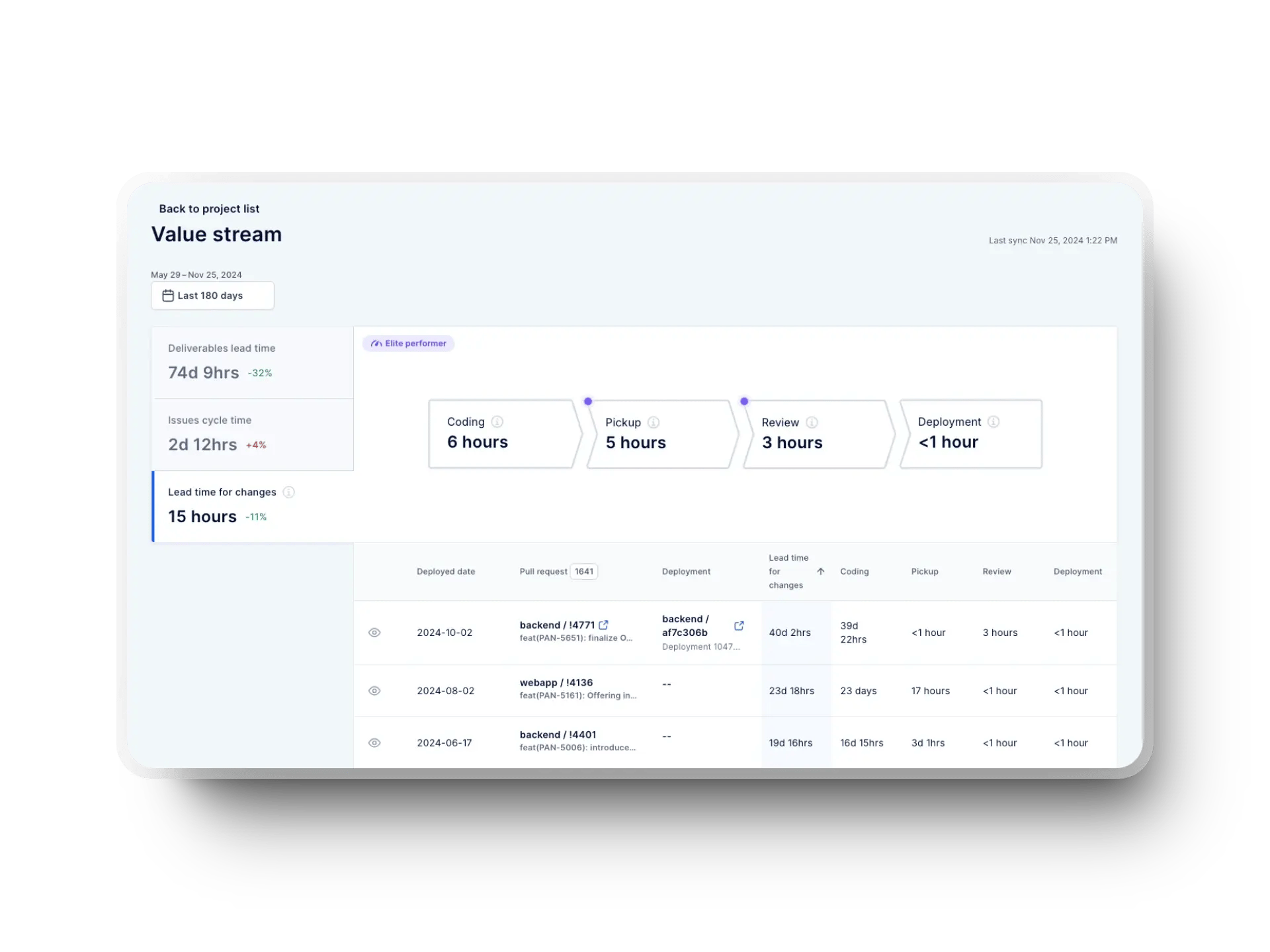
Why NOT Measure Cyclomatic Complexity?
In his 1988 article for the Software Engineering Journal, Martin Shepperd examined the weaknesses of McCabe’s cyclomatic complexity metric. The biggest issue, in his opinion, is that it lacks a clear, underlying model. As such, Shepherd argues that:
- It’s a difficult metric to evaluate.
- Researchers interpret and apply it inconsistently, leading to unreliable results.
In the author’s opinion, cyclomatic complexity often performs no better than simply counting lines of code (LOC).
“Ironically it was the ‘inadequacy’ of LOC as a module complexity metric that led to McCabe proposing cyclomatic complexity as an alternative. A considerable number of studies (Refs. 41, 47.48, 53 and 55) indicate that LOC actually outperforms cyclomatic complexity.”
- Martin Shepperd, A critique of cyclomatic complexity as a software metric
Worse, he says, it fails to address inter-module complexity—how different parts of a program interact.
Shepperd admits that some have tried refining it with new rules, but he argues that these rely on intuition rather than solid theory. Given the diversity of programming environments, he states that a single complexity measure may not be practical.
In his view, a better approach might be focusing on software design complexity rather than just program structure.
Now, here’s what we think.
Shepperd’s critique is thorough and well-argued. He also makes a nuanced point about correlation vs. causation, cautioning against assuming that complexity metrics directly impact software quality. However, his skepticism toward universal complexity metrics is somewhat absolute.
While a single metric may not be sufficient, a combination of metrics can still offer useful insights. His call for better validation remains relevant today, as software engineering continues to struggle with meaningful, predictive complexity measurements.
Basically, his critique is sharp, but perhaps too dismissive of the metric’s potential value in specific contexts.
So if you still want to use cyclomatic complexity, read the following section.
How to Use Cyclomatic Complexity
Cyclomatic complexity can help you improve your team’s delivery pipeline. If you know how to apply it to your day-to-day work, you can make your development process more efficient.
Here’s how to use cyclomatic complexity:
- Code reviews: Look at the complexity of a piece of code during reviews. If it’s too high, you should refactor it into smaller, more manageable blocks. This keeps your code clean and easier to understand.
- Refactoring decisions: We believe that high complexity is a red flag. You should use it as a guide to decide which methods or functions need refactoring first. We’ll discuss more about that in a second.
- Testing needs: Complexity tells you how many distinct paths exist in your code. It helps you identify what needs testing and where the risks are. This metric also shows you the minimum number of test cases needed to cover every path through your code. For example, if a function has a complexity of five, you need at least five test cases to ensure full branch coverage.
- Integration with continuous delivery: When you’re working in a CI/CD pipeline, complexity monitoring becomes even more important for your team. High complexity can slow down your development process by creating bottlenecks in testing or deployment. Hence, you should use cyclomatic complexity to identify risky areas before they cause problems.
With tools like Axify, you can track SDLC metrics pointing to potential code complexity issues. This helps you maintain code quality over time while delivering updates faster. The point is to stay ahead of potential issues and keep your pipeline smooth.
How to Reduce Cyclomatic Complexity and Improve Code Quality
Cyclomatic complexity can quickly increase. Before you know it, your code becomes more challenging to read, test, and maintain.
You should try to reduce complexity not just for cleaner code but to make your development process smoother and your software more reliable. Let’s look at some practical ways to deal with complexity and improve your code quality.
Refactoring Techniques
We think that refactoring is one of the best ways to simplify your code. Here are some techniques you can use to create a structured program that’s easier to maintain:
- Break down large functions: Long methods frequently hide too much logic, which increases complexity. We encourage you to split them into smaller, focused functions that do one thing well. This improves readability and testing.
- Simplify conditional statements: Nested if or switch statements add unnecessary layers. You should reduce these by using clear, simple conditions or applying design patterns like strategy or template methods.
- Avoid duplication: Duplicate code can make maintenance a nightmare for you and your team. That’s why it’s important for you to extract repetitive logic into shared functions or modules. Taking this step helps you reduce complexity and keep your codebase clean and easier to work with.
Best Practices for Clean Code
Good coding habits are just as important as refactoring. Hence, you should stick to these principles to manage complexity effectively:
- Follow SOLID principles: These guide you in writing flexible, maintainable code. We recommend keeping your methods and classes focused on the Single Responsibility Principle (SRP). That means a class should have one clearly defined purpose. For example, a UserManager class should handle user-related tasks like authentication or profile updates, not database management. Also, a method should perform one specific action. For instance, a method called calculateTotal() should only calculate the total and not handle displaying or saving the result. Therefore, the code becomes more modular and less prone to bugs caused by tightly coupled or overly complex components.
- Tell, don’t ask: You might want to use methods that perform actions directly instead of returning data for other code to process. This reduces the need for complex logic in calling methods.
- Respect architecture principles: Frameworks like Clean Architecture or Domain-Driven Design (DDD) help keep your codebase organized. They promote testability and reduce unnecessary dependencies.
Modern IDEs like IntelliJ can make your work easier by giving you real-time suggestions tailored to your code. They help you by flagging errors, recommending cleaner solutions, and highlighting complexity issues so you can address them before they grow.
Leverage Automation
Automation is your secret weapon for simplifying complexity. Here’s how you can use it:
- Automate testing: Tools can automatically run tests for every branch of your code. We advise you to follow the testing pyramid rule to focus on unit tests first, then integration and system tests.
- Integrate formatting into your IDE: You can also automate code formatting to enforce consistency. This helps your team read and understand code faster.
- Use CI/CD tools: It's best if you automate your continuous integration and deployment pipelines. This ensures your code stays clean and functional as it moves from development to production.
Use Axify to Reduce Your Cyclomatic Complexity
Cyclomatic complexity can feel overwhelming when you’re trying to maintain code quality while meeting tight delivery timelines. That’s where Axify steps in. By offering you key metrics and actionable insights, Axify helps you tackle complexity head-on and make meaningful improvements to your development process.
Here’s how you can use Axify’s tools and metrics to simplify your work.
DORA Metrics: Linking Complexity to Quality and Stability

DORA metrics are essential for understanding how complexity impacts your software’s reliability and performance. With Axify, you can track these metrics to connect cyclomatic complexity with real-world outcomes:
- Change failure rate: High cyclomatic complexity typically leads to more failures during deployments. By monitoring this rate, you can pinpoint areas where complexity is increasing risk.
- Failed deployment recovery time: Complex code takes longer to troubleshoot. This metric shows how quickly you can recover from deployment issues by helping you identify high-risk areas.
- Lead time for changes: This speed metric reveals how quickly your team delivers changes. Long lead times can signal overly complex routines that slow down the process.
- Deployment frequency: Regular, smaller deployments indicate well-structured code. High complexity usually leads to larger, riskier deployments. You should use this metric to understand how complexity affects your team’s agility.
These DORA metrics work together to give you a clear picture of how complexity affects your software’s quality and stability.
Flow Metrics: Simplifying the Development Process
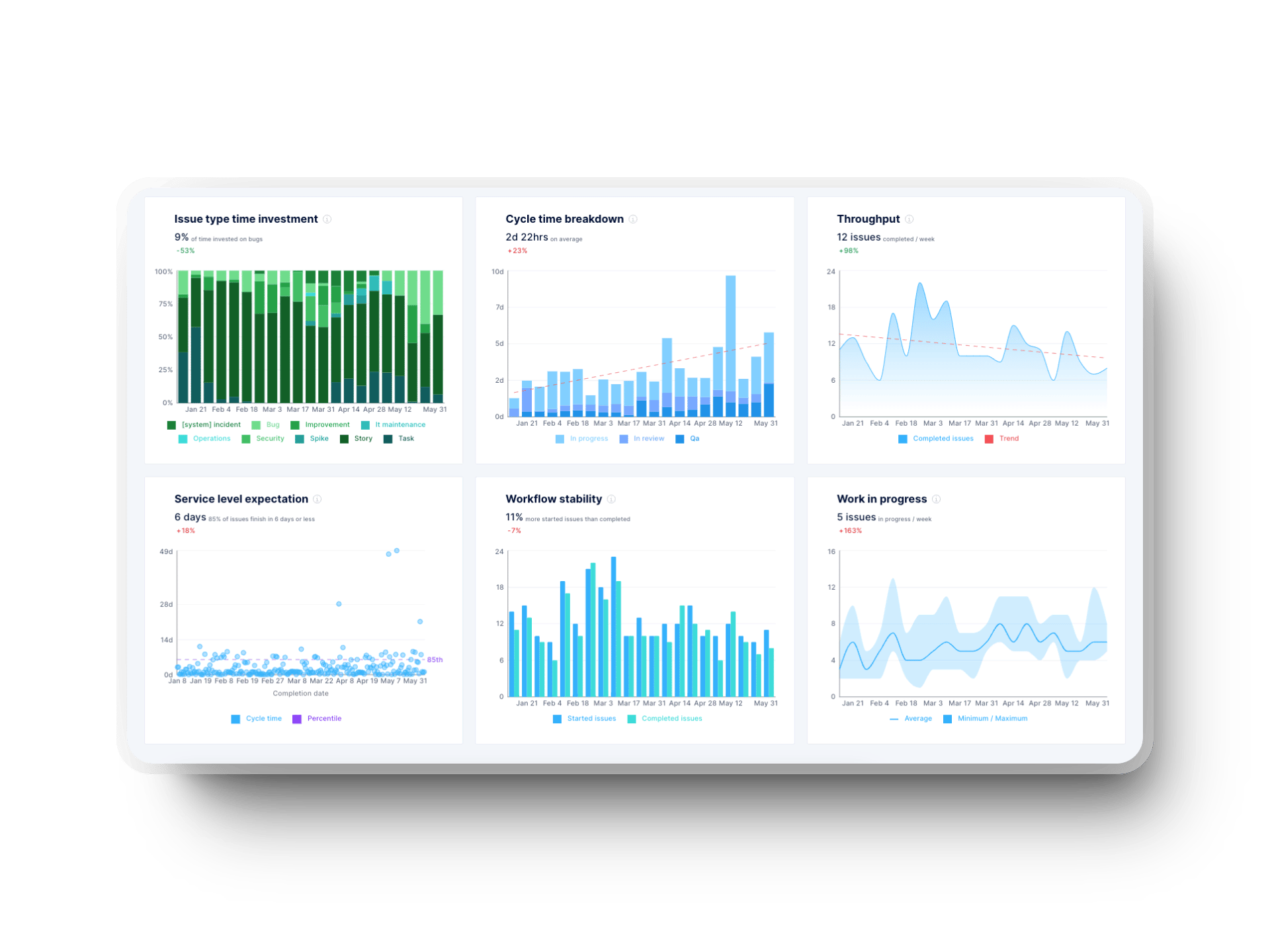
Flow metrics track how efficiently your team moves work through the pipeline. Axify highlights these metrics to help you manage cyclomatic complexity and streamline your workflow:
- Cycle time: This measures how long it takes to complete your individual tasks. If your tasks take too long, it could mean your routines are too complex.
- Work item age (current cycle time): This tracks the age of active tasks, even if they’re not completed. If a user story sits idle for too long, it’s likely too big or complex. We recommend that you break it into smaller stories for faster progress.
- Throughput: This tracks the number of completed tasks over time. You can use it to balance your delivery speed with quality. High throughput paired with manageable complexity leads to better outcomes.
By keeping an eye on flow metrics, you’ll identify bottlenecks caused by complexity and address them before they slow your team down.
Other Metrics in Axify: Deeper Insights into Complexity
Axify gives you more than just standard metrics. We provide insights that can help you tackle complexity in your projects. Here’s how it makes your work easier:
- PR coding time: This shows how long it takes to write and review your pull requests. Long times can mean your code is too dense or difficult to understand.
- PR review time: You can track how long it takes to review code. High cyclomatic complexity frequently leads to slower reviews and increasing delays.
Are you ready to see how Axify can help? Book a demo now to see how these tools and metrics can simplify your development process and improve your results.
Important Questions on Cyclomatic Complexity
Think you understand cyclomatic complexity? Test your knowledge with these coding challenges and tricky questions. Choose the best answer and check your understanding!
Question 1: What is the cyclomatic complexity of the following function?
|
python |
A) 1
B) 2
C) 3
D) 4
Correct answer: 2 - the cyclomatic complexity is calculated as the number of independent paths. This function has one decision point (if statement), which leads to two paths (one for if, one for else).
Question 2: How many independent paths exist in this code?
|
python |
A) 2
B) 3
C) 4
D) 5
Correct answer: 3 - the function has three possible execution paths: one for n > 0, one for n < 0, and one for else.
Question 3: Which change would reduce cyclomatic complexity in this code?
|
python |
A) Combine conditions into a single if-elif-else structure
B) Remove all conditions
C) Convert conditions into a loop
D) Add more if statements
Correct answer: Combine conditions into a single if-elif-else structure - merging redundant conditions reduces the number of independent paths, simplifies the flow, and lowers complexity.
Question 4: True or False? Adding more "if" statements always increases cyclomatic complexity.
A) True
B) False
✅ Correct answer: False - while more if statements often increase complexity, some may replace redundant logic and lead to the same or even reduced complexity.
Question 5: What is the best way to refactor a function with high cyclomatic complexity?
|
python |
A) Convert conditionals into a lookup dictionary
B) Remove loops
C) Add more conditionals
D) Increase function size
Correct answer: Convert conditionals into a lookup dictionary - using a dictionary for value mapping reduces branching and makes the function more maintainable with lower complexity.
Frequently Asked Questions
What is a good cyclomatic complexity?
A good cyclomatic complexity is typically 10 or lower, which means the code is easy to read and maintain. If it’s higher, your code might be too complex and harder to test.
How to fix cyclomatic complexity?
You can fix high cyclomatic complexity by breaking large functions into smaller ones and using design patterns like polymorphism. Keeping your code modular makes it easier to understand and test.
What is the minimum cyclomatic complexity?
The minimum cyclomatic complexity is 1, which means your code has a single path with no decision points. Simple scripts and functions with no branching logic usually have this score.
How can you reduce cyclomatic complexity if statements?
You can reduce it by replacing multiple if statements with switch cases, using guard clauses, or applying polymorphism. Simplifying conditions and removing unnecessary logic also helps.
What does it mean when cyclomatic complexity is too high?
It means your code has too many decision points, which makes it harder to read, test, and debug. High complexity typically leads to more bugs and makes future changes riskier.






.png?width=60&name=About%20Us%20-%20Axify%20(2).png)




