Code has a way of silently communicating with you. Sometimes, it flows effortlessly and guides you through its structure. Other times, it raises invisible flags – those subtle hints that something isn’t quite right.
This isn’t about bugs or crashes. It’s about recognizing the clues that tell you when a piece of code could use some care before it becomes a challenge for your future self or your team.
At Axify, we understand the weight of these warning signs. With tools that give you deep insights into your codebase, you can spot these potential issues early and make informed decisions.
What Are Code Smells
Code smells are warning signs in your code pointing to potential design or structure weaknesses. They aren’t bugs, so your code will still run, but these issues can quietly disrupt your software’s maintainability, readability, and long-term health. Think of them as red flags – your code telling you it might need a little extra attention.
Code smells can help us identify common design problems that are quick to spot (or sniff out!). This allows us to target issues that occur everywhere and at every level of abstraction. Furthermore, they help us identify refactorings, or combinations of refactorings, that work best to eliminate these “smells”.
- Martin Nadeau, Software Development Expert, Introduction to the world of code smells
When your team encounters smelly code, it’s often due to missed coding standards or design principles. Whether it’s duplicate code cluttering your source code or methods overloaded with parameter lists, these smells can slow your workflow and create unnecessary challenges.
Even experienced developers can fall into these traps, especially under tight deadlines or evolving requirements. A review of 24 popular reinforcement learning Python projects revealed that, on average, code smells made up about 3.95% of the codebase, negatively impacting maintainability.
Key insight: Code smells signal suboptimal conception choices that, if ignored, can grow into serious technical debt. Addressing them early helps your software team maintain a clean, efficient codebase and avoid deeper issues.
Types of Code Smells by Category
Understanding the types of code smells can help you pinpoint areas in your codebase that need attention. In these categories below, we'll break down the most common issues that could silently hinder your team’s efficiency.
Here are some examples of code smells.
1. Structural Smells
Structural smells make your code harder to maintain and scale. You can find structural smells as:
- Duplicate code: If you see identical or similar code repeated, you’re dealing with duplication. For instance, two separate methods might include nearly identical logic, such as validation steps. Instead, extract this into a reusable function to reduce maintenance overhead.
- Long functions: When a single function tries to do too much, it becomes unreadable and prone to errors. For example, a 50-line function handling database queries, business logic, and UI updates should be broken into smaller, focused functions.
- Large classes: Classes taking on too many responsibilities lack focus. For instance, if a single class manages users, handles authentication, and processes payments, it’s time to refactor into separate classes for each task.
2. Behavioral Smells
Behavioral smells affect how your code interacts with itself and the data it handles. Here are some of them:
- Dead code: This includes unused functions or variables that clutter your codebase. For example, you should remove an outdated API method that is no longer used by active features.
- Primitive obsession: Relying too much on primitive variables, such as using a string for currency or date, can lead your team to confusion. Wrapping these in domain-specific classes makes your code cleaner.
- Feature envy: When a method frequently accesses data from another class, it’s likely in the wrong place. If order.getCustomer().getAddress() is common, you should consider moving the logic to the Customer class.
Feature envy “creates high levels of coupling between two classes, which makes our systems brittle. It also implies that we may have unnecessary ceremonious code. Like re-wrapping methods with no additional functionality.”
- Joe Eames, CEO at Thinkster.io, “Code Smell: Feature Envy”
3. Design Smells
Design smells signal flaws in how your code is structured. A study involving 100 data scientists found that applying SOLID design principles significantly improved code comprehension. They are:
- Middle man: If a class exists solely to delegate tasks, it’s adding unnecessary complexity. For instance, you should remove a PetManager class forwarding method calls to Pet, with direct access to Pet instead.
- Data clumps: Repeatedly grouping the same variables suggests they belong in a class. For instance, instead of passing name, age, and breed separately, you should create a PetInfo object.
- Long parameter lists: Methods with too many parameters are hard to read and maintain. For example, you could simplify processOrder(id, status, discount, customerType) using a Parameter Object such as OrderDetails.
4. Readability Smells
Readability smells make your code harder to understand and use effectively. You can encounter them as:
- Improper names: Poorly named variables, such as x or data1, obscure their meaning. You can use descriptive names, such as totalAmount or customerDetails, to ensure clarity.
- Comments overload: Excessive comments typically indicate unclear code. For instance, if you need a paragraph to explain a loop, it’s better to rewrite it for clarity instead of overexplaining it.
5. Code Redundancy Smells
Code redundancy smells occur when unnecessary repetition or unused data complicates your code. These issues can reduce maintainability and lead to confusion. Here are the most common examples:
- Global data: Overusing global variables creates tight coupling, which makes your code harder to maintain and test.
- Mutable data: Allowing variables or objects to be mutable when they don’t need to be increases the risk of bugs.
- Temporary field: Fields used only in specific conditions clutter your class unnecessarily. You should remove or refactor these into a more meaningful class.
6. Complexity Smells
Complexity smells make your code more difficult to understand and modify. They typically signal violations of core coding principles. Here are the key offenders:
- Divergent change: When a single class requires changes for unrelated reasons, it violates the single responsibility principle. You should split these responsibilities into separate classes.
- Shotgun surgery: A small change that requires updates across multiple classes or methods adds unnecessary effort. To reduce this issue, try consolidating related functionality.
- Repeated switches: You can typically replace conditional logic, such as repeated if-else statements, with polymorphism for cleaner, more reusable code.
- Loops: Complex loops with embedded logic make code difficult to follow. To simplify them, use higher-order functions or smaller, focused methods.
7. Interaction Smells
Interaction smells arise when relationships between classes or methods are poorly managed. These smells create fragile dependencies that complicate development. They are:
- Message chains: Long sequences of method calls (objectA.getB().getC().doSomething()) create tightly coupled dependencies. You should refactor to eliminate unnecessary links.
- Insider trading: Classes or methods exposing internal implementation details break encapsulation, increasing the risk of errors.
- Speculative generality: Adding unused abstractions or features leads to bloated, over-engineered code. You should build only what you need now.
8. Inheritance Smells
Inheritance smells emerge when inheritance is misused or poorly implemented. These issues often indicate a need for better class design. They are:
- Data class: Classes that only store data without behavior add little value. We recommend that you incorporate methods to make these classes more meaningful.
- Lazy element: You should combine classes or methods that don’t contribute significantly to functionality with others or remove them entirely.
- Refused bequest: Subclasses that don’t use or override inherited functionality signal poor inheritance hierarchy. Try to reassess the class structure for better design.

Key feature: Axify helps you visualize common patterns and metrics that hint at code smells, such as code review times, WIP, and long cycle times. With clear insights into your development process, you can prioritize cleaner, more efficient code.
.webp?width=1920&height=1440&name=pull%20requests%20cycle%20time%20breakdown%20graph%20in%20axify%20%20(1).webp)
Common Causes of Code Smells
Code smells typically occur from the way you and your team approach coding tasks. Understanding their causes helps you tackle them before they impact your codebase. Here are the common causes of code smells:
- Tight deadlines and poor planning: Rushing to meet deadlines sometimes leads to cutting corners, which results in smelly code. Without proper planning, you risk overlooking maintainability and scalability.
- Lack of adherence to coding standards: Ignoring standards such as consistent naming conventions or proper formatting makes your code harder to understand and maintain. This can lead to issues such as code duplication or bad smells.
- Ineffective code reviews: Skipping detailed code reviews or performing them inconsistently allows issues such as redundant logic or excessive lines of code to creep in.
- Inexperienced developers: Developers unfamiliar with design principles may unknowingly introduce complexity or ignore best practices, leading to smelly code.
Axify perspective: Axify’s data-driven Value Stream Mapping (VSM) shows areas where development might be slowing down, like lengthy pull request reviews. Tracking metrics such as pull request activity and cycle times is crucial for highlighting inefficiencies. This is how you spot where code complexity might be impacting your workflow. Then, you can take the proper steps to streamline your development process and boost team efficiency.
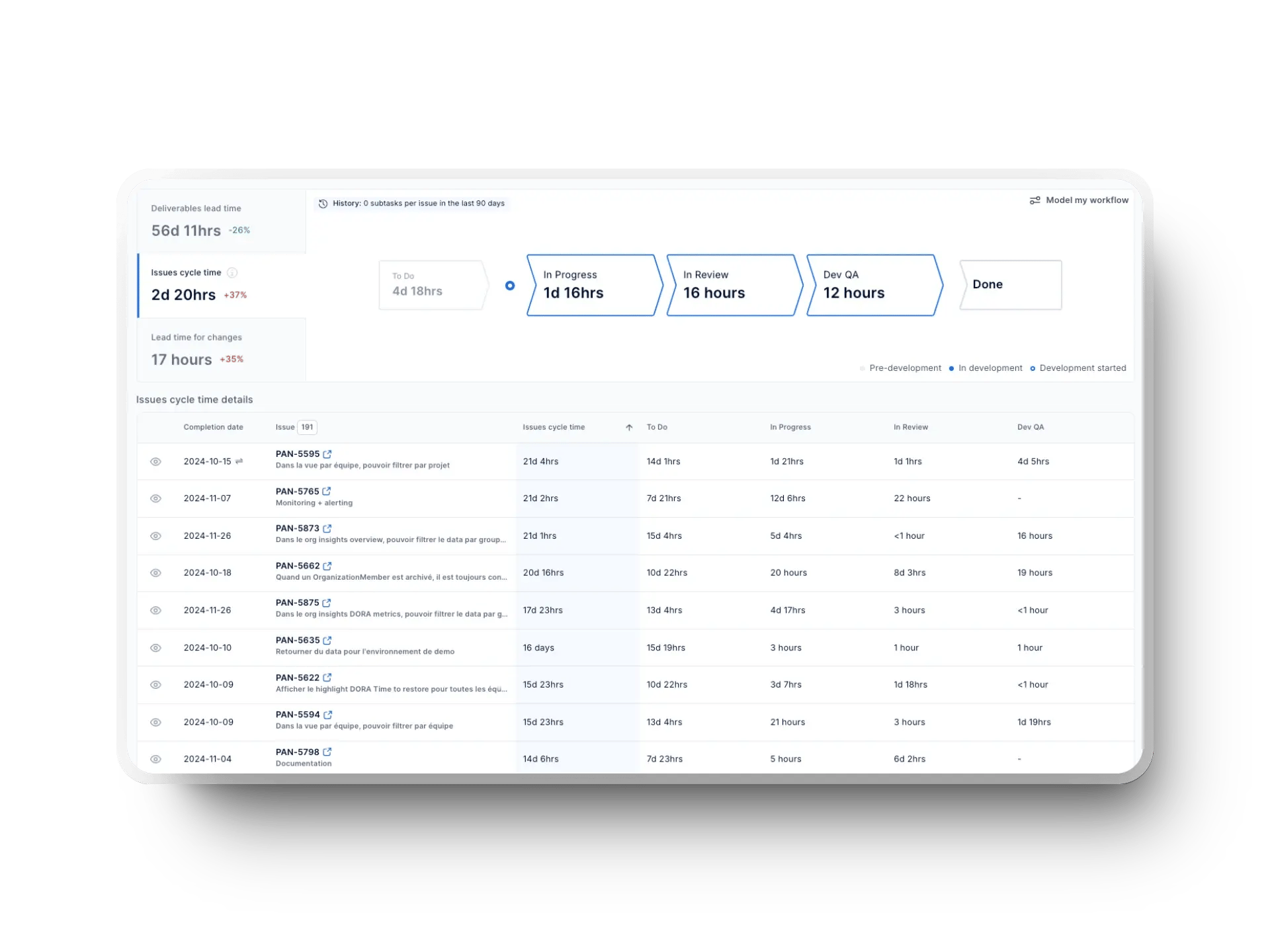
How to Spot Code Smells: Best Tools and Techniques
Spotting code smells starts with using the right tools and approaches to streamline your workflow and focus your efforts. You can use:
- Automated tools: Axify helps you identify idle pull requests and bottlenecks in your pull request lifecycle. The point is to understand where your team might struggle with overly complex code or large batches of changes. For example, consistently long review times might signal that PRs are too large, the code is difficult to understand, or your reviewers are context-switching too often. These insights help you make targeted improvements to your development process.
- Peer reviews: Collaborative reviews during pair programming sessions can help you catch subtle problems that automated tools might miss, such as hard-coded numbers or inefficient logic.
- Static code analysis: Tools for static analysis examine your code for issues before it’s executed. They identify common code smells to allow you to address them early, such as unused variables or overly complex logic.
Pro tip: Axify allows you to spot problematic patterns without disrupting your workflow. Use our data-driven metrics to improve productivity.

How to Address Code Smells
Dealing with code smells requires deliberate action and collaboration. You must identify the root causes, prioritize the proper fixes, and implement strategies that align with your team’s goals.
Addressing smells early helps you build clean, maintainable code your team can trust. It also saves you and your team time and frustration. Here's what you should do.
Guide Teams on Immediate Next Steps
When you notice a code smell, the first step is to analyze its root cause. You want to understand why it exists. Is it due to tight deadlines, misaligned coding practices, or a lack of adherence to development standards?
Once you’ve identified the source, decide whether you need a quick or long-term solution. Immediate fixes can handle pressing issues, while long-term adjustments ensure the problem doesn’t recur.
Prioritize Smells for Fixing
Not all smells demand the same level of urgency. You must collaborate with stakeholders to determine which issues most impact your code quality or business goals. You can group similar smells and address them based on their severity and the value they bring to your project when fixed.
For example, bad code impacting current requirements should take priority over minor structural issues. Aligning fixes with your team’s objectives makes the process efficient and results-driven.
Code Refactoring Strategies
Effective refactoring ensures that you remove code smells without introducing new ones. Start by simplifying long functions into smaller sub-functions, each handling a single task.
“Most can agree that anything above 25 lines of code should make you start asking questions. There may be cases where a 50 or 100 line method is necessary, but more often than not you should be able to break down a function into smaller chunks to make the code more readable.”
- Adam Allard, Full-Stack Software Engineer for Northrop Grumman
If you’re dealing with duplicate code, you can extract reusable components to minimize redundancy and improve code quality.
Here’s an example of a code snippet:
Let’s improve clarity by replacing a cryptic lambda function with a well-named, reusable function.
Remember: Try using a parameter object to consolidate and streamline the inputs for methods with long parameter lists. These strategies help you transform your actual code into something more maintainable and intuitive.
Pair Programming and Mob Programming
Collaborative programming techniques, such as pair programming or mob programming, are excellent for preventing smells during development. When you work with your teammates, you get real-time feedback and can catch potential issues before they become ingrained in the codebase.
As a side note, Studies show that by 2028, almost 75% of developers will use an AI assistant for pair programming.
This approach promotes accountability and helps your team maintain clean code by identifying flaws such as complex logic or inappropriate class structures early on.
How to Prevent Code Smells: 5 Axify Best Practices
Preventing code smells is about building a foundation of clean coding habits and a culture of collaboration. You can achieve this by adopting proven strategies and using tools that provide actionable insights. With Axify’s capabilities, your development team can tackle these challenges head-on and maintain high code quality.
Adopt Coding Standards
Following clear and consistent coding standards is the first step to keeping your codebase clean. You should create a detailed style guide that sets expectations for naming conventions, formatting, and overall structure.
Tools that enforce these rules during code reviews make the process seamless and ensure consistency across the team. When everyone on your team adheres to these standards, it’s easier to catch potential issues early and avoid introducing smells and other problems, such as inappropriate intimacy or indecent exposure.
Continuous Integration and Delivery
Frequent deployments can help you spot and address issues before they escalate. Axify offers several metrics tied to deployment frequency, which gives you valuable insights into your workflows. When you deploy smaller changes more often, you can test for code smells and bugs in manageable increments.
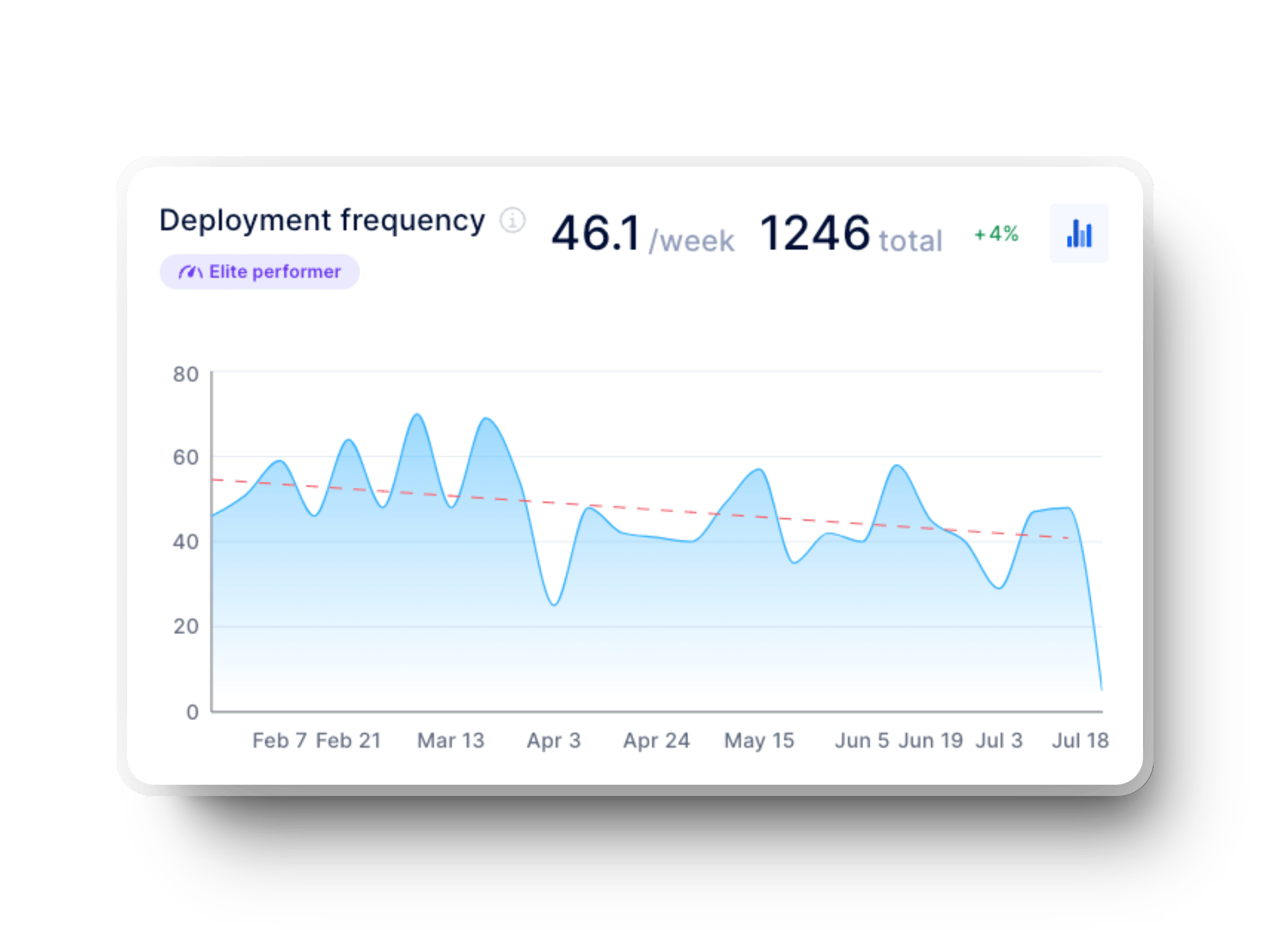
This approach reduces the risk of accumulating larger problems that become harder to fix. It effectively addresses common issues, such as bloated classes or contrived complexity, without disrupting ongoing development.
Reduce Code Complexity
Complex code can quickly lead to issues such as conditional complexity and poorly structured methods. One way to combat this is by understanding cyclomatic complexity and striving to minimize it in your codebase.
High cyclomatic complexity often correlates with code that is difficult to understand, test, and maintain. Modules with a complexity exceeding 10 are generally considered complex and may benefit from refactoring to enhance readability and reduce error proneness.
Axify supports this by helping you track metrics that may indicate complexity. For example, delays in pull requests, long review times, high failure rates, or long development times could all indicate complexity.
Remember: You need to interpret these metrics contextually. Look at other KPIs, like team velocity, merge frequency, deployment success rates, and the number of active branches. This will help you understand whether complexity is genuinely the bottleneck or if other factors are at play.
Keeping your functions and classes simple reduces the chances of introducing unnecessary dependencies or unreadable code. Clean, manageable code is easier to maintain and helps prevent smells from forming.
Proactive Refactoring
Refactoring regularly is essential for preventing code rot and maintaining code health. The best approach is to focus on small, incremental changes.
For example, you could create one pull request specifically for refactoring and another to implement a feature. Separating these efforts allows you to avoid compounding complexity and keep your updates focused.
Pro tip: Always allocate time for consistent code cleanup and adopt the "Boy Scout Rule" – always leave the code better than you found it.
“With each change, whether you fix a bug, add or remove a feature, or review code, you take a moment to clean up something small. This doesn’t mean rewriting the entire codebase every time you touch it. Instead, you make small, incremental improvements to make the code cleaner.”
- Snappify
Whether extracting reusable components or creating a separate class to reduce clutter, this mindset helps prevent smells from taking root.
You can also track Issue Type Time Investment (aka flow distribution). This metric shows you how much effort goes into refactoring versus new features. The point is for teams to understand their resource allocation and technical debt management patterns.
Team Collaboration
A strong team culture is key to avoiding code smells. You should encourage knowledge sharing through regular training sessions and collaborative programming techniques. When your team works together, they can catch potential issues early and share best practices.
For example, a teammate might notice an overly complex message chain and suggest breaking it into smaller, more meaningful pieces of code. Open communication fosters a shared commitment to maintaining a clean and functional codebase.
What Are Code Smells in OOP? Challenges and Best Practices
In object-oriented programming (OOP), code smells signal underlying design and implementation problems. These patterns reveal where code needs attention – whether it's compromising quality, making maintenance harder, slowing performance, or reducing readability.
What Is Object-Oriented Programming (OOP)?
Object-Oriented Programming (OOP) is the foundation of modern software development. While its principles promote modularity and reuse, poor implementation can introduce complexities and maintainability issues.
You’ve likely encountered object-orientation abusers, such as classes or methods that fail to follow best practices. They can lead to bloated code, unrelated methods, or excessive abstraction. Understanding these challenges and adopting best practices is key to writing cleaner, more maintainable code.
Common Types of OOP Issues
OOP challenges typically occur from the misuse of design principles or the overcomplication of the codebase. Here are a few examples of bloater code and other problematic practices:
- Unrelated methods: When a class's methods don’t align with its primary purpose, this weakens cohesion and makes the internal structure harder to understand.
- Generic methods: Overuse of general-purpose methods leads to ambiguity and makes code harder to read and test.
- Inheritance method misuse: Poorly structured inheritance hierarchies introduce unnecessary complexity and violate the Liskov Substitution Principle.
To avoid these pitfalls, you should evaluate how object types, class variables, and methods align with the class’s purpose and your program development goals.
Solve OOP Issues with S.O.L.I.D.
S.O.L.I.D. principles give us a clear path to writing better object-oriented code. These five core rules help keep your code clean and flexible:
- The Single Responsibility Principle means giving each class one clear job. Just like a good tool should do one thing well, a class should have one reason to change.
- The Open/Closed Principle tells us to write code that's easy to extend without modifying what's already working. It's like being able to add new features to your phone without rebuilding it from scratch.
- The Liskov Substitution Principle ensures that when you use inheritance, you can swap in child classes wherever you use their parent class without breaking anything.
- The Interface Segregation Principle keeps interfaces focused and lean. Instead of one big, catch-all interface, you create smaller ones that serve specific needs.
- The Dependency Inversion Principle helps manage how different parts of your code work together, making it easier to change one part without affecting others.
When you follow these principles, common coding headaches start to disappear. Your classes become more focused, your interfaces more precise, and your inheritance makes more sense. Most importantly, your code becomes easier to understand, maintain, and adapt as needs change.

Examples of Bad Code Practices in OOP
Common bad code practices in OOP include creating abstract classes that add unnecessary layers of complexity, methods without parameters that limit reusability, or failing to adhere to proper design patterns. For instance:
- A class with excessive class variables can lead to a tightly coupled and brittle design.
- Using methods without parameters results in rigid implementations that can’t adapt to different contexts.
- Ignoring naming conventions causes confusion, especially in large teams or open-source projects.
Addressing these issues involves understanding your software’s internal structure and making deliberate design choices.
Write Better Functions to Avoid Code Smells in OOP
Writing functions effectively is critical in OOP. When designing your code, you should focus on reducing method complexity by applying the reduce method principle. Break down large, monolithic methods into smaller, cohesive ones.
Next, you can avoid function void implementations where the purpose isn’t clear or measurable. Every method should contribute to the system’s overall goals.
Proper design patterns, such as factory, strategy, or observer, are crucial for tackling recurring challenges without reinventing the wheel.
Software engineers sometimes overlook small issues during program development, which snowball into significant technical debt.
Practical Tips for Better OOP
To improve your software design:
- Stick to naming conventions that make code self-explanatory and easier to maintain.
- Leverage common interfaces to standardize interactions between components.
- Regularly refactor problematic classes and abstract layers to reduce complexity.
- Evaluate and test internal details frequently to prevent bugs from compounding.
Pro tip: Have your development team identify maintainability issues by tracking patterns like high pull request lifecycles, bloater classes, or inconsistent naming. Analyzing these variables keeps your program development aligned with best DevOps practices.
Conclusion: Code Smells Are Manageable
Code smells are inevitable in any development process, but addressing them doesn’t have to be overwhelming. Proactively detecting and mitigating these warning signs gives your codebase the structure to remain maintainable and scalable.
Axify helps you identify waste, such as delays in pull requests, so you can reinvest that time into improving your code and the product itself.
Progress toward continuous delivery means advocating for smaller changes. Small changes are easier to test, fix, and deploy and ultimately improve speed and quality.
- Alexandre Walsh, VP and Product Manager at Axify
Following this approach ensures your team consistently produces cleaner, more efficient code. Axify provides insights to keep your team aligned and workflows seamless. Incorporating data-driven practices allows you to turn potential bottlenecks into opportunities for growth.
Are you ready to start your journey to cleaner code? Book a demo today!






.png?width=60&name=About%20Us%20-%20Axify%20(2).png)


