How you manage your workflow can make or break your development process. You risk dealing with merge conflicts, lost changes, and a messy commit history without a structured approach.
But with the proper Git workflow, you can keep your team in sync, speed up releases, and maintain cleaner code. Whether you're handling feature branches or managing long-term projects, a well-structured approach makes all the difference.
In this article, you'll learn which workflow suits your team best and how to avoid common mistakes that slow down your development. Let’s get started.
What Is a Git Workflow?
A Git workflow is a structured process for managing code changes and collaboration using Git. It defines how developers create, branch, merge, and deploy code efficiently, helping maintain a clean commit history and reducing conflicts.
A typical Git workflow starts with setting up a repository, either by creating a new one or cloning an existing repository to work on locally. From there, developers branch out for features, bug fixes, or releases, making changes that are later merged back into the main branch.
Since 93.9% of developers use Git for version control, a clear workflow helps you keep a clean project history and avoid merge conflicts.
What Are the 3 States of Git Workflow?
In a Git workflow, your files exist in one of these three states: Modified, Staged, or Committed. A modified file has unsaved changes, a staged file is marked for the next commit, and a committed file is safely stored in your remote repository.
Keeping track of these states helps you maintain a linear history and makes your team's collaboration easier.
Why Should Your Team Determine a Git Workflow?
A clear Git workflow keeps your team organized and avoids messy development. It ensures consistency, reduces merge commit issues, and keeps everyone aligned with project goals.
With a structured git branching model, you can collaborate smoothly, prevent bottlenecks, and streamline code review. This helps your team work faster without losing track of changes.
Types of Git Workflows
Different Git workflows offer varying levels of flexibility and structure. Some prioritize simplicity for fast-moving teams, while others, like Gitflow, support complex projects with multiple release branches.
Choosing the right workflow depends on your team's needs—whether you prefer a lightweight branching strategy or a more structured development process. Below, we’ll break down the most common Git workflows and how they can improve collaboration and code management.
Centralized Workflow

A centralized workflow is a simple way to manage code, especially if your team is moving from a traditional version control system. It uses a central repository as the single source of truth, where all changes are stored.
Developers work on their local copies of the project and commit their updates directly to the main branch. Since there are no separate branches for features or fixes, everything happens in one place, keeping the workflow straightforward.
Many teams prefer centralized systems to keep their work organized. 94% of corporate professionals prefer using a single platform to integrate applications and manage workflows instead of juggling multiple tools. This makes the centralized workflow great for teams that want simplicity and efficiency.
How It Works
- A central repository is created on a remote server.
- Developers clone the repository to their local machines.
- Changes are made, committed, and pushed back to the main branch.
- If multiple developers push changes simultaneously, Git may block the push to prevent conflicts. In that case, a git pull command is needed to update the local repository before retrying the push.
Example
Imagine you and your team are working on a web app. You each pull the latest code from the central repository, make edits locally, and push your updates.
One day, two developers update the same file. The first push goes through, but the second developer is blocked due to a conflict scenario. They run git pull, merge the updates, and then push their changes successfully.
This workflow is great for small teams that need a simple approach without the complexity of parallel branches or frequent merge conflicts.
Feature Branching Workflow

The feature branching workflow helps you maintain stability in your main codebase while developing new features. You create a dedicated branch for each feature instead of working directly on the primary branch.
This keeps the main branch clean and allows multiple developers to work on different features without interfering with each other. Once a feature is complete, it is reviewed and merged back into the main branch, typically through pull requests.
This approach is widely used in continuous integration environments because it ensures that only production-ready code gets merged. It also helps simplify conflict resolution by keeping changes isolated until they are ready.
How It Works
- You create a new feature branch from the main branch.
- You develop and test your changes within the feature branch.
- Once the feature is complete, you open a pull request for review.
- After approval, the branch is merged back into the main branch and deleted.
Example
Imagine you’re adding a dark mode to your web app. You create a dedicated branch called feature-dark-mode and start working. Meanwhile, another team is fixing critical issues on a different branch.
Once you finish your feature, you push your changes, open a pull request, and await approval. After passing the review, your branch is merged, and dark mode is now part of the main codebase.
This workflow keeps the main branch stable while allowing you to build, test, and review features separately. It is also ideal for teams working on complex projects.
Trunk-Based Development Workflow

Trunk-based development (TBD) prioritizes speed and simplicity by keeping feature branches short-lived, often just a few hours to a day. Larger teams may sometimes use feature flags to integrate incomplete work without breaking production.
Instead of maintaining long-lived branches, developers commit small, frequent updates directly to the single branch, which is usually the main branch (aka the “trunk”).
This approach reduces the likelihood of merge conflicts and keeps the codebase always deployable. Teams practicing TBD rely heavily on continuous integration (CI) and automated testing to catch issues early.
Many of the largest tech companies rely on this workflow. Google uses trunk-based development for over 35,000 developers, all working within a single repository. This setup proves this approach is scalable and efficient, even in massive codebases.
How It Works
- Developers integrate changes frequently into a single main branch, usually by merging short-lived branches.
- Automated tests are run to catch issues early.
- The code is deployed rapidly, which ensures continuous delivery.
- If a critical update is needed, fixes are committed directly instead of using hotfix branches.
Example
Imagine your team is developing a real-time chat app. Early in the day, you’re working on a new emoji feature. You make a small change—say, adding support for a new emoji—and create a short-lived branch to test this feature with automated tests. Within a couple of hours, you merge this change back into the main branch.
Meanwhile, your teammate notices that the chat window sometimes freezes when new messages arrive. They quickly create a tiny branch off the main branch to fix the bug. After testing their fix locally and ensuring it doesn’t break other app parts, they merge the branch back into main using git push. Because these changes are small and tested immediately, the integration is smooth, and the main branch always reflects the latest stable state of the project.
This workflow works best for teams that prioritize fast releases, automation, and a steady flow of updates without the overhead of managing multiple branches.
Forking Workflow

The forking workflow is commonly used in open-source projects and large teams with external contributors. Instead of working directly within the main repository, you fork it to create your own copy.
This gives you complete control over your changes without affecting the original codebase. Once your updates are ready, you submit them to the main repository through a pull request.
The forking approach is useful when multiple developers work independently. Since you’re working in your own fork, you don’t need direct access to the remote branch of the original project. Instead, you can make changes at your own pace and submit them for review when ready.
How It Works
- You fork the official project to create your own version.
- You clone the fork to your local machine and start working.
- Changes are committed and pushed to your fork.
- Once your work is ready, you submit a pull request to the main repository.
- The maintainers review your code, suggest necessary improvements, and merge your changes.
Example
Imagine you’re contributing to an open-source web framework and you notice that the date picker component doesn't correctly handle time zones.
What do you do?
You fork the repository and clone your fork to your local machine. Using git checkout -b fix-timezone-bug, you create a short-lived branch and update the date picker’s logic to handle different time zones properly.
You can then commit your fix with a message like “Fix: Ensure date picker correctly adjusts for user time zone.” After testing, you push your branch and open a pull request (PR).
Reviewers suggest a minor improvement, so you tweak the code and update the PR. Once approved, your fix is merged into the main repository.
As you can see, this forking workflow is great for managing contributions from many developers. This ensures that the main codebase stays clean while still allowing new ideas to be incorporated.
Gitflow Workflow

The Gitflow workflow is a structured approach to managing branches, ideal for projects with scheduled releases. Vincent Driessen first introduced it and made it widely used after he published it on nvie.
Unlike simpler workflows, Gitflow relies on multiple branches, including main, develop, and support for features, releases, and hotfixes. This setup separates ongoing development from stable branch releases, which ensures that production-ready code stays clean.
However, Gitflow can be complex because it requires more coordination than other workflows. It’s commonly used in large teams that need a clear release branch strategy, but may not be the best fit for fast-moving projects that require continuous delivery.
How It Works
- The main branch stores production-ready code.
- A develop branch is used for ongoing development.
- New features are created in topic branches off develop and merged back when complete.
- When a release is planned, a release branch is created from develop for final testing.
- Hotfix branches are created off the main to address urgent issues without disrupting development.
Example
Imagine you’re working on a finance app with planned updates every quarter. Your team develops features in separate branches and merges them into develop when ready.
As the release date approaches, you create a release branch for final testing. Once approved, it merges into the main, and the cycle repeats.
While Gitflow adds structure, it requires careful management. If your team prefers quick releases and fewer branches, a more straightforward flow method, such as trunk-based development, might be better.
What Is a Successful Git Workflow?
A successful Git workflow helps your team make changes quickly while keeping your code stable. It scales with your team, makes it easy to roll back mistakes, and reduces unnecessary complexity.
In fact, 85% of developers believe that Git has made collaboration easier, which shows the importance of having a well-structured workflow.
When your Git workflow matches how your team works, everything runs more smoothly. It helps your team stay organized, keeps the integration branch clean, and facilitates collaboration across the entire project.
Tips to Develop a Git Workflow
Creating an effective Git workflow keeps your development process smooth and your code easy to manage. Here are some key tips to optimize your approach:
- Keep branches small and short-lived to prevent merge conflicts.
- Follow the 1 PR = 1 logic change rule for clear reviews.
- Use clear, descriptive commit messages for better tracking.
- Frequently sync your branch with the latest changes from the main branch.
- Align your workflow with your project’s release schedule.
- Make reverts simple to keep your commit history clean.
If you follow these steps, you can ensure your team avoids unnecessary issues and works efficiently.
How Axify Enhances Git Workflows
A Git workflow keeps your development process structured, but tracking performance and identifying bottlenecks can be challenging. That’s where Axify comes in.
Axify is framework-agnostic, meaning you can easily integrate it into your workflow. Use its real-time insights to improve efficiency, collaboration, and development speed. Here’s how Axify helps you improve your Git workflow.
Seamless Integration with GitHub, GitLab, Azure DevOps, and Bitbucket
Axify connects directly to your Git repositories and gives you real-time insights into your engineering workflows. Whether your team uses GitHub, GitLab, Azure DevOps, or Bitbucket, Axify seamlessly integrates without requiring changes to your workflow.
You continue using your Git workflow, and Axify helps you see where improvements can be made.
Automated Workflow Analysis
Unlike a basic Git workflow, Axify analyzes patterns and identifies bottlenecks across your coding, review, and deployment phases. It tracks key metrics such as cycle time, code review time, and merge time, which allows you to pinpoint areas where your team can improve.

Data-Driven Development Insights
Axify tracks DORA metrics and Flow metrics to give you a deeper understanding of your team’s performance. Instead of relying solely on historical commit trends, you get real-time data to make informed decisions that improve efficiency and code quality.

Value Stream Mapping for Git Workflows
Axify helps you see beyond commits and pull requests by mapping the entire software development lifecycle. Axify goes beyond Git history to give you a broader view of how your work moves through your pipeline.
For example, while PRs aren’t directly tied to user stories, delays in PRs or having too many for a single user story can slow its progress and create bottlenecks. Axify's Value Stream Mapping Tool highlights these inefficiencies and helps your team identify slowdowns and streamline workflows.
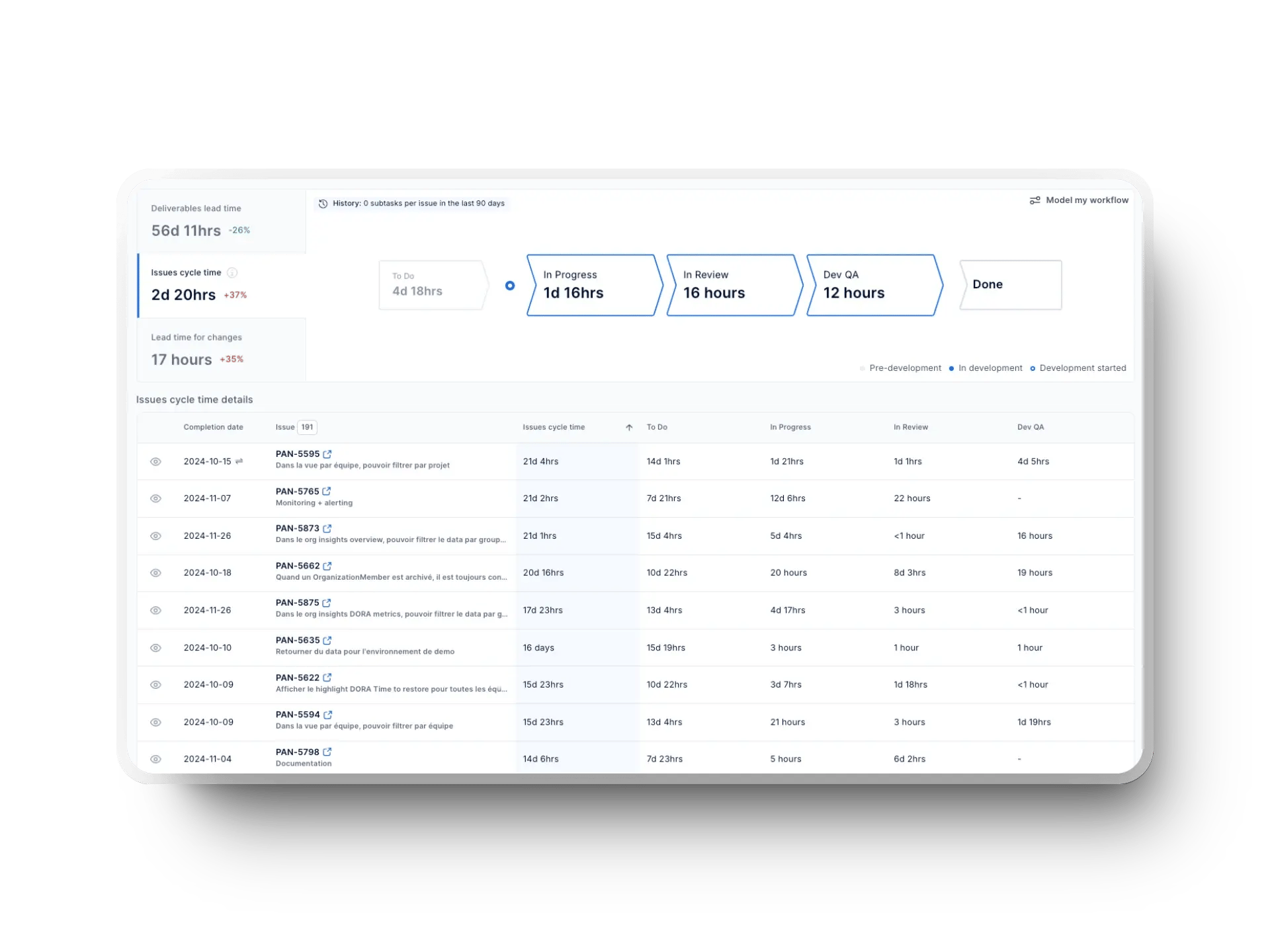
It also shows where engineering time is spent, making improving your processes and overall efficiency easier.
Improving Developer Collaboration
Axify highlights PR bottlenecks, excessive work in progress (WIP), and other blockers that slow down development. Analyzing trends helps your team identify areas for improvement, such as reducing long-lived branches, streamlining code reviews, or improving collaboration across repositories.
%20in%20Axify.webp?width=1920&height=1440&name=work%20in%20progress%20(WIP)%20in%20Axify.webp)
Axify’s insights into trends and key metrics allow you to spot inefficiencies and make impactful improvements. Teams using Axify better understand workflow bottlenecks, which leads to more efficient development cycles.
Axify also offers coaching to help teams apply these insights effectively. In just three months, Axify helped two teams at the Business Development Bank of Canada optimize their processes and work more efficiently—this increased software delivery by up to 2x and ROI by up to 10x.
Axify can also help your team work smarter by identifying inefficiencies and improving collaboration. Curious what that would look like?
Book a demo with Axify today to experience a faster and more efficient development process.






.png?width=60&name=About%20Us%20-%20Axify%20(2).png)


