You're juggling timelines, goals, and expectations, and it’s not always easy to get a clear picture of how well your team is performing (or how much more they can handle). So, you need something that gives you insight into completed work and helps you confidently plan for upcoming sprints. That’s where a velocity chart becomes invaluable.
In this guide, you’ll understand how to track velocity effectively, calculate team performance accurately, and use these insights to create actionable plans for future projects. We'll break down complex ideas into simple steps and show you how the right tools can provide clarity across your sprint cycles.
Want to learn how to build a stronger, more predictable Agile team? Well, let’s get started.
What Is Velocity in Agile?
Velocity in Agile measures how fast your team completes work during a specific sprint. This metric gives you a clear understanding of your team’s capacity so you can plan future sprints more effectively and set realistic goals.
Analyzing sprint velocity and throughput lets you track productivity over time and identify trends that may impact your current sprint. For example, if velocity drops unexpectedly, it could signal bottlenecks, such as technical debt or changes in team composition.
Velocity is a tool that helps you make better decisions during sprint planning and adapt to challenges in real time.
However, you can also measure velocity at your entire SDLC, which is called development velocity. This essential Agile metric shows how fast you can take code from the writing to the delivery stage. You can improve development velocity by automating the unit testing procedure, using trunk-based development principles, or honing your code reviews. Do all this, and you’ll get improved cycle times, faster time to market, and better UX.
But first, you have to visualize velocity to learn how to improve it.
Enter the velocity chart.
What Is a Velocity and Burndown Chart?
A velocity chart helps you visualize how much work your team has completed during a specific time frame, typically over several sprints. On the other hand, burndown charts provide a visual representation of the remaining work versus the sprint’s progress. This helps you track whether your sprint goals are on target.

Velocity charts help you understand your team’s historical performance, and you can use this data to estimate how much work they’ll complete in future sprints.
Technically, it’s more focused on tracking what has already been achieved rather than what remains to be done. This makes it a powerful tool for planning future tasks and forecasting timelines.
Together, these charts give you a complete picture of your Agile development team’s performance. Velocity charts help you with predictions, while burndown charts show how close you are to completing your goals. Velocity reporting enables you to gain clear insights into your team’s progress and makes it easier to improve team capacity and achieve stable velocity.
All of this takes us to the next question.
What Is a Velocity Chart Used For?
A velocity chart is used to forecast timelines, evaluate performance, and refine your processes to ensure smoother delivery cycles. Understanding velocity at the team level is a key factor in creating a reliable approach to project management that adapts to your team’s unique needs.
Here's how you can use this tool effectively.
Predict When Things Will Be Done
You can use velocity charts to estimate when a feature, epic, or product release will be completed. The more sprints you analyze, the more reliable your forecast becomes. However, it’s not just about having a long history of data. Stability is what makes your forecasts truly dependable.
An analysis of sprint variability found that consistently overcommitting (Sprint Variability < 90%) or undercommitting (Sprint Variability > 110%) signals poor planning and execution, which only increases variability and reduces predictability.
And if your team’s performance varies significantly from sprint to sprint, adding more data won’t make predictions more accurate. A predictable and consistent workflow is key to reliable velocity reporting. This helps you build accurate plans for future sprint cycles.
Measure Performance
Velocity charts give you a snapshot of team productivity over time. If you notice a drop in performance, this can signal potential bottlenecks, such as scope creep, unresolved technical debt, or communication gaps.
“Left unchecked, technical debt will ensure that the only work that gets done is unplanned work!”
- Gene Kim, Author of The Phoenix Project: A Novel About IT, DevOps, and Helping Your Business Win
For example, unexpected changes in team capacity or task complexity reduce the work a team can complete in an iteration. Regularly reviewing this data helps you address these issues before they escalate and ensures your team stays on track.
Improve Performance
Once you’ve identified bottlenecks or areas where your team struggles, you can take targeted actions to improve. For example, if unresolved issues slow down progress, you might introduce automation or include quality assurance earlier in your Agile development cycles.
Velocity charts provide clarity on where your processes can be fine-tuned, making your Agile project management approach more efficient.
How Do You Make a Velocity Calculation?
One way to calculate velocity is to sum up the story points your team completed over several sprints and divide by the number of sprints.
Note: We don’t recommend this way of calculating average velocity because story points don’t provide good estimates. As such, story point estimation can’t help you predict how much work your team can complete in future sprints.
The end goal is to measure effort, typically based on the complexity or size of tasks in your backlog. Having a good view of your velocity history helps you identify trends that impact software functionality and make data-driven improvements to your development process.

That’s why we approach velocity calculations differently. Instead of focusing on story points, we use throughput, which measures the number of work items your team completes weekly.
Throughput is especially helpful when external factors impact your workflow, such as changes in team size or priorities. Unlike story point-based velocity, it provides a consistent metric for tracking completed work over time.
Best Velocity Chart Examples
Choosing the right velocity chart can help you gain deeper insights into your team’s performance and streamline your Agile development processes. Different velocity chart types provide unique ways to track progress, improve workflows, and address common productivity setbacks.
These charts are key to improving velocity per sprint and aligning with your current business goals. Here's what you can use.
Velocity Chart Jira
Jira’s velocity chart is a well-known tool for Agile teams to track velocity and monitor sprint performance. It visualizes planned (2) versus completed (3) story points (1) over multiple sprints (4). This helps you analyze your team’s project velocity and identify trends that impact delivery.

Image courtesy of Tempo
Showing bars for commitment and completion alongside an average velocity line offers a quick way to assess progress. From our experience at Axify, we’ve seen how valuable this chart can be for sprint retrospectives and future sprint planning.
Product owners and team leads can use it to identify patterns in work distribution and determine whether a team is consistently meeting goals. However, we believe there’s room for improvement in how these insights are presented and used.
Pros:
- Clear comparison: Jira’s chart is easy to read with its intuitive visuals, such as bars for planned and completed work and an average line that helps you quickly spot trends in velocity.
- Supports sprint planning: Reviewing your team’s previous sprints allows you to set realistic goals for the next sprint and make better-informed decisions during planning sessions.
- Highlights team-level performance: This chart helps you identify workload issues across your scrum team and ensures tasks are distributed fairly.
Cons:
- Subjectivity of story points: Story point estimation can vary from team to team, making it more difficult to rely on velocity for an accurate view of what’s happening.
While Jira’s chart is great for visualizing story points, we’ve designed Axify to give you deeper, actionable insights. For example, Axify shifts the focus from subjective estimates to more objective metrics such as throughput and cycle time.
Instead of relying solely on calculated velocity, we track the number of completed work items to provide a clearer picture of your actual performance.
Since Axify integrates with Jira Align, you can see all the essential Jira metrics in Axify. You can also see other critical Agile metrics and connect with other tools. This bird’s eye view helps you see and address bottlenecks, improve processes, and align outcomes with stakeholder expectations.
Throughput Graph
A throughput graph compares the number of work items your team completes each week and gives you a clear picture of team efficiency. Unlike Agile velocity charts, which focus on story points, this graph tracks tangible outputs such as completed tasks or tickets.

At Axify, we focus on throughput to provide objective insights. This graph can help you identify trends, track team progress, and gain a clearer picture of your team’s efficiency over time.
Tracking work items instead of story points gives you a more objective measure of progress. Story points can vary between teams, but work items provide consistency and allow you to make fair comparisons.
Pros:
- Objective tracking: Focusing on completed work items allows you to accurately represent progress without relying on subjective story point estimation.
- Clear trends: The trendline shows you long-term patterns to help you spot fluctuations in productivity and identify bottlenecks.
- Simplicity: This graph avoids the complexity of subjective estimations and makes it easy to use when comparing workflows across teams.
- Standardized data: Since it tracks completed tasks, it’s fair and consistent, regardless of team practices or project size differences.
Cons:
- Task variability: Not all work items are equal in size or complexity, so throughput may not fully capture the effort behind each task.
So, don’t focus only on throughput tracking. Connect it with other KPIs, like DORA, cycle time, or flow efficiency metrics. The goal is to have more than just some simple output measurements. You need a complete overview of your team’s performance.
These insights allow you to make smarter, data-driven decisions that improve delivery and maintain consistent progress in your current and future sprint planning processes.
Software Forecast Delivery Tracker
Axify’s Forecast Delivery Tracker helps you predict delivery dates using Monte Carlo simulations. This tool lets you plan better by giving you confidence levels for when your team will likely complete work. It’s designed to help you manage risks, set realistic goals, and communicate effectively with internal and external stakeholders.
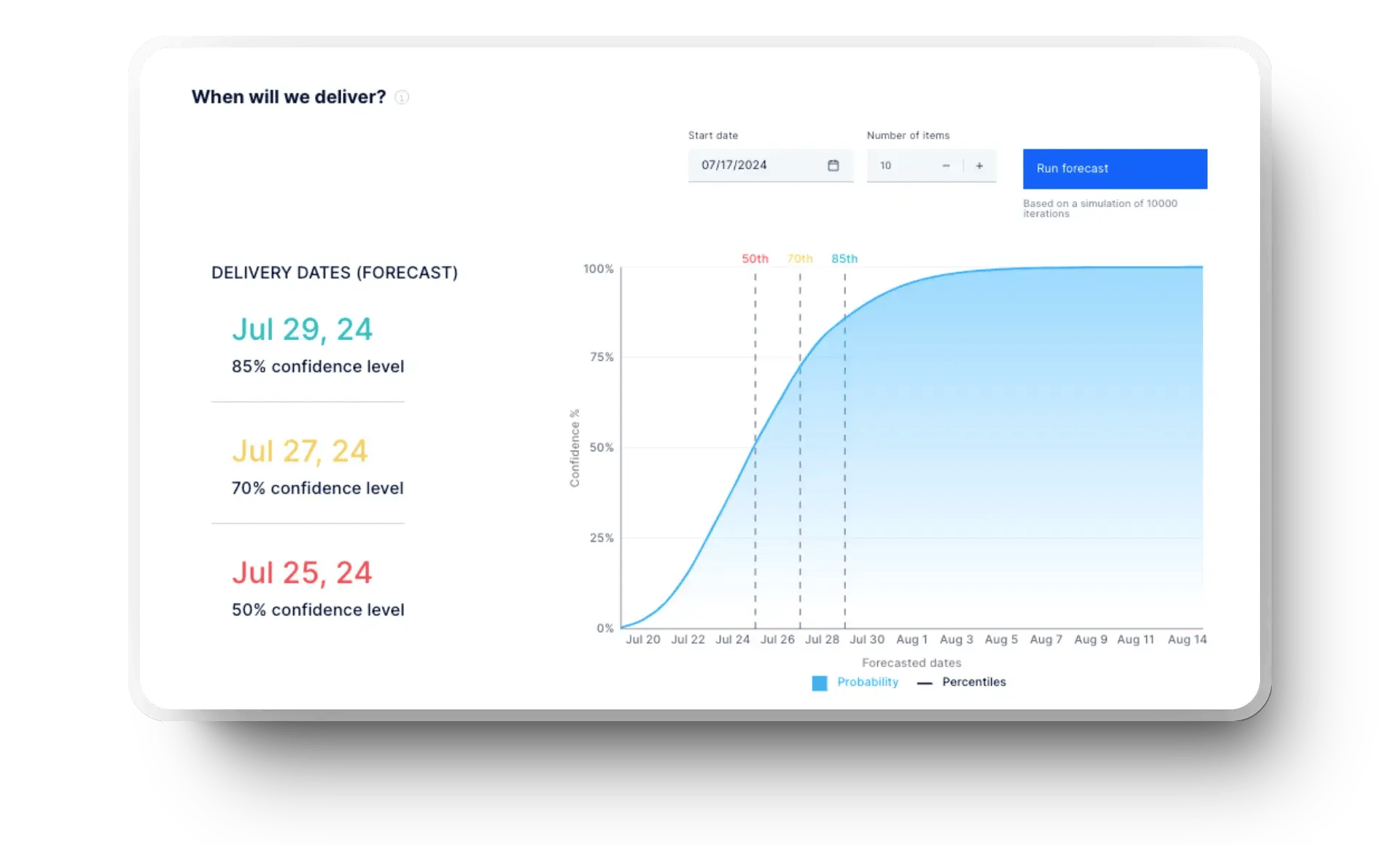
According to the International Journal of Computer (IJC), around 70% of developers report infrequent on-time delivery of projects or features. However, Axify’s proprietary approach gives you reliable, transparent forecasts. These will align your team and stakeholders around shared timelines and help you plan resources because you have genuinely objective data.
Pros:
- Precise delivery forecasts: You can plan better with forecasted delivery dates broken into confidence levels.
- Data-driven planning: The chart uses historical data and team velocity, making predictions far more reliable than guesswork or manual calculations.
- Proactive risk management: Confidence levels allow you to prepare for delays, manage stakeholder expectations, and reduce last-minute surprises.
- Visual simplicity: The clear layout and cumulative flow lines make it easy for you and your team to understand the forecast without digging through complex data.
Cons:
- Proprietary Monte Carlo model: While the simulation provides accurate results, you can’t customize the Monte Carlo model.
How to Leverage Velocity Charts
View them as part of a bigger picture to get the most out of velocity charts. They’re great for tracking progress, but you shouldn’t rely on them in isolation.
Instead, combine insights from your velocity report with the metrics we mentioned so far – such as cycle time, throughput, and flow efficiency. These additional metrics help you identify hidden bottlenecks, understand trends, and make more informed decisions about your team’s performance.
You can also use this Value Stream Mapping Tool, which shows how everything fits together across the entire software development lifecycle. It displays your team’s performance trends accurately. Interpret this data correctly and take meaningful action. We can also guide your team through the process.
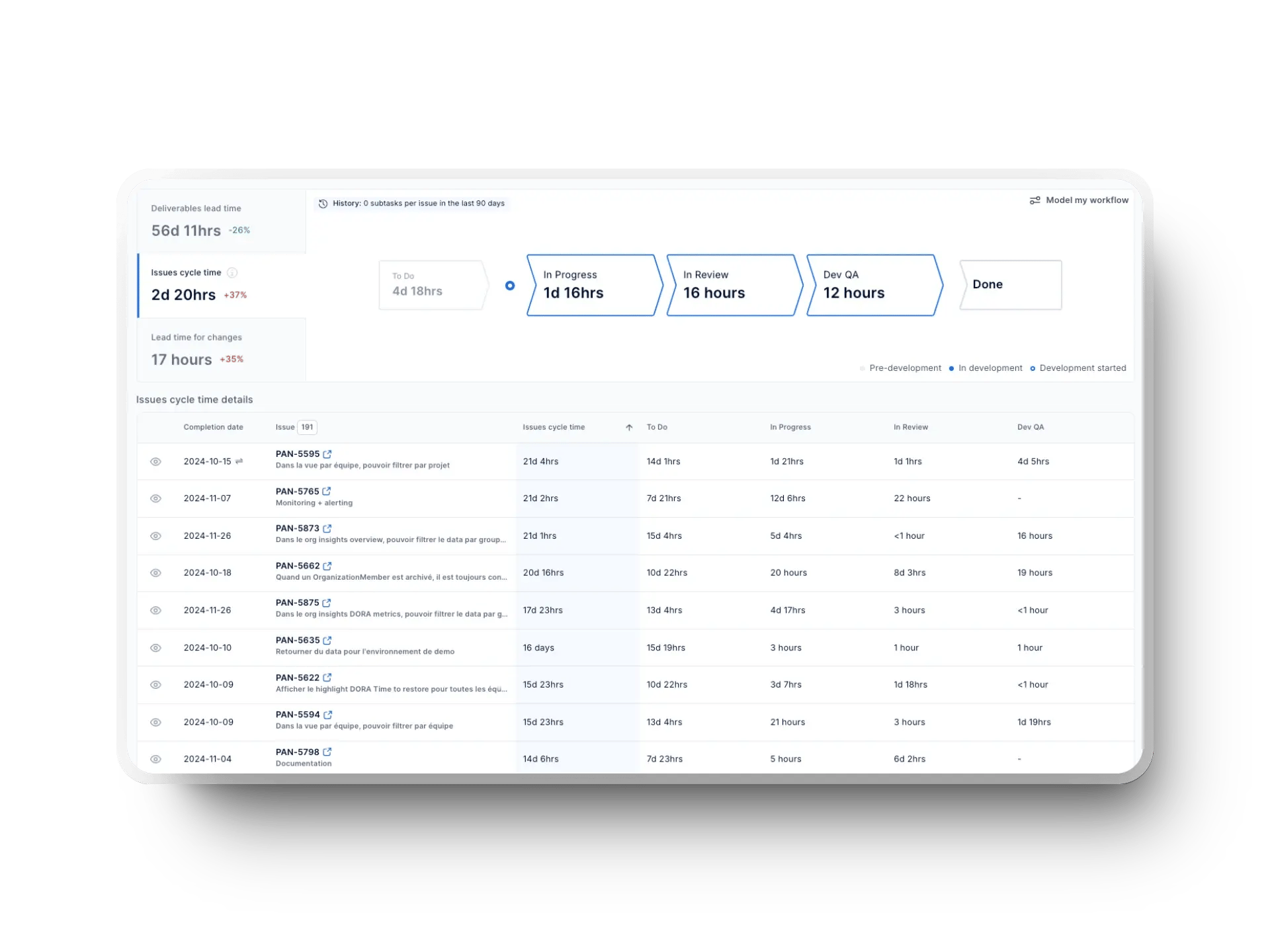
Ready to improve your team’s performance with smarter insights? Book a demo with Axify to experience our tools and make data-driven decisions.
FAQ






.png?width=60&name=About%20Us%20-%20Axify%20(2).png)


