Working on software development projects without the right productivity tools can quickly lead to frustration. Repetitive tasks, communication gaps, and scattered resources can drain your team’s time and focus, which can delay timelines and affect quality.
The solution is to equip your team with developer productivity tools to streamline workflows, enhance team communication, and manage resources effectively.
In this guide, we'll outline the key features of popular tools that help software developers tackle complex projects, cut down on repetitive tasks, and focus on delivering high-quality products. With the right tools, your team can stay organized, efficient, and ready for any project.
What Is Developer Productivity?
Developer productivity focuses on how effectively your team can create, test, and deploy quality software. This is more than just speeding up the coding process or managing lines of code. It’s about delivering software that aligns with business priorities and timelines.
Productivity improvements have become crucial for organizations that want to stay competitive and foster innovation. A Gartner study highlighted that for C-level executives, improving productivity is now important because it can potentially reduce software delivery timelines by 31%.
Several factors can impact developer productivity. Tool proficiency plays a crucial role, as familiarity reduces repetitive tasks and smooths the workflow. Also, having a strong development environment and effective team collaboration can keep productivity high.
Pro tip: Axify is a developer productivity tool because it provides valuable insights into team performance. By focusing on actionable insights and key metrics, Axify helps engineering leaders tackle productivity challenges head-on and optimize each phase of the development process.
Developer Productivity Stats: What the Numbers Say
Understanding developer productivity means tracking output and recognizing the challenges, trends, and tools that shape software development today. From AI-assisted coding to onboarding times, these stats highlight where developers gain and lose efficiency.
Here are some key insights into developer productivity:
- Nearly 58% of developers say they lose over five hours per week to unproductive work, such as unnecessary meetings or inefficient processes.
- 72% of teams report that it takes over a month for new hires to submit their first three meaningful pull requests, and 18% say it takes even longer – over three months.
- Around 50% of developers spend fewer than 20 hours per week on actual coding, with the rest of their time split between meetings, debugging, and administrative work.
- In India’s IT sector, generative AI is expected to boost productivity by 43-45% within the next five years, reshaping the way teams work.
- Developers who used GitHub Copilot completed coding tasks 55% faster compared to those who didn’t rely on AI assistance.
Key Developer Productivity Metrics

Tracking developer productivity requires focusing on metrics that reflect team dynamics, progress, and alignment with business goals. Here are key metrics grouped by category to give you a complete picture of a software development team’s productivity.
Velocity Metrics
- Deployment frequency: This metric shows how often the team deploys code to production. Higher deployment frequency indicates a stable, continuous development process. In this case, your teams can release updates and fixes at a steady pace. And that, in turn, ensures timely delivery of improvements.
- Throughput: Throughput is one of the most important flow metrics (which is why we have it on the Axify dashboard, too). It measures your team’s capacity to complete work over time, so it basically reflects workload management and efficiency in handling assigned tasks.
Speed Metrics
Speed metrics measure the effectiveness of your team’s workflows. Use them to identify ways to optimize your development process.
- Cycle time: Measures how long it takes to complete a task from start to finish. A shorter cycle time suggests that the team can move through tasks more quickly and keep projects on schedule. If you’re curious, you can read one of our more in-depth explorations regarding cycle time and velocity.
- Lead time for changes: This metric represents the duration from the change’s first commit to deployment. So, it shows how quickly your updates reach production. Needless to say, you need faster feedback loops and quicker delivery of improvements to end users.
Stability Metrics
Stability metrics focus on your team’s ability to maintain a reliable, resilient production environment.
- Change failure rate: This metric defines the percentage of deployments that lead to failures in production. Lower change failure rates reflect a better development process because you have fewer interruptions and minimal rework.
- Failed deployment recovery time (formerly MTTR and time to restore service in the State of DevOps report): This variable shows the time you need to recover from a production failure. A low failed deployment recovery time translates into minimal downtime, which means consistent service availability for your customers.
Pro tip: Instead of measuring productivity for the sake of metrics, align them with your business priorities. This ensures that metrics reflect meaningful results that drive improvement and team satisfaction.
Best Developer Productivity Tools
Developer productivity tools help teams track progress, streamline workflows, and make data-driven improvements. The best tools offer a mix of insightful metrics, customizable dashboards, and support for real-time collaboration. Let’s look at the top options that support development teams, managers, and executives.
Developer Metrics Dashboards
Dashboards are extremely important to improve efficiency across a software development team. They provide transparency into key metrics that support continuous improvement. Tailoring dashboards to different roles within an organization allows each team member to focus on the metrics that matter most to them.
1. Axify

Axify offers developer productivity tools that give useful insights, simplify workflows, and support ongoing improvement. Here’s a closer look at some of Axify's key features:
Dashboard Views
Axify offers three distinct views that adapt to various needs:
- Individual team: For team members and leads, this view delivers detailed tracking of daily tasks and overall project progress. It improves team communication and makes it easier to monitor responsibilities and stay aligned.
- Group of teams: Managers can oversee multiple teams, giving them a high-level perspective that shows any inter-team dependencies and collaboration challenges.
- Organization-level: This high-level dashboard offers an overview of productivity and key metrics across all teams. It allows executives to monitor trends and identify areas for organizational improvement. You can also monitor DORA Metrics (key indicators of deployment speed and reliability) across projects or teams.
With these insights, teams can assess their overall engineering health while executives gain a comprehensive view of productivity and results across teams.
Pro tip: Axify’s Team Maturity Assessment supports established teams aiming for continuous improvement. This tool evaluates current maturity levels and provides actionable insights into the team's strengths and areas for growth.
Unlike tools that primarily assist new teams, this assessment equips experienced ones with the guidance they need to refine their processes and achieve greater efficiency.
Value Stream Mapping
Axify’s Value Stream Mapping tool highlights bottlenecks and inefficiencies. It helps teams see where productivity is stalling.
This feature allows you to adjust processes, assign resources where needed, and streamline tasks to increase overall efficiency. Essentially, this level of visibility is especially useful for handling complex projects with multiple dependencies.
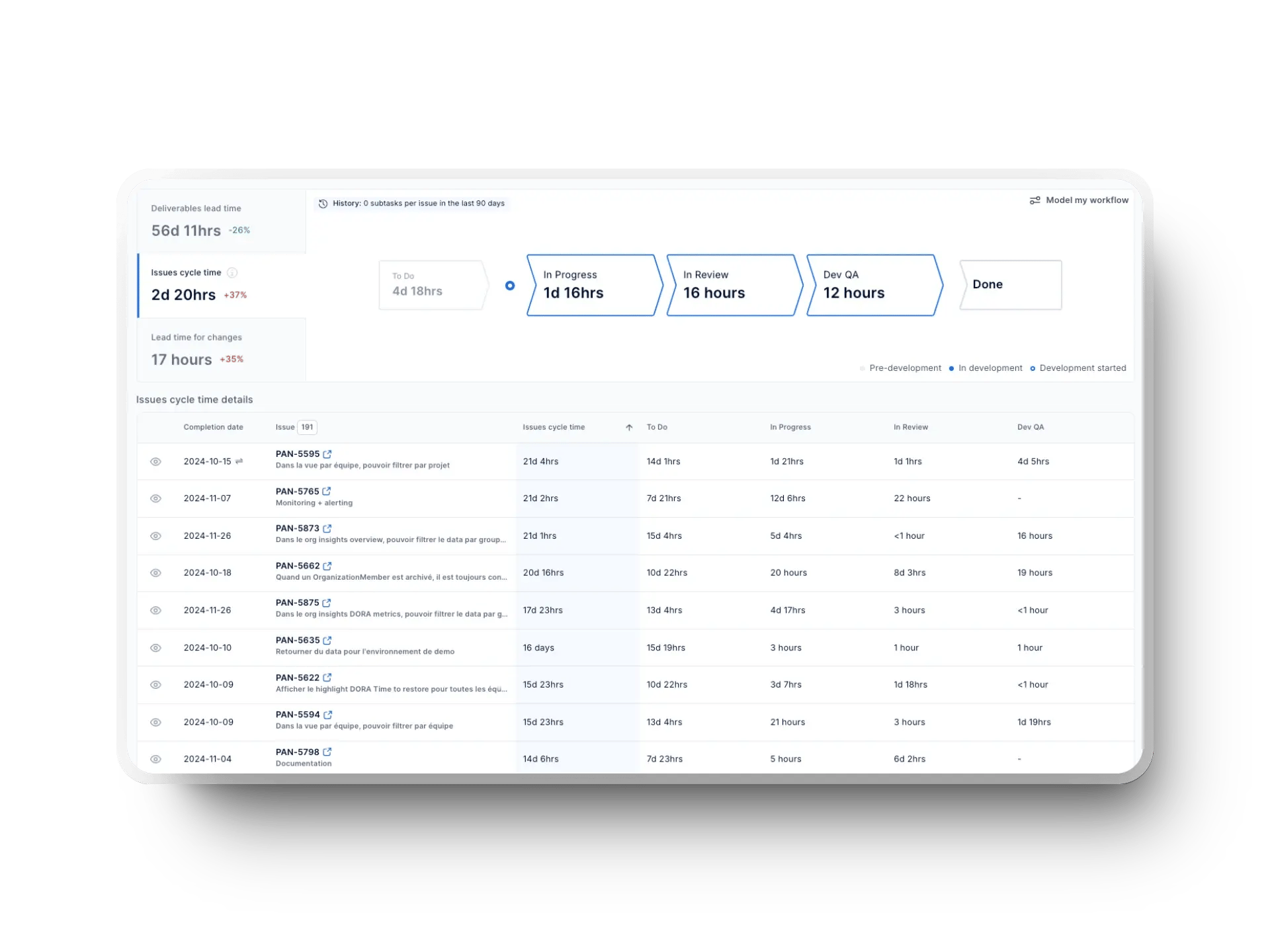
Executive Dashboard
The Executive Dashboard is designed to bridge the gap between technical engineering metrics and strategic business goals. By transforming data into actionable insights, this dashboard helps CIOs and executives understand the value of engineering efforts.
It shows how development activities support larger organizational goals. This helps focus resources on the initiatives that make the biggest impact.
%20equivalent.webp?width=1920&height=1080&name=Axify%20CIO%20dashboard%20translating%20added%20velocity%20into%20full-time%20employee%20(FTE)%20equivalent.webp)
Personalized Coaching and Diagnosis
Beyond its tools for developers, Axify offers coaching and diagnostic support. Integration with project management tools like Jira, GitLab, Azure DevOps, and GitHub improves its comprehensive approach to overcoming Agile challenges.
For example, you now have a single source of truth that directs your software development activities and your team’s conversations. This way, you reduce idle time and unorganized meetings and ensure everyone’s working together toward the same goals.
Side note: We ensured Axify is easy for you to integrate – no coding and definitely no manual data transfer required.
We also offer guidance to help your teams work more efficiently and get better results.
Tips for Axify Users
- Use organization insights regularly: Check the Organization Insights dashboard to keep tabs on high-level DORA Metrics, especially when handling complex projects that require coordination across multiple teams.
- At the team level: Inspect your different metrics regularly using the DORA dashboard, VSM, Process view, and technical metrics, especially during retrospectives. Use this data to identify constraints, handoff delays, or other “waste.” Adapt and find appropriate solutions to improve flow.
Integrated Development Environments (IDEs)

Integrated Development Environments (IDEs) combine essential tools, such as code editors and debugging options, into one place. They help developers stay productive because they simplify workflows and reduce everyone’s cognitive load.
2. Visual Studio Code
Visual Studio Code is a powerful tool that makes coding faster and more efficient. It’s an open-source editor with a wide range of extensions that support multiple programming languages, which gives you a fully customizable experience. Whether you're working on a small script or a large-scale application, its key features help you stay productive and organized.
Here's what makes VS Code stand out:
- Integrated terminal: Run your favorite shell, like Zsh or Git Bash, right inside the editor.
- Debugging tools: Run and debug your code without switching to another window.
- Built-in version control: Manage your projects with seamless Git integration.
- Task runner: Execute and analyze build tasks within the editor.
- Local history: Never lose progress with automatic file tracking.
- Custom themes: Personalize your workspace with themes that match your style.
- Accessibility features: Improved for screen readers, high-contrast themes, and keyboard navigation.
- Web support: Access your code from any device, including tablets and phones.
Downside: It requires more setup compared to other editors. While its flexibility is a major advantage, configuring extensions and settings can be time-consuming, especially if you prefer a simpler coding process. However, once tailored to your needs, it becomes an essential tool for any developer.
3. JetBrains IntelliJ IDEA
JetBrains IntelliJ IDEA is a top choice for software developers who work with Java and Kotlin. It provides an intelligent development environment with features that help you write clean and efficient lines of code. Right out of the box, it offers powerful tools for coding, debugging, and deployment, which makes your workflow smoother and more productive.
Here's what makes JetBrains stand out:
- Deep code understanding: The IDE analyzes your code and offers smart suggestions based on context.
- Integrated debugging: Run and debug applications directly in the editor with intuitive tools. You even have specialized debugging for Kubernetes applications with built-in tunneling support.
- Version control: Built-in support for Git and other source control systems keeps your projects organized.
- AI assistance: Features like AI-powered code generation and modifications boost productivity.
- Cloud & remote development: Work on cloud-based projects or connect to remote machines seamlessly.
- Database tools: Manage and query databases without leaving the IDE.
- Customizable UI: Tailor the layout, themes, and settings to match your workflow.
Downside: It can be resource-intensive, which may slow down performance on lower-end machines. Also, with so many advanced features, the learning curve can feel steep, especially if you're new to full-featured IDEs.
Version Control Systems
Version control systems help developers track changes to source code, collaborate efficiently, and manage project progress. They are important for both individual projects and team-based workflows.
4. Git
Git is a version control system that helps you track changes, collaborate with others, and manage pieces of code efficiently. It was created by Linus Torvalds in 2005 and has since become a go-to tool for developers worldwide.
Whether you're working on a solo project or contributing to a large team, Git ensures that every change is recorded. This makes it easy to review, undo, or merge updates as needed.
Here's what makes Git stand out:
- Repositories: Store and manage your project history in a structured way.
- Cloning: Make a local copy of a project to work on it without affecting the original.
- Staging and committing: Track changes and save progress in a controlled manner.
- Branching for isolated development – Create separate branches to test new features without affecting the main code.
- Pull and push: Sync your local changes with the latest version of the project.
- Full commit history: Track every change, timestamp, and contributor.
- Rollback capability: Restore previous versions of your code if something goes wrong.
Downside: It has a steep learning curve. The many commands and options can feel overwhelming, especially for beginners. Some commands are not always intuitive.
Also, handling large binary files, like images or office documents, can slow down your performance, which makes Git less efficient for projects with frequent non-text file updates.
5. GitHub
GitHub is a platform built on Git that helps you manage code, collaborate with teams, and track project progress. It’s widely used for complex projects and allows contributors to work together seamlessly.
With built-in tools for version control, automation, and security, GitHub makes coding and collaboration more efficient. Whether you're an individual developer or part of a large organization, it provides everything you need to streamline development.
Here's what makes GitHub stand out:
- Code hosting: Store and manage your repositories securely.
- Pull requests: Review, discuss, and merge changes easily.
- Issues tracking: Keep track of bugs, enhancements, and feature requests.
- GitHub Actions: Automate workflows, testing, and deployments.
- GitHub Copilot: Use AI-powered code suggestions to speed up development.
- Codespaces: Set up cloud-based development environments instantly.
- Security tools: Detect vulnerabilities and protect your code.
- Integrations: Connect with services like Slack, Docker, and Jira for better team communication.
Downside: Performance can slow down when handling very large repositories or projects with extensive commit histories. Actions like cloning or searching within massive repositories may take longer and require more system resources.
6. Azure DevOps
Azure DevOps is a project management tool that brings together version control, continuous integration, and automation to help development teams streamline their workflows. It provides everything you need to plan, develop, test, and deploy software.
This is an important platform for both small teams and large enterprises. With seamless integration into CI/CD pipelines, Azure DevOps ensures your software delivery process runs smoothly and efficiently.
Here's what makes Azure DevOps stand out:
- Customizable dashboards: Customize project dashboards to track progress, tasks, and important metrics in real time. You can manage work items, backlogs, and sprint planning using Agile tools.
- Repos: Store and manage source code with support for Git and Team Foundation Version Control (TFVC).
- Pipelines: Automate build, test, and deployment processes with cloud-based CI/CD tools.
- Test plans: Perform manual, exploratory, and automated testing to ensure software quality.
- Artifacts: Manage dependencies and package sharing across teams.
- Integrated documentation and alerts: Use wikis and notifications for project tracking.
- Advanced security controls: Role-based access, audit logs, and compliance certifications.
Downside: Integrating with non-Microsoft tools and legacy systems can sometimes be challenging. Some integrations may require additional configuration or third-party solutions. For teams using a mix of technologies, this could lead to extra effort in ensuring a smooth workflow.
Continuous Integration/Continuous Deployment (CI/CD) Tools
CI/CD tools automate repetitive tasks, helping developers test, build, and deploy software efficiently. These tools reduce manual tasks and improve deployment frequency.
7. Jenkins
Jenkins is a widely used open-source tool that helps you automate your continuous integration and deployment processes. It simplifies software development by streamlining your repetitive tasks like testing, building, and deployment.
With its flexible architecture and vast plugin ecosystem, Jenkins integrates with almost any tool in your software development pipeline. This makes it a powerful choice if you're looking to improve efficiency.
Here's what makes Jenkins stand out:
- Open source: Free to use and fully customizable to match your project needs.
- Plugin ecosystem: Supports hundreds of plugins to connect with version control, testing, and deployment tools.
- Active community: Large developer support with resources, forums, and troubleshooting solutions.
- Cross-platform support: Runs on various operating systems, including Windows, macOS, and Linux.
- Scalability: Easily add nodes to distribute workloads across multiple machines.
- Scalable pipeline automation: Supports multi-node workload distribution for high-efficiency CI/CD processes.
- Advanced scripting capabilities: Domain-specific language for complex automation workflows.
- Proven reliability: One of the oldest CI/CD tools, continuously evolving with industry needs.
Downside: The setup can be complex, especially for teams managing large-scale projects with advanced workflows. The user interface also feels outdated compared to newer CI/CD tools, which can make navigation less intuitive.
8. CircleCI
CircleCI is a cloud-based platform designed to automate your development workflow and streamline software delivery. It helps your team build, test, and deploy code efficiently while providing actionable insights to improve performance.
Developers rely on CircleCI to speed up release cycles, improve software stability, and ensure their pipelines run smoothly. Here's what makes CircleCI stand out:
- Insights dashboard: Monitor CI/CD pipelines, track job statuses, and analyze workflow duration to identify improvements.
- Clean environments: Run fresh, isolated build environments for each job to ensure accuracy and security.
- Workflows with reusable Orbs: Automate job executions and standardize configurations across multiple projects.
- Parallel execution: Speed up testing by running multiple tasks at the same time.
- Container and VM support: Build in Docker containers, virtual machines, or on bare metal, depending on your needs.
- Automatic scaling: Adjust resources dynamically to handle workloads efficiently.
Downside: It occasionally experiences long outages that can last over six hours and cause delays in development cycles. Also, it lacks native governance controls, meaning all role-based access management must be handled through the source control system connected to CircleCI.
Pro tip: Aim to keep work units small and consistent in size to promote stability and predictability. Regular trend analysis can reveal improvements or setbacks. If you notice a downward trend, it might signal underlying issues within the team, so take time to identify and address any obstacles they may be facing.
Project Management and Collaboration Tools
Project management and collaboration tools streamline task management, team communication, and processes. They are important for organizing complex workflows and keeping everyone aligned.
9. Jira
Jira is a platform designed to help teams manage complex workflows and track progress in real time. It’s widely used by software development teams for bug tracking, sprint planning, and Agile project management.
With features that support collaboration, time tracking, and security, Jira makes it easier to plan, execute, and monitor projects effectively. Whether you're managing small tasks or large-scale infrastructure projects, Jira offers the flexibility to adapt to your team's needs.
Here's what makes Jira stand out:
- Time tracking: Monitor the time spent on tasks to improve project planning and budgeting.
- Project roadmap: Get a high-level view of your project's direction, goals, and potential risks.
- Mobile access: Stay connected with your team using the Jira Mobile App for updates on the go.
- Customization: Tailor Jira to your workflow by creating custom fields, issue types, and workflows.
- Security: Protect sensitive data with user roles, permissions, two-factor authentication, and password policies.
- Dashboards: Visualize project progress, track team performance, and share insights with stakeholders.
- Third-party integrations: Extend Jira’s functionality with plugins from the Atlassian Marketplace.
- Team communication: Keep everyone aligned with shared roadmaps, task assignments, and notifications.
Downside: It can be overwhelming for new users due to its complexity. The interface may feel cluttered, and setting up workflows can take time. Also, some teams find that Jira’s collaboration features are limited. Load times can also lag, especially when managing large projects with extensive data.
10. Trello
Trello is an easy-to-use project management tool that helps teams organize tasks visually using boards, lists, and cards. It’s designed for simplicity, which makes it perfect for individuals and teams who need a flexible way to track progress without a complicated setup.
Whether you’re planning a project, managing daily to-dos, or collaborating with a team, Trello provides an intuitive way to stay on top of tasks.
Here's what makes Trello stand out:
- Boards and lists: Organize work into customizable boards with lists that show progress from start to finish.
- Due dates: Assign deadlines to tasks and receive reminders to keep everything on track.
- Attachments: Keep important files and documents in one place by adding them directly to cards.
- Checklists: Break large tasks into smaller steps and track progress easily.
- Automation: Reduce manual work by setting up automated rules to move tasks forward.
- AI-powered features: Get AI-assisted suggestions to refine text, brainstorm ideas, and organize tasks more efficiently.
- Integrations: Connect Trello with tools like Slack, Outlook, Gmail, Jira, and more.
- Mobile access: Stay connected with the Trello mobile app for managing tasks on the go.
Downside: It lacks advanced project management features. It doesn’t include built-in time tracking, Gantt charts, or in-depth reporting tools, which can make managing complex projects more difficult. While it’s great for simple workflows, teams handling large-scale projects may need additional tools to fill in these gaps.
Pro tip: While tools like Jira can track bugs, effective incident tracking typically requires support for multiple impact sources beyond an issue tracker. Axify's integration capabilities make it a game-changer, as it goes beyond traditional Agile project management tools by offering insights into team performance and broader project metrics.
Code Review and Quality Assurance Tools
Code review and quality assurance tools play a crucial role in maintaining high standards and reducing failure rates by identifying bugs early in the coding process.
11. SonarQube
SonarQube is a development tool designed to improve code quality by scanning and analyzing code for potential issues. It helps you write cleaner, more secure code by providing actionable insights that enhance security, maintainability, and performance.
Whether you're working on a small project or managing enterprise-level codebases, SonarQube integrates seamlessly with CI/CD pipelines to ensure high standards across your entire workflow.
Here's what makes SonarQube stand out:
- Automated code analysis with AI-powered fixes: Scans for bugs, vulnerabilities, and code smells while suggesting automated corrections.
- Integration with DevOps platforms: Works with GitHub, GitLab, Azure Pipelines, Bitbucket, and Jenkins for automated code health checks.
- Quality gates: Sets strict coding standards to prevent flawed code from moving forward in development.
- Security and secrets detection: Identifies hidden security risks, including exposed credentials, to prevent data leaks.
- Customizable coding standards: Set project-wide rules for consistency and best practices.
- Multi-language support: Analyzes dozens of programming languages, including Java, Python, C++, and JavaScript.
Downside: The initial setup can be complex. Configuring properties and passing parameters correctly may require time and technical expertise. Also, maintaining and fine-tuning the platform for large-scale projects can involve ongoing manual adjustments.
12. Crucible
Crucible is a tool for developers designed to streamline your code reviews and improve collaboration. It enables your team to discuss and provide feedback on pieces of code before they are merged or deployed.
With features that support both quick and structured review processes, Crucible helps you maintain high-quality standards while making it easy for your team to track changes and address issues early.
Here's what makes Crucible stand out:
- Inline discussions: Add comments directly within the code, start threaded conversations, and tag teammates for quick feedback.
- Activity streams with real-time notifications: Track live updates and receive alerts for pending reviews.
- Jira software integration: Automatically link code reviews to Jira issues for better issue tracking and project management.
- Pre-commit reviews: Review and approve changes before they are committed to the repository, ensuring better quality control.
- Audit tracking and compliance reports: Maintain traceability with visual code history, commit tracking, and compliance reports.
- Iterative reviews: Update and refine feedback as code evolves to ensure all files are reviewed in their latest versions.
Downside: Reviews involving a high number of repositories or extensive changes can slow down the platform and make navigation and diff viewing less responsive. Also, once a review has started, editing it can be cumbersome, which limits flexibility.
Pro tip: We advise you to reduce hand-offs between departments and shift-left on quality to improve cycle times and decrease failure rates. Engaging QA teams early, such as writing test cases before development begins, is even better because it can streamline the whole process.
This allows your developers to focus on important coding tasks easily. They also reduce the risk of miscommunication and delays that increase failure rates.
Documentation Tools
Documentation tools help teams organize and share project knowledge by promoting seamless collaboration.
13. Confluence
Confluence is a widely used development tool that helps you create, share, and organize project documentation in a centralized workspace. It simplifies knowledge sharing and allows team members to work together in real-time or asynchronously.
Whether brainstorming ideas, tracking decisions, or managing projects, Confluence ensures that all important information is easily accessible. With seamless integration into various software development tools, it enables a smooth workflow for teams of any size.
Here's what makes Confluence stand out:
- Real-time collaboration: Edit documents simultaneously with your team, leave comments, and use @mentions for quick communication.
- Project spaces: Keep all project-related documents, notes, and discussions in one organized location.
- Automated notifications: Stay informed about project updates with alerts for changes and new contributions.
- Custom templates: Use pre-built templates for project planning, brainstorming, and knowledge sharing.
- Whiteboards for visual collaboration: Interactive boards for brainstorming and workflow planning.
- Third-party integrations: Connect with tools like Jira, Trello, Slack, Google Drive, and Microsoft Teams.
- Enterprise security with role-based access: Includes encryption, compliance tracking, and user permissions.
- Enterprise security: Ensure compliance and protect data with built-in security features and encryption.
Downside: Occasional compatibility issues with other software. Uploading and importing documents from Microsoft Word or Google Docs can be frustrating due to vague error messages and formatting inconsistencies. Also, the search function is not always accurate, which makes it difficult to find specific documents even when they exist in the system.
14. Read the Docs
Read the Docs is a platform built specifically for developers who need to host, build, and manage software documentation. It automates the process of generating and updating documentation to ensure accuracy and consistency across different versions.
Whether you're maintaining open-source projects or internal guides, Read the Docs provides a structured way to organize and publish your detailed documentation.
Here's what makes it stand out:
- Auto-builds with GitHub/GitLab integration: Automatically generates documentation whenever code changes, ensuring up-to-date content.
- Version control with multi-contributor support: Maintains multiple versions of documentation and enables smooth collaboration without conflicts.
- Customization options: Modify the look and feel of your documentation to match branding and project style.
- Code snippet embeds: Include formatted code examples directly within documentation to help developers understand usage.
- Powerful search functionality: Quickly locate information with an advanced search feature that makes navigation easier.
- Public and private documentation hosting: Manage both open-source and internal documentation with secure access controls.
Downside: It requires some prior understanding of documentation structure and formatting, which can be challenging for beginners. Integration with external tools can sometimes be complex, and occasional downtime has been reported.
Also, the platform lacks dedicated customer support, meaning users often rely on community forums or troubleshooting guides.
Monitoring and Logging Tools
Monitoring and logging tools allow teams to track and analyze system performance to ensure project stability and reliability.
15. Prometheus
Prometheus is an open-source monitoring tool designed to track your system's performance and provide you real-time insights. It collects time-series data, storing metrics with timestamps and labels, which makes it highly effective for observing large-scale infrastructure.
Originally developed at SoundCloud, Prometheus has become a widely adopted solution for monitoring cloud-native applications. With its flexible data model and detailed reporting tools, it can help you maintain system reliability and improve performance.
Here's what makes Prometheus stand out:
- Multi-dimensional data model: Stores metrics with key-value pairs for detailed filtering and analysis. Integrates with tools like Grafana for building real-time dashboards.
- PromQL query language: Enables advanced queries to extract meaningful insights from stored data.
- Independent storage: Runs on a single server node without relying on distributed storage.
- Pull-based data collection: Fetches metrics over HTTP rather than requiring agents to push data.
- Push gateway support: Allows applications to send time-series data when needed.
- Service discovery: Automatically detects targets for monitoring without manual configuration.
Downside: Its lack of durable long-term storage, which may require additional setup to retain historical data. Also, it does not include built-in anomaly detection, automatic scaling, or user management. This means that it can be limiting for enterprise environments.
16. ELK Stack (Elasticsearch, Logstash, Kibana)
The ELK Stack is an open-source solution for collecting, analyzing, and visualizing log data. It can help you track system performance, detect anomalies, and troubleshoot issues in real time.
By centralizing logs from multiple sources, ELK makes it easier to monitor application health and security while gaining deeper insights into system behavior. Its ability to handle large-scale data makes it a popular choice for DevOps and SecOps teams.
Here's what makes ELK Stack stand out:
- Log aggregation: Collects logs from multiple sources, including cloud services, applications, and network devices. Uses Logstash to transform and enrich logs before they are indexed.
- Advanced search capabilities: Allows users to filter and search log data using Elasticsearch’s powerful indexing engine.
- Data visualization: Kibana provides interactive charts, graphs, and dashboards for better analysis.
- Application performance monitoring (APM): Tracks application behavior to identify bottlenecks and optimize performance.
- Security event monitoring: Detects security threats and unusual activity by analyzing log data across multiple sources.
- Business intelligence insights: Generates reports and trends to help businesses make data-driven decisions.
- Custom alerts and notifications: Configures alerts based on specific log patterns or thresholds.
Downside: Its complexity in setup and management. Deploying it requires configuring log ingestion, building a data pipeline, and ensuring data security. Managing replicas and sharding for performance improvement can also be challenging, especially for large-scale cloud environments.
Free Developer Productivity Tools
Free developer productivity tools offer a strong foundation so your teams can manage projects, track code changes, and maintain quality standards without added costs. However, upgrading to paid plans unlocks more powerful features, which makes some tools well worth the investment.
Here are some free tools that you can try out:
17. Warp: If you're tired of a slow, outdated terminal, Warp is a game-changer. This fantastic tool gives you AI-powered command suggestions, a sleek modern UI, and detailed reports to improve your command-line experience. It’s built for speed and efficiency, which makes it an indispensable tool for any software engineer.18. Oh My Zsh: Your terminal should work for you, not against you. Oh My Zsh is an indispensable tool for managing Zsh configurations, and it lets you customize themes, plugins, and shortcuts to streamline your workflow. It’s a valuable tool for anyone looking to speed up their terminal game.
19. Insomnia: If you're working with APIs, Insomnia takes the headache out of testing and debugging. This standout tool offers you a clean, intuitive UI that makes managing API requests effortless. With built-in support for GraphQL and REST, you’ll spend less time troubleshooting and more time building.
20. Raycast: If you use a Mac, Raycast is like a productivity cheat code. It speeds up your workflow with quick keyboard shortcuts, app integrations, and AI-powered automation. Think of it as a fantastic tool that eliminates distractions and helps you work smarter, not harder.
21. n8n: Automation is the key to cutting down on repetitive tasks, and that’s where n8n shines. This tool lets you connect different services with a low-code approach and makes workflow automation a breeze for software engineering teams.
22. ESLint: Every software engineer wants to write high-quality code, and ESLint helps you do just that. It automatically flags issues in your JavaScript code, enforces best practices, and ensures everything stays clean and consistent. If code quality matters to you (and it should), this is a great free tool to have.
23. Gerrit: When you need a detailed report of every change made in your code, Gerrit has you covered. Built on Git, this web-based developer tool is all about better collaboration, clear version control, and maintaining high standards in code reviews. It’s a must-have for software engineering teams that care about precision.
How to Choose the Best Productivity Tool: Checklist
Choosing the right developer productivity tools for your team can greatly enhance collaboration, improve workflows, and support project goals. To make a smart choice, we advise you to consider your team’s unique requirements across functionality, compatibility, and support.
Assess Team Needs
Start by analyzing your team’s workflows and specific needs. Consider the aspects of software development they focus on, the programming languages they use, and any preferences they have for tools or collaborative platforms. This helps pinpoint tools with solid features tailored to your team’s day-to-day tasks.
Integration Capabilities
Select tools that offer seamless integration with your existing systems, allowing smooth workflows without constant manual adjustments. Tools with good integration capabilities can streamline the development process.
Scalability
As your team grows, so should your tools. Choose tools that offer scalable solutions, such as dashboards tailored for different team sizes and roles. Look for software that integrates seamlessly with existing platforms to provide actionable insights, streamline workflows, and support increased workloads.
Features such as real-time analytics, workflow flexibility, and multi-project visibility are key to effectively managing diverse teams and complex projects.
User-Friendliness
A user-friendly interface reduces the learning curve, allowing teams to adopt new tools faster. This is crucial for team satisfaction because an intuitive tool enhances productivity without adding unnecessary cognitive load. Axify is a great example from that standpoint, thanks to its easy-to-use, uncluttered display of essential metrics.
Community and Support
Finally, tools backed by strong community and support channels, like Axify, can be invaluable. With resources such as active communities and insights into team performance, you can access detailed tracking, troubleshooting, and even personalized guidance. This ensures that tools work alongside their development goals effectively.
Conclusion: Boost Your Developer Productivity with Axify
Choosing the right tools for developers can transform workflows, streamline processes, and boost productivity. With features like insights into team performance and actionable data, the 23 tools above support individual and team needs, fostering better collaboration, faster delivery, and higher satisfaction.
Axify stands out with its powerful features that go beyond simple metrics, helping you access valuable quantitative insights that truly drive performance.
Book a demo today and try the smarter, more effective approach to development.
Frequently Asked Questions
1. What are the 4 types of productivity tools?
Productivity tools fall into four main categories: Word Processors, Spreadsheets, Database Management Systems (DBMS), and Graphic Software.
Word Processors help with writing and editing documents efficiently. Spreadsheets handle data calculations, analysis, and visualization. DBMS store and organize large amounts of structured information. Graphics Software is used for creating and editing visual content, from simple diagrams to complex designs.
2. How to increase productivity as a developer?
Maintaining a healthy balance between work and personal life keeps you focused and prevents burnout, while strong communication and teamwork create a more seamless workflow.
When developers work on tasks that align with their strengths, the results are often more effective. Automating repetitive tasks frees up time for deeper problem-solving, and realistic deadlines keep projects moving forward without unnecessary stress.
3. How do I measure developer productivity?
Tracking productivity requires both data and context. Many teams use DORA and flow metrics to evaluate software delivery performance, while the SPACE framework provides a broader view of efficiency, collaboration, and developer well-being. At Axify, we combine essential metrics from all platforms to ensure a well-rounded approach to measuring progress.
4. What is a 3 3 3 plan for productivity?
The 3-3-3 Method is a simple way to structure your day for better focus. Spend three hours on your most critical task, tackle three smaller tasks you’ve been putting off, and dedicate time to three routine activities that help keep things in order. This method helps balance deep work, quick wins, and essential maintenance.






.png?width=60&name=About%20Us%20-%20Axify%20(2).png)

.webp?width=800&name=Axify%20blogue%20header%20(4).webp)

