You face enough challenges in your day-to-day work. Managing a complex infrastructure, keeping deployment cycles on track, and reducing the load on your developers can feel overwhelming.
So, you need a solution that simplifies your processes but doesn't add to your cognitive load. That’s where platform engineering can reshape how your team works.
At Axify, we believe you deserve tools that allow you to focus on what truly matters: delivering high-quality software faster. With self-service capabilities, a centralized interface, and actionable insights, you can transform your internal developer platform into a hub of productivity.
If you want to improve deployment frequency or align your tech stack with modern practices, platform engineering tools are here to help you take control of your software development lifecycle.
What Is Platform Engineering?
Platform engineering is an emerging discipline focused on building centralized, reusable toolsets that support every stage of the DevOps lifecycle, from provisioning and configuration to deployment and monitoring.
The teams for platform engineering evaluate the evolving DevOps ecosystem, select the right tools, and integrate them into a cohesive Internal Developer Platform (IDP). This enables developers to access powerful capabilities through intuitive self-service actions, which reduces complexity and promotes autonomy.
Rather than handling infrastructure manually, developers can rely on well-designed workflows that simplify delivery while maintaining speed, security, and consistency.
What Are Platform Engineering Tools?
Platform engineering tools are software solutions designed to streamline infrastructure and product management. They let developers build, deploy, and maintain applications efficiently while improving collaboration, automation, and scalability.
Platform engineering tools are, therefore, important for a smooth, efficient software development lifecycle.
These tools act as a unified system for development and operations teams, combining key components like infrastructure orchestration, version control, and continuous integration into a single platform. Developer self-service capabilities further reduce bottlenecks by enabling teams to manage deployments, provisioning, and configurations independently.
The numbers prove that these tools work.
According to Gartner, 80% of large organizations will use platform engineering to scale DevOps in hybrid cloud environments by 2027, up from less than 30% in 2023.
By centralizing workflows through an internal developer portal, platform engineering tools standardize processes, improve resource utilization, and simplify tasks like load balancing and environment management.
And they have another important advantage in this cloud-native era: they align technology stacks with organizational standards. As such, they accelerate development cycles.
Reviewing these advantages is essential here.
We’ll use them as a North Star to understand what features to look for in platform engineering tools.
Key Features to Look for in Platform Engineering Tools
Choosing the right tools for your development and product teams means finding features that simplify workflows, enhance developer productivity, and align with your operational needs. The right platform engineering tools can change how your software engineering and DevOps teams approach application development and deployment.
Here are the key features that you should prioritize:
- Automation capabilities: Choosing tools with automation capabilities for repetitive tasks like configuration management or continuous integration aligns with where the industry is heading. 50% of business leaders are actively prioritizing automation to reduce manual effort and increase efficiency.
- Scalability: Your tools should adapt seamlessly as your projects and teams grow, whether you're scaling across cloud platforms or managing a wider range of environments.
- Security and compliance: You need tools that protect sensitive data and make compliance effortless. Without the right safeguards, the risks are high. In fact, the average cost of data breach rose to $4.88 million in 2024, a 10% increase over the previous year.
- Observability: You can’t improve what you can’t see. Real-time visibility into platform performance and your team’s activity lets you stay ahead of issues and tackle bottlenecks before they slow you down.
- Developer-focused UX: Your tools should work for you, not against you. Intuitive, user-friendly interfaces make it easier for you and your team to adopt them. They can boost efficiency for both software and DevOps engineers.
Insider tip: Axify’s metrics dashboard offers built-in observability that helps monitor your engineering metrics in real time. Our dashboard allows you to identify performance issues before they disrupt your workflows. Derive actionable insights from this data to improve your productivity and align your tools with a product mindset.
Types of Platform Engineering Tools Examples
Choosing the right tools for your team is critical to simplifying your workflows and improving productivity. These tools drive digital transformation by handling a wide range of tasks, including continuous monitoring, engineering performance, automation of operational necessities, and more.
Here are different types of platform engineering tools to get you on the right track.
Engineering Metrics Dashboards
Tracking developer performance doesn’t have to be overwhelming. Engineering metrics dashboards give you clear visibility into your workflows and help you monitor nearly everything. These dashboards are essential for improving your team's outcomes in the development and deployment of applications.
Infrastructure as Code (IaC) Tools
Infrastructure as Code (IaC) tools simplify infrastructure provisioning by allowing you to define configurations using code. Of course, IaC also encompasses maintaining and updating infrastructure over time. These tools allow you to keep your environments consistent, skip the hassle of manual setups, and make application deployments repeatable and reliable.
The shift from manual infrastructure management to IaC has been revolutionary. It’s no longer necessary to configure servers, networks, and databases manually. Instead, these resources can be spun up or scaled down with just a few lines of code, ensuring consistency and efficiency. - Why Infrastructure as Code (IaC) is the Future of Software Development?
CI/CD Pipeline Tools
If you’re aiming for faster, more reliable releases, CI/CD pipeline tools are a must. These tools take care of repetitive tasks like building, testing, and deploying your applications so you can spend more time on what matters: innovating and improving your product. Streamlining workflows helps you eliminate bottlenecks and keep your development cycles running smoothly.
Containerization & Orchestration Tools
If you’re tired of dealing with “it works on my machine” issues, containerization and orchestration tools can save you a lot of headaches. These tools standardize your environments and make deployments across the application lifecycle smooth, scalable, and consistent.
They’re perfect for simplifying your platform engineering efforts and keeping your deployments reliable. It’s no surprise that 70% of developers are already using container orchestration solutions to streamline their workflows.
Monitoring & Observability Tools
Monitoring and observability tools can become your best allies when you need to keep your systems healthy and your users happy. These tools let you track system performance, user activity, and potential issues in real time, so you can act before minor problems become big.
Developer Portal Tools
Developer portal tools are your key to centralizing and simplifying workflows. These tools bring your resources, documentation, and services into one place. This makes it easier for you and your team to collaborate, manage projects, and maintain standards.
According to the 2025 State of Internal Developer Portals report, 53% of organizations have implemented an internal developer portal to improve communication and data clarity. Notably, 23% use it specifically as a central metadata repository, which highlights its role in enhancing visibility and reducing workflow friction.
Platform Engineering Tools List
Whether you're building a self-service portal or simplifying infrastructure management, these tools act as the core building blocks that support scalable, efficient, and developer-friendly internal platforms:
1. Axify

At Axify, we know that engineering metrics aren’t just numbers. They indicate opportunities to grow. Our dashboard connects directly with your existing tools to give you real-time insights into your team's performance. You can track cycle time, monitor pull requests, and even assess your team's well-being over time.
Axify helps you identify productivity blockers that hold your team back. Our integrated product understands trends and uses them to forecast software delivery. That way, you can make informed decisions about sprint planning, delivery timelines, and workload balance.
We can help you improve every aspect of your platform engineering approach while supporting the evolution of your DevOps workflows by giving you a unified view of your development process. All this helps improve collaboration, drive meaningful change in software engineering organizations, and allows them to stay ahead.
- Pricing: Free, Business ($40/month), Enterprise (custom)
- License: https://axify.io/terms-conditions
- Website: https://axify.io/
.webp?width=960&height=720&name=axify%20dashboard%20(1).webp)
2. Terraform
If you’re working with multiple cloud platforms, Terraform by HashiCorp is good to have. It’s an open-source tool that lets you automate infrastructure provisioning effortlessly.
You can define resources like servers, databases, and networks using simple, declarative configuration files. Plus, its reusable components help you standardize setups while scaling operations efficiently.
Terraform allows you to integrate directly into your DevOps tools and workflows, which makes policy enforcement and cost management a breeze. If you’re managing environments in AWS, Azure, or Google Cloud, Terraform can give you the control and flexibility you need to get the job done. From that standpoint, Terraform's state management feature is a key differentiator and ensures idempotency (the same results every time it runs).
On the downside, policy enforcement (e.g., cost controls, security checks) often requires additional tools like Sentinel (HashiCorp’s policy-as-code tool) or integration with third-party tools.
- Pricing: Free, Standard (starting at $0.10/month/resource), Plus (starting at $0.47/month/resource)
- License: https://github.com/hashicorp/terraform/blob/main/LICENSE
- Website: https://www.terraform.io/

3. Pulumi
Pulumi is great if you prefer writing infrastructure as code using familiar programming languages like Python, TypeScript, or C#. You don’t need to learn a new domain-specific language. All you need is to use what you already know. Pulumi makes it easy for you to define and manage infrastructure, whether it’s Kubernetes clusters or serverless setups.
Basically, Pulumi allows developers to write infrastructure using full-fledged programming languages (e.g., Python), offering the flexibility of conditionals, loops, and error handling, unlike Terraform’s declarative DSL (HCL).
This tool also integrates seamlessly with cloud environments and CI/CD pipelines so you can unify your development and infrastructure workflows. If you’re looking for flexibility and a developer-friendly approach, Pulumi is a great choice.
- Pricing: Free, Team ($0.37/resource/month), Enterprise ($1.10/resource/month), Business Critical (custom)
- License: https://github.com/pulumi/pulumi/blob/master/LICENSE
- Website: https://www.pulumi.com/

4. AWS CloudFormation
If your team relies on AWS, AWS CloudFormation simplifies managing your resources with infrastructure as code. You can deploy complex stacks across multiple regions using pre-defined templates. It fits right into your CI/CD workflows, so you can automate deployments without breaking a sweat.
AWS CloudFormation helps you handle critical tasks like load balancing and managing environment variables because it provisions AWS resources (like ELB for load balancing) based on templates. It’s a reliable option for keeping your AWS resources organized, scaling efficiently, and maintaining control over your infrastructure.
- Pricing: Free (1,000 handler operations/month/account), Handler Operation ($0.0009/handler/operation), Handler Operation Duration ($0.00008/second)
- License: https://docs.aws.amazon.com/AWSCloudFormation/latest/UserGuide/aws-resource-licensemanager-license.html
- Website: https://docs.aws.amazon.com/AWSCloudFormation/latest/UserGuide/Welcome.html

5. Jenkins
Jenkins is a powerful and flexible open-source CI/CD tool that supports a wide range of workflows through its extensive plugin ecosystem. Whether you’re managing simple builds or orchestrating complex pipelines, Jenkins allows you to customize workflows to fit your exact needs.
Its declarative pipeline syntax simplifies creating and managing CI/CD pipelines, while its support for distributed builds enables scaling across multiple environments. With Jenkins, you can automate deployments while maintaining complete control.
- Pricing: Free
- License: https://www.jenkins.io/license/
- Website: https://www.jenkins.io/

6. GitLab CI
GitLab CI is great if you want everything in one place. It combines code management, CI/CD, and monitoring in a single platform. You can automate everything (from your first commit to production deployment) without leaving the user interface.
Besides, it has built-in features like pipeline security scans for vulnerabilities and performance testing, so it helps you catch issues early with pipeline tests for vulnerabilities and performance.
Its auto DevOps feature also simplifies complex CI/CD workflow. If you’re after a smooth, integrated experience that improves team collaboration, GitLab CI is a smart pick.
- Pricing: Free, Premium ($29/user/month), Ultimate (custom)
- License: https://gitlab.com/gitlab-org/gitlab/
- Website: https://docs.gitlab.com/ci/

7. CircleCI
CircleCI is all about speed and flexibility. You can customize pipelines for your exact needs and use parallel testing to slash build times. Plus, it works with many languages and environments thanks to its customizable pipelines.
Do you need to connect it with monitoring or configuration tools? That's no problem because CircleCI can integrate seamlessly thanks to its orb library of pre-configured integrations. If speed and tailored workflows are your priorities, this tool is worth exploring.
- Pricing: Free, Performance ($15/month), Scale ($2000/month)
- License: https://circleci.com/developer/orbs/licensing
- Website: https://circleci.com/

Insider tip: You should use Axify’s cycle time metric alongside these tools to track task progress and identify the areas that you need to refine. This insight bridges the gap between automation and productivity and can also help you achieve better results with your CI/CD pipelines.

8. Docker
Docker makes your life easier by packaging applications and their dependencies into portable containers. This tool allows you to quickly create environments that work the same in development, testing, and production.
With Docker, you can quickly set up standardized environments, reduce errors, and save time during deployments.
Its ecosystem includes tools like Docker Compose for multi-container setups and native integrations with major cloud platforms, allowing seamless management of containerized workloads. For developers looking for speed and simplicity, Docker is an essential tool.
- Pricing: Free, Docker Pro ($9/user/month), Docker Team ($15/user/month), Docker Business ($24/user/month)
- License: https://docs.docker.com/subscription/desktop-license/
- Website: https://www.docker.com/

9. Kubernetes
If you need to handle complex deployments, Kubernetes has you covered. It helps you automate tasks like deployment, scaling, and load balancing so you can focus on building applications instead of managing infrastructure.
Kubernetes is flexible enough to grow with your projects, whether you’re running small apps or enterprise-grade workloads. Its features, like service discovery and self-healing, ensure your applications stay reliable. Besides, its declarative API allows you to define the desired state of your workloads.
- Pricing: Basic ($12/month/node), CPU-optimized ($42/month/node), NVIDIA H100 GPU ($6.74/hour/node), General Purpose ($63/month/node), Memory-optimized ($84/month/node), Storage-optimized ($163/month/node)
- License: https://github.com/kubernetes/kubernetes/blob/master/LICENSE
- Website: https://kubernetes.io/

10. OpenShift
OpenShift is easier to use, especially for your enterprise needs, and it comes with extra tools for managing hybrid cloud setups. You’ll also get built-in security and a trusted software supply chain, which means fewer issues with compliance and safety.
Designed for hybrid cloud setups, OpenShift streamlines containerized workloads across multiple environments. And it includes solid pre-integrated CI/CD tools.
- Pricing: Starts at $0.67/hour (varies with cloud provider or deployment model)
- License: -
- Website: https://www.redhat.com/en/technologies/cloud-computing/openshift

11. Prometheus
Prometheus helps you stay ahead by collecting and analyzing time-series data. You can use it to track key performance indicators and set up custom alerts for anything from application performance to infrastructure health.
Its flexible query language, PromQL, allows you to generate graphs and reports tailored to your needs. We also appreciate its alerting rules because they help you stay ahead of potential issues.
Prometheus integrates smoothly with Grafana for advanced visualization, so you can quickly understand and act on the data you collect.
And while its pull-based model works well for containerized environments, Prometheus also supports exporters for third-party systems. That means it’s highly extensible for modern workflows.
- Pricing: Free
- License: https://github.com/prometheus/prometheus/blob/main/LICENSE
- Website: https://prometheus.io/

12. Grafana
Grafana is a great tool for creating detailed dashboards from multiple data sources. If you need to visualize logs, metrics, or traces, Grafana offers everything together in one place.
You can customize dashboards to highlight the information you care about most. Grafana’s integrations with Prometheus ensure a seamless setup and give you deep insights without the hassle.
- Pricing: Free, Pro ($19/month), Advanced ($299/month), Enterprise (custom)
- License: https://grafana.com/licensing/
- Website: https://grafana.com/

13. Datadog
Datadog provides you with an all-in-one solution for monitoring infrastructure, applications, and networks. Its dashboards give you a clear view of your entire tech stack, and its alerting features keep you informed about critical issues in real time.
Datadog’s integrations with popular cloud platforms and container orchestration tools ensure you always have the full picture.
- Pricing: Free, Pro ($15/host/month), Enterprise ($23/host/month), DevSecOps Pro ($22/host/month), DevSecOps Enterprise ($34/host/month)
- License: https://www.datadoghq.com/legal/eula/
- Website: https://www.datadoghq.com/

Insider tip: You can combine Axify’s features and performance metrics with these monitoring tools to see both engineering efficiency and system health in one cohesive view.
14. Backstage
Backstage is an open-source framework designed to organize and simplify your development environment. It allows you to get a centralized software catalog that helps you manage microservices, data pipelines, and other tools in one place. This tool is perfect for allowing your team to follow best practices while maintaining flexibility.
You’ll appreciate how it simplifies spinning up new projects and keeps everything consistent with your organization’s standards. Plus, Backstage’s plugin ecosystem makes it easy for you to extend functionality and integrate your favorite tools.
- Pricing: Free
- License: https://github.com/backstage/backstage/blob/master/LICENSE
- Website: https://backstage.io/

15. Qovery
Qovery focuses on empowering developers like you by automating DevOps workflows. It allows you to provision environments effortlessly, whether you’re working on development, testing, or production. You can integrate Qovery seamlessly with your existing tools and cloud accounts, so you don’t have to change your setup.
Essentially, Qovery lets you handle infrastructure provisioning and management without waiting on your dev team. This means faster deployment cycles and less time spent on repetitive tasks.
- Pricing: Free, Team ($29/user/month), Enterprise (custom)
- License: https://github.com/Qovery/engine/blob/main/LICENSE
- Website: https://www.qovery.com/

How to Choose the Right Platform Engineering Tools
For a successful platform engineering strategy, you want tools that solve real problems, fit seamlessly into your workflows, and make life easier for your team.
Here's how you can make the best choice as a platform product manager:
- Assess your team’s needs: You can start by identifying the challenges your team faces. Is it a slow deployment frequency? Manual infrastructure management? Quantify the problem. For example, how often does it typically happen, and how many people does it affect? When you know the problem, you can find the right tool to fix it.
- Compatibility with existing tech stack: We recommend that the tools you choose work with what you already use. Whether it’s your CI/CD pipelines, cloud platforms, or other tools, seamless integration saves you headaches and ensures your team can adopt the tool quickly.
- Ease of use and developer adoption: Tools with a steep learning curve can slow your team down. So, you should look for intuitive, user-friendly options that developers will actually want to use. The smoother the experience, the faster your team can see results.
- Vendor support and community: Feel free to check for active communities or strong vendor support. If something goes wrong, you’ll want reliable troubleshooting help and access to best practices.
- Cost and licensing: It's best to analyze each tool’s cost and potential ROI. Don't just focus on upfront costs. You should learn how much time and effort the tool saves you over time.
Insider tip: Axify’s team health metrics help you pinpoint areas where your team is feeling overwhelmed or stressed. This insight lets you decide which tools are most needed so you invest in the right solutions for long-term success.
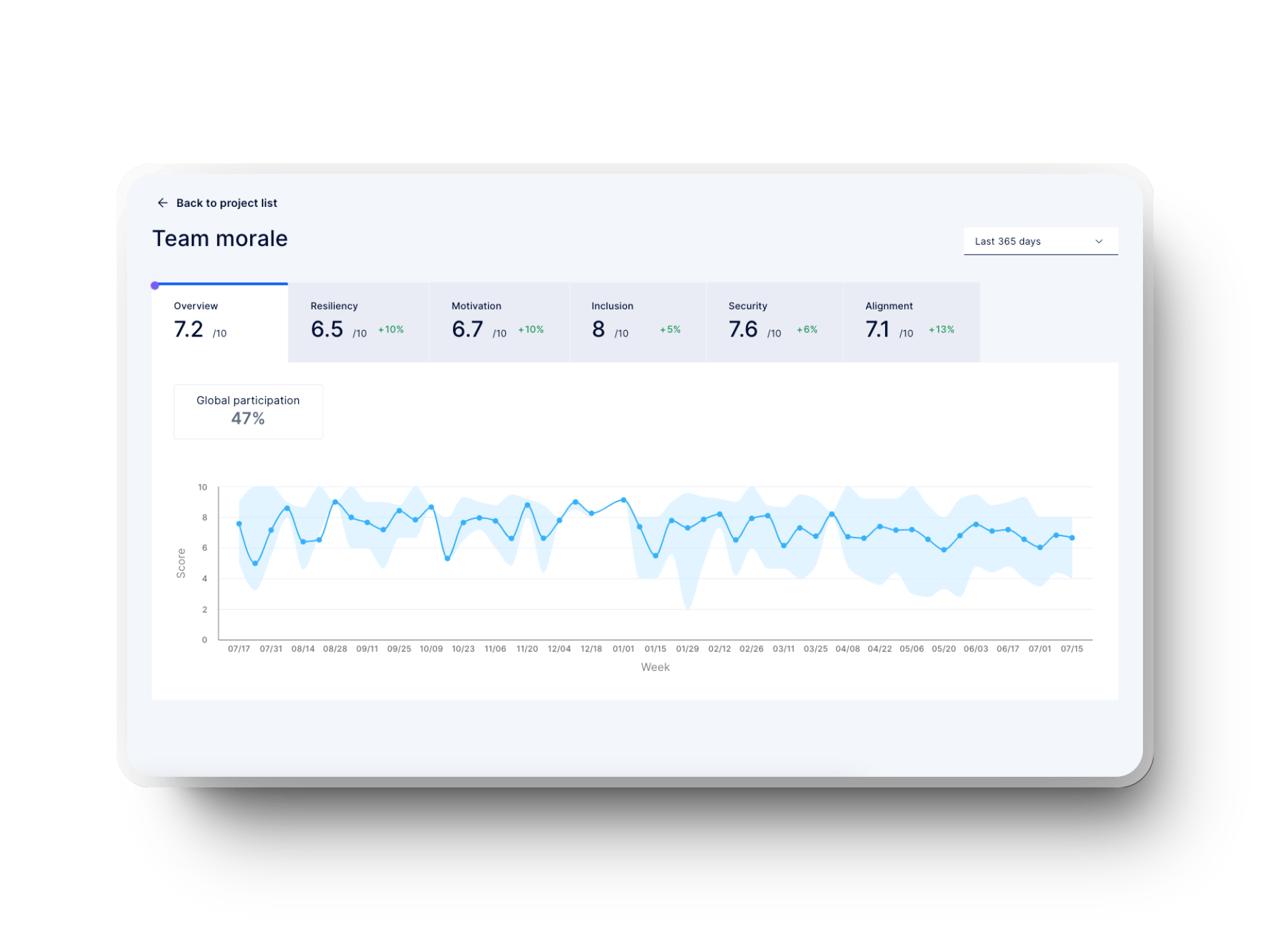
Challenges of Implementing Platform Engineering Tools
Implementing platform engineering tools can change how your team works, but it’s not always a smooth ride. You might face challenges that slow down progress or create unexpected hurdles.
We believe that being prepared can help you handle them effectively. Here are some of the most common obstacles.
Complex Setup and Configuration
Some tools, like infrastructure as code (IaC) or container orchestration platforms, require a lot of in-depth setup expertise. You might find that your platform team enjoys building technical solutions but doesn’t focus enough on solving your real problems. If tools are too complicated to set up or don’t address developer needs directly, you’ll waste time and resources.
Maintenance Overhead
Every tool you implement needs updates, monitoring, and troubleshooting. This ongoing maintenance can drain your team’s energy, especially if the tool isn’t well-supported or user-friendly. You need to weigh the benefits against the time and effort required to keep everything running smoothly.
Developer Resistance to Change
Introducing new tools can disrupt the workflows your team already relies on. Your developers might push back, especially if the tools require significant training or force them to adjust their routines. Getting everyone on board takes effort and clear communication about the benefits.
Beyond operational relief, platform engineering enables measurable gains across several key performance areas. By standardizing and automating tasks, it directly supports DORA metrics (like deployment frequency, change lead time, change failure rate, and mean time to recovery), which are widely recognized indicators of high-performing engineering teams. - Platform Engineering: Moving from Shifting Left to Building Down
Resource Usage
Some tools can be heavy on system resources. This might impact performance and require you to rethink your infrastructure setup.
Insider tip: If you’re looking for a tool that avoids these pitfalls, Axify is a great choice for every stakeholder. It’s easy to get started, affordable, and doesn’t require coding. You can focus on improving your productivity without worrying about a steep learning curve or excessive maintenance.

Wrapping It Up: What Tool Will You Choose?
Choosing the right platform engineering tools can be difficult, but you don’t have to figure it out alone. Focusing on your team’s needs and picking tools that simplify workflows can help you save time and boost productivity.
At Axify, we’re here to help you take the next step. Our efficient platform simplifies your processes, improves efficiency, and provides actionable insights into your team’s health.
Are you ready to see how Axify can work for you? Book a demo today, and let’s get started!
FAQs
Is platform engineer the same as SRE?
No, but they often collaborate, as both roles apply DevOps principles. While Site Reliability Engineers (SREs) focus on reliability, uptime, and automating operational tasks, platform engineers build internal platforms that support developer productivity.
Is platform engineering the same as DevOps?
Not exactly. DevOps is a cultural and procedural shift focused on continuous delivery and collaboration between dev and ops. Platform engineering operationalizes this by building self-service portals and reusable services that empower application developers. It’s the execution layer that brings DevOps principles to life at scale.
What are some free platform engineering tools?
Several free tools support a viable platform engineering strategy. Examples include Backstage for managing developer portals, Terraform for provisioning cloud infrastructure using code, Prometheus for metrics collection and alerting, and Jenkins for building and automating CI/CD pipelines.
What are open-source platform engineering tools?
Open-source platform engineering tools are publicly available, community-supported software that platform engineering teams use to build internal platforms. They help automate infrastructure, streamline developer workflows, and support continuous delivery. Examples include Backstage, Kubernetes, Prometheus, and Jenkins.






.png?width=60&name=About%20Us%20-%20Axify%20(2).png)

