Why does code review sometimes feel more like a bottleneck than a boost to development? Jumping between repositories, tracking pull requests, and waiting for approvals can slow everything down instead of helping your teams move faster.
That’s where code review tools make a difference.
They streamline reviews, improve collaboration, and catch issues early so your teams can focus on delivering quality code without endless back-and-forth.
You're in the right place if you’re looking for the best code review tools for your software development process. This guide’ll break down top solutions and share key details to help you build a smoother code review process.
So, let’s get started!
What Is Code Review?
Code review is the process of checking source code before merging it into the main branch and deploying it.
Unlike traditional software development methodologies, where testing and quality assurance typically occur in later stages, modern Agile and DevOps workflows integrate code review throughout the development process. In these workflows, developers review code early and often while testers and other stakeholders focus on their respective validation processes in parallel. This continuous feedback loop helps maintain high code quality without slowing down development.
What Are Code Review Tools?
Code review tools are software designed to streamline reviewing, commenting on, and approving code changes before integration with the primary codebase. These tools help development teams maintain high-quality code by detecting bugs, code smells, and security vulnerabilities early.
Benefits of Using Code Review Tools
Beyond just finding errors, effective code review tools have multiple other benefits, as we have highlighted below:
- Faster development cycles: Automated code review tools help developers catch issues early, reducing long review cycles caused by repetitive manual checks. Flagging potential problems before human review streamlines collaboration and accelerates code merging. As such, you can push clean code faster.
- Higher code quality: Code review tools prevent technical debt by ensuring that every line of your code is consistent and meets best coding practices. Plus, static code analysis catches potential vulnerabilities before they become a security risk.
A Medium article explains why consistency is essential in coding:
“Consistency in coding style enhances readability and maintainability. Ensure that the code adheres to the team’s coding standards, including naming conventions, indentation, and documentation.”
- Shubhadeep Chattopadhyay, Engineering Manager at ZF Group, Best Practices of Code Review
- Audit trail: Every review request, inline comment, and code change is logged into the tool. This makes it easy to track who reviewed what, why changes were made, and how the code evolved.
- Enhanced collaboration: Code review tools facilitate structured, asynchronous feedback, making it easier for teams across different time zones to stay aligned. Junior developers can gain insights from senior team members through inline comments and historical discussions. Git-based workflows and automated notifications ensure that reviews are organized and visible. However, some tools may lack the real-time discussion features that synchronous collaboration platforms (e.g., Slack, Zoom) provide.
Top Features to Look for in Code Review Tools
A good code review tool should solve the specific challenges your team faces. Some of the key features to look for include:
- In-code comments and discussions
- Seamless continuous integration and continuous deployment (CI/CD) pipelines
- Efficient handling of pull requests
- Automated bug detection and issue resolution
- Performance insights and reporting
- Version control compatibility
- Flexible pricing for different teams, such as:
|
Type of Plan |
Average Price Per User/ Month |
Features |
Best For |
|
Basic |
$0 to $50 |
Essential functionality, team access for small groups |
Freelancers, small projects, and QA teams with budget limits |
|
Premium |
$51 to $150 |
Advanced test case management, automation, and detailed reporting |
Growing QA teams with complex needs |
|
Enterprise |
Custom pricing |
Fully customizable with tailored features and integrations |
Global enterprises with strict requirements |
Best Code Review Tools
Our team has worked on several code review tools, and these are some of our absolute favorites:
1. GitHub - Best For Pull Request Management (4.5/5)
Price: Free - $0, Team - $4/user/month, Enterprise - $21/user/month
Ever found a code issue in a repository and wished you could suggest a fix seamlessly?
That’s precisely where GitHub helps. We’ve used this platform for its features like pull request management and inline comments that let us:
- Initiate discussions around changes
- Collaborate effectively
- Prevent code smells from making their way into production
Furthermore, its ability to apply quality gates with protected branches ensures that only authorized team members can merge code. This is especially helpful when working with developers with little experience or contributors in open-source projects.
Pros
- GitHub Copilot can assist with code suggestions
- Auto-assign reviewers using CODEOWNERS
- Strong version control system with Git-based workflows
- Seamless integrations with security tools like CodeQL and SonarQube
Cons
- Advanced security features (like Code Scanning) are not included in the free plan
- Requires proper permission settings to prevent unintended changes

2. GitLab - All-in-One Code Review Tool (4/5)
Price: Free - $0, Premium - $29/user/month, Ultimate - custom pricing
When our team needs a code review tool that does more than manage pull requests, we use GitLab. It’s an all-in-one DevOps platform that combines code review, CI/CD automation, security scanning, and project management. One of the biggest advantages is its self-hosting capability, which gives us complete control over code repositories, security settings, and infrastructure—an essential feature for enterprises with strict compliance needs.
GitLab's built-in security features, such as SAST (Static Application Security Testing) and DAST (Dynamic Application Security Testing), help teams identify vulnerabilities, maintain code quality, and detect potential bugs before they reach production.
Its built-in project management tools, like issue tracking, time tracking, and roadmap planning, make it easier to keep development on track.
Pros
- Comprehensive DevOps suite (CI/CD, security, and project management in one)
- Unlimited private repositories even in the free tier
- Integrated security scanning tools (SAST, DAST, dependency scanning)
Cons
- Self-hosting requires more maintenance compared to cloud-hosted options
- Higher pricing than some competitors for advanced features
3. Bitbucket - Best For Seamless Jira Integration (4/5)
Price: Free - $0, Standard - $3.30/user/month, Premium - $6.60/user/month
Managing code reviews while keeping projects organized can be challenging, but Bitbucket makes it easier with Jira integration. Our team has found this feature extremely useful as it allows us to link commits, pull requests, and branches directly to Jira issues, ensuring that development stays in sync with project timelines.
What stands out to us is Bitbucket's streamlined interface, which keeps everything in one place. The single-page view minimizes context-switching between code, team discussions, and CI/CD pipelines. Similarly, the pull request checklists allow us to implement best review practices before merging, which leads to early detection of critical issues and better code quality.
Pros
- Deep Jira integration for issue tracking and development alignment
- Cost-effective with generous free-tier features
- Smart semantic searching for easier code navigation
Cons
- Not as scalable for large enterprises compared to GitHub or GitLab
- Pipeline limits in CI/CD restrict build minutes on lower-tier plans

4. Phabricator - Best For Power Users (4.5/5)
Price: Free - $0, Basic $20/user/month
In our development experience, we've found Phabricator to be a powerful, developer-centric platform designed for teams that need advanced code review, issue tracking, and project management in one place. It stands out for its highly customizable workflows and self-hosting capabilities, which give you full control over your development environment.
Differential, Phabricator’s code review tool, is a key feature that supports pre-commit reviews. That means you can catch inconsistencies before merging code. Another valuable tool is Maniphest, its task and bug tracking system. This one helps you prioritize work throughout the development lifecycle.
Pros:
- Customizable workflows for advanced development needs
- Self-hosting for teams that want complete control over infrastructure
- Post-commit auditing to ensure compliance and security
Cons:
- Complex setup that requires technical expertise
- Resource-intensive for large-scale projects

5. Crucible - Designed for Enterprise Teams (4/5)
Price: Small teams $10, Growing teams $1100/10 users
Crucible provides a structured approach to peer reviews, making maintaining high-quality code easier across multiple projects. Designed for enterprise teams, it integrates well with other Atlassian products and supports extensive code review customization.
The tool also has built-in reporting and analytics, giving insights into code review efficiency. Moreover, it enables real-time feedback and customizable workflows to match team needs.
Pros
- Integration with version control systems like Git, SVN, and Perforce
- Allows threaded discussions so users can comment on specific lines of code
- Free for open-source, non-profit, and higher-education classrooms
Cons
- Reviews take longer to set up
- Slower performance for large code bases

6. Review Board - Best For More Repository Management Control (3.5/5)
Price: $12/user/month or $120/user/year
Review Board is a great fit for teams that need a customizable code review process. As an open-source platform, it adapts to project requirements, making it ideal for teams that need more control over their development efficiency and repository management.
A handy feature is its built-in code search that saves time navigating large codebases. We also appreciate its customizable workflows, through which we can seamlessly align code reviews with our DevOps workflow.
Pros
- Multi-repository support, including Git, Mercurial, Perforce, and others
- Advanced commenting system, like multi-line comments
- Flexible deployment options like self-hosted or cloud-based
Cons
- Initial setup requires manual installation and configuration
- The user interface may feel dated compared to more modern code review tools

7. CodeScene - Best For Long-Term Code Health (4/5)
Price: Standard - €18/user/month, Pro - €27/user/month, Enterprise - custom pricing
We’ve tested plenty of code review tools, and CodeScene stands out as unique by going beyond traditional static code analysis. Instead of just catching bugs in code, it identifies code smells and code quality issues that impact long-term code base health.
Furthermore, it also helps you prioritize remediation process efforts before issues spiral out of control by analyzing code complexity and technical debt. What we like most is its automated code review feature, which flags potential issues within version control systems to make peer reviews faster and more efficient.
Pros:
- Identifies code smells and technical debt for long-term code health.
- Helps prioritize remediation efforts based on code complexity.
- Automates code reviews and integrates with version control systems.
Cons:
- Has a learning curve, especially for new users unfamiliar with behavioral code analysis concepts.
- May slow down release cycles due to prioritizing technical debt.

8. Azure DevOps - Best For Continuous Testing (4.5/5)
Price: Starts $52/month
Our DevOps teams like using Azure DevOps for several reasons. For example, it supports a wide range of programming languages, so you don’t have to switch tools just because a project requires a different tech stack.
We also like its compatibility with Continuous Integration, which means your work is tested and verified at every step. Plus, having a strong version control system makes it easy to track changes and manage branches effectively with this tool.
Pros
- Strong security and compliance features
- Continuous testing
- Exceptional product management features
Cons
- Dependency on Microsoft’s tools and services
- Limited customization

9. Codacy - Best For Automation (3.5/5)
Price: Starts at $18/month
Codacy is an AI-powered code review tool that significantly enhances our code review process thanks to its advanced AI algorithms. We specifically like it because it automatically identifies code errors across various programming languages, including Java, PHP, Python, etc.
In addition, its AI-powered fix suggestions assist in resolving issues directly within our Git workflows, further enhancing efficiency. With Codacy, we also gain valuable insights into code complexity and code duplication.
Pros
- Allows defining issue-based goals to improve the codebase
- Easy to set up and customize
- Tracks code coverage
Cons
- Requires remote script call
- Static analysis can produce false positive warnings

A Better Solution for Code Review Challenges: Follow Trends to Prevent Issues
If you are looking for a better solution to your code review challenges, Axify has it covered. We help you spot trends and metrics that signal potential issues in the workflow, which may signal or even cause coding review problems.
1. Integrations
We natively support GitHub, GitLab, Bitbucket, and Azure DevOps, making it easy to aggregate metrics at the team level. While these tools provide metrics for individual repositories, Axify allows you to create a project that links multiple repositories and teams, with filters for better organization. This reduces back-and-forth, especially for teams managing multiple repositories—some tracking as many as 100 at a time.
2. Pull Request Cycle Time (Lead Time for Changes):
One of the biggest inefficiencies in the code review process is how long a pull request lingers between creation and merging. Axify’s insights on lead time for changes track this duration, even going further by breaking it down by coding time, pick-up time, review time, and deployment time, so your teams can spot inefficiencies in the code review process. Solve these issues and keep reviews moving smoothly.

3. Deployment Bottleneck Insights
Even if your code is merged quickly, delays in production approvals can still hold up releases. This last-mile bottleneck can be frustrating, especially when your team waits for a deployment green light.
Axify identify trends and patterns that may indicate where delays occur in the deployment process. By highlighting potential bottlenecks, teams gain better visibility into approval slowdowns and can take proactive steps to resolve them.

4. Focus on Flow Metrics
Instead of letting aging tasks pile up and slow everything down, flow metrics help your teams identify critical work that needs attention first.
Key flow metrics that help address aging tasks include:
- Flow velocity: Tracks how fast work gets completed. If velocity slows down during certain phases of the SDLC, it might signal code review issues.
- Flow time: Measures how long tasks take from start to finish. Pull request delays will signal issues.
- Flow efficiency: Identifies how much time is spent actively working vs. total time (including waiting time). So, you can see how much time you spend actively reviewing code versus waiting for approvals.
Axify also shifts the focus away from individual performance metrics like lines of code written or the number of pull requests submitted, and instead highlights parameters like:
- Flow load: Tells the total number of work items currently in progress. A high WIP can slow down your code review process or even lead to code quality issues if developers become burnt out.
- Flow distribution: This shows how work is distributed across different items in a value stream. As such, you can see how much time you’re investing in debugging/ code reviews/ fixing technical debt and how much time you’re investing in delivering value.
All these metrics help measure how well the development process is working as a whole to prioritize value delivery.
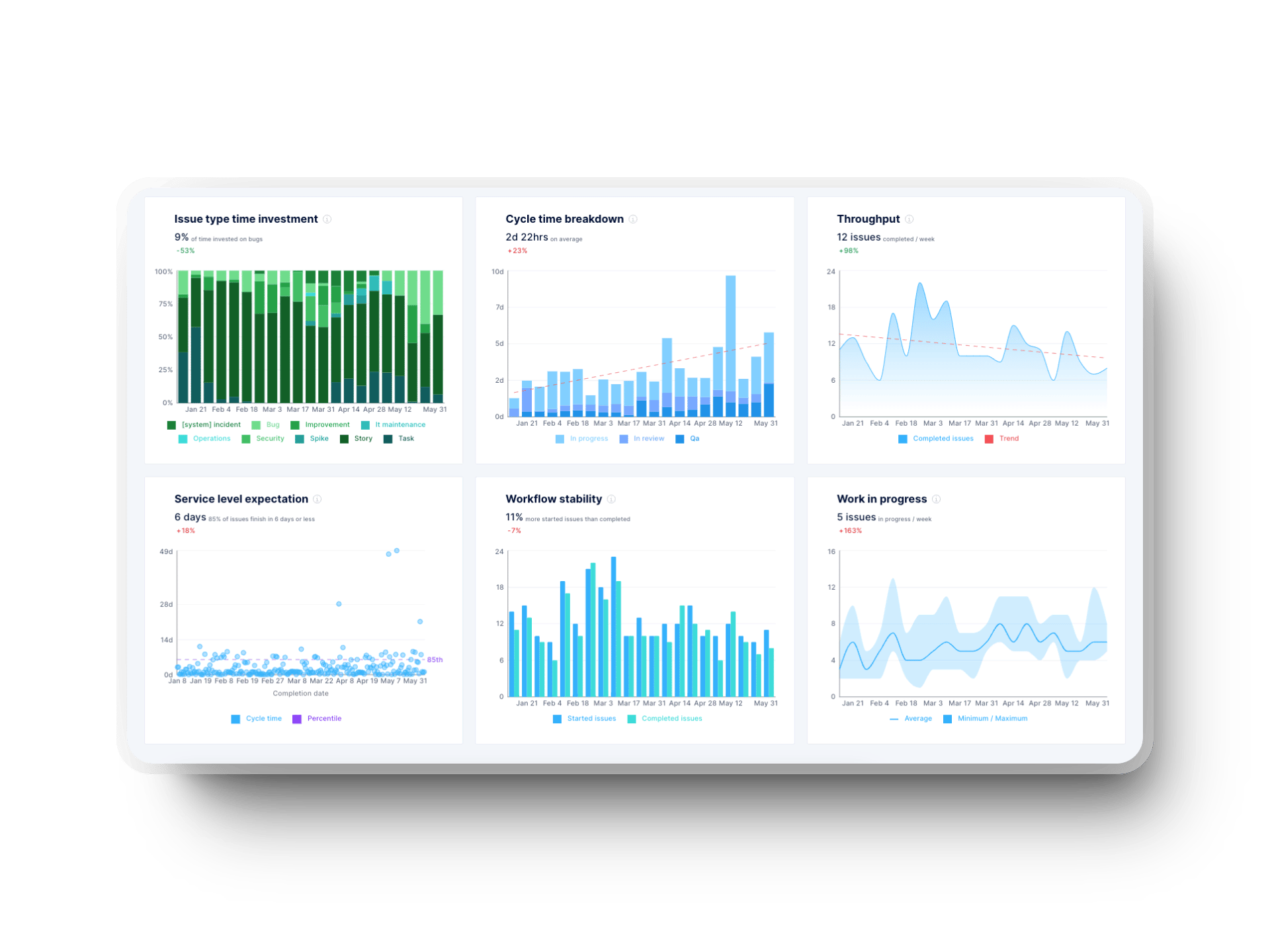
5. Actionable Workflow Improvements
Axify visualizes team processes and identifies blockers. Your teams can spot delays early, fix inefficiencies, and keep projects moving without unnecessary hold-ups. As such, you get smoother transitions from code review to deployment.
Ready to see Axify in action? Book a demo today and see how you can streamline your entire workflow.
FAQ
What is the purpose of a code review?
A code review catches bugs, maintains code quality, and enforces coding standards before merging.
Is code review part of DevOps?
Yes, code review is a key part of DevOps workflows, which ensures that code changes are secure, reliable, and meet quality gates before deployment. However, code review is not exclusive to DevOps. It plays a role in ensuring code quality, but not all DevOps processes mandate formal code reviews.
How long should a code review take?
A code review should be short enough to keep development workflows efficient but long enough to catch code quality issues. For optimal results, best code review practices suggest reviewing no more than 400 lines of code at a time. However, the duration depends on code complexity and team workflow.
Is there any AI tool for code review?
Yes, several AI-powered code review tools use static analysis and automated code analyzers to detect code smells, potential vulnerabilities, and security issues in real time. Some examples include Codacy, DeepCode, SonarQube, etc.
However, they do not entirely replace human code reviews. AI-based tools primarily focus on static analysis and best-practice adherence rather than deep logic flaws that require human understanding.
Can ChatGPT write code?
Yes, ChatGPT can generate code snippets, suggest improvements, and assist with code reviewing, but it should be paired with automated code review tools and manual reviews for accuracy. Besides, Chat GPT does not "write" production-ready code like a developer does. One reason is that it lacks context-awareness, meaning it might not fully understand the existing architecture or business logic.






.png?width=60&name=About%20Us%20-%20Axify%20(2).png)


