Software development moves fast, and you can’t afford to let bottlenecks slow you down. Every delay, broken build, or last-minute bug costs you your precious time and keeps you from delivering value to your users.
Small issues pile up without the right approach, making releases stressful and unpredictable. But what if you could streamline your software delivery process and reduce the chance of errors before they become significant problems?
In this guide, you'll learn how to set up continuous integration in Agile, automate testing, and catch issues early to keep your software delivery process smooth. Let’s break down the strategies that help you build high-quality software faster.
What Is Agile Software Development?
Agile software development is a flexible process that helps you adapt to change, improve collaboration, and deliver working software faster. It follows four core values and the 12 Agile principles, focusing on faster feedback loops, transparency, and continuous progress.
“Our highest priority is to satisfy the customer through the early and continuous delivery of valuable software.”
- The Agile Manifesto
Instead of relying on rigid plans, Agile allows your software development team to make adjustments as needed, which reduces risks and improves efficiency. According to Digital.ai, software professionals adopt Agile primarily to handle changing priorities more effectively (64%), speed up software delivery (64%), and boost team productivity (47%).
What Is Continuous Integration?
According to Agile Alliance, Continuous Integration (CI) is a development process that frequently merges code changes into a central repository, which is followed by automated builds and integration tests.
The goal is to detect issues early, streamline development, and always maintain a deployable codebase. CI relies on version control systems, automated testing, and clear team practices to keep your Agile team moving efficiently.
“Agile processes promote sustainable development. The sponsors, developers, and users should be able to maintain a constant pace indefinitely.”
- The Agile Manifesto
Historical Context and Evolution of CI Practices
CI dates back to the 1990s, gaining traction with Microsoft’s “Daily Build and Smoke Test.” By 1998, it became a core part of Extreme Programming. In the early 2000s, continuous integration tools in Agile, such as Cruise Control, automated testing and build processes.
A key innovation came in 2004 when Alberto Savoia introduced Extreme Feedback Devices, such as lava lamps and monitors, to display integration results instantly. Over time, CI has become essential for continuous improvement and has helped teams release high-quality products with fewer delays.
CI vs. Continuous Deployment vs. Continuous Delivery
Continuous integration merges code into a shared repository with automated builds and unit tests. Continuous delivery keeps code deployable and allows manual releases. Continuous deployment automates deployment by pushing updates live without approval.
Understanding the progression from integration to deployment helps your team see how each step builds on the last and smooths your releases. Atlassian says this progression reduces delays, improves software quality, and enhances customer satisfaction.
However, managing DevOps teams and refining the release process requires careful implementation. When done right, these practices help your development teams ship updates quickly and confidently.
The Agile Framework and Continuous Integration
Continuous integration works with Agile development to help you deliver updates faster and with fewer problems. Agile is all about flexibility, teamwork, and frequent improvements, and CI makes this possible by automating tests, catching errors early, and keeping your code base stable.
It also shortens feedback loops, reduces production incidents, and makes deployments smoother. According to Agile Alliance, here’s how CI supports the 12 Agile principles:
- You deliver value faster because CI helps release updates early and often.
- Changing requirements are easier to handle since CI lets you update your code base anytime.
- Frequent software releases become simple with automated testing and builds.
- Better collaboration happens when CI keeps your dev teams in sync.
- Developers stay motivated by spending less time on repetitive tasks like manual testing.
- Fast test results and build reports keep communication quick and clear.
- Progress is easier to track since every change in CI produces working software.
- A steady workflow is possible because CI prevents last-minute integration problems.
- CI improves software quality by catching bugs early and keeping your code clean.
- Smaller, frequent changes make debugging and adding new features easier.
- Developers can work independently while CI keeps everything running smoothly.
- Instant feedback from CI helps teams review and improve their process regularly.
Continuous integration can help your iterative development by quickly merging code changes and speeding up customer feedback. Using CI with Agile enables you to release higher-quality software, improve development efficiency, and get updates to users with faster time-to-market.
Benefits of Continuous Integration for Agile Teams
Continuous integration in your Agile process helps you catch problems early, speed up your development, and improve your teamwork. Instead of dealing with last-minute surprises, you get faster feedback and a smoother workflow.
Let’s expand on these key benefits, according to BrowserStack:
- Catch issues early: Automated tests help with early issue detection so you can fix bugs before they cause bigger problems.
- Better collaboration: CI keeps your operations teams and developers aligned by providing real-time updates on code changes.
- Higher code quality: Frequent testing reduces errors, which leads to more stable software projects and fewer setbacks.
- Reduced time-to-market: Since CI automates key parts of the testing process, you spend less time fixing issues and more time shipping features.
How to Implement Continuous Integration in Agile (Step by Step)
_1.webp?width=1080&height=1080&name=How%20to%20Implement%20Continuous%20Integration%20in%20Agile%20(Step%20by%20Step)_1.webp)
You need a structured approach to get the most out of continuous integration. Here are the key steps to set up an effective CI workflow in Agile:
1. Establish a Version Control System
To track and manage code changes, you need a version control system such as Git, Subversion, or Mercurial. This keeps everything organized and allows developers to collaborate without overwriting each other’s work.
Not sure what to choose? In the 2022 Stack Overflow Developer Survey, 93.87% of developers reported using Git as their primary version control system.
Storing code in code repositories also ensures that every team member works from the same source, reducing conflicts and integration issues.
2. Set Up Automated Build Processes
Automating the build process saves time and eliminates human errors. When a developer commits code, the system should automatically compile it and check for failures.
Tools such as Travis CI or Jenkins can help you automate this so that broken code doesn’t slow down your team. Studies show that well-implemented automation procedures can boost efficiency by up to 40% and cut costs by as much as 20%, and they typically pay for themselves in less than a year.
3. Integrate Automated Testing Frameworks
CI is only effective if you have strong automated tests in place. You need a testing process that includes unit, integration, and functional tests to catch errors before they reach production.
This helps with bug detection and keeps your software stable. Keeping tests fast and reliable ensures developers get quicker feedback on their code changes.
4. Configure CI Servers and Pipelines
A CI server such as Jenkins, GitLab CI/CD, or CircleCI will monitor your code repositories and trigger automated builds and tests. Setting up a pipeline allows you to control each integration stage and ensure the process runs smoothly from code commit to final deployment.
5. Monitor and Maintain the CI Environment
Once CI is in place, you need to track its performance. Regularly reviewing test results, build history, and error reports helps you identify common challenges and improve efficiency.
You should hold retrospectives to discuss what’s working and where you can optimize your continuous integration process for even better results.
Agile Continuous Integration Best Practices

To get the most out of Continuous Integration, you need to follow essential practices that keep your pipeline fast, reliable, and effective. If you skip these steps, your CI process could slow development instead of improving it.
Here are some best practices to help your team work smarter and confidently deliver software.
Follow the Test Pyramid
A well-balanced testing approach is essential for keeping your CI pipeline efficient. Too many slow, high-level tests can delay builds and make CI impractical.
The test pyramid prioritizes fast, reliable unit tests, followed by API-level integration tests, with the fewest UI-based end-to-end tests. The point is to minimize cost, brittleness, and execution time.
Commit Code Frequently and in Small Increments
The more often you commit, the fewer problems you’ll run into. Small, frequent commits make catching and fixing issues easier before they become major roadblocks.
However, only the top 30% of developers average one commit per workday
Constantly Develop and Improve Test Coverage
Good test coverage is key to a stable software development practice. As your application grows, update your tests to cover new features and edge cases.
Ignoring test updates leads to issue detection gaps and unreliable software, which many teams let accumulate.
Improve Pipeline Speed for Faster Builds
A slow CI pipeline hurts productivity. Keep builds fast by reducing unnecessary dependencies, running parallel tests, and ensuring your code repositories are clean and well-structured.
Use Pull Requests and Code Reviews
Before merging code, use pull requests and reviews to get a second set of eyes on changes. This improves code quality, prevents errors, and encourages knowledge sharing within your team.
Adopt Trunk-Based Development
Instead of managing long-lived feature branches, you can frequently merge changes directly into the main branch. Trunk-based development reduces merge conflicts and keeps your Agile process running smoothly.
Continuous Integration Tools in Agile
Choosing the right continuous integration tool can significantly affect how smoothly your team operates. A good CI tool helps you automate testing, speeds up deployments, reduces manual errors, and makes your software projects more efficient. There are many options available, and each comes with different strengths.
Popular Continuous Integration Tools
According to BrowserStack, here are some of the most widely used CI tools:
- Jenkins: A widely used CI tool that integrates well with version control tools like Git and Subversion. It offers extensive customization through plugins. However, it requires manual setup and maintenance.
- Travis CI: A cloud-based CI solution that simplifies frequent code integration and works well with GitHub repositories. Conversely, its pricing structure may not suit larger teams.
- CircleCI: A scalable automation tool that supports multiple programming languages and integrates seamlessly with cloud services. On the other hand, it lacks the deep project management integration of tools like Bamboo.
- GitLab CI/CD: A built-in CI/CD solution within GitLab that automates builds, tests, and deployments. It reduces external dependencies but requires full platform adoption.
- Bamboo: Atlassian CI/CD tool that integrates with Jira and Bitbucket. It helps your teams manage their entire deployment phases more effectively. While it suits Atlassian users, it may feel restrictive elsewhere.
How to Choose the Right CI Tool for Your Team
With so many options, how do you decide which CI tool fits your needs? Here are key factors to consider:
- Compatibility: Ensure the tool supports your code repositories, programming languages, and existing workflows.
- Ease of use: A tool that is too complex can slow down your team. So, look for an intuitive interface and strong documentation.
- Scalability: Your CI tool should handle increasing workloads as your team and projects grow.
- Integration: The best CI tools connect with automation tools, issue trackers, and cloud platforms for a smoother workflow.
- Cost: Some tools offer free tiers, while others require a subscription. Choose one that fits your budget and needs.
What Is an Example of Continuous Integration?
A strong example of continuous integration is when a development team uses tools like Jenkins or Travis CI to automate code building and testing whenever a developer updates the project.
A practical example of continuous integration is a backend team working on a fintech app where payments and security features require frequent updates. Developers push small changes daily, but without CI, a faulty update could break the app for thousands of users.
To prevent this, the team uses Jenkins to automatically run unit and integration tests whenever a developer submits a pull request. If a change introduces a bug, Jenkins flags the error before merging, ensuring that only stable, tested code reaches production. This saves time, reduces manual debugging, and prevents deployment failures.
One challenge you might face is maintaining test reliability as your project scales. To fix this, you improve your test suite and document best practices in comprehensive documentation to guide new developers.
As a result, your team gets faster time to production, fewer integration issues, and a more stable production environment. CI keeps your workflow smooth so you can focus on building great software without worrying about broken code.
Continuous Integration Using Axify
Implementing continuous integration effectively means using the right tools, understanding where your process slows, and improving it over time. That’s where Axify comes in. Instead of just automating tasks, Axify helps you analyze trends, identify bottlenecks, and make informed decisions to improve your Agile practices.
DORA Metrics
One of the biggest advantages of using Axify for CI is its ability to track DORA metrics:
- Deployment Frequency
- Lead Time for Changes
- Change Failure Rate
- Mean Time to Recovery – now known as Failed Deployment Recovery Time

These key performance indicators give you insights into your delivery pipeline and help you spot inefficiencies before they become serious problems. If your testing code stage takes too long or your change failure rate is high, Axify provides the data you need to investigate and refine your process.
Value Stream Management
Another valuable feature is Axify’s Value Stream Mapping Tool (VSM), which highlights the time tasks spend in different workflow stages. This tool helps you see where work gets stuck, whether it’s waiting on code review, manual verification, or another dependency.
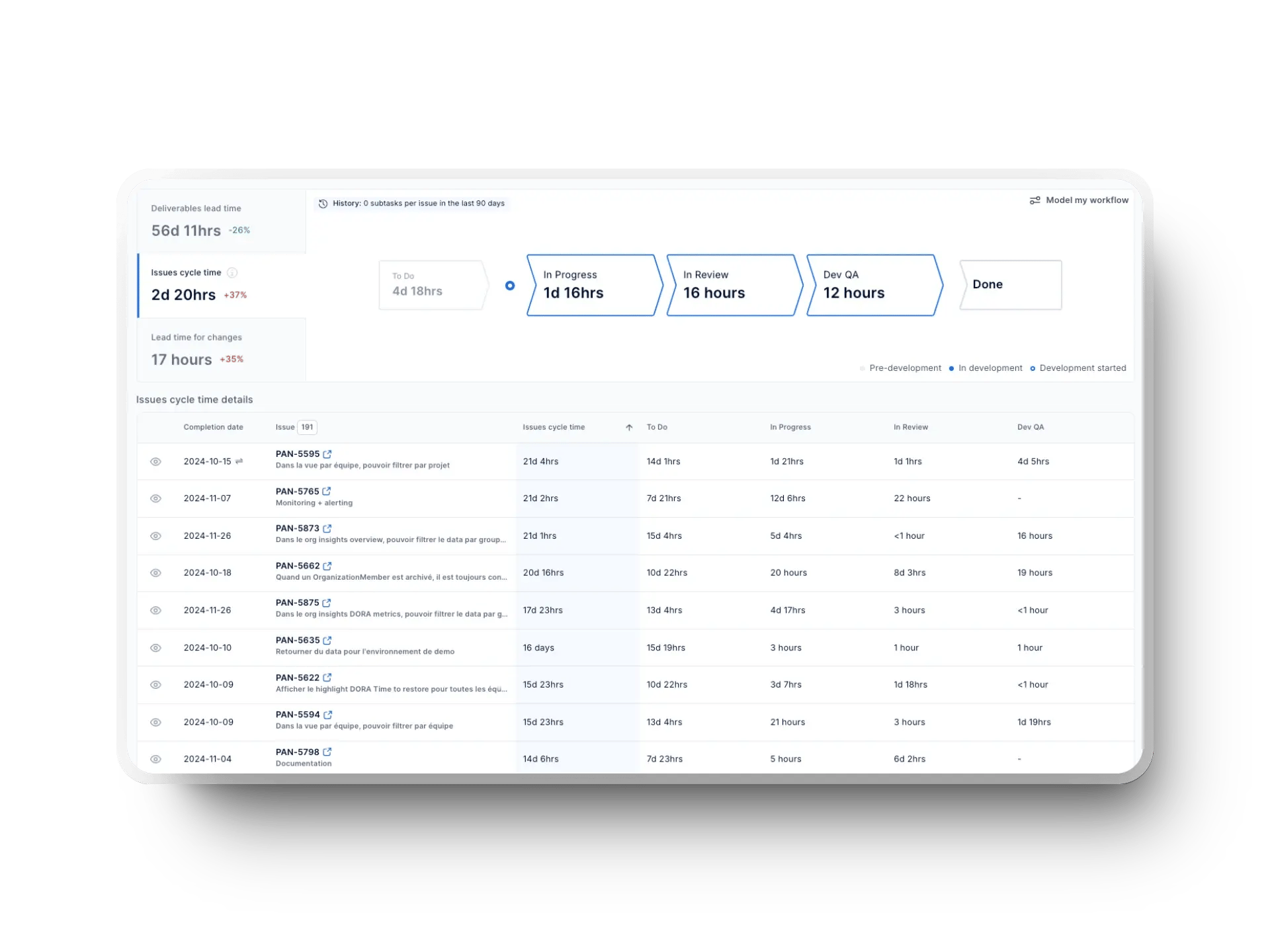
“We can see bottlenecks in VSM and as such, you’ll know exactly where to implement automation that makes an impact. A human doing a manual task that isn't adding value and creating a bottleneck; this isn't an activity you want to keep doing, so you want to automate that.”
Alexandre Walsh
Axify's Co-Founder and Head of Product
With Axify, you’re not just running CI but improving it continuously. Tracking the right metrics and understanding how your team works allows you to fine-tune your Agile methodologies, reduce inefficiencies, and keep your CI pipeline running smoothly.
The Bottom Line
Continuous integration helps you catch issues early, improve collaboration, and speed development. But having CI in place might not be enough. You need the right insights to make it truly effective.
Axify offers you real-time metrics through flow and DORA tracking, as well as value stream management to help you identify bottlenecks and improve your workflow. Instead of guessing what’s slowing you down, you get clear, data-driven answers.
If you want to improve your CI process and streamline your Agile practices, book a demo with Axify today and see how it can help your team work smarter.






.png?width=60&name=About%20Us%20-%20Axify%20(2).png)



