What Is a DevOps Dashboard?
A DevOps dashboard is a centralized interface that helps your DevOps team manage all the aspects of the software development lifecycle (SDLC).
DevOps dashboards gather data from various tools and systems used throughout the software development process. This includes:
- Version control systems like GitHub and GitLab
- Continuous integration/continuous deployment (CI/CD) tools, such as Jenkins, CircleCI
- Project management tools like Jira or Azure DevOps
- Monitoring systems, including Prometheus and Grafana
Platform or Dashboard?
A DevOps dashboard can be a standalone tool or part of a larger platform. Many platforms offer integrated dashboards that give you solid insights into your DevOps processes.
Where to Find DevOps Dashboards?
Multiple DevOps dashboards created by different companies are available online. You can find them as part of CI/CD tools, project management systems, and specialized DevOps platforms.
Axify can help you integrate them all.
Who Can Use DevOps Dashboards?
DevOps dashboards are helpful for various teams, including development, operations, quality assurance, and management.
These software solutions are precious for IT software development and deployment teams. However, a DevOps dashboard can benefit any team looking to improve their process visibility and efficiency.
That brings us to the next point.
Before Going Further, What Is Your Goal? Determine Dashboard Focus
If you landed in this article, it’s because you, your CTO, or other team members need more visibility on information they don’t have.
That’s why you should first figure out the right focus for your DevOps dashboard.
You should do this based on your organization’s needs and roles. This approach will help you and your software development team gain the most value.
Here’s what we advise our clients to consider:
- Stakeholder dashboard: This interface helps you share team and organizational goals, information, and links to work item templates. It’s ideal for stakeholders who need an overview of the team’s progress, goals alignment, and their ability to create bugs or feature requests.
- Personal dashboard: You can create this dashboard to focus on your backlog and current tasks. This interface helps contributors manage their workloads and track their progress.
- Team dashboard: This dashboard helps teams monitor project status, track progress, and ensure all backlog items are well-defined. Team leads, and members can get a holistic view of team performance and workflow efficiency.
- Sprint dashboard: Each team can review it in daily stand-ups to ensure they’re on track to meet their sprint goals. That way, they can address any issues impacting those goals. Pick this one if you’re a Scrum Master or have Agile teams who want to stay aligned with their sprint objectives.
- Release dashboard: Use this DevOps dashboard if you have a major release involving contributions from several teams. We recommend this for release managers and coordinators because they can oversee the progress of their release plans and ensure timely delivery.
- Test and Deploy dashboard: This tool monitors continuous integration, builds, deployments, and releases. DevOps engineers and QA teams can use it to track the status of their CI/CD pipelines. That way, they can get smooth deployment processes.
| Dashboard | Focus | Use Case | Type |
| Stakeholder | For stakeholders | Track team progress, goals alignment, and info. | Project or Team |
| Personal | Helps teams members | Helpful in tackling all tasks and tracking personal progress. | Project or Team |
| Team | Designed for team leads and members | Get a holistic view of team performance. | Team |
| Sprint | Scrum Masters and Agile teams | Track sprint progress and follow sprint objectives | Team |
| Release | Release managers and coordinators | Oversee the progress of release plans. | Project |
| Test and Deploy | DevOps engineers and QA teams | Track the status of CI/CD pipelines. | Project or Team |
Which Metrics Should You Include in a DevOps Dashboard?
A DevOps dashboard is most effective when it includes the right metrics. So, choose variables that give you solid insights into the performance of your software development and delivery processes.
Pro tip: Align this selection with your organization’s goals and the maturity of your DevOps practices.
Here are the critical metrics you should consider including in your DevOps dashboard:
1. Deployment Frequency
What it is: How often does your team deploy code to production?
High deployment frequency means your team can quickly deliver new features and updates. That speed is crucial for maintaining a competitive edge and responding to user needs.
Source: Axify and Continuous Integration/Continuous Deployment (CI/CD) tools like Jenkins, CircleCI, or GitLab CI.
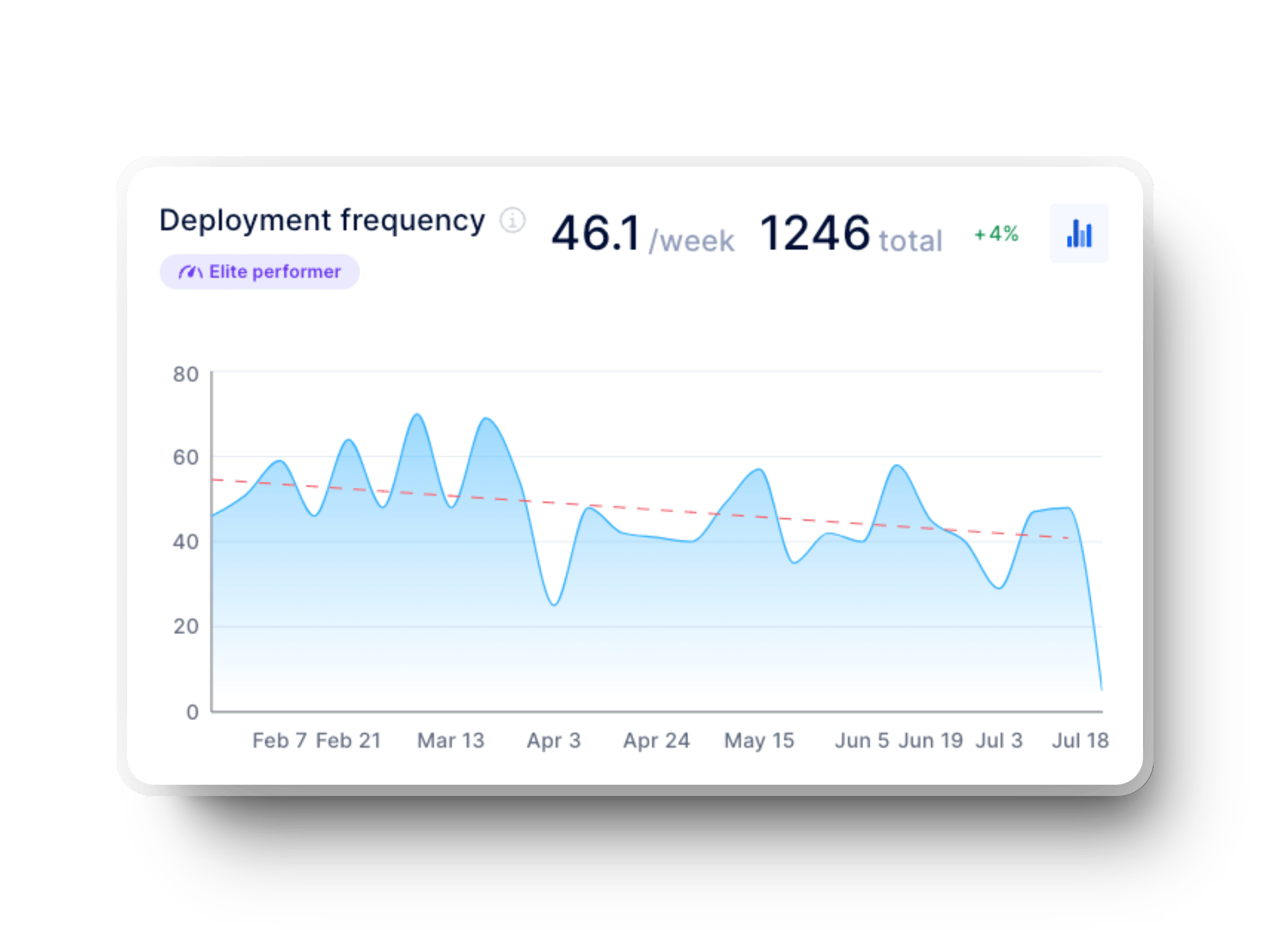
2. Lead Time for Changes
What it is: The time it takes for a code change to go from commit to production.
Short lead times suggest a smooth and efficient development pipeline. It means you can implement and deploy changes quickly.
Source: Axify and version control systems (e.g., GitHub, Bitbucket) and CI/CD pipelines.

3. Failed Deployment Recovery Time
What it is: The average time it takes to restore service after an incident or failure. You may also have seen it called time to restore service or mean time to recovery (MTTR).
A lower failed deployment recovery time means you have a solid incident response and recovery process. This process minimizes downtime and impact on users.
Source: Axify and incident management tools (e.g., PagerDuty, Opsgenie) and monitoring systems.

4. Change Failure Rate
What it is: The percentage of deployments that fail in production.
This metric helps assess the quality and stability of releases. A high change failure rate means you must improve testing and validation processes.
Source: Axify, CI/CD tools and production monitoring systems.

5. Cycle Time
What it is: The time taken from when a task is started to when it’s completed.
Cycle time shows whether your development process is efficient because it highlights all delays and interruptions.
Source: Project management tools (e.g., Jira, Azure DevOps) and Axify.

6. Throughput
What it is: The number of work items (e.g., features, bugs) completed in a period.
Throughput reflects your team’s productivity. More importantly, it can help you forecast future work.
Source: Project management tools, CI/CD systems, and Axify.

7. Service Level Objectives (SLOs) Compliance
What it is: Measures how well your service meets predefined performance targets.
Good SLO compliance ensures customer satisfaction and meeting service agreements.
Source: Monitoring and alerting tools (e.g., Prometheus, Datadog).
8. Error Rates
What it is: The frequency of errors occurring in the production environment.
Tracking error rates helps you understand software stability and reliability.
Source: Application performance monitoring (APM) tools (e.g., New Relic, Dynatrace).
9. System Uptime
What it is: The time the system is operational and available.
High uptime leads to better service reliability, so the ultimate goal is user trust.
Source: Infrastructure monitoring tools (e.g., Nagios, Zabbix).
10. Code Quality Metrics
What it is: An umbrella term for metrics such as code coverage, cyclomatic complexity, and technical debt.
High code quality ensures maintainability and readability and reduces the likelihood of defects.
Source: Code analysis tools (e.g., SonarQube, CodeClimate).
11. Customer Satisfaction (CSAT)
What it is: Measures how satisfied users are with the product.
High customer satisfaction indicates that the product meets user needs and expectations.
Source: Surveys and feedback tools (e.g., SurveyMonkey, Qualtrics).
Why Use a DevOps Dashboard?
A DevOps dashboard is a must-use tool for modern software development and operations teams because it streamlines workflows and improves visibility. The result is better software quality and enhanced customer satisfaction.
Let’s review all the benefits of a DevOps dashboard:
- Enhanced visibility: A DevOps dashboard gives you a centralized view of all essential metrics and data points. And you’ll get them across the entire software development lifecycle. Therefore, your teams can easily monitor their projects’ status and progress.
- Real-time monitoring: When changes occur within the development pipeline—such as code commits, builds, tests, and deployments—they’re instantly reflected on the dashboard. Real-time monitoring helps teams respond quickly to any issues that arise, ensuring smoother and more reliable software delivery.
- Improved decision-making: Real-time information and insights enable better decision-making. Your team can react promptly to any issues based on the most current data. This means more effective problem-solving and strategic planning.
- Increased efficiency: A DevOps dashboard streamlines processes and reduces manual data collection, resulting in better operational efficiency. Your team will now focus more on development and less on administrative tasks. The advantage here is accelerating the delivery cycle to improve user satisfaction.
- Enhanced collaboration: A unified platform improves communication between team members. Everyone can coordinate their efforts and solve issues more effectively when they have access to the same information.
- Continuous improvement: Tracking and analyzing your performance metrics helps you improve continuously. Your teams can quickly identify areas for improvement. They can also implement these changes and measure their impact, constantly honing their approach.
- Proactive issue resolution: Dashboards can highlight bottlenecks and inefficiencies in real time. That means every team can address issues before they escalate. This proactive approach minimizes disruptions and maintains your development pipeline flow.
- Alignment with business goals: DevOps dashboards help you track workloads, processes, and key performance indicators. And they’re all related to your business goals. Leveraging your DevOps dashboard correctly ensures your development process supports your broader organizational aims. The result is delivering more value to your stakeholders and end users.
- Enhanced accountability: With detailed tracking of tasks and metrics, team members can see how their contributions affect progress. This transparency promotes accountability and encourages team members to take ownership of their work.
Axify’s Approach to DevOps Dashboards
Axify integrates multiple data sources from tools that development teams already use.
These include Jira, GitHub, GitLab, and Azure DevOps.
You want this seamless integration to ensure that data is always up-to-date and accurate. Of course, that eliminates the need for manual data entry and reporting.
You also get a holistic view of all your tasks and processes so you can streamline your performance.
DevOps Dashboard Examples
Personal Focus Dashboard
As we explained above, this DevOps dashboard helps each team member focus on their work. It allows people to understand their progress and have a holistic view of their tasks.
Here’s what that looks like:
Notice that each category has a different colour, which helps people visualize their progress.
This interface also helps people track and manage all their responsibilities effectively. You can configure this dashboard for both individual and team projects.
DORA Metrics Dashboard
A DORA metrics dashboard helps you track all your KPIs from various platforms.
That means you can assess your performance and compare your progress to industry benchmarks and other teams in your organization. This continuous monitoring helps you improve your speed and software quality performance.
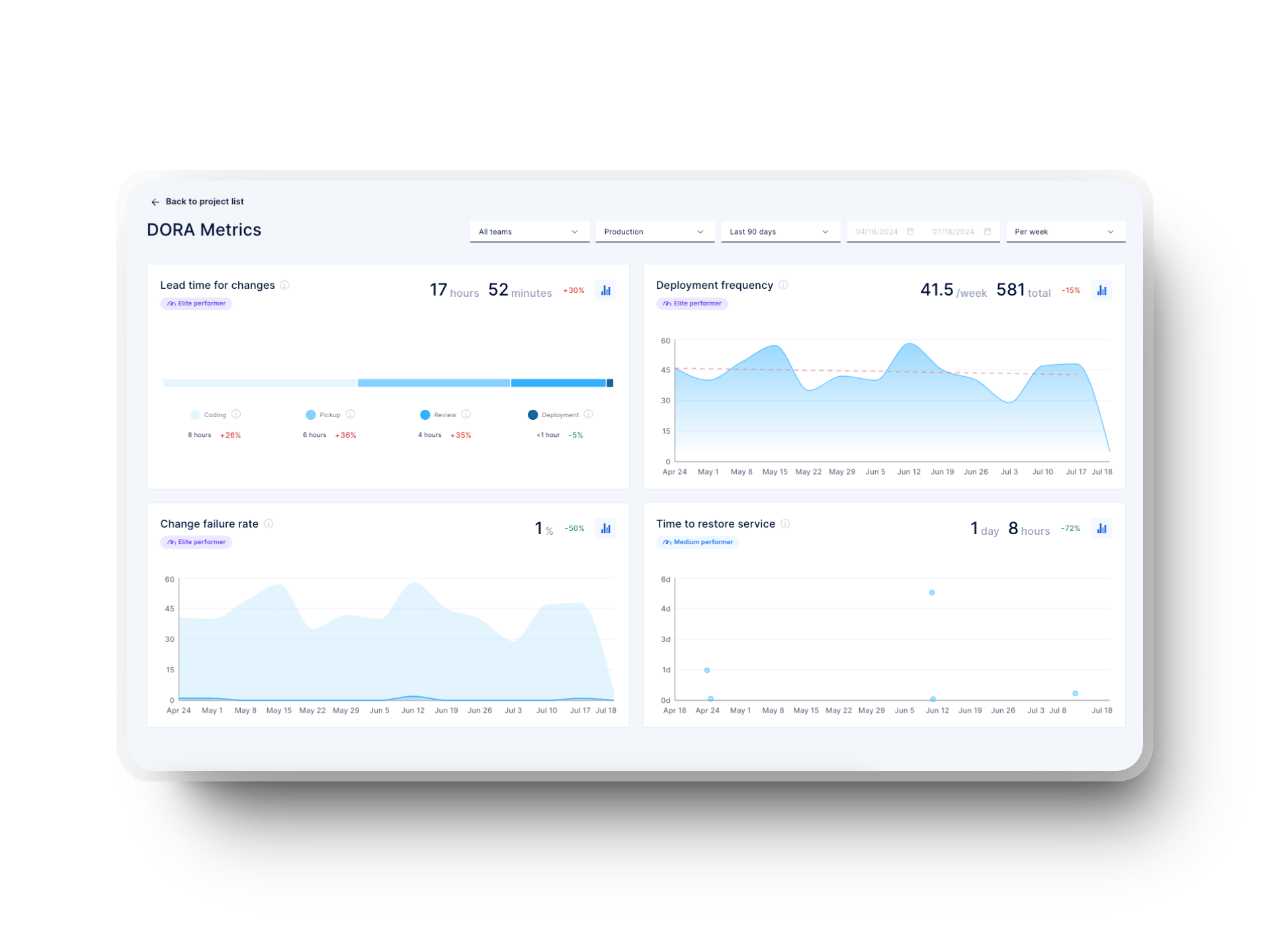
And the result is better customer satisfaction.
Sprint Dashboard
This dashboard is great during daily stand-ups. Your team can gauge progress toward sprint goals, identify issues impacting those goals, and stay on track.

Notice that the custom dashboard above organizes planned vs. in progress work items by priority. You can check project status, issues, and collaboration.
DevOps Dashboard with Axify
Here’s how Axify can simplify your DevOps project:
- DORA metrics dashboard: Axify leverages DORA’s four key metrics—deployment frequency, lead time for changes, failed deployment recovery time, and change failure rate—to support better software delivery performance. These metrics help teams understand the impact of their changes and compare their results with industry benchmarks.
- Software Delivery Forecast: Axify uses historical data and AI-driven algorithms so we can help you predict delivery dates and identify at-risk initiatives. As a result, you can plan your projects more efficiently and address potential issues proactively.
- Value Stream Mapping (VSM): Axify’s VSM functionality allows your teams to break down their cycle times into different phases, identify bottlenecks, and optimize processes around activities that generate value for users.

- Objectives and Key Results (OKR) tracking: This feature supports continuous improvement by making team goals’ achievement more visible. The point is to align team objectives with company goals. That way, you can track the impact of your initiatives and progress toward these objectives.
- Team Well-being Tracker: Axify features a team morale tracker. This tracker measures resilience, motivation, inclusion, safety, and alignment. This feature reduces the development team’s stress, leading to higher productivity and better software delivery.
![]()
- Daily Digest: The daily digest feature optimizes team meetings by highlighting high-risk items and keeping your team focused on current priorities. Your team will make faster progress on items in progress.
Optimize Your DevOps Dashboard with Axify
As you can see, DevOps dashboard solutions are awesome for improving visibility, efficiency, and collaboration in software development. Leveraging these dashboards will help you ensure alignment with business goals, address issues proactively, and continuously improve your processes.
But you need the right tool for that, and that’s where Axify comes in.
Our functional dashboard options will help your teams collaborate better and make higher-quality software solutions.
Curious how?
Schedule a free strategy call, and we’ll help you get the most out of your DevOps dashboard.






.png?width=60&name=About%20Us%20-%20Axify%20(2).png)






