LinearB might seem like the go-to tool for tracking development workflows, but is it the best fit for your team? The right tool should offer you more than just tracking basic metrics. It should help you make informed decisions that improve team productivity and drive better results.
You're not alone if you've ever felt limited by rigid reports, complex integrations, or a lack of flexibility. Many teams are looking for alternatives that offer real-time insights into their development process.
In this guide, we'll break down the 10 best LinearB alternatives to help you find a solution that genuinely supports your team's goals. So, let's get right to it, but first, check out this comparison table to get a quick view of what these platforms offer:
|
Platform |
Core Focus |
Flow / DORA Metrics |
Business Alignment |
Forecasting |
AI Features |
Developer Experience / Surveys |
Code Quality / Security |
Workflow Automation |
Unique Differentiator |
|
LinearB |
Workflow automation + SDLC insights |
✔ Strong DORA + leading indicators |
Moderate |
✔ Project forecasting |
✔ AI code review + AI measurement |
Limited |
Limited |
✔ Programmable workflows, PR rules, auto-merge |
Deep PR workflow automation + DORA improvement loops |
|
Axify |
End-to-end engineering visibility |
✔ Real-time DORA |
✔ Strong OKR Tracker + CTO dashboard |
✔ Delivery forecasting |
✔ AI Performance Comparison |
✔ Team well-being tracker ✔ Developer productivity |
✔ Code quality signals |
Limited |
Combines flow metrics + forecasting + productivity tracking in one platform |
|
Jellyfish |
Engineering management + business alignment |
✔ DORA + lifecycle metrics |
✔ Strong (investment modeling, capacity) |
✔ Scenario modeling |
Limited |
✔ DevEx surveys |
Limited |
Limited |
Work Allocation Model + financial & strategic alignment |
|
Code Climate Velocity |
Enterprise engineering insights + advisory |
✔ DORA + advanced analytics |
✔ Strong |
✔ Trend forecasting |
✔ Deep Research AI agents |
✔ DevEx surveys |
✔ Code quality signals |
Limited |
AI-powered insights + enterprise advisory programs |
|
Haystack |
Real-time bottleneck detection |
✔ DORA + flow metrics |
Light |
Limited |
✔ AI release notes |
Limited |
Limited |
✔ Automated stand-ups + Slack alerts |
Strong day-to-day operational visibility |
|
Swarmia |
Team-friendly continuous improvement |
✔ DORA + SPACE |
Moderate |
Limited |
Light |
✔ DevEx surveys |
Limited |
✔ Working Agreements automation |
Research-backed healthy metrics + team guardrails |
|
Waydev |
Broad SEI platform + AI-native forecasting |
✔ DORA + cycle time + quality |
✔ Resource allocation |
✔ Predictive timelines |
✔ AI Coach + AI Predictability |
✔ DevEx surveys |
✔ Code quality |
Limited |
Very broad metrics + cost tracking + AI analysis |
|
Allstacks |
Value Stream Intelligence + risk prediction |
✔ DORA + pipeline metrics |
✔ Strong investment alignment |
✔ Predictive risk forecasting |
✔ ML-based Deep Risk Alerts |
✔ DevEx surveys |
Limited |
Limited |
Early-warning system for slipping releases |
|
Pluralsight Flow (Appfire Flow) |
Workflow diagnostics + distributed team visibility |
✔ DORA + workflow metrics |
Moderate |
Limited |
Light |
Limited |
Limited |
Limited |
Distributed-team insights + strong workflow diagnostics |
|
Typo |
AI-powered engineering intelligence |
✔ DORA + flow metrics |
Light |
✔ AI-driven forecasting |
✔ AI code reviews + AI impact measurement |
✔ DevEx insights |
Limited |
Some automation |
Deep AI integration (AI review, AI signals, AI ROI tracking) |
|
Sleuth |
DevOps performance & DORA accuracy |
✔ ✔ Most accurate DORA (deploy-based) |
Light |
Limited |
Limited |
Limited |
Limited |
✔ Automations |
Deploy-event–accurate DORA measurements |
|
BlueOptima |
Developer productivity + code complexity |
Light |
✔ Cost alignment |
Limited |
✔ AI trust layer |
Limited |
✔ Deep static analysis |
Limited |
ACE metric: objective coding-effort measurement across languages |
What Is LinearB?
LinearB is an engineering analytics tool for tracking team performance, reducing bottlenecks, and improving development workflow. It analyzes Git data, Jira tasks, and CI/CD pipelines and provides real-time metrics to spot inefficiencies and make better decisions.
Here are the key features LinearB offers:
- Cycle time tracking: Helps you break down coding, review, and deployment stages to measure efficiency.
- Developer workflow optimization: Allows you to identify bottlenecks and provides team health reports.
- Project delivery forecasting: With it, you can detect risks and focus on sprint planning.
- DORA metrics tracking: Helps you monitor deployment frequency, lead time for changes, change failure rate, and failed deployment recovery time.
While LinearB gives valuable insights, it may not always fit your team's needs. Many software teams look for alternatives that offer more flexibility and deeper analysis.
LinearB Features
LinearB focuses on shortening cycle time, standardizing pull-request workflows, and giving leaders a central view of delivery performance. Here are its main feature areas.
Automated Workflow Tracking
LinearB’s workflow automations and programmable workflows let you create rules that act on pull requests and CI/CD events. You can auto-merge low-risk changes, route specific PRs to expert reviewers, or skip heavy pipelines for trivial edits.
An automation control center gives you one place to manage rules, see which teams use them, and track label-based initiatives such as “missing tests” or “AI-generated code.”
Improves Delivery Performance
You can use LinearB’s cycle-time breakdown to see where work waits the longest (coding, pickup, review, or deploy). And project forecasting adds projections for delivery dates, cost, and risk, so you can spot projects that may slip.
When combined with workflow rules, this setup can reduce wait time in reviews and deployments and keep delivery more predictable.
LinearB DORA Metrics
LinearB includes a DORA dashboard that tracks deployment frequency, lead time for changes, change failure rate, and MTTR. You can compare teams against benchmark ranges and set goals per metric.
Also, leading indicators such as PR size, review time, and rework rate sit next to DORA scores so you can trace slowdowns back to specific practices.
Visual Dashboards
The metrics page lets you build custom dashboards with widgets for delivery, quality, throughput, balance, and project metrics. You can filter by team, repo, service, or label, and switch between averages or percentiles.
Apart from that, external custom metrics and API data let you bring in extra signals, such as test coverage or incident counts, and keep them in the same view.
LinearB Integrations
LinearB connects to GitHub, GitLab, Azure Repos, Jira, Azure Boards, CI/CD tools, and chat tools like Slack and Teams. You can also push data from internal systems through webhooks or the API.
This setup pulls code, work items, builds, deployments, and incidents into one data hub so you can track how work flows end-to-end.
LinearB Pricing
LinearB pricing is based on contributors plus automation usage. The Essentials plan starts at $19 per contributor per month and includes 1,000 monthly automation credits.
Meanwhile, the Enterprise plan starts at $59 with 1,500 credits and custom options for larger rollouts. Also, automated pull requests consume credits, and you can buy extra packs or let automations pause when credits run out.
LinearB API
LinearB exposes a REST API that returns JSON data. Key endpoints include measurements V2 for metrics exports, deployments for deploy events, incidents for failure and recovery data, and endpoints for users and services.
These tools allow you to sync LinearB data into BI tools, push deploys and incidents for accurate DORA tracking, or script user and team management.
LinearB AI
LinearB describes its platform as an AI productivity layer for engineering teams. AI code reviews can flag issues, explain why they matter, and propose fixes or PR descriptions.
But there's another thing.
An AI measurement framework tracks adoption and impact with metrics such as time to merge, merge frequency, and rework rate. Plus, GenAI orchestration features add policy-as-code, agent governance, and ROI tracking for AI-generated code across the SDLC.
LinearB Limitations: Why Look for Alternatives?
LinearB offers helpful insights but may not always meet your team's needs. Many engineering leaders find that its limitations create roadblocks rather than solutions. Strong alternatives are available, whether you need custom metrics, better integration options, or more advanced forecasting.
Here are some of the common challenges teams face with LinearB:
Limited Flexibility in Customization
Your team has unique workflows, but LinearB's predefined reports and dashboards might not fully adapt to them. You don't get the granular control to filter data or tweak metric calculations to match your engineering process.
Over 80% of buyers say customizability is a key factor when choosing software. This could be a major drawback if your team relies on custom dashboards and tailored reports.
Requires Strong Integration with Jira for Full Functionality
If your team depends on Azure DevOps or GitLab, you might find that LinearB doesn't integrate as well as you'd like. Since it leans heavily on Jira for issue tracking and progress updates, teams using other popular tools may struggle to get the same level of real-time visibility into their projects.
No Built-In AI/ML Forecasting for Software Delivery
Engineering teams looking for actionable insights to predict project risks may find LinearB lacking. While it tracks data, it doesn't use AI or machine learning to forecast delays or identify potential blockers before they happen.
If you want smarter predictions, tools like Axify and Jellyfish offer forecasting features to help you stay ahead of risks and improve development velocity. Axify also has a built-in AI assistant that you can chat with to better understand your data and the platform.
Pricing Can Be Restrictive for Growing Teams
LinearB can be costly for teams that expect to grow over time. The platform charges per contributor and uses a credit-based automation model, which can raise costs as usage increases.
Smaller teams may find the structure harder to justify, especially when compared to platforms like Axify that offer simpler, more flexible pricing.
Steep Learning Curve
For teams new to engineering analytics, LinearB can take time to master. A 2023 survey on AI tools in coding found that 36.6% of developers avoided AI tools due to a steep learning curve, while others were also concerned about the time required to learn them.
While this study is about AI tools specifically, we can imagine similar concerns apply to development tools in general. Complex setups, unfamiliar workflows, and the need for extensive documentation can slow adoption.
If your team doesn't have the bandwidth to handle complex dashboards and workflows, onboarding this tool could slow you down.
Limited Benchmarks and Historical Data
Tracking continuous improvement is difficult if you don't have enough historical data to compare against. Some users report that LinearB lacks external benchmarks, which makes it harder to measure long-term trends or compare your team's performance to industry standards.
What to Look for in LinearB Alternatives
Not all engineering teams have the same needs, so the best LinearB alternative depends on what works for your setup. The features below serve as a starting point, but don't just check boxes. Instead, consider how these tools will fit into your engineering efforts and daily workflows.
Pro tip: Make sure the base features below meet your needs. For example, measuring lead time for changes can vary depending on your team’s branching strategy. If your team usually links coding tasks to tickets late or skips linking them entirely, some tools may miss key steps in the delivery timeline. That’s why you should always choose a tool that reflects how your team actually works.
Here's a breakdown of the key features to look for and why they matter:
|
Feature |
Why It Matters |
|
DORA & Flow Metrics |
Helps track essential metrics related to velocity, quality, and team productivity. |
|
Integration with Git, CI/CD, and Project Management Tools |
Ensures seamless data collection from GitHub, GitLab, Bitbucket, Jira, Trello, and Azure DevOps. |
|
Engineering Insights |
Transforming metrics into engineering impact. |
|
Continuous Improvement Features |
Good examples include Value Stream Mapping, software delivery tracker, and resource allocation that help you optimize the workflow as a whole. |
|
Cost-Effective Pricing |
Competitive pricing without sacrificing essential features. |
|
AI Features |
Provides visibility into how AI adoption affects delivery speed, stability, and DORA metrics by comparing performance with and without AI across your workflow. |
Best LinearB Alternatives
Finding the right alternative to LinearB depends on what your team needs most: real-time workflow tracking, better forecasting, or more flexible reporting. Below, we'll break down the top alternatives and highlight each tool's key differentiator so you can choose the best fit for your team.
1. Axify: Best for Real-Time Workflow Tracking
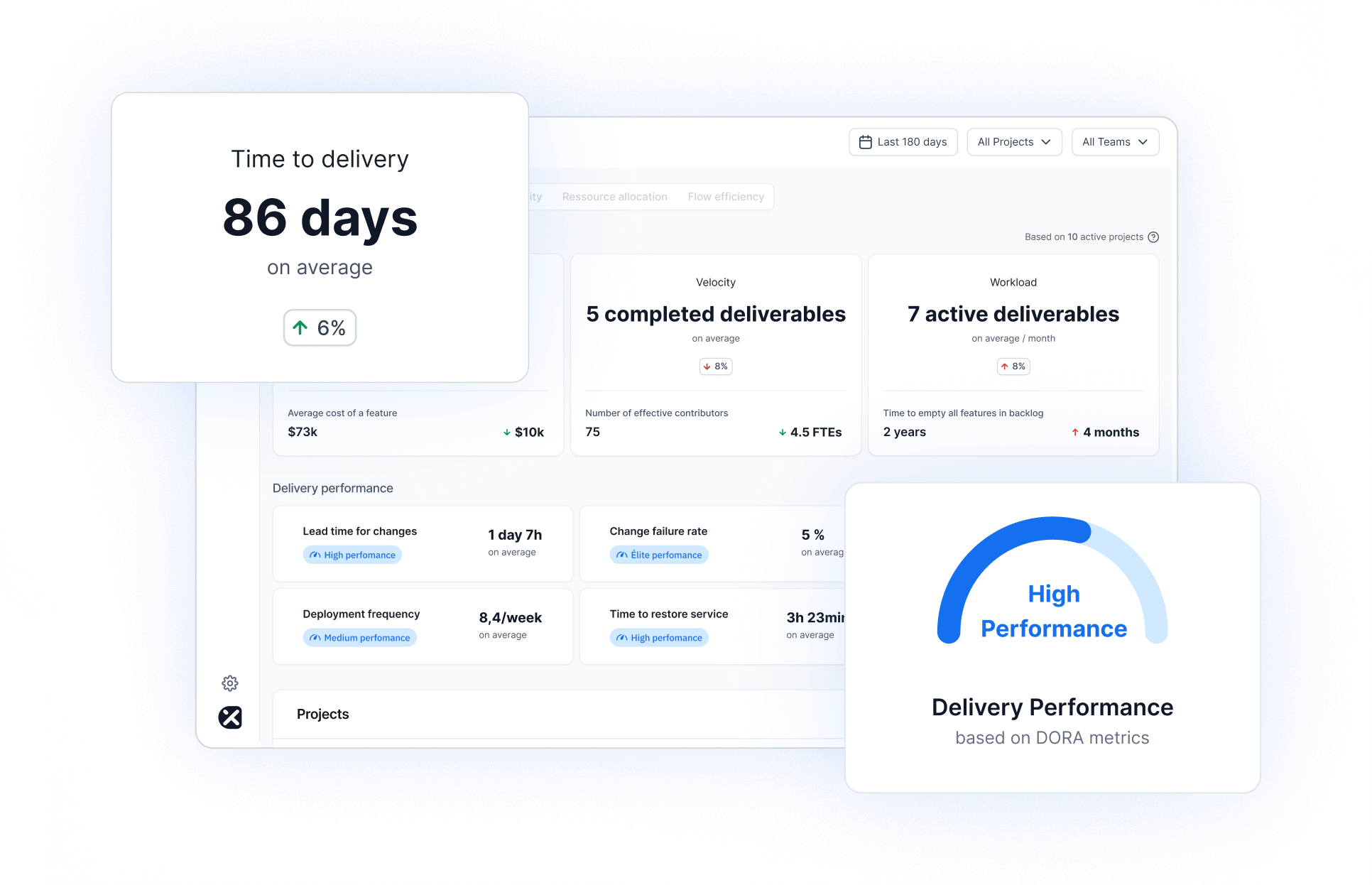
Axify gives engineering leaders a full view of how work moves through their teams. It brings all delivery, workflow, and team health metrics into one place, so you can see exactly where delays happen, how stable your process is, and how your decisions affect delivery.
The platform exposes blind spots around flow time, handoffs, and review delays. Meanwhile, it also connects your data to real business outcomes like feature cost, delivery reliability, and predictability.
Axify now includes an AI Performance Comparison feature that shows how your team performs with and without AI support. It compares delivery time, DORA metrics, review activity, and adoption trends to give you a clear view of how AI impacts real-world outcomes.
In the screenshot below, for example, you can see a team reducing delivery time by more than 20% as their AI adoption increases.
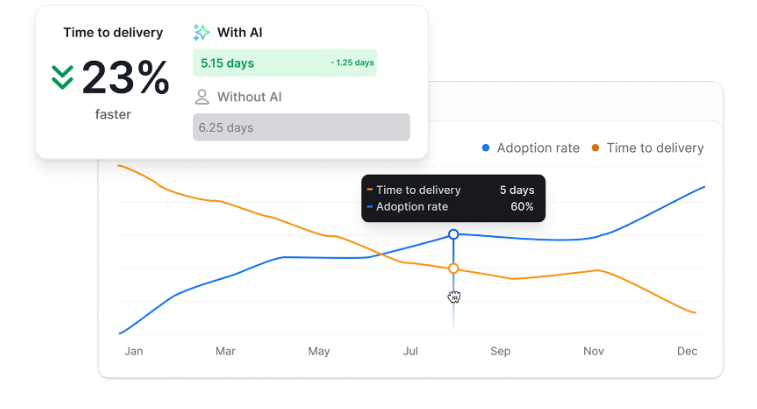
Here's what you'll experience with Axify:
- Value stream management: Stop estimating where work gets stuck. Now, you can track epics, features, and issue cycle time breakdowns. With LinearB, you can only track the cycle time breakdown for pull requests.
- Business impact metrics: You can also connect your engineering work to tangible business outcomes, like feature costs and delivery efficiency.
- Accurate DORA metrics: You won't have to second-guess your data. Axify offers precise deployment tracking, even for incidents outside your issue tracker.
- Developer experience insights: With Axify, you can monitor your team's morale with daily developer surveys and engagement tracking.
Besides, Axify guarantees no repository cloning, tracks deployments from sources other than Source Control Management, supports on-premise integrations with custom development, and offers dedicated performance optimization guidance.
Real case studies back all of this up.
Newforma used Axify to identify workflow gaps and achieved a 22x increase in deployment frequency.
The Business Development Bank of Canada, after piloting Axify with two teams, saw a 2X improvement in delivery speed by focusing on bottlenecks, smaller stories, improved QA timing, and better WIP management.
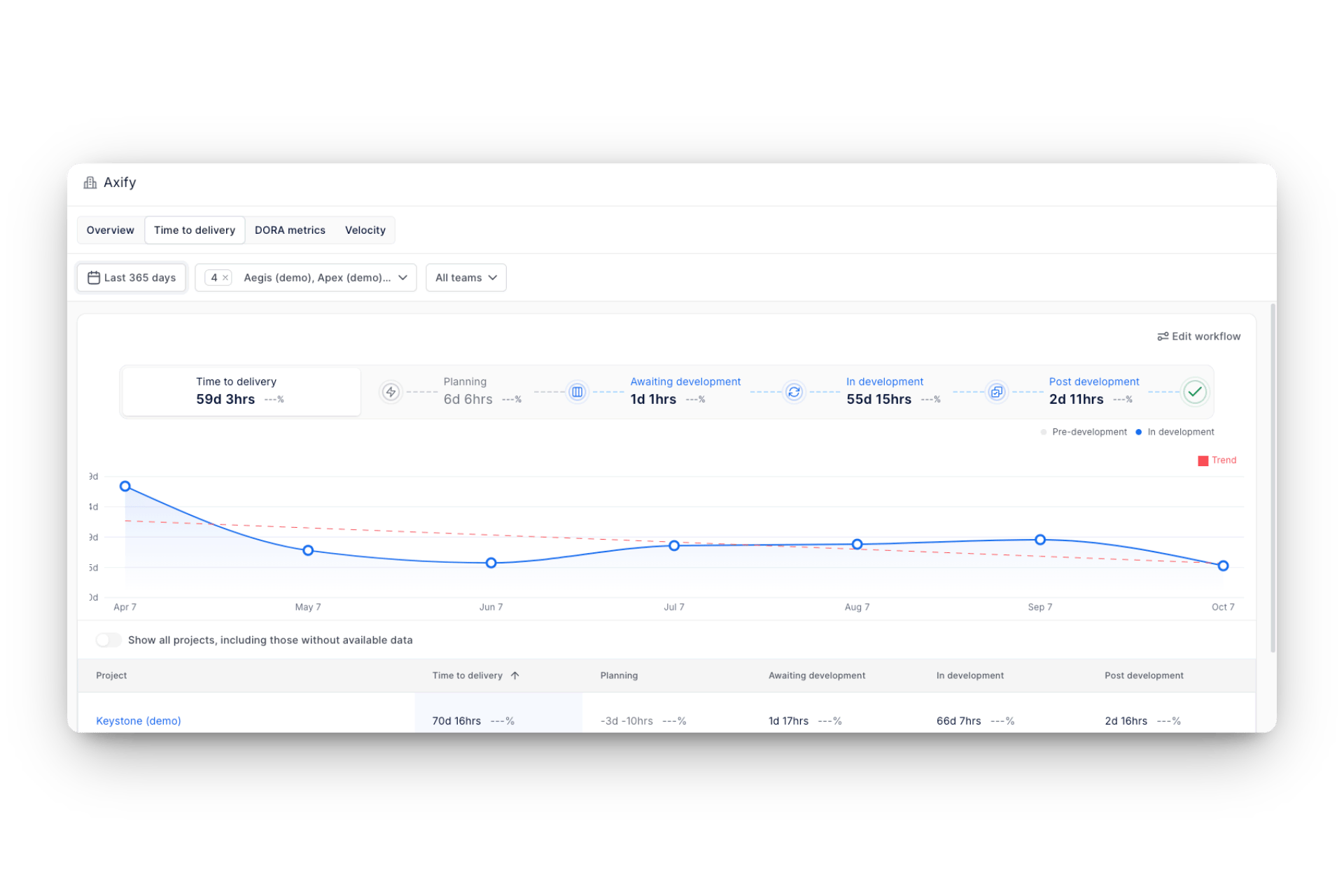
Unlike LinearB: Axify offers fast onboarding and seamless integration, helping you improve your engineering workflows without the complexity. If you need quantitative insights to be more strategic and see a holistic view of your value stream beyond pull requests, Axify is your top LinearB alternative.
2. Jellyfish: Gen AI-Driven Insights and Software Capitalization

Jellyfish is an engineering management platform that focuses on business alignment and financial planning rather than developer workflow automation. Its unique features include software capitalization, budget forecasting, and cost allocation. However, it's better suited for CFOs and finance teams rather than hands-on developers.
Here's what Jellyfish offers:
- Business alignment: It includes a Work Allocations Model that categorizes engineering effort across roadmap work, customer commitments, maintenance, and tech debt. This gives leadership a view of how time maps to business priorities.
- Financial reporting: Features like Software Capitalization, Capacity Planner, and Scenario Planner support compliance, resourcing decisions, and long-term budgeting needs.
- Delivery management: It provides Life Cycle Explorer to visualize work item progress and timeline risk indicators across the release cycle.
- Gen AI insights: Jellyfish includes AI-driven forecasting and prioritization tools that analyze delivery patterns and resource distribution.
While Jellyfish covers core engineering metrics and team-level signals, it does not go as deep into pull-request workflows, bottleneck detection, or day-to-day developer experience as LinearB. It's a LinearB alternative if you're looking for a tool that connects engineering to financial goals.
Unlike LinearB: Jellyfish offers more than just engineering analytics because it provides you with financial compliance, budgeting tools, and strategic planning.
3. Code Climate Velocity: Data Hygiene & Developer Analytics

Code Climate Velocity is an entry-level engineering insights tool built around basic data correlation between Git and project management systems. It provides surface-level delivery metrics that help small teams understand what work is happening, but it offers limited depth for organizations that need workflow optimization, automation, or business alignment.
Here's what it offers:
- Developer-work insights: Velocity includes dashboards that show commit trends, pull request activity, and review patterns. Its Developer Overview highlights “what’s being worked on,” offering lightweight visibility into team behavior without deeper coaching or goal-setting capabilities.
- Delivery metrics: It provides cycle time reporting, review workload indicators, and capacity signals. These metrics help teams identify basic bottlenecks, though the platform relies on manual interpretation rather than automated recommendations or workflow guidance.
- Basic dashboards: Velocity has straightforward charts for PR size, merge durations, and throughput. However, it does not support forecasting, workflow automation, or strategic planning features used by larger organizations to manage delivery predictability and resource allocation.
Unlike LinearB: Code Climate Velocity includes developer analytics and code-health modules, but it does not include workflow automation, DevOps coaching, or more advanced planning features. It also lacks deeper visibility into multi-stage delivery flow, long-term predictability, and system-level efficiency patterns.
4. Haystack: Detecting Software Delivery Risks

Haystack is a delivery operations tool that focuses on identifying risks inside development workflows. It connects to Git repositories, issue trackers, and CI pipelines to surface delays in real time.
The platform centers its visibility on day-to-day activity patterns rather than full value-stream coverage. It also focuses on spotting stalled work and unusual cycle-time spikes.
Haystack offers:
- Automated risk detection: Haystack analyzes pull requests, build activity, and issue movement to flag work that’s taking longer than expected. It tracks stalled reviews, long-running PRs, rising failure patterns, and sudden cycle-time spikes that may indicate delivery risk.
- Customizable risk thresholds: Its alerting system supports configurable rules for PR age, queue size, and workflow conditions. This sends notifications to channels such as Slack through the Pulse integration.
Haystack includes dashboard views, cycle-time tracking, and automated stand-up summaries. But it lacks deeper visibility into multi-stage lead time, team well-being signals, and forecasting models for long-range delivery planning.
Unlike LinearB: Haystack gives you a streamlined way to manage risks without the extra noise.
5. Swarmia: Software Capitalization Tracking

Swarmia is an engineering effectiveness platform with a focus on financial reporting, developer experience signals, and research-backed metrics. It integrates with code hosts, issue trackers, and CI tools to collect engineering activity and categorize work for capitalization and investment analysis.
The platform concentrates on surfacing trends in DORA metrics, SPACE indicators, and work-distribution patterns rather than detailed value-stream breakdowns.
Swarmia offers:
- Finance-ready reporting: Its Investment Balance and Software Capitalization views categorize engineering effort and export audit-ready data based on defined rules.
- Real-time data accuracy: Features like CI Visibility and Signals capture PR activity, aging items, and workflow queues as they occur.
- No extra overhead: Swarmia automates monitoring through Working Agreements and Slack notifications. This enforces team-defined rules (e.g., PR size limits or WIP caps) without requiring manual tracking.
Unlike LinearB: While Swarmia helps with your workflow at a high level, it doesn't focus on day-to-day team processes or engineering productivity improvements. If your primary goal is accurate financial reporting, Swarmia is an alternative to consider.
6. Waydev: AI-Driven Git Analytics & Code Review Automation

Waydev is a software engineering intelligence platform focused on Git analytics, AI-generated insights, and granular activity tracking. It aggregates data from repositories, issue trackers, and CI/CD pipelines to provide a view of developer-level metrics, code review patterns, and project activity.
The platform leans more toward analyzing individual contributions and code-driven signals than on end-to-end workflow visibility. It offers:
- Review-flow analytics: Waydev tracks pull-request activity, review delays, and patterns in review workflows to help teams spot stalled work and inefficient collaboration.
- Customizable Git analytics: Modules such as Contributor Insights, Velocity Reports, and Cycle Time Analytics track commit frequency, review waiting times, and other Git-centric trends.
- Deep integration with dev tools: Supports over 200 integrations across Git hosts, issue trackers, CI/CD systems, and planning tools through its Unified Engineering Data layer.
If your team prioritizes automation and AI-based review analysis, Waydev focuses heavily on individual and repository-level data for your software development processes.
Unlike LinearB: Waydev offers on-premise solutions, AI agents, PR insights, and many integrations. However, LinearB focuses on team efficiency monitored through tracking delivery metrics rather than individual productivity stats. By comparison, Waydev provides more granular insights into individual developer metrics than LinearB, such as the total number of individual commits made by a developer.
7. Allstacks: Predictive Risk Assessment & Alerts

Allstacks is a value stream intelligence platform designed to surface delivery risks and predict schedule issues early. It aggregates data from source control, project management tools, and CI/CD systems to provide a unified view of engineering progress.
The platform emphasizes predictive analytics and delivery forecasting rather than workflow automation. So if your priority is anticipating project delays and improving software delivery consistency, Allstacks provides:
- Predictive risk detection: Allstacks uses machine-learning models to identify stalled work, slipping initiatives, and emerging delivery risks based on historical and real-time patterns.
- Delivery forecasting: Its Project Forecasting engine estimates completion dates for releases and initiatives by analyzing scope changes, throughput trends, and delivery history.
- Delivery performance metrics: Dashboards include cycle time, throughput, bottleneck indicators, and initiative progress, though the platform is less focused on granular workflow automation.
Unlike LinearB: Allstacks concentrates on forecasting and risk detection rather than day-to-day workflow optimization. It’s strong for predicting delivery outcomes, but it doesn’t offer the same automation or developer-level workflow improvements.
8. Pluralsight Flow: Developer Skill Tracking & Training Recommendations

Pluralsight Flow (formerly GitPrime) is an engineering workflow analytics platform with a focus on developer performance patterns, collaboration data, and learning recommendations. It pulls activity from Git repositories, tickets, and PRs to generate detailed views of how individuals and teams work.
The platform's emphasis is on long-term skill development and structured coaching rather than real-time workflow automation. It provides:
- Developer performance insights: Workflow Diagnostics and the team dashboard show coding days, review load, and cycle-time contributors. It notes where work tends to slow down.
- Skill-based training recommendations: Flow can be used alongside Pluralsight Skills, which offers Role IQ and Skill IQ paths based on identified skill gaps in engineering activity.
- Code review & collaboration metrics: The Code Review and Collaboration reports surface review latency, handoff delays, and siloed work patterns across teams.
Unlike LinearB: LinearB focuses on real-time efficiency and automation, whereas Pluralsight Flow is designed for long-term skill development and team coaching. If you want to develop your team's skills alongside performance tracking, Pluralsight Flow offers a data-driven approach to coaching and continuous learning.
9. Typo: AI-Powered Code Review & Knowledge Management

Typo is an AI-driven engineering intelligence platform designed to combine workflow tracking, code analysis, and developer-experience signals. It integrates with repositories, issue trackers, and CI systems to surface risks and analyze how AI-assisted coding affects delivery patterns.
The platform focuses heavily on AI involvement across the SDLC rather than manual review processes or traditional workflow analytics. Key features include:
- AI-powered code analysis: Its AI Code Reviews module understands the code context, flags potential issues, and provides line-by-line suggestions.
- Automated pull requests: The AI-Generated PR Summaries feature produces suggested pull requests with AI-created improvements. This reduces manual review effort and shortens review cycles.
- Team health management: Typo’s DevEx Insights show team mood, developer flow, cognitive load, frictionless releases, and more.
Unlike LinearB: LinearB focuses on workflow automation and team metrics, Typo takes it further with intelligent code review and auto-fixes. If code quality and streamlined collaboration are priorities for your team, Typo is an AI-driven alternative for your team.
10. Sleuth: Automated Deployment Tracking & Change Failure Rate Monitoring

Sleuth is a deployment-centric engineering metrics platform built around DORA accuracy and CI/CD event tracking. It connects directly to code repositories, pipelines, and incident systems to measure deployment behavior and operational outcomes.
The platform gives teams a deploy-level view of reliability rather than broader workflow or team-level analytics. Key features include:
- Real-time deployment monitoring: Sleuth’s Project Metrics and Team Metrics dashboards track every production deployment. They show commit batches, deploy duration, incident links, and rollback events.
- Change failure rate analysis: This metric ties deployments to incident and rollback data. This allows teams to see patterns across failing releases based on real deploy outcomes rather than commit proxies.
- CI/CD health insights: Sleuth can surface build failures, recovery times, and incident resolution trends tied directly to deploy activity.
Unlike LinearB: Sleuth focuses more on deployment health and failure recovery. If your priority is minimizing deployment failures and maintaining a smooth CI/CD pipeline, Sleuth is an alternative worth considering.
11. BlueOptima: Developer Productivity Analytics & Coding Effort Measurement

BlueOptima focuses on objective developer productivity measurement through detailed code analysis. Its platform focuses on quantifying engineering effort instead of workflow trends. The platform uses static analysis and historical data to evaluate how development work progresses across teams and portfolios.
BlueOptima offers:
- Actual coding effort (ACE): A proprietary metric that evaluates developer output using dozens of factors related to code volume, complexity, and context.
- Quality & efficiency insights: Code-level assessments that track defect potential, churn, and maintainability across repositories.
- Global benchmarking: Comparisons against BlueOptima’s large dataset of developers to show how performance aligns with industry baselines.
- Software capitalization reporting: Through CodeLedger, BlueOptima automates capitalization workflows, maps engineering work to capitalizable categories, and generates audit-ready GAAP/IFRS reports.
Unlike LinearB: BlueOptima provides ACE scoring, authorship analysis, and global benchmarking that center on individual developer effort. LinearB, by comparison, focuses on delivery efficiency and team-level workflow visibility rather than code-output normalization.
How to Choose the Right LinearB Alternative for Your Team
With so many engineering analytics tools available, picking the right one depends on what matters most to your team. Are you focused on real-time workflow tracking, deployment success, or broader business insights? Each platform has its strengths, so it's important to choose one that fits your processes, goals, and growth plans.
Here's something that will help you decide based on your engineering priorities:
|
Team Needs |
Best Alternative |
|
Best metrics and trends to make workflow improvements |
Axify |
|
Engineering-business alignment |
Axify, Jellyfish |
|
Gen AI impact analysis |
Jellyfish, Axify |
|
Budget-friendly tool |
Axify, Haystack |
|
Software Capitalization |
Swarmia, Jellyfish |
|
Best for data hygiene & developer analytics |
Code Climate Velocity |
|
Best for detecting software delivery risks |
Haystack |
|
Best for AI-driven Git analytics & code review automation |
Waydev |
|
Best for predictive risk assessment & alerts |
Allstacks |
|
Best for developer skill tracking & training recommendations |
Pluralsight Flow |
|
Best for AI-powered code review & knowledge management |
Typo |
|
Best for automated deployment tracking & change failure rate monitoring |
Sleuth |
LinearB Competitors at a Glance
Engineering leaders usually compare LinearB with other delivery analytics and workflow platforms to understand where each one fits. The tools below share similar goals (better visibility, faster delivery, and data you can act on), but they solve different parts of the engineering workflow.
LinearB vs. Axify
Axify focuses heavily on visibility across the entire delivery stream. It connects developer productivity data, AI comparisons, forecasting, flow metrics, and team well-being in one place. Daily Digests and Value Stream Mapping give teams a clear view of bottlenecks and risks, while sentiment tracking adds a “human axis” missing from most platforms.

LinearB, by contrast, leans toward workflow automation, PR policies, and cycle-time optimization. It offers stronger programmable automations but lacks Axify’s depth in forecasting, well-being insights, and end-to-end value stream coverage.
LinearB vs. Jellyfish
Jellyfish is built for business alignment. Its Work Allocation Model ties engineering time to strategic initiatives, financial planning, and investment categories. Leaders use it to understand where resources go and how engineering impacts business goals.
LinearB focuses more on workflow efficiency, automations, and SDLC-level metrics. Jellyfish offers deeper financial modeling and scenario planning, while LinearB offers more granular workflow rules and PR automation.
LinearB vs. BlueOptima
BlueOptima specializes in objective developer productivity and code-quality measurement (though it measures maintainability/churn patterns instead of lint-level defects). Its ACE metric evaluates coding effort through complexity, maintainability, and volume. This gives enterprises a way to measure output across languages and teams.
LinearB doesn’t measure developer-level productivity or code complexity. It concentrates on workflow metrics, DORA performance, and automation policies. So, BlueOptima fits organizations that want granular productivity and quality insights, while LinearB fits teams that want workflow efficiency and process automation.
Which LinearB Alternative Will You Pick?
Finding the right engineering analytics tool depends on your team's needs. Whether you're focused on real-time insights like deployment tracking, financial impact, or code reviews, choosing a solution that aligns with your goals is key.
If you want clear, reliable data translated into business impact, Axify gives you comprehensive engineering visibility and a deeper understanding of your development process. With real-time tracking, team-oriented metrics, and on-premise performance optimization guidance, Axify offers a solid way to improve your workflows and delivery.
Ready to see how Axify can help your team? Book a demo today!






.png?width=60&name=About%20Us%20-%20Axify%20(2).png)



