You want a high-performing team, but something always slows things down. It could be endless pull requests, constant context switching, or unclear direction.
The real problem is that most companies focus on the wrong productivity metrics because they measure outputs instead of meaningful results. Productivity doesn't mean that you should rush through tasks. You should focus on creating efficient processes that drive real progress.
In this article, you’ll have the tools to cut through the noise, track what matters, and build a team that delivers high-impact work without burnout.
Let’s get started.
What Is Developer Productivity? (And Why Most Companies Get It Wrong)
Developer productivity defines how effectively software developers complete tasks that deliver real value. Focus on how well your work contributes to business goals.
Too many teams rely on quantitative metrics that measure raw output instead of actual impact. Focusing on the wrong productivity measures risks slowing progress instead of improving developer productivity.
Output vs. Outcome
Output vs. outcome is the difference between doing more and doing what matters. Writing 500 lines of code sounds productive, but if the code is inefficient or hard to maintain, it adds technical debt instead of value.
Real productivity comes from high-quality code that improves functionality, solves problems, and reduces the time between processes. When you measure outcomes (like reduced bug rates or faster deployments), you get a clearer picture of productivity and where your team can improve.
Team vs. Individual
Developer productivity doesn't mean that you should just focus on individual performance. When working in a group, the efficiency of the software development teams is what truly matters.
Tracking individual metrics, like commits or hours worked, ignores the fact that great software is built through team dynamics and collaboration. Instead of these KPIs, you should focus on cycle time and lead time for changes to understand how work flows across the team.
A structured approach that prioritizes team efficiency leads to fewer bottlenecks, less frustration, and more meaningful progress.
Challenges in Developer Productivity
Keeping a development team productive isn’t as simple as tracking tasks. Many obstacles can slow your progress, drain your mental energy, and disrupt your workflow. Here are some of the biggest barriers to productivity you might face.
1. Bottlenecks
Work typically stalls when tasks depend on a single person or step in the software development process. If approvals, dependencies, or unclear priorities hold things up, progress grinds to a halt.
2. Too Many Quality Control Approvals
Code reviews are crucial for catching defects early—IBM found that defects can be detected in just 3.5 hours through code inspections, compared to 15–25 hours via testing. Similarly, Microsoft reported that finding and fixing a defect via code reviews takes 3 hours, while testing takes 12.
However, while thorough quality control improves reliability, too many QA approval layers—especially excessive testing cycles—can slow development. Testing is essential, but can become a bottleneck when approvals take longer than actual fixes. The key is balancing structured code reviews with streamlined testing workflows to maintain speed and quality.
3. Long Pickup/Delivery Time
When tasks sit idle between phases, it delays the entire project. Whether waiting for code reviews, approvals, or deployments, every delay reduces momentum and slows delivery.
4. Context Switching
If you juggle multiple tasks, you’re losing productivity. When software engineers switch between two tasks, they spend 40% of their productivity on each, wasting 20% just shifting focus. The more tasks, the worse it gets.
5. Large Features Without Breakdown
A massive feature takes longer to test, review, and deploy. Breaking work into smaller, manageable tasks makes releases faster and easier to track.
6. Not Enough Automated Tests
This ties back to our point 2. Bugs pile up without proper testing, and fixing them later takes longer. Automating tests catches issues early and reduces rework.
7. No Automated Pipeline
Manual deployments and slow integrations create delays. A strong pipeline automates these steps and keeps work moving.
8. Interdependent Architecture
When systems are too tightly connected, a small change can break everything. Decoupling systems reduces risk and makes updates smoother.
The Best Developer Productivity Metrics
You can’t improve what you don’t measure. But if you focus only on developer output, you’ll miss the bigger picture of how your team truly works.
The right metrics help you track efficiency, reduce bottlenecks, and create a supportive environment for your team. Here’s how to measure productivity using DORA, SPACE, and Flow metrics.
DORA Metrics
DORA metrics give you everything you need to track software engineering team efficiency by helping you focus on delivery speed and system stability. They are:
- Deployment Frequency: Tracks how frequently you push code to production. Regular deployments mean your team delivers value consistently without delays.
- Lead Time for Changes: This metric measures the time it takes for a change to appear in the production environment. Shorter lead times indicate a smoother, more efficient development process.
- Change Failure Rate: This calculates the percentage of failed deployments. A lower rate indicates strong testing and reliable releases.
- Failed Deployment Recovery Time: Measures how quickly your team recovers from failures. Faster recovery means better system resilience.

SPACE Metrics
The SPACE framework helps you focus on both team efficiency and developer sentiment. This gives you a holistic picture of productivity, so you should track these metrics:
- Workflow Stability: Compares work started vs. work completed. A stable workflow means fewer unfinished tasks piling up.
- Team Morale Survey Responses: Captures developer satisfaction through feedback on motivation and teamwork.
- Code Review Velocity: Measures the speed at which code reviews are completed. Faster reviews can lead to quicker iterations, but excessive speed may risk quality.
- Reliability (Uptime): Tracks your application's or system's stability and uptime. High reliability ensures minimal disruptions and optimal service delivery.
- Number of Commits: Indicates the frequency of changes being pushed to the codebase. Regular commits suggest a steady flow of development work.
- PR Merge Times: Measures the time taken to merge pull requests. Shorter merge times can indicate a well-coordinated team and efficient review processes.
- Handoffs: Tracks how often work transitions between team members. Too many handoffs may signal inefficiencies or miscommunication in the process.
Flow Metrics
Flow metrics help you focus on how smoothly work moves through the development process. You should track:
- Cycle Time: Measures how long a task takes from start to finish. A lower cycle time means faster delivery.
- Flow Efficiency: Helps with sprint planning by tracking how consistently work is delivered.
- Issue Type Time Investment: Breaks down time spent on different tasks and helps you improve your priorities.
- Throughput: Tracks completed work over time to help you understand overall output.
- Work in progress (WIP): Shows how much work is active at once. Too much WIP can slow everything down for your team.
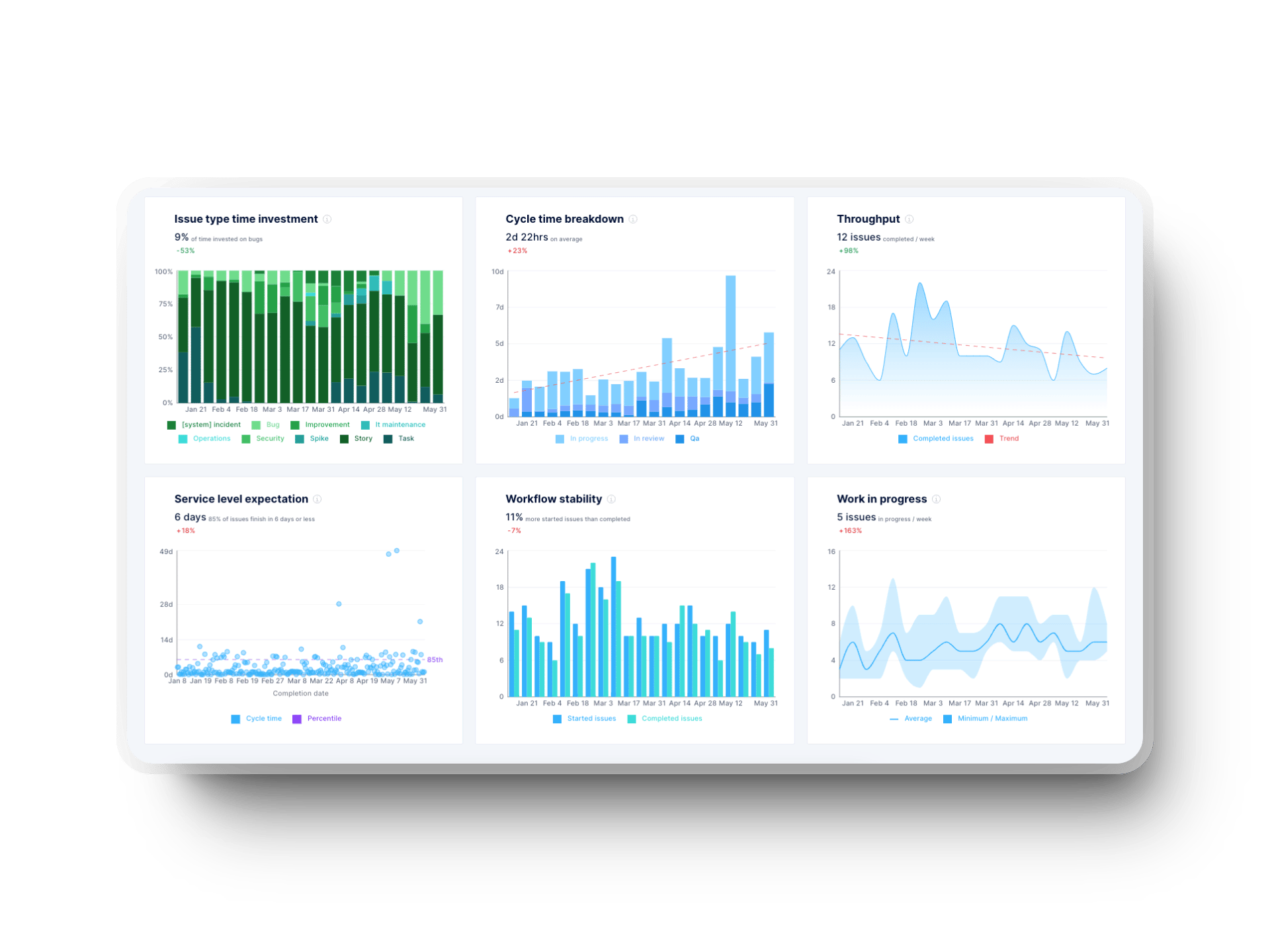
And we advise you also to use the following tools:
- Value Stream Mapping (VSM): Breaks down average time spent in each workflow stage to find delays.
- Resource Allocation: Analyzes how your team’s effort is distributed across projects for smarter planning.

How to Measure Software Developer Productivity
According to a McKinsey study, some companies try to measure individual developers by tracking things like the Developer Velocity Index (DVI), contribution analysis, and talent capability scores. These metrics claim to evaluate productivity by comparing survey results, backlog contributions, and skill levels.
The problem is that they focus on individuals instead of team efficiency. Productivity isn't measured by how much one person does. It’s about how well a team delivers tangible business outcomes.
Other people have noticed this about the McKinsey study, too.
“Things went from 'we’d like to know how things are going' to 'we know even less about how things are going. But they are definitely going worse because people are now gaming the system.” How did this occur? Well, because we started to measure & incentivize (with money & status) changes in the measures!”
- Gergely Orosz and Kent Beck, Measuring developer productivity? A response to McKinsey
Axify doesn’t advocate tracking individual productivity but helps you focus on team-wide and organizational effectiveness. We think that you should measure productivity at three levels:
- Efficiency at the team level: You can use DORA metrics to track how well your teams deliver software. Metrics like lead time for changes, deployment frequency, change failure rate, and failed deployment recovery time can help you gauge speed and quality.
- Efficiency at the organization level: Flow metrics provide a bigger picture by helping you assess how work moves through your system. This includes cycle time, throughput, and flow efficiency. These concepts align with Flight Levels, which help connect strategy and execution across teams.
- Developer satisfaction and collaboration: Team morale and collaboration impact productivity. Through real-time metrics and feedback loops, Axify helps you track developer well-being, engagement, and bottlenecks.
How to Improve Developer Productivity
You're not alone if your team constantly battles bottlenecks, delays, or inefficiencies. Many engineering leaders struggle to balance speed with quality. But improving productivity is about making smarter changes.
Here are some of the most effective strategies to increase developer productivity and create a better work environment.

1. Reduce Silos
When developers work in isolation, misalignment with business goals is inevitable. Around 89% of IT teams deal with data silos, which makes cross-functional collaboration harder. The more disconnected your team is, the slower decision-making becomes.
Bringing developers closer to stakeholders, product managers, and end-users ensures they understand the bigger picture. Aligning teams with business needs reduces wasted effort and improves actionable outcomes.
“Since you are not a developer or someone who actually implements, there is a limit to knowing all the positions of implementation. So, there is a high possibility that the ideas you come up with will become a tabletop debate.”
- Uijun Park, 3 reasons why engineers should be involved from the early design process
Imagine a product team implementing a new feature without consulting the developers. After weeks of planning and design, they bring it to the engineering team, only to hear, "This isn't technically feasible within our current system," or "This approach will cause major performance issues."
If developers had been involved earlier, they could have flagged these issues upfront, saving time and ensuring a more realistic, buildable solution from the start.
2. Give the Team More Autonomy
Developers thrive when they have the freedom to solve problems independently.
Let’s say a backend engineer notices an issue with API performance but has to wait a week for management approval to refactor it. If, instead, the team had been given the authority to improve their code, response times would be improved without delays.
The numbers back this up.
High-performing teams spend 49% of their time on new work and only 21% on rework, while low performers spend 38% on new work and 27% on fixing past mistakes. When you trust your team to make decisions, they move faster and deliver better results.
You should encourage decision-making at the team level instead of requiring approval for every small change. Autonomy fosters innovation and removes unnecessary roadblocks.
3. Work in Small Batches
Pushing large updates simultaneously leads to more bugs, longer testing times, and difficult rollbacks. Breaking work into smaller, frequent updates speeds up feedback loops, reduces risk, and improves code quality. Teams that deploy in small increments catch issues earlier and keep releases manageable.
For example, we saw a team once deploy a six-month project in one go, only to find multiple critical bugs that took weeks to fix. When they switched to releasing features in small increments, they identified and resolved issues faster and kept users happy.
We also helped two teams at the Business Development Bank of Canada implement smaller features and user stories, among other techniques, which reduced their delivery time by 51%.
4. The Walking Skeleton Technique
The Walking Skeleton technique focuses on delivering a minimal, functional system version early. Instead of waiting until every feature is complete, you release a working framework that can be expanded over time. This reduces complexity and allows for faster iterations.
For instance, instead of waiting a year to launch a new e-commerce platform, you can release a minimal site with basic checkout functionality in a few weeks. That way, you can gather user feedback and iterate on improvements instead of guessing. Plus, you’re staying ahead of the competition.
5. Trunk-Based Development (TBD)
Long-lived branches lead to painful merges and hidden issues. Trunk-based development keeps everyone working on a shared branch with continuous integration. This reduces merge conflicts, improves collaboration, encourages faster feedback, and helps maintain stable code.
Many development teams struggle with long-lived feature branches that cause merge conflicts and delay releases. When they switch to trunk-based development, engineers commit smaller changes frequently, make integrations smoother, and reduce deployment failures.
6. Shift-Left on QA
Testing should start early in the development process, not at the end. Shift-left testing means catching bugs before they become expensive problems.
This approach helps reduce rework, improve development team efficiency, and speed up releases. Automated tests and early code reviews help prevent defects before they reach production.
Imagine a developer pushes a feature live, only for QA to find a major security flaw after launch. That will demand more expensive fixes. When the team adopts shift-left testing, security and performance issues can be caught early in the development cycle and prevent costly rollbacks.
7. Streamline PR Reviews
Long review cycles slow everything down. Instead of endless back-and-forth, you should set clear guidelines for code reviews. Automated checks can handle formatting and simple validations, so you can free developers to focus on deeper issues. Setting SLAs for review times ensures that PRs don’t sit idle.
8. Limit Work in Progress (WIP)
Juggling too many tasks leads to unfinished work and constant context switching. Limiting WIP to -/+1 of your team members keeps your team focused on delivering what’s already in progress before starting new tasks. This improves flow efficiency and ensures a steady, predictable workload.
As such, work gets finished faster, and context switching drops significantly.
9. Improve CI/CD Pipelines
A slow deployment process kills momentum. Optimizing your continuous improvement pipeline can mean different things for different teams. For example, remove unnecessary steps, automate deployments, or speed up feedback loops. The faster your pipeline is, the quicker you can validate work and move on to the next task.
This also translates into faster iterations and quicker customer feedback.
10. Reduce Unnecessary Meetings and Interruptions
Developers need uninterrupted focus time. Constant meetings and distractions drain productivity. Instead of pulling developers into every discussion, use async communication whenever possible. Protecting focus time leads to more satisfied developers and better-quality work.
11. Technical Debt Management
Ignoring technical debt now creates massive problems later.
For example, a company we know of ignored refactoring for years until simple changes took days due to spaghetti code. After dedicating 20% of each sprint to reducing technical debt, development became smoother, and new features rolled out faster.
“Left unchecked, technical debt will ensure that the only work that gets done is unplanned work!”
- Gene Kim, Author of The Phoenix Project
Allocating dedicated time for refactoring and maintenance prevents your codebase from becoming a burden. Reducing debt makes future development smoother and keeps your system scalable.
How AI Can Improve Developer Productivity
AI tools promise to speed up development, but faster doesn’t always mean better. According to the 2024 DORA report, AI adoption boosts productivity by 2.1% for every 25% increase in AI use.
However, when not properly managed, AI-generated code also leads to a 41% rise in bugs. It typically introduces repetitive tasks and makes projects harder to maintain.

Source: DORA Report 2024
Many companies are still experimenting with AI for developer productivity, hoping it will evolve into something more reliable.
"As of 2025, early adopters are tracking AI adoption rates but aren’t fully convinced yet. Most businesses expect productivity improvements but aren’t ready for large-scale implementation until AI tools mature."
- Alexandre Walsh, Axify's Co-Founder and Head of Product
AI can automate simple coding tasks, assist with testing, and reduce time spent on non-coding tasks, but human oversight is still essential. If you rely too much on AI without review, you risk shipping code that adds unnecessary complexity instead of solving real problems.
Developer Productivity Examples
Measuring productivity means tracking output and understanding what helps or slows down your team. Many software companies focus on qualitative and quantitative data to get a complete picture of developer efficiency.
According to The Pragmatic Engineer, here are some real-world developer productivity examples of how leading companies measure and improve their work rate:
- Google assesses productivity using speed, ease, and quality. The company tracks how long code reviews take, how intuitive development workflows are, and the quality of feedback in reviews. Surveys, logs, and interviews help Google's team refine its approach.
- LinkedIn has a Developer Insights team that collects quarterly surveys, real-time feedback, and system-based metrics like build times and deployment success rates. Its iHub platform helps teams analyze and customize key metrics to track progress.
- Peloton focuses on developer sentiment, engagement, and stability. This company assesses lead time, deployment frequency, and service restoration times. Its Tech Enablement & Developer Experience team runs biannual surveys to manage efficiency and developer well-being.
These companies prove that accurate productivity tracking requires both data and human insight. Combining different methods allows you to create a productive developer environment where teams thrive.
Tools for Developer Productivity
The right developer productivity tools can streamline workflows, eliminate bottlenecks, and provide data-driven insights. Software Engineering Intelligence (SEI) platforms can help you track key metrics while automated tools handle code reviews, reducing manual overhead.
But tools alone don’t solve productivity issues since you need visibility into what’s slowing your team down. That’s where Axify comes in. Axify helps you identify inefficiencies and track the right KPIs without micromanaging individual developers. Here’s how:
- Real-time monitoring: Tracks DORA metrics to give you a clear picture of team efficiency.
- Flow metrics and value stream mapping: Pinpoints delays and bottlenecks in your software development lifecycle. Fix these issues to reduce idle time and improve workflows.
- Executive dashboard: Translates engineering work into business metrics so you can measure ROI on development improvements.
Axify doesn’t tell you how to fix problems, but shows you where they are so you can take action. If you need this high-level visibility, book a demo today and give your team the insights they need to work smarter.
FAQ
1. How many hours do developers actually work?
Stack Overflow says most developers work 40 to 44 hours per week. About 13% work fewer than 40 hours, with some working around 30 hours weekly. Of course, a small group works much longer hours, depending on the software company and the type of work they do.
2. How to drive developer productivity?
You need to know your development environment inside and out. The more familiar you are with your tools and workflows, the less time you’ll waste switching between tasks. Using the right productivity tools significantly affects how quickly and accurately you complete work.
3. What are the 3 Ps of productivity?
To get the most out of your day, follow the 3 Ps: Prepare, Plan, Perform. Tackle your most complex tasks first when your energy is highest. Once that’s done, everything else feels easier.






.png?width=60&name=About%20Us%20-%20Axify%20(2).png)

-1.webp?width=800&name=Axify%20blogue%20header%20(8)-1.webp)
