You’re running an engineering team, and you need to know what’s working and what’s slowing you down. Tracking the right software engineering KPIs helps you improve your team's performance, reduce failure rates, and make better decisions.
In this guide, you’ll learn exactly which KPIs matter and how to use them effectively. Let's get started!
What Are KPIs in Engineering?
Key performance indicators in engineering are measurable metrics that help you track your team’s efficiency, code quality, and overall progress. These metrics show where your development process is working and where it needs improvement.
Focusing on the right KPIs allows you to make smarter decisions that support your team, align with your business objectives, and drive continuous improvement in your engineering efforts.
Types of Engineering KPIs
Tracking the right KPIs in engineering helps you understand your team’s progress and make informed decisions about workflow improvements. These are the main types of KPIs you should focus on:
- Quantitative indicators: Metrics that can be measured numerically, such as cycle time and deployment frequency.
- Qualitative indicators: Metrics based on subjective assessments, such as code review feedback and stakeholder satisfaction.
- Leading indicators: Metrics that predict future performance. For example, tracking work in progress (WIP) or pull request queue length can signal upcoming delays in the delivery pipeline before they happen.
- Lagging indicators: Metrics that reflect output but can’t directly be used to predict performance. These include items delivered like story points shipped – a metric we don’t recommend. At Axify, we focus on valuable metrics that help you see trends and solve workflow bottlenecks.
- Input indicators: Metrics that measure resources used during engineering processes, such as resource allocation and investment profiles.
Why Track Software Engineering KPIs?
You track KPIs to measure team performance, improve quality, and align your efforts with broader business objectives using these meaningful insights.
Understanding why KPIs matter in software engineering helps you move beyond tracking output and focus on real impact.
Here’s how KPIs support your team:
- Informed decision-making: Get data-driven insights for better planning.
- Process improvement: Identify and remove bottlenecks.
- Quality assurance: Maintain high software quality and stability.
- Resource management: Allocate time and effort effectively.
- Team alignment: Keep your development team focused on shared goals.
- Stakeholder alignment: Show clear progress to leadership and secure approvals faster.
Top Engineering KPIs to Track
Tracking the right KPIs helps you make better decisions, improve efficiency, and align development efforts with your business objectives. While many metrics are available, some provide more actionable value than others.
Here, we’ll focus on key KPIs that impact software development projects, product stability, and team productivity.
1. Deployment Frequency (DF)
Deployment Frequency measures how frequently your team pushes code to a production environment. High frequency means faster feedback, lower risk per release, and a smoother software development lifecycle.
A high DF means teams ship small, iterative changes to reduce deployment risk and improve product quality. On the other hand, a low DF means larger releases become riskier, slow down time to market, and increase merge conflicts.
Here's how to improve your deployment frequency:
- Adopt CI/CD: Stop wasting time on manual deployments. Automate your builds, tests, and releases to ship faster without the headaches.
- Reduce batch size: Don’t wait until everything is perfect. Push smaller changes more frequently to lower risk and keep releases smooth.
- Limit work in progress: Taking on too many tasks at once can slow you down. Focus on fewer things at a time to speed up delivery.
- Improve code quality: Use automated testing and code coverage tools to catch issues early and keep your releases clean.
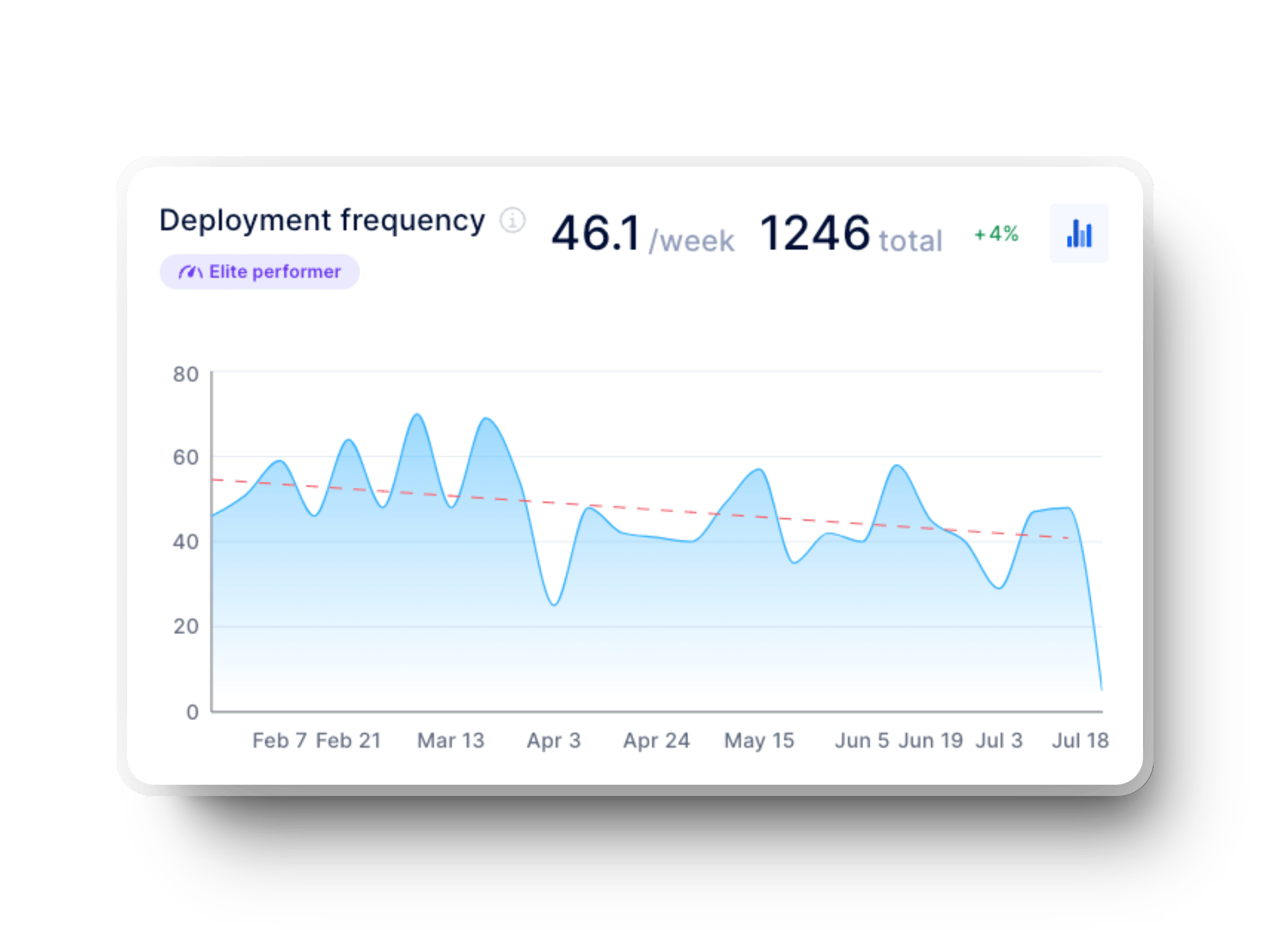
According to DORA research, high-performing teams deploy multiple times daily, while low-performing teams release less than once every six months. Axify helps you track deployment trends and spot areas for improvement.
2. Lead Time for Changes (LTC)
Lead Time for Changes measures the time between a change commit and its deployment. It reflects how quickly your team solves changes and, thus, turns ideas into shipped features.
Low LTC means faster iteration cycles, quick bug fixes, and better responsiveness to customer needs. However, high LTC means long delays, slow innovation, and increased engineering costs.
Here's how you can improve lead time for changes:
- Automate testing and integration: Don’t let slow manual reviews hold you back. Set up automated tests to catch issues early and keep your workflow smooth.
- Limit PR size: Huge pull requests slow everything down. Keep them small so your team can review and merge faster without the hassle.
- Adopt trunk-based development: Stop dealing with painful merge conflicts. Work in short-lived branches and keep your code flowing.
- Use real-time dashboards: Simply guessing what’s slowing you down isn’t very useful. Axify gives you clear insights to spot trends and bottlenecks and fix them quickly.

DORA categorizes elite performers as having an LTC of under a day, while low performers take more time. Monitoring and improving this metric ensures a faster development cycle and more predictable releases.
3. Change Failure Rate (CFR)
Change Failure Rate measures the percentage of deployments that lead to failures needing rollback, patches, or fixes. It’s a critical metric that reflects the stability of your releases and the efficiency of your deployment process.
A low CFR means your team consistently delivers stable, high-quality updates without major issues. This means strong testing, well-managed deployments, and effective change management. A high CFR, however, signals potential weaknesses in testing, rushed releases, or complex deployments. This leads to more downtime, rework, and frustrated users.
Here's how to reduce your change failure rate:
- Strengthen automated testing: Run unit, integration, and regression tests before every deployment to catch issues early.
- Adopt CI/CD pipelines: Automate build, test, and deployment processes to reduce manual errors and inconsistencies.
- Encourage trunk-based development: Merging small, frequent changes into a shared mainline reduces integration risks.
- Analyze failed deployments: Conduct root cause analysis after failures to identify patterns and prevent recurring issues.

DORA categorizes elite performers with a CFR under 5%, while low performers struggle with rates around 40%. Keeping CFR low helps maintain user satisfaction, reduces firefighting, and ensures a smoother software development lifecycle.
4. Failed Deployment Recovery Time (MTTR)
Mean Time to Recovery (MTTR), now known as Failed Deployment Recovery Time, tracks how quickly your team can restore service after a failed deployment. It directly impacts your system's reliability, customer experience, and business continuity.
A short recovery time means your team has strong monitoring, well-documented response plans, and efficient rollback procedures. A long recovery time suggests bottlenecks in debugging, poor incident response strategies, or overly complex system dependencies.
Here's how you can improve MTTR:
- Enhance real-time monitoring: Detect failures instantly with automated alerts to reduce time wasted on issue identification.
- Create structured incident response plans: Having predefined workflows for common failures ensures a faster, more organized recovery process.
- Invest in team training: Well-prepared engineers troubleshoot and resolve incidents faster to minimize service disruptions.
- Automate rollback mechanisms: Automated rollbacks allow you to revert to a stable version without manual intervention.
Elite teams recover in under an hour, while low performers take a week or more. Faster recovery times lead to fewer disruptions, higher user satisfaction, and greater confidence in your engineering organization’s ability to deliver reliable software.
5. Throughput
Throughput measures how many work items your team completes in a given period. It reflects the speed and efficiency of your development process. According to Little’s Law, throughput equals the ratio of work in progress to cycle time.
A high throughput suggests your team is rapidly deploying features, bug fixes, or improvements. This typically indicates strong collaboration, automation, and a well-structured workflow. A low throughput, on the other hand, points to inefficiencies, bottlenecks, or slow approval processes that prevent steady progress.
Here's how you can improve throughput:
- Automate workflows: Use project management tools and CI/CD pipelines to streamline tasks and reduce delays.
- Improve team collaboration: Foster open communication and cross-functional teamwork to remove roadblocks.
- Limit work in progress: Reduce multitasking and focus on completing tasks before starting new ones. A reasonable WIP limit is -/+1 of your total team members.
- Adopt Agile methodologies: Implement Scrum or Kanban to create predictable workflows and continuous progress. Both are frameworks within Agile that offer structured ways to manage work and deliver value efficiently.

As we said above, DORA’s benchmarks show high performers deploy multiple times per day, while low performers release updates less than once a month. Improving throughput ensures timely interventions and a steady flow of value to your users.
6. Cycle Time
Cycle time tracks how long it takes to complete a task, from the moment work begins to deployment. It’s a crucial metric for measuring development speed and efficiency.
A short cycle time means your team moves quickly, resolves tasks, and ships updates without unnecessary delays. This improves responsiveness to customer needs and reduces costs.
However, a long cycle time signals bottlenecks such as slow reviews, excessive approvals, or resource constraints. These lead to project delays and reduced agility.
Here's how you can reduce cycle time:
- Small batches: Keeping tasks manageable reduces complexity, makes progress more measurable, and prevents delays in delivery.
- Improve code reviews: Set clear review standards and use collaborative tools to keep feedback loops short.
- Limit work in progress: Focus on fewer tasks at a time to reduce context switching and increase efficiency.
- Invest in developer tools: Faster builds, streamlined testing, and modern infrastructure help teams work smarter.

One study places the median cycle time across organizations at 83 hours, with top performers completing tasks under 58 hours. We have a different perspective—analyze cycle time trends for your teams and ensure you’re not increasing them unjustifiably.
Monitoring and improving this metric (in the context of the other flow metrics) helps your team meet realistic goals and ship updates at a steady pace.
7. Flow Efficiency
Flow efficiency measures how much of your total process time is spent on actual work. A low percentage means tasks spend too much time stuck in queues, while a high percentage means work flows smoothly through your pipeline.
Low flow efficiency suggests frequent bottlenecks, delays in approvals, or slow handoffs between teams. This can lead to missed deadlines and frustrated developers. High flow efficiency means your team keeps work moving with minimal delays, but pushing efficiency too high can overburden your team.
Here's how you can improve flow efficiency:
- Find and fix bottlenecks: You should look at where tasks stall and remove roadblocks.
- Encourage cross-team collaboration: Keep communication smooth to prevent waiting on approvals.
- Set WIP limits: Too much WIP clogs the system, so keeping it balanced improves flow.
- Automate repetitive work: Reduce delays caused by manual tasks using engineering resources and automation tools.
Some sources claim a healthy flow efficiency range is 15-40%, though elite teams go over 40%. We consider the percentage less important; what you need is a steady or rising trend. Tracking and improving this metric ensures your work moves predictably, helps you meet realistic goals, and keeps teams productive.
8. Work in progress (WIP)
Work in progress tracks the number of active tasks your team handles at any given time. Keeping WIP under control ensures your work moves forward without overwhelming your developers.
A low WIP means your team focuses on a few tasks at a time, which leads to faster completions and better quality. However, a WIP that is too low can lead to idle time. A high WIP typically leads to context switching, slow progress, and bottlenecks that stretch out timelines.
Here's how you can manage WIP effectively:
- Set WIP limits: Avoid overload by capping tasks based on team size and capacity.
- Use visual tracking tools: Kanban boards and project timelines help you spot overloads before they slow things down.
- Encourage team focus: Prioritize finishing work over starting new tasks to keep progress steady.
%20in%20Axify.webp?width=1920&height=1440&name=work%20in%20progress%20(WIP)%20in%20Axify.webp)
A good rule of thumb is to set WIP limits to -/+ 1 of your team size. For example, a five-person team should aim for a WIP of 4-6 tasks. Keeping WIP in check helps you maintain a steady software project workflow and keeps your team efficient without burnout.
9. Issue Type Time Investment
Issue Type Time Investment, aka flow distribution, measures how much time your team spends on different types of work, such as new features, bug fixes, and maintenance. Understanding this breakdown helps you balance innovation with stability.
Spending too much time on new features may indicate a strong focus on growth, but neglecting maintenance can lead to technical debt and performance issues. On the other hand, excessive time spent on keeping the lights on (KTLO) suggests that past development decisions might be causing ongoing problems and slowing down future projects.
Here's how you can improve your time investment:
- Automate repetitive tasks: You should reduce manual testing and deployments to free up time for feature development.
- Tackle technical debt: Regularly refactor your codebase to minimize long-term maintenance efforts.
- Streamline meetings: Minimize unnecessary meetings so developers can focus on actual coding.

Some sources claim that developers spend as little as 10% of their time coding, the rest going to meetings, building reports, gathering knowledge, administrative tasks, and more.
We’re not saying some tasks should be more important than others in your team. The point is to decide for yourself based on accurate data. Tracking this metric allows you to make data-driven decisions on where to allocate resources for better efficiency and developer satisfaction.
10. Velocity
Velocity measures how fast your team completes work in a sprint. Tracking this helps you predict timelines, set realistic goals, and manage stakeholder expectations.
A consistent velocity means your team delivers at a steady pace, which makes planning more predictable. However, fluctuating velocity can signal overcommitment, unexpected roadblocks, or shifting priorities, making it harder to plan accurately.
Here's how you can improve velocity:
- Run sprint retrospectives: Regularly review processes to identify inefficiencies and improve team workflows.
- Manage workload wisely: Avoid overloading your team with too many tasks to prevent burnout.
- Encourage team collaboration: Open communication ensures issues are addressed quickly and work progresses smoothly.
Velocity varies across dev teams depending on project complexity and team experience. Instead of comparing to industry benchmarks, you should track your own trends over time. A steady, predictable velocity is more valuable than a high but inconsistent one.
11. Code Review Time
Code review time measures how long it takes to approve a pull request (PR) after submission. This includes the time reviewers take to provide feedback, request changes, and approve the PR. Keeping reviews quick but effective helps your team maintain momentum without sacrificing code quality.
Fast code reviews speed up development but can miss critical issues if rushed. On the other hand, long review times slow progress, frustrate developers, and increase context-switching.
Here's how you can improve your code review time:
- Set clear guidelines: Define expectations for reviewers to avoid unnecessary back-and-forth.
- Prioritize timely feedback: Encourage engineers to review PRs within one business day to keep work flowing.
- Use automation tools: Static analysis and linting catch basic issues before human reviewers step in.
- Promote collaboration: Encourage discussions during reviews to ensure everyone is aligned.
-1.webp?width=1920&height=634&name=pull%20requests%20cycle%20time%20breakdown%20graph%20in%20axify%20%20(1)-1.webp)
Improving this metric leads to better resource utilization and faster releases.
12. PR Merge Time
PR Merge Time tracks how long a pull request stays open before merging into the main branch. The goal is to merge efficiently without compromising quality.
A fast merge time means quick approvals and frequent deployments, but merging too fast can lead to missed issues. A long merge time suggests bottlenecks such as overloaded reviewers, unclear priorities, or large PRs that take too long to review.
Here's how you can reduce PR merge time:
- Review PRs quickly: Aim to provide feedback within one business day to prevent delays.
- Keep PRs small: Smaller changes are easier to review and merge without major conflicts.
- Adopt Continuous Integration (CI): Automated tests validate PRs early and reduce manual work.
- Improve communication: Encourage discussions between authors and reviewers to clarify doubts quickly.
Reducing merge time improves day-to-day operations and keeps your team moving forward.
Data suggests the median pull request (PR) merges in 3.5 hours, but for the median developer, it takes 9 hours, likely due to prolific contributors merging faster and some PRs bypassing review. 37% of PRs merge within an hour, with 34% of those skipping reviews. Reviewed PRs take significantly longer—10 hours on average. The long tail skews the mean, with the average PR merging in 47 hours. More reviews naturally increase merge time.
13. Number of Handoffs
This metric tracks how frequently work gets passed between people before completion. Too many handoffs slow development, introduce miscommunication, and increase potential failures due to lost context.
A high number of handoffs means tasks bounce between engineers, which leads to delays and inefficiencies. A low number of handoffs helps maintain continuity, reduces cycle time, and improves product quality.
Here's how you can minimize handoffs:
- Build cross-functional teams: Keep the same people working on a task from start to finish.
- Encourage collaboration: Pair programming and shared code ownership reduce the need for formal handoffs.
- Use direct communication: High-bandwidth methods like video calls help transfer knowledge effectively.
Research shows that with each handoff, 50% of knowledge is lost. By the second handoff, only 25% of the original context remains, and the risk of errors increases. Keeping handoffs to a minimum leads to smoother workflows and better organizational objectives.
What Engineering KPIs Should You Not Track?
Not all key performance indicators in engineering give you meaningful insights. Some metrics look helpful but don’t truly reflect productivity or software quality. Instead of focusing on quantifiable metrics that don’t drive real improvement, you should track KPIs that align with your strategic goals. Here are a few to avoid:
- Story points shipped: Doesn’t measure actual progress or complexity.
- Lines of code: More code doesn’t always mean better code.
- Retention: Tracks satisfaction but doesn’t reflect engineering efficiency.
- Quality of meetings: Subjective and hard to measure.
- Number of pull requests: PR merge time is a better indicator of workflow efficiency.
How to Implement KPIs in Your Engineering Team
At Axify, we work closely with managers who sit in the middle of strategy and execution. You’re expected to ship consistently, unblock your team, and prove progress, all without micromanaging. That’s why you need to turn that data into actionable insights. That means putting KPIs in front of the right people at the right time and using them to fuel continuous delivery, not micromanagement.
Here’s how Engineering Managers and Tech Leads can make KPIs part of their workflow:
- Set clear, actionable goals: Start with KPIs that match your actual engineering priorities, like reducing cycle time for high-priority tickets or improving review turnaround. We’ve seen teams succeed by turning broad goals into trackable targets tied to delivery habits.
- Implement a unified dashboard: Don’t waste time switching tabs or chasing status updates. Axify pulls your team’s delivery metrics into one place so you always know what’s trending.
- Monitor KPIs within team retrospectives: Review key sprint insights to drive continuous delivery. For example, you can use KPIs like throughput and work-in-progress to ground the conversation in data and ask: Are we improving, or just surviving? This helps your team self-correct faster.
- Encourage contextual discussions, not just numbers: Use KPIs to guide decisions, not as performance quotas. One Axify customer realized their team’s long lead time wasn’t due to coding delays; it was waiting on mockups. The insight changed how design was resourced across sprints.
- Transform KPIs into engineering impact: Connect KPIs to business outcomes using Axify’s CIO dashboard, like showing how increased deployment frequency reduced customer-reported bugs. That’s the kind of evidence that earns trust at the leadership table.
%20equivalent.webp?width=1920&height=1080&name=Axify%20CIO%20dashboard%20translating%20added%20velocity%20into%20full-time%20employee%20(FTE)%20equivalent.webp)
For Engineering Leaders (VPs, Directors)
If you're overseeing multiple teams, your focus is bigger than individual sprints. You care about aligning tech strategy with the company’s direction. From what we’ve seen at Axify, the best engineering leaders use key performance indicators to:
- Track delivery metrics across teams to find widespread blockers or inefficiencies. Let’s say you notice one team consistently ships later than others. With Axify, you can compare deployment frequency, review delays, or WIP trends across squads, so you can tell whether it’s a local issue or a systemic drag across the org. One VP we work with noticed that one team’s deploys lagged two weeks behind the rest. Using Axify, they found it was a shared dependency with another team that wasn’t flagged. Instead of blaming it on poor performance, they realigned ownership and ultimately increased delivery speed across two departments.
- Connect KPIs to strategic decisions and roadmap alignment. Planning your next quarter? Instead of relying on anecdotal feedback, use throughput, cycle time, and stability metrics to see where teams are hitting friction and where to invest in tooling, refactors, or structural changes.
- Measure engineering capacity to spot hiring needs or resource shifts. Let’s say two teams are burning through their backlog while another constantly carries over work. Axify helps you quantify delivery health, so you can rebalance workloads or make the case for headcount with real data.
- Use Axify’s CIO dashboard to update the executive team with real-time data that shows progress at a glance. One of our clients swapped static slide decks for a live Axify dashboard in their leadership syncs. It shows how engineering initiatives are progressing week by week, highlighting trends in lead time, delivery frequency, and failure rates across teams. This led to faster decision-making, clearer prioritization, and less time spent translating dev activity into business updates. Instead of debating status updates, their leadership team focuses on tradeoffs, resource shifts, and long-term impact. That’s the real value of visibility.
For Product Operations Professionals
You’re the bridge between product and engineering. From what we’ve seen at Axify, your job is 90% coordination and 10% chasing down updates you shouldn’t have to. KPIs help flip that ratio. KPIs help you coordinate without getting lost in the details. Here are the most practical ways product operations professionals can use engineering KPIs to improve coordination and delivery flow:
- Align velocity metrics with product delivery to maintain flow and reduce friction. Velocity only matters when it connects to what’s shipping. With Axify, you can overlay delivery flow with planned work to see if your sprints are actually supporting product timelines or just creating motion without momentum.
- Track handoff efficiency using lead time, WIP limits, and delivery predictability. If features keep stalling in QA or bouncing between teams, Axify’s delivery insights can help you pinpoint where things are getting stuck. One client used this to reveal that most of their churn happened right after handoffs from design to engineering and added async checklists that cut lead time by 20%.
- Use Axify dashboards to connect siloed data. Product and engineering often speak different languages. Axify gives you one source of truth so everyone, from PMs to EMs, is looking at the same signals. So instead of wasting time on ““What’s the status on this?” you’ll align teams to work on “What’s the next best move?”
For Product Managers
Your job depends on knowing what’s possible and when. Engineering KPIs give you a reality check and help you plan better. These are the key ways product managers can use engineering KPIs to plan more effectively and stay aligned with their teams:
- Use sprint KPIs to gauge developer capacity before scoping out new features. Let’s say you’re planning a major feature rollout. Before locking deadlines, check velocity and carryover trends in Axify. If a team’s average throughput is dipping, it might be smarter to split the scope or adjust timelines early, before anyone overcommits.
- Monitor delivery metrics like cycle time and throughput to keep stakeholders updated. Instead of chasing dev updates in Slack, use Axify to see how work is flowing. You’ll spot whether things are moving as planned or slowing down, and you’ll have real data when stakeholders ask, “Will this ship on time?”
- Raise recurring blockers in planning meetings to avoid delays. If cycle time keeps spiking during QA or reviews, Axify will surface that. Bring it into planning to address the bottleneck proactively before it costs another sprint.
- Let Axify’s KPI insights speak for themselves and keep communication clear without micromanaging. When you use shared dashboards to keep progress visible, you create a culture of trust and shared responsibility. Everyone sees what’s happening, and you stay focused on delivering value.
Mistakes to Avoid When Implementing Engineering KPIs
Tracking key metrics is essential, but misusing them can hurt your team’s progress. You should avoid these common mistakes to make KPIs more effective:
- Don’t turn metrics into goals: Goodhart’s Law warns that once a metric becomes a target, it stops being useful.
- Focusing on individual output instead of team performance: Engineering success comes from collaboration, not just personal productivity.
- Ignoring context in favor of raw numbers: The SPACE framework recommends using at least three metrics from three different dimensions to gain more valuable insights.
- Setting rigid KPI targets instead of evolving them: Your software engineering metrics should adapt as your team and technology grow.
How to Use an Engineering KPI Dashboard
Tracking performance KPIs shouldn’t feel like a guessing game. Axify’s engineering metrics dashboard offers a clear, real-time view of your team’s efficiency, delivery speed, trends, and potential bottlenecks—all in one place.
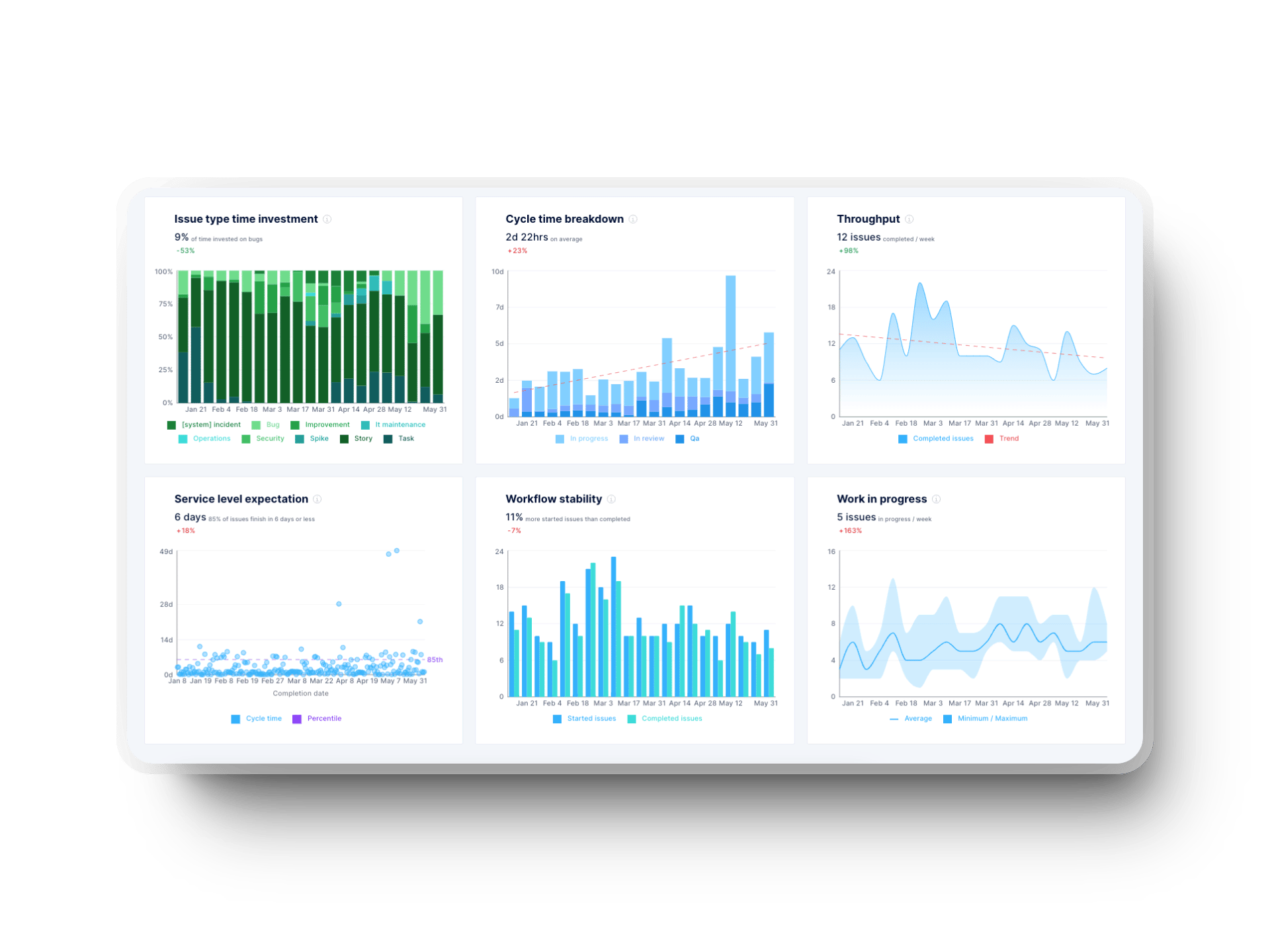
Here’s how you can use it to improve your software development process:
- Monitor trends effortlessly: See all your key metrics with built-in trend indicators.
- Interpret data easily: Tooltips provide insights to help you connect the dots and make adjustments.
- Track progress over time: Compare different periods to spot patterns and opportunities for improvement.
- Dig into details: Hover over graphs to get a deeper look at your team’s workflow.
Axify helps engineering leaders make smarter decisions without the hassle of manual tracking. With integrations for GitHub, Jira, Slack, and more, your data stays updated automatically.
Best Engineering KPI Tools
Tracking KPIs for engineering teams is easier when you have the right tools. Axify offers a complete set of features designed to give engineering managers a clear view of performance, bottlenecks, and progress toward organizational goals.
Here are some of the powerful tools available in Axify:
- DORA metrics tracking: Measure the four DevOps metrics to improve software delivery cycles.
- Value stream mapping (VSM): Identify inefficiencies in your development cycle and improve your workflow.
- Objectives & reporting tracker: Align your engineering goals with business priorities and keep track of key deliverables.
- Software delivery forecast: Predict potential project delays and adjust before they impact deadlines.
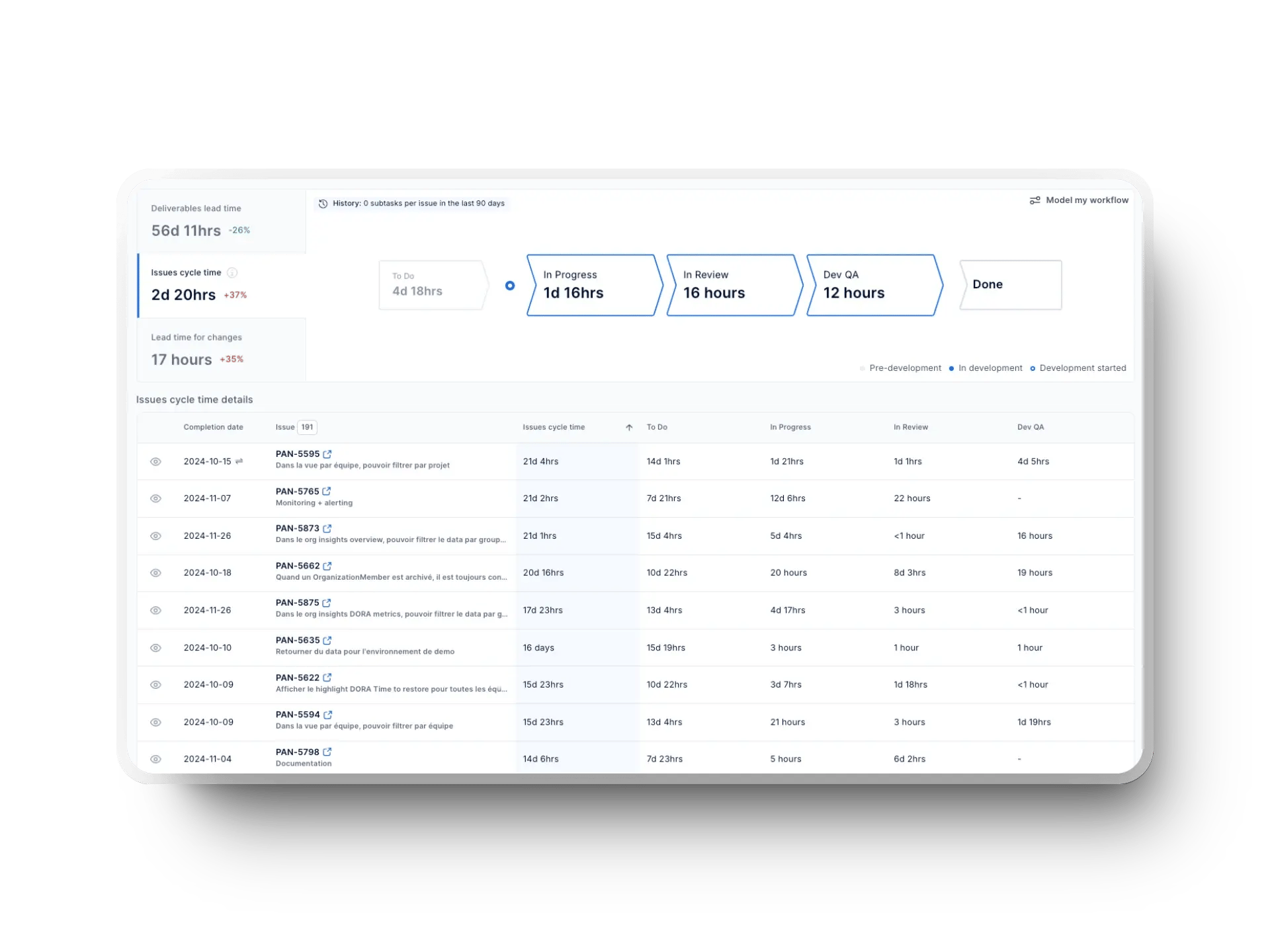
With Axify, you get real-time insights into your engineering processes: no more manual tracking or disconnected data.
Book a demo today and see how Axify can help your team streamline workflows, improve collaboration, and make data-driven decisions for better software delivery.






.png?width=60&name=About%20Us%20-%20Axify%20(2).png)

-1.webp?width=800&name=Axify%20blogue%20header%20(6)-1.webp)
